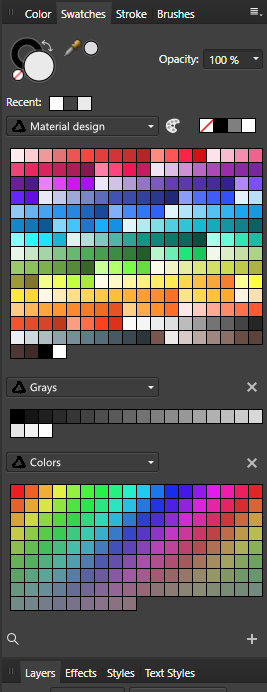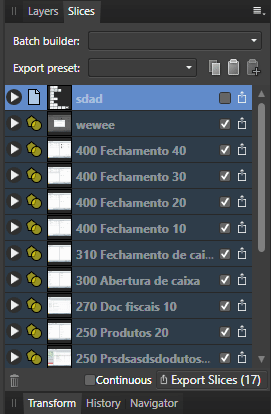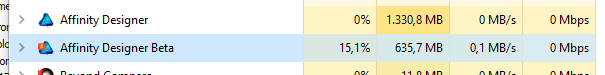-
Posts
645 -
Joined
-
Last visited
Everything posted by rubs
-

Affinity Designer Customer Beta - 1.6.0.84
rubs replied to Mark Ingram's topic in [ARCHIVE] Designer beta on Windows threads
Thanks for answering! Looking forward to it. -

Affinity Designer Customer Beta - 1.6.0.84
rubs replied to Mark Ingram's topic in [ARCHIVE] Designer beta on Windows threads
Being a veteran programmer and software/UX tester myself, I can tell you that not all bugs are easily spotted. Some are well hidden and show only under certain circumstances. Some problems in AD, however, wouldn't even fall in the bugs category. The example given is something that's still pending, but it's quite an easy fix in C#/.NET (the technology used in the Windows front-end). On the other hand, problems like the flawed constraints implementations, are bugs and don't look like easy fixes to me, so they will probably take some time. Anyway I still wonder how the proirities are sorted. I'd appreciate some clarification. -

Affinity Designer Customer Beta - 1.6.0.84
rubs replied to Mark Ingram's topic in [ARCHIVE] Designer beta on Windows threads
Is it possible to explain the criteria chosen for the fixes? I see a couple ones that were recently posted (which is nice), but there are a myriad important problems that need urgent fixes. For example, Save As and other Save / Open dialogs still don't remember locations adequately. This is absolutely non-standard in Windows and incredibly annoying. It's quite a simple fix, but remains to be done despite requests from many users. Thanks. -

Affinity Designer Customer Beta - 1.6.0.82
rubs replied to Mark Ingram's topic in [ARCHIVE] Designer beta on Windows threads
I agree with you all; the Windows version does have tons of bugs and problems, but it's not unusable. I switched from Xara Designer (after 20+ years) to Affinity Designer and I don't regret it because it is a modern tool with lots of potential. However I hardly ever use constraints, symbols, artboards, export formats etc. without working around several bugs and the occasional crash. It all depends on the way you use it, I think. I made some illustrations with AD some time ago and I don't recall having any major problems. Anyway, I believe the devs are quite right in focusing on solving the problems before adding more features (and potentially more bugs). Just my 2 cents. -
Page names would be quite handy in the exported PDFs. Layers are already exported using their names, which is great, but for some reason artboard names are ignored in the exported file. Is there any particular reason why this is not implemented?
-
This is a characteristic to all LCD and "LED" monitors. Colors may change with the viewing angle due to the polarization used. To get the precise values of a color, better use a screen utility with hex display: Magnifixer, Just ColorPicker, etc.
-

Cannot create any new symbols
rubs replied to rubs's topic in [ARCHIVE] Designer beta on Windows threads
Oh, but this behavior is not particular to the file I've sent. No symbol layers are marked as such in AD. But I agree, they should be. -

Affinity Designer Customer Beta - 1.6.0.82
rubs replied to Mark Ingram's topic in [ARCHIVE] Designer beta on Windows threads
Yes, please. But please do not bring the Escape key bug again in the process -

Affinity Designer Customer Beta - 1.6.0.82
rubs replied to Mark Ingram's topic in [ARCHIVE] Designer beta on Windows threads
Hi Mark, I've noticed the "warning" icons are missing in the Export confirmation dialog. Is this intentional? -

Affinity Designer Customer Beta - 1.6.0.82
rubs replied to Mark Ingram's topic in [ARCHIVE] Designer beta on Windows threads
Hi Mark, Thanks for the fix, now I can use AD Beta again. However there is a new and a bit odd behavior -- after using the keyboard, it's necessary to press Esc twice (!) to deselect the current object. With the mouse the behavior is as expected, i.e. pressing Esc once deselects the current object(s). Thanks for this and for the other fixes. -

Cannot create any new symbols
rubs replied to rubs's topic in [ARCHIVE] Designer beta on Windows threads
Sorry, I'm still not sure what you mean... feeling dumb here. I see no difference in the Layers panel. What am I missing? -

Beta 81 - Grouping objects makes them move
rubs replied to Burny's topic in [ARCHIVE] Designer beta on Windows threads
I'll bet on constraints. This bug is consistent and it's around for quite a while. If that's the case, the workaround would be to select all objects and set them to the default x/y scale in the Constraints panel. -

Cannot create any new symbols
rubs replied to rubs's topic in [ARCHIVE] Designer beta on Windows threads
Sean, if you mean the Context toolbar, "Symbol" never shows up for layers (they should). I still think there should be some way of showing symbols in the work area itself. -

Cannot create any new symbols
rubs replied to rubs's topic in [ARCHIVE] Designer beta on Windows threads
Sean, this symbol is part of a large project with many objects, symbols, some constraint groups and several artboards. There was lots of editing involved for some time now, so I can't be sure what exactly was done to generate this particular symbol. This is not the first time it happened, so there must be something in AD that triggers this condition somehow. -

Cannot create any new symbols
rubs replied to rubs's topic in [ARCHIVE] Designer beta on Windows threads
Thanks! Hope they have a solution for this soon. -
I had stumbled on this problem before, but now I was able to isolate it. In the example attached, it is not possible to create any new symbol unless the existing one ("Background") is deleted. This would not a problem in this simple file, but in the actual project I have around 30 screens using the same background and several other symbols, so reinserting them one by one would be quite painful. Hope you can reproduce this (and fix it, of course). Bug - won't create symbol AD16.afdesign