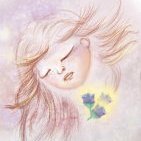artistraman
-
Posts
20 -
Joined
-
Last visited
Reputation Activity
-
 artistraman got a reaction from BobX in live paint or bucket tool
artistraman got a reaction from BobX in live paint or bucket tool
To speed up the workflow there is necessity of a tool like illustrator's Live paint or Inkscape's bucket fill tool in the Draw persona of Affinity Designer.
-
 artistraman got a reaction from SureWeb in live paint or bucket tool
artistraman got a reaction from SureWeb in live paint or bucket tool
To speed up the workflow there is necessity of a tool like illustrator's Live paint or Inkscape's bucket fill tool in the Draw persona of Affinity Designer.
-
 artistraman reacted to R C-R in Is there any freehand/lasso selection tool in AD ?
artistraman reacted to R C-R in Is there any freehand/lasso selection tool in AD ?
Currently, the Move tool only offers a marquee (rectangular) object selection drag method.
You have limited choices in how that works: In Preferences > Tools, there is an option to "Select object when intersects with selection marquee." With that option off, you have to completely enclose objects to select them; with it on any object the marquee touches will be selected. Dragging with the Alt/Option key down prevents the object under the pointer from being selected (& thus dragged to a new location instead of dragging out the marquee). And of course, locked or hidden objects won't be selected by clicking or dragging on the canvas.
But that's it; there is no freehand or polygon selection option for the Move tool.
-
 artistraman reacted to Aammppaa in [AD] Allow pressure profile of dashed lines.
artistraman reacted to Aammppaa in [AD] Allow pressure profile of dashed lines.
As per title: a line can be either solid with a pressure profile, or dashed, but not both.
See this thread for discussion and my current workaround, but it is less than ideal.
Thanks.
-
 artistraman reacted to Aammppaa in Is there a way to create a dotted line that is tapering?
artistraman reacted to Aammppaa in Is there a way to create a dotted line that is tapering?
Have added a feature request to get this properly supported: https://forum.affinity.serif.com/index.php?/topic/32282-ad-allow-pressure-profile-of-dashed-lines/
Go give it a big thumbs up :)
-
 artistraman got a reaction from Aammppaa in Is there a way to create a dotted line that is tapering?
artistraman got a reaction from Aammppaa in Is there a way to create a dotted line that is tapering?
That's an amazing work around. Thanks a ton! What I was doing is making a solid tapering line...then expand stroke... and then draw rectangles at equal distance... boolean add the rectangles to single shape.. and then boolean subtract this rectangles'shape from expanded tapering stroke. That was frustrating... Your solution is so much better. Thanks again.
-
 artistraman reacted to Aammppaa in Is there a way to create a dotted line that is tapering?
artistraman reacted to Aammppaa in Is there a way to create a dotted line that is tapering?
This doesn't seem to be supported natively, however I have a suggested work around...
Draw curve. Make it dashed. Duplicate. Make copy solid and add taper. Use the tapering copy to mask the dashed original.
Looks better with square ends than rounded, and is a hassle to reshape curve (as the mask doesn't reshape at the same time).
But it kinda sorta almost works, and may get you out of a scrape.
Tapering Dashed Lines.afdesign
-
 artistraman got a reaction from Callum in Pen tool keeps path selected
artistraman got a reaction from Callum in Pen tool keeps path selected
Thanks a lot Callum and MEB.
That's an amazing speed of response.
You just made my life better.
-
 artistraman reacted to MEB in Pen tool keeps path selected
artistraman reacted to MEB in Pen tool keeps path selected
Hi artistraman,
Welcome to Affinity Forums :)
You can also press ESC to select the current path.
-
 artistraman reacted to Callum in Pen tool keeps path selected
artistraman reacted to Callum in Pen tool keeps path selected
Hi Artistraman,
If you hold down CMD and click an empty space in your canvas with the Pen Tool it will deselect your current stroke :)
I hope this helps!
C
-
 artistraman reacted to seaheff in Digital Painting - Brush Opacity Pressure
artistraman reacted to seaheff in Digital Painting - Brush Opacity Pressure
Hello Affinity,
I'm so glad to see an app like this in the marketplace. However, I can't use it for digital painting and illustration yet because of one MAJOR missing feature: Tablet pressure controlled opacity with the paint brush. As it stands you can set pressure on brush size and flow (among other things) but for digital painters opacity is the most important pressure control you can have. I'd say it's pretty darn important for retouchers as well. Please add this feature soon, because as of now Affinity Photo is unusable for me.
Thanks!
-
 artistraman reacted to MEB in Illustration with Affinity designer
artistraman reacted to MEB in Illustration with Affinity designer
Nice work @artistraman. Thanks for sharing with us.
Glad to know you're enjoying the app. Some of the features you mention are already on Designer's roadmap or are coming later (tracing tool). Currently there's no plans for 3D tools.
-
 artistraman got a reaction from Tatyana in Illustration with Affinity designer
artistraman got a reaction from Tatyana in Illustration with Affinity designer
I have downloaded the trial version of Affinity Designer on my mac and seriously considering to replace Adobe Illustrator with AD.
So far I have done some comic inking illustrations, a couple logo design and some coloured illustrations and I find the app amazing.
I find Affinity Design the best App so far for inking purpose in vector. I have tried inking in illustrator, corel painter, Manga studio, photoshop.
For raster I like Manga Studio but for vector AD is definitely the best.
Though I miss some features of Adobe illustrator for example Auto trace, eye dropper tool, 3D extrude, blend tool to mention.
Still Affinity Designer's price is so attractive that it lures an illustrator/designer like me living in India. I hope Affinity will come up with alternatives for premiere pro and after effects also.
Thanks
-
 artistraman got a reaction from G-F-H in Illustration with Affinity designer
artistraman got a reaction from G-F-H in Illustration with Affinity designer
I have downloaded the trial version of Affinity Designer on my mac and seriously considering to replace Adobe Illustrator with AD.
So far I have done some comic inking illustrations, a couple logo design and some coloured illustrations and I find the app amazing.
I find Affinity Design the best App so far for inking purpose in vector. I have tried inking in illustrator, corel painter, Manga studio, photoshop.
For raster I like Manga Studio but for vector AD is definitely the best.
Though I miss some features of Adobe illustrator for example Auto trace, eye dropper tool, 3D extrude, blend tool to mention.
Still Affinity Designer's price is so attractive that it lures an illustrator/designer like me living in India. I hope Affinity will come up with alternatives for premiere pro and after effects also.
Thanks
-
 artistraman got a reaction from MEB in Illustration with Affinity designer
artistraman got a reaction from MEB in Illustration with Affinity designer
I have downloaded the trial version of Affinity Designer on my mac and seriously considering to replace Adobe Illustrator with AD.
So far I have done some comic inking illustrations, a couple logo design and some coloured illustrations and I find the app amazing.
I find Affinity Design the best App so far for inking purpose in vector. I have tried inking in illustrator, corel painter, Manga studio, photoshop.
For raster I like Manga Studio but for vector AD is definitely the best.
Though I miss some features of Adobe illustrator for example Auto trace, eye dropper tool, 3D extrude, blend tool to mention.
Still Affinity Designer's price is so attractive that it lures an illustrator/designer like me living in India. I hope Affinity will come up with alternatives for premiere pro and after effects also.
Thanks