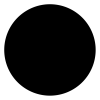FastVector
-
Posts
7 -
Joined
-
Last visited
Reputation Activity
-

-
 FastVector got a reaction from Boldlinedesign in FEATURE REQUEST for Affinity Designer 2, Vector Eraser
FastVector got a reaction from Boldlinedesign in FEATURE REQUEST for Affinity Designer 2, Vector Eraser
If you are missing tools and features in Affinity Designer take a look at Vectorstyler (Eraser Tool, Gradient Mesh, Vector Brushes, Halftone conversion, Image Trace, Blend Tool etc). For me the program is complementary to Affinity. And using the clipboard, makes that I can copy easily my work to the other program.
Of course I also would like to see those features in the near future in Designer. But till then I use Vectorstyler as an extra tool.
Both have still Black Friday Sales! So It is a no brainer to have both.
-

-

-

-
 FastVector reacted to Baton in Better tool for arc
FastVector reacted to Baton in Better tool for arc
Hi everyone,
maybe arc tool hasn't used very often but if some used CAD-Software, arc is one of the most important tools and at the same time very simple and effective.
Why get tired and draw something a la arc instead of simple and right arc.
If Afinitty has ready alogrithm(s) to do than why not. Than is the work easier, simpler, more efficient and more enjoyable. I hate the frustration and fuss with substitutes.
-
 FastVector reacted to Dxd in Line and arc tool
FastVector reacted to Dxd in Line and arc tool
Greetings
I came from Autocad technical draws and think may be useful to find tools like straight line, arc and other basic geometrical forms. I know you can do straight line with pen tools, but arcs from two points, from three points, switching from start, center, end or center, start, end can be easily made.
Other nice feature can be import dxf it dwg technical draws.
Thank you
-
 FastVector reacted to Frozen Death Knight in Blend tool in Designer
FastVector reacted to Frozen Death Knight in Blend tool in Designer
Glad to see more transparency regarding development. A blend tool would be great for sure.
-
 FastVector reacted to Patrick Connor in Blend tool in Designer
FastVector reacted to Patrick Connor in Blend tool in Designer
Sorry I do not know for sure. Hopefully, but nothing comes to beta until we think it's ready for beta.
-
 FastVector reacted to Gruni in Can we please have a Lasso Tool for Affinity Designer (Designer/Vector Persona)?
FastVector reacted to Gruni in Can we please have a Lasso Tool for Affinity Designer (Designer/Vector Persona)?
Ooooooh so it's only an option when an object has already been selected AND you press alt. That's annoying, especially for the iPad version. At least I can help myself on the Mac now by selecting everything first (CMD+A) and then alt+dragging...
Thanks a lot. Still, my initial request stands: I want a dedicated lasso tool for general selection too (preferably with options like objects, nodes and both.
I use the Pencil tool a lot for note-taking and stuff and I just want to grab my stuff quickly and move it around - the rectangle creates too much collateral damage when moving stuff. A real flow killer.
-
 FastVector reacted to earl_grey in Path Width Tool for precise stroke width control
FastVector reacted to earl_grey in Path Width Tool for precise stroke width control
Hi,
I would like to suggest adding a Path Width Tool for easier and more precise stroke adjustments. This tool would allow users to thicken the outline at specific points by simply clicking and dragging with the mouse. Other software like Adobe Illustrator and Amadine have a stroke width tool.
The current method, using the Pressure chart in the Stroke panel, is not as user-friendly or accurate as it could be.
Current method:
Suggested (like Amadine or Adobe Illustrator):
-
 FastVector got a reaction from Kurt in Please add a Freehand/ lasso selection tool for Vector objects in Designer and Publisher
FastVector got a reaction from Kurt in Please add a Freehand/ lasso selection tool for Vector objects in Designer and Publisher
I also would really appreciate when there will come a Freehand selection/ Lasso tool. I often have to select a area with a lot of different objects, and in Affinity it is almost impossible or you have to make a lot of selections to get there.
-
 FastVector got a reaction from prod.astri in Delete button on iPad
FastVector got a reaction from prod.astri in Delete button on iPad
You now can use it again by tapping on the cross in the left corner and then swipe up.
-
 FastVector got a reaction from Gonzini3000 in [ADe] Select same color / fill / stroke / appearance
FastVector got a reaction from Gonzini3000 in [ADe] Select same color / fill / stroke / appearance
Already any news on the selecting feature?
When can we expect this feature? Still this year or will it come in 2017?