-
Posts
203 -
Joined
-
Last visited
Posts posted by mikerofoto
-
-
You can check Olivio youtube:
-
1 hour ago, MEB said:
wait a bit until 1.9.2 is out which will include the fix.
thanks!
-
1 hour ago, MEB said:
Hi mikerofoto,
There is indeed a bug that was already fixed internally. The fix is being implemented in the app's Betas as we speak - some (most recent) may be working correctly already.
Note that for these options to be available you must change at least one setting. In your screenshot above, one of the default presets is still selected (JPG - Best Quality) meaning you haven't made any changes to the settings yet (required so you can create and save a custom preset).thanks for the reply,
indeed I did, I tried many changes like bilinear, bicubic, use format document to RGB8bit, dropping quality, still can't add preset and staying greyed out.
-
I just switch AP from app store to serif store, sadly nothing got saved and the software just overwrite/reset everything to scratch. what happened to export preset?
I've spent almost an hour and can't figure out what am I doing wrong, it just greyed out and can't save any. see screenshot, is this a bug from last update?
-
3 hours ago, walt.farrell said:
transferred all the settings correctly.
Well... if you click replace, settings are not transferred, you need to setup your plugins again and all other perks, that’s a bummer =/
-
-
50 minutes ago, walt.farrell said:
switch stores it's a good time to do it.
If you have Affinity Photo from the apple store, switching to Sherif website, you have to delete AP first before installing the one from Sherif?
-
hmmmm.... problem solved.
those are actually part of Dfine. weird that I've never seen those before.
-
-
Top right you’ll see “zoom” in the Nik window, you can adjust from there, you can also increase the size of your window close or same size as AP on your screen.
-
5 hours ago, Lee D said:
We haven't had any reports of new issues with the latest update running on High Sierra. If any are experienced, please make a post in this forum and expand on the issue.
Thanks Lee, I just wanted to ask before installing the update.
-
just out of curiosity as I did not updated yet, seen many complaining with latest release issues on Windows but... how does it run on Mac High Sierra? anyone had crashes or issues?
-
You can always check this oil painting technique.
-
People forget or don’t click the “+” button and create a folder for it, maybe its time for to add more than Ps and Lr as only option.
you didn’t really had to uninstall, just re-install leave the software in same folder but plugin in your specific folder.
-
Check there:
there’s also many other threads related to installing Nik with AP
-
Correct, you cannot go back for further edits.
-
In your app folder, create a folder and name it nik_plugin_dxo.
look at your 3rd image “compatible host app”
- click the “+”down left and go select that folder I asked you to create in the app folder. When you done the installation that’s where the plugins are going to be installed.
now, to add them to AP.
open the preference panel and to to the plugin section, that’s where you’ll add them
* you'll find the info here:
-
2 hours ago, 78deluxe said:
The APHOTO aspect is a problem for most DAMs
Would be nice if Sherif could make it possible to save the work in a sidecar instead of aphoto, wouldn’t that save file size lower, readable by other DAM and file viewer as Fastrawviewer and photo mechanic?
-
cmd “s” on mac to save, not sure for Windows but you can check in the top menu / File / save (for shortcut)
-
Restart your computer, that would close it.
-
-
On 3/26/2018 at 10:28 AM, ꜱᴩʀɪᴛᴇ➀ said:
What is a "DAM"?
The noise coming out of your mouth when they release something new 🙃
digital asset management
-
-



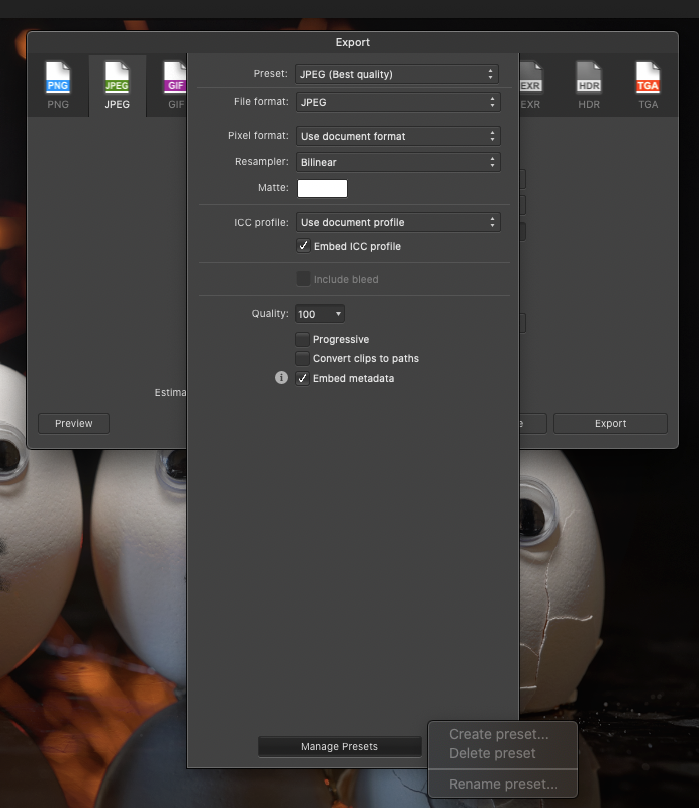


crop tool issue
in Pre-V2 Archive of Affinity on Desktop Questions (macOS and Windows)
Posted
not sure if it had brought up before, but i'm having issue with the crop tool, not usable. it doesn't show any line, even pressing "o" to change cycle orientation, grid just don't show up. am I missing something?
using AP 1.9.3 Mac.
check screenshot