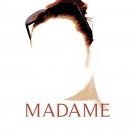-
Posts
29 -
Joined
-
Last visited
Reputation Activity
-
 Affinity Revolution got a reaction from bex10 in Alternatives to Lightroom when adopting Affinity
Affinity Revolution got a reaction from bex10 in Alternatives to Lightroom when adopting Affinity
I also use darktable. It's amazing how powerful it is, and it's 100% free! The UI is a little overwhelming at first, but that's a sacrifice I'm willing to make if the program gives all the tools I could ever need.
-
 Affinity Revolution reacted to Dave Harris in Table of contents and hyperlinks
Affinity Revolution reacted to Dave Harris in Table of contents and hyperlinks
For this we use leader tabs, as part of the style used by the table of contents. If you are using the default style, called TOC, then find it in the Styles panel, bring up the editor, and find the Tab Stops section. By default there will be a single tabstop at position 0 (measured from the right edge). The third control along sets the leader, and by default there is none. Click the down-arrow and select Tab Stop Leader Character to get dots. Alternatively, click the "..." at the end of the row to get a little panel that also lets you pick which character is used for the leader, in case you want arrows or something.
-
 Affinity Revolution reacted to Patrick Connor in Affinity Publisher Public Beta - 1.7.0.145 (Mac)
Affinity Revolution reacted to Patrick Connor in Affinity Publisher Public Beta - 1.7.0.145 (Mac)
Even project leads deserve a week off now and then.... Yes sometime quite soon.
-
 Affinity Revolution got a reaction from PaulAffinity in Affinity Photo iPad eBook
Affinity Revolution got a reaction from PaulAffinity in Affinity Photo iPad eBook
This week I finally finished my beginner's guide eBook for Affinity Photo on iPad! You can check it out here.
I haven't seen many written tutorials for AP iPad, so I thought this would help out anyone that prefers written tutorials to video ones.
Fun fact: This book was completely formatted in the beta of Affinity Publisher...
-
 Affinity Revolution reacted to crabtrem in Simple Cartoon Effect
Affinity Revolution reacted to crabtrem in Simple Cartoon Effect
I haven't seen this before, so I figured I would share. This is a simple cartoon like effect. This is similar to the pseudo cell shading tutorial by Affinity, but that's because they used the edge detect tool too. So for what it's worth here we go.
First copy your background layer, CMD-J
Go to Filter, Detect, Detect Edges. Set the blend mode to subtract.
Add the adjustment layer, posterize. Adjust the levels for taste. My example uses 4.
That's it. Now you have a basic cartoon stylized picture. You can use all sorts of additional methods from here. But this seems a good starting point. Hope you find something useful in this. Cheers.
-
 Affinity Revolution got a reaction from lucelfo in Macro Pack and Grade-ui-Kit
Affinity Revolution got a reaction from lucelfo in Macro Pack and Grade-ui-Kit
Here is a tutorial on using the Grade-UI-Kit: https://vimeo.com/185319071
Here is a macros tutorial for Affinity Photo: https://www.youtube.com/watch?v=6opbUI4PA2s
I'm not sure if he mentions it in the tutorial, but to import macros you press on the hamburger menu icon at the top right of the library studio, and then import the macros file.
-
 Affinity Revolution got a reaction from Bad_Wolf in Tutorial: How to Create a Fantasy Map in Affinity Designer
Affinity Revolution got a reaction from Bad_Wolf in Tutorial: How to Create a Fantasy Map in Affinity Designer
Thanks for sharing! Is there no Fractalize equivalent in Designer?
-
 Affinity Revolution got a reaction from Paul Mudditt in Difficulties with cutting out
Affinity Revolution got a reaction from Paul Mudditt in Difficulties with cutting out
It looks like your photo would benefit from making a selection with the pen tool. Then the edges would be nice and crisp.
-
 Affinity Revolution got a reaction from Peregrin in Tutorial: How to Create a Fantasy Map in Affinity Designer
Affinity Revolution got a reaction from Peregrin in Tutorial: How to Create a Fantasy Map in Affinity Designer
Thanks for sharing! Is there no Fractalize equivalent in Designer?
-

-
 Affinity Revolution reacted to R C-R in Crop Tool Question
Affinity Revolution reacted to R C-R in Crop Tool Question
They show the original size because by default cropping is non-destructive. To make it destructive, choose the layer & from the Layer menu choose "Rasterize..." or right-click on the layer in the Layers menu & choose "Rasterize" from there.
-
 Affinity Revolution reacted to verysame in Alternatives to Lightroom when adopting Affinity
Affinity Revolution reacted to verysame in Alternatives to Lightroom when adopting Affinity
Since I use Darktable specifically for raw development, I guess I don't have a thorough understanding of its DAM capabilities, but there are things that don't seem to work for me like when in Lighttable, the UI has no scrollbar, thus if you are browsing lots of images it gets annoying (I just import the folder I need to work on and I'm good to go); no direct import from the memory card; not a big fan of the metadata panel. But I do like the group function.
Digikam: import directly from memory card with the option to create folders on the fly based on the file date creation. The import window can be organized by groups, based on the date. Tagging is quite clear and easy to manage. The Search dialog offers a good amount of options. There are also Geolocation, Duplicate images, and other features (batch operations, exporting/uploading to different services, and so on) but honestly, I never used them.
Lastly, being Digikam dedicated to image library management, the overall experience in terms of DAM if smoother and faster than DT, at least here on my PC.
-
 Affinity Revolution got a reaction from Uncle Mez in Alternatives to Lightroom when adopting Affinity
Affinity Revolution got a reaction from Uncle Mez in Alternatives to Lightroom when adopting Affinity
I also use darktable. It's amazing how powerful it is, and it's 100% free! The UI is a little overwhelming at first, but that's a sacrifice I'm willing to make if the program gives all the tools I could ever need.
-
 Affinity Revolution reacted to MEB in Cannot snap 'curve nodes' to grid in Designer
Affinity Revolution reacted to MEB in Cannot snap 'curve nodes' to grid in Designer
Hi cainicles,
Welcome to Affinity Forums
Currently you are only able to snap the nodes (not the handles) to the grid. In version 1.7 (still not released) you should also be able to snap the handles of the nodes to the grid.
-
 Affinity Revolution got a reaction from Feiying in Adjust masks by using curves
Affinity Revolution got a reaction from Feiying in Adjust masks by using curves
You'll also want to make the curves/levels adjustment layer a child layer to the mask.
Maybe I'm just doing something wrong, but I can't get a mask to receive a child layer until I un-nest it, apply the adjust layer to it, and then nest the mask back onto the photo. Anyone have a better way of doing this?
-
 Affinity Revolution got a reaction from kylelol in Newbie [sorry if wrong forum]
Affinity Revolution got a reaction from kylelol in Newbie [sorry if wrong forum]
I've made a quick start guide for Affinity Photo on YouTube. https://www.youtube.com/watch?v=Yn8kwOQhMJA Hypothetically, if you can retain all the information in that video you will be fairly adept in Affinity Photo in just 30 minutes.
But if you're like me, you can use Affinity for years and still be learning new things!
-
 Affinity Revolution reacted to DARREN138 in Newbie [sorry if wrong forum]
Affinity Revolution reacted to DARREN138 in Newbie [sorry if wrong forum]
A great video for a beginner like me
-
 Affinity Revolution reacted to Roger C in Newbie [sorry if wrong forum]
Affinity Revolution reacted to Roger C in Newbie [sorry if wrong forum]
I've seen several of these videos. Superb presentation. This should be of great help to many.
------------------------------------------------------------------------------------
"Unless we lose ourselves in service to others, there is little purpose to our own lives."
Such a wonderful sentiment.
R
-
 Affinity Revolution got a reaction from DARREN138 in Newbie [sorry if wrong forum]
Affinity Revolution got a reaction from DARREN138 in Newbie [sorry if wrong forum]
I've made a quick start guide for Affinity Photo on YouTube. https://www.youtube.com/watch?v=Yn8kwOQhMJA Hypothetically, if you can retain all the information in that video you will be fairly adept in Affinity Photo in just 30 minutes.
But if you're like me, you can use Affinity for years and still be learning new things!
-
 Affinity Revolution got a reaction from Roger C in Newbie [sorry if wrong forum]
Affinity Revolution got a reaction from Roger C in Newbie [sorry if wrong forum]
I've made a quick start guide for Affinity Photo on YouTube. https://www.youtube.com/watch?v=Yn8kwOQhMJA Hypothetically, if you can retain all the information in that video you will be fairly adept in Affinity Photo in just 30 minutes.
But if you're like me, you can use Affinity for years and still be learning new things!
-
 Affinity Revolution got a reaction from soldfield61@gmail.com in My Complete Tutorial for Beginners
Affinity Revolution got a reaction from soldfield61@gmail.com in My Complete Tutorial for Beginners
I thought it was time for me to make a complete tutorial for beginners. Obviously I couldn't cover everything, but if you are new to Affinity Photo, this tutorial should get you up and running pretty fast. :)
Affinity Photo Tutorial For Beginners - Top 10 Things Beginners Want To Know
Enjoy!
-
 Affinity Revolution got a reaction from Debster2016 in My Complete Tutorial for Beginners
Affinity Revolution got a reaction from Debster2016 in My Complete Tutorial for Beginners
I thought it was time for me to make a complete tutorial for beginners. Obviously I couldn't cover everything, but if you are new to Affinity Photo, this tutorial should get you up and running pretty fast. :)
Affinity Photo Tutorial For Beginners - Top 10 Things Beginners Want To Know
Enjoy!
-
 Affinity Revolution got a reaction from Madame in My Complete Tutorial for Beginners
Affinity Revolution got a reaction from Madame in My Complete Tutorial for Beginners
I thought it was time for me to make a complete tutorial for beginners. Obviously I couldn't cover everything, but if you are new to Affinity Photo, this tutorial should get you up and running pretty fast. :)
Affinity Photo Tutorial For Beginners - Top 10 Things Beginners Want To Know
Enjoy!
-
 Affinity Revolution got a reaction from Bri-Toon in My Complete Tutorial for Beginners
Affinity Revolution got a reaction from Bri-Toon in My Complete Tutorial for Beginners
I thought it was time for me to make a complete tutorial for beginners. Obviously I couldn't cover everything, but if you are new to Affinity Photo, this tutorial should get you up and running pretty fast. :)
Affinity Photo Tutorial For Beginners - Top 10 Things Beginners Want To Know
Enjoy!
-
 Affinity Revolution got a reaction from trafficarte in Fun, Free, Easy Video Tutorials :)
Affinity Revolution got a reaction from trafficarte in Fun, Free, Easy Video Tutorials :)
Hey guys,
I just wanted to let you all know that I started a YouTube channel that is dedicated to making Affinity Photo tutorials. I have 9 videos posted now, but will definitely be making more. I really love Affinity Photo, and although I'm not a master, I wanted to share the things that I have learned! :)
Dispersion Effect
Turn any Photo into a Pencil Drawing
Giving Photos an Old Look
Put a Lake in a Light Bulb
Double Exposure Effect
Remove Unwanted Objects/People from the Background
Set the Earth on Fire
Remove/Change the background
How to change colors in a photo
Let me know what you think of them! And let me know any suggestions you have for future tutorials.
Thanks!
Ezra