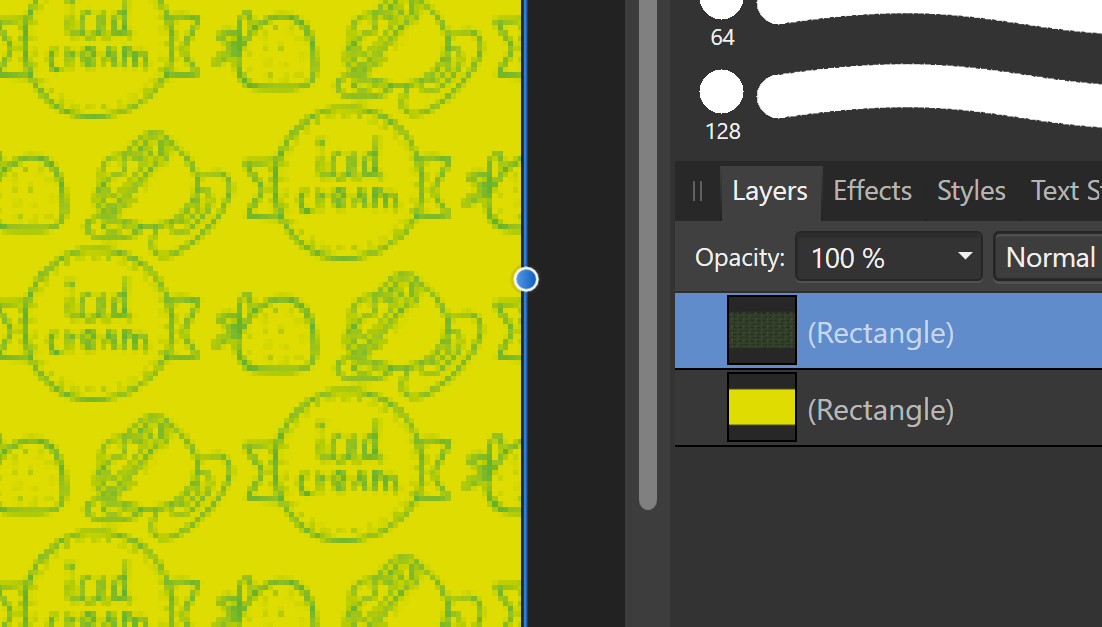-
Posts
116 -
Joined
-
Last visited
Everything posted by Poziomka
-
I suggest support for photoshop paths when importing tif and psd files. The same photoshop file saved as jpg supports paths however tif or psd not! Once someone tried and made paths it's a pity to lose them!
-

Failed To save documents
Poziomka replied to puneet parve's topic in [ARCHIVE] Publisher beta on Windows threads
Hi I have the same problem. When saving the project write error. Publisher 1.10.0.1109 Win 10 I tried different disks and cloud. This is a project that is reworked based on IDML. Publisher 1.9 writes correctly. In the attachment, a zip file with an idml file and a file from publisher 1.9. TM.zip -
HI, I have a problem with a pdf file that contains a pattern. Pattern is low resolution when opened in Designer! I know Affinity Designer doesn't support patterns, but maybe it would load them as static cropped artwork. Not as pixels and low resolution at that. Or maybe add pattern support in designer like the one from Photo? But vector! paternX4.pdf
-
I'm having trouble creating a keyboard shortcut. In Publisher on windows, I try to add num enter as a keyboard shortcut for column break but Return (Central Enter) registers. It looks like Affinity doesn't recognize which key was pressed! Most typesetting programs distinguish between enter and return! Any idea how to get around this? Currently I use alt+enter but maybe there is a better idea?
-

1 bit TIFF/Bitmap support please
Poziomka replied to Chris L's topic in Feedback for Affinity Photo V1 on Desktop
This is the actual problem. Even in the new version (1.9) 1 bit image saved as pdf and placed as a link in designer (should pass unchanged - passthrough) is visible in the project and exports to pdf x4 as 1 bit but black and white! And only black 1 should remain, white 0 - that is, none. The image retains bit depth, resolution and raster, but the biggest advantage - no background is gone! -

Overprint vector brush
Poziomka replied to Poziomka's topic in [ARCHIVE] Designer beta on Windows threads
Thank You, I'm waiting.- 2 replies
-
- overprint
- vector brush
-
(and 2 more)
Tagged with:
-
Hi In the project on a light yellow background, I used a vector brush in gray 70%. It was a global color with an overprint option! After exporting to PDF, the overprint works except where it was made with a vector brush I understand that such brushstrokes will be pixels, but the overprint option could remain. There is also no other place in the program (e.g. in the appearance palette) where an object can be overprinted!
- 2 replies
-
- overprint
- vector brush
-
(and 2 more)
Tagged with:
-
Thank you Ron I know about my own shortcut configuration. For example export: cmd + E instead of crazy cmd + option + shift + S! My point is that when I sit down on a PC, I have to configure one of the basic shortcuts! Could it be set by default as for mac? I am voting to enable this shortcut permanently in the next update.
-
This is the problem! This is not an image but a vector! Project made in Affinity Designer. Most of the layout is vector graphics and text. There are also 300ppi illustrations. Ultimately, I generate pdf, but at the client's request there should also be a 150ppi image and that's it. Basically, the post was supposed to highlight the lack of resolution selection when exporting to an image from Affinity Designer or Publisher! And the export module is the same in all Affinity applications.
-
I just wrote about it. In print, press ready projects, the units are in millimetres, inches, picas, points, but not pixels! The customer is not interested in how many pixels it has vertically and horizontally, only the size for printing and the appropriate resolution. So, after exporting to tiff, I will get the image in the size declared in the project and resolution of 300 ppi. The client needs 150ppi and I have to redo it. And that's only why I'm writing about it.
-
HI, I have artwork in my print project. The client also wants it as an image in the same size but 150ppi. After exporting to tiff, I have a 300ppi image (because the project was for printing) and I have to reshape it! Maybe add a checkbox for the resolution of the exported image, please.
- 2 replies
-
- export
- resolution
-
(and 3 more)
Tagged with:
-
HI, I have an extensive publication in which some graphics are repeated many times. It would be nice if the selected graphic highlights the group in the resources. It is not a problem to find if we have several links. However, when there are myriad of them, it takes a while. Please add highlighting for multiple resources.
- 1 reply
-
- duplicate artwork
- resource manager
-
(and 1 more)
Tagged with:
-
Hi, I agree with eadauto Please add a resolution option for the pixel formats export. Let me write why. I am working on a Press Ready project; the default resolution is 300ppi and it should be like that. But I also need to prepare a tiff of the same size but 150ppi. Normal export sets the resolution to that declared in Affinity Designer, i.e. 300ppi. The export takes longer and I still need to open the file and change the resolution. Simply it would be faster.
-
I have a request for a Polish version of Affinity Publisher. In publications such as flyers, brochures, and catalog, hyphenation and spelling in the language of the publication is a key part of the work. Hence my suggestion to translate Affinity programs to polish in particular Affinity Publisher. I'm a graphics app trainer. During the affinity training, participants' proposals for translating the program appeared. This would make it easier for many people to work. In addition, in schools (we have a graphic education program) it would be easier to suggest using Affinity applications (currently schools use Adobe CC). From my point of view (I am an Adobe certified trainer) your applications are easier to use but the language barrier blocks their popularity on the Polish market.
-
I have a request for a Polish version of Affinity Photo Designer and Publisher. I'm a graphics app trainer. During the affinity training, participants' proposals for translating the program appeared. This would make it easier for many people to work. In addition, in schools (we have a graphic education program) it would be easier to suggest using Affinity applications (currently schools use Adobe CC). From my point of view (I am an Adobe certified trainer) your applications are easier to use but the language barrier blocks their popularity on the Polish market.
-
I have a request for a Polish version of Affinity Designer Photo and Publisher. I'm a graphics app trainer. During the affinity training, participants' proposals for translating the program appeared. This would make it easier for many people to work. In addition, in schools (we have a graphic education program) it would be easier to suggest using Affinity applications (currently schools use Adobe CC). From my point of view (I am an Adobe certified trainer) your applications are easier to use but the language barrier blocks their popularity on the Polish market.
-
Hi, I found a problem connecting the paths. In version 1.7.3.481 I mark the two ends of the path and click join curves and I get a connection. In beta version 1.8.0.555 by clicking join - connect opposite ends! This is a problem with the direction (interpretation or description of the path in the given version). The same paths pasted to version 17 connect opposite pins. And those copied from 17 and pasted to 18 connect correctly! Robert
- 2 replies
-
- path
- join curves
-
(and 1 more)
Tagged with: