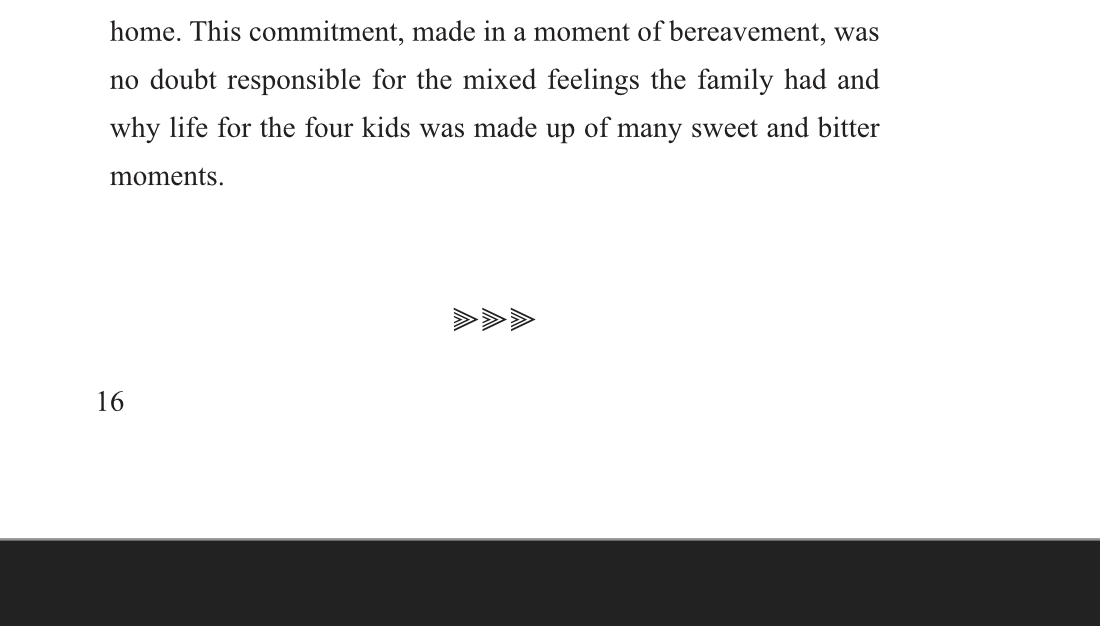benged123
Members-
Posts
99 -
Joined
-
Last visited
Recent Profile Visitors
701 profile views
-
 Oufti reacted to a post in a topic:
Fattening a font?
Oufti reacted to a post in a topic:
Fattening a font?
-
Fattening a font?
benged123 replied to benged123's topic in Affinity on Desktop Questions (macOS and Windows)
Oufti, fantabulous!! It would have taken me forever to find that. Very much appreciated. I will be using it tonight. -
Wonderful responses gang! Very helpful. I'm thinking I might just find some symbol-like text from the Times New Roman of the main body. These are just markers for the chapter ends. But if I use these ... which I probably got in 'symbols' and I SEE them in the output PDF ... any chance they might disappear on the way to the printer? I'm planning to embed all fonts/symbols in the PDF. I think it's already happening automatically as that's the way I set up the document (everything embedded).
-
 Alfred reacted to a post in a topic:
Affinity Photo - non-rasterized image manipulation?
Alfred reacted to a post in a topic:
Affinity Photo - non-rasterized image manipulation?
-
 David in Яuislip reacted to a post in a topic:
Affinity Photo - non-rasterized image manipulation?
David in Яuislip reacted to a post in a topic:
Affinity Photo - non-rasterized image manipulation?
-
Fattening a font?
benged123 replied to benged123's topic in Affinity on Desktop Questions (macOS and Windows)
Aha!! Thank you kindly thomaso. I've got it now. Do you know if there is a way to keep a record of the colours chosen? E.g. in Pages, or even in Affinity Photo I think, wherever one selects a colour there is an included drop down that allows one to save a colour. So, in this case, when I'm trying to match the fill with the stroke gradients ... I don't have to copy down numbers, but can just choose with a click a previously chosen colour? -
Fattening a font?
benged123 replied to benged123's topic in Affinity on Desktop Questions (macOS and Windows)
Hey Thomaso, I'm trying to use your 'assign gradient to fill and to stroke' method. I can easily get the gradient to fill on the text ... but I don't know how to 'assign' the gradient to the 'stroke'. I can't quite figure it out by your graphics. My setup seems slightly different, or I'm not understanding how you did your graphic? See attached for my setup. -
I used Affinity Photo to select object in image and then remove background ... that's where i'm getting the jagged edges (on the object). I don't know how to NOT get those jagged edges. Or how to smooth them after-the-fact. In Affinity Design I can automatically work in Vector Mode ... but I've never done any editing (or selecting or removing backgrounds). Don't know if one can edit photos in Vector Mode.
-
I don't know if this is possible, but I selected an object in a photo, removed the background, and want to bring the object into another photo... and want to be able to do it so I don't have jagged edges? Is this possible? I'm also working with AfDesign ... so I could ostensibly work with that too. See attached example. This is the object I want to move into another photo ... but without jagged edges.
-
Fattening a font?
benged123 replied to benged123's topic in Affinity on Desktop Questions (macOS and Windows)
Yo thomaso, Okay. I'm just starting to try this now. Two things: would your way allow me to export without rasterizing? And ... can I output some format (that is not rasterized) that can be read by MS Word? Or PowerPoint? I think they are working in Word and mastering out as a PDF. Ben -
Fattening a font?
benged123 replied to benged123's topic in Affinity on Desktop Questions (macOS and Windows)
Lovely movie anto. Zing zing zing! Terrific. Am using the technique this morning. With thomaso's suggestion I now have 3 ways to do something I thought would be impossible to do. I'm a really happy camper. Thank you anto and thomaso!!