
AndreasFurster
-
Posts
47 -
Joined
-
Last visited
Posts posted by AndreasFurster
-
-
We open a lot of Illustrator files in Affinity Designer. Normally this works great.
Now we have an Illustrator file where the text will not load into AD. There is not a single text block loaded in the document. Not even missing fonts.
When we export to PDF from Illustrator and open the PDF in Edge or Adobe Reader the text is displayed perfectly. When importing that PDF into AD everything disappears again.
When I use Ghostscript to convert the AI to PDF the PDF is also displayed ok in the browser or Adobe Reader. When opening in AD I get some missing fonts. When I replace them with another font the text loaded is gibberish. It seems like the wrong encoding or something.
Also when copying the text from the pdf, the same thing occurs.
-
This does not work on Windows. You have to reopen the entire file.
The same problem occurs on multiple pc's.
-
We are opening a lot of PDF/Illustrator files.
Most of the time fonts are missing. So we lookup the fonts on Google Fonts or another source and download + install them.
Affinity shows the "notification" that the font cache is being updated.
The PDF Options window does however not check again if the required fonts are installed.

Could this feature be added??
-
-
Suddenly I cannot open any of the Affinity apps (Designer/Photo/Publisher). When I open the setup, SetupUI.exe reports the same problem.
This application was unable to start correctly (0xc0000135).
I am on Windows 1903 (build 18362.116).

-
I would like to apply it on each layer indeed. But I've around 100 layers which need the ajustment.
I don's see why the layer on top of it isn't exported however. Shouldn't the designer view be the same as the result?
-
It there realy no automatic way to do this? I've a lot of layers.
I tried to group all layers, but there is no way to "apply" the ajustment.
-
I've a document with some layers with an single (recolor) adjustment above it. I use the export persona to export all layers to different images.
The problem is that the color adjustment is not applied when the images are exported. Is there a way to include adjustments or merge the recolor adjustment into all underlying layers?
-
Okay, a Newsletter persona is a little bit too much i think. I don't ask for a whole newsletter builder. (There are other programs for that.) Just a basic html exporter would be nice. If only for some prototyping.
In Affinity Publisher this would make even more sense.
-
There's no need to use a screenshot of the preview. Why not setting and using the zoom at 100%?
Because I could not get the same result when using zoom at 100% as I got the preview at zoom to fit.
-
"As a private individual, you can download, install, use and run for personal use, one copy of the Serif Software directly on each computer running Microsoft Windows (“Windows Computer”) that you personally own or control.
As a commercial enterprise, you can download, install, use and run one copy of the Serif Software for use either: ( a ) by one specific individual on each of the Windows Computer(s) that they use, own or control, or ( b ) by multiple individuals on a single shared Windows Computer that you own or control."
Maybe add this info on the buy page. I could not find this anywhere.
-
Do you mean that you set noise reduction, develop, go back and the number is different in the slider.
Or do you actually _see_ differences when you press 'develop' and how the photo looks in the photo persona?
Both actually. But I understand it's an destructive operation. Seems logical.
The differences is what I opened this topic for.
Hi AndreasFurster,
No, there's no way to do it. Zoom to fit will not show you an accurate preview. I believe we will try to improve this later.
@jorismark,
It means that you must be seeing the image at 100% zoom (1:1) to get an accurate preview of the result that will be sent to Photo Persona. If you are seeing the image at a different zoom level the preview is not accurate because some of the adjustments - in particular noise reduction - are dynamic and change slightly on screen depending on the zoom level.
Regarding going back to Develop Persona: Affinity Photo doesn't keep the values you have used originally to develop the image. When you click Develop and send it to Photo Persona there's no way to change them again. It's a "destructive operation". This means that if you click again on the Develop Persona icon to go back to work on the image, you are actually working with the data that was already processed once as if it was new.
Hi MEB,
Thanks for the comment.
That's sad :( I ended up with taking a screenshot of the preview, and using that as result... Feels so bad :wacko:
Wished there was a better way!
-
Microsoft have a camera codec pack that can be installed under Windows 7 and (maybe!) XP. It's included in 8 & 10. Unfortunately it doesn't work for me running 7 Enterprise (it's a known problem). Adobe have a DNG codec that works, but it's painfully slow. Right now I'm using the Fast Picture Viewer codec pack and it's working well. It's a commercial product, but for the $10 it's going to cost me when the free trial expires I'm happy to stay with it - I still want RAW support in Explorer regardless of Affinity Photo.
What I really want to see is an integrated image manager - Explorer is nowhere near powerful enough to deal with an image library that's been years in the making.
Thanks for the comment! Nice program. I will keep that in mind.
An integrated explorer would be awesome. But it will take a lot of time to develop this.
Affinity designer can already show thumbnails of it's .afdesign files. It shouldn't be that hard to implement this for RAW images?
-
Hi,
Affinity designer as the ability to preview it's file in windows explorer.
Is it possible to add image preview to supported RAW files?
Or is there any other way to show a grid of pictures? I made a lot of RAW images.
How can I view them easily?
Kind regards,
Andreas
-
Hi Chris,
Thanks for your response!
Yeah there is a big difference in the noise reduction.
I think your right. When I zoom in to 100% the image changes.
Is there a way to develop the image as it looks on "zoom to fit"? It is annoying that there is a difference!
You expect something, but the result is different.
-
Hi,
I used the develop persona to develop my first RAW photo (i'm completely new with RAW files).
When I press develop, the result stays not the same. Is this a bug?
When I go back to the develop persona, I see the Noise Reduction is not checked anymore.
Kind regards,
Andreas Furster
-
I have attached an image.
- I use the eyedropper, just as normal.
- But sometimes i'm not sure if I've the right pixel selected for the eyedropper so I zoom with ctrl + scroll while holding the eyedropper. The magnifying glass however doesn't zoom with it.
- I've to let go the eyedropper and pick it again. Then the new zoom will be used for the magnifying glass.
To replicate just pick a large image and hold the eyedropper on a small area. Then zoom with ctrl + scroll.
-
When zooming while using the eyedropper, the magnifying glass still uses the old zoom.
I do this when the eyedropper isn't precise enough.
I've version 1.5.0.28
When zooming while using the eyedropper, the magnifying glass still uses the old zoom.
-
Bug
When zooming while using the eyedropper, the magnifying glass still uses the old zoom.
-
Hello,
Am I that stupid, or is there no cloning or healing tool in Windows Beta?
Any idea when this will be implemented?
Kind regards,
Andreas F
-
A workaround if you have multiple images or objects with no transparent background around them:
- Group all visible objects.
- Note the group dimensions in the transform panel
- Set the dimensions of the document to the noted dimensions
- Set objects to Anchor to Page
I was replying/addressing @jJlDNlgJnvIREYDW question directly.
This is a post from more than a year ago.
-
I know that this is not possible right know, this is why I asked to move this to feature request.
Indeed when the surroundings are transparent or completely the same color (for example white backgrounds).
If it's not than it's impossible to know where the subject starts.
-
Can this be moved to feature requests? For Windows?
-

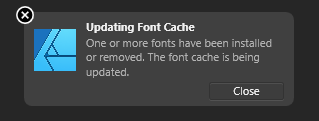


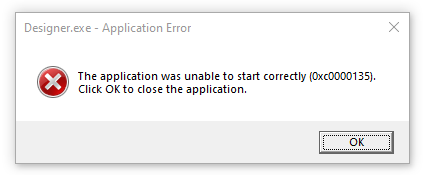


All text not loaded from pdf or illustrator
in V1 Bugs found on Windows
Posted
Hi Sean,
Thanks for the fast response!
That makes a lot of sense! I did not know about variable fonts. Seems like a cool feature (to implement).
Maybe on the short term convert it to a normal (alternative) font or at least show an warning?