
Al Grasso
-
Posts
54 -
Joined
-
Last visited
Posts posted by Al Grasso
-
-
5 hours ago, αℓƒяє∂ said:
Don’t thank me, Al! It was @dutchshader who provided that screenshot.

-
1 minute ago, R C-R said:
Never having bought or used any of the Plus apps, I don't know if there might be any restrictions on the use of Plus assets by those who don't own those apps, but it is probably something worth checking on before anyone tries doing it.
Apart from that, I am guessing exporting all the usable Plus assets to one .afassets file could result in a huge file few users would be interested in downloading, so (assuming there are no licensing issues to worry about) it probably would be better to create multiple smaller .afassets files with various types of assets so more users would be interested in downloading just the one(s) they might want.
I agree completely with your comments regarding license and multiple smaller .afassets files. In my suggestion I was assuming that Serif owned the right to those asset files as they were issued with all their versions up to PagePLus9 and the other Windows Plus programs. But I accept that I could be wrong. However, from a product viewpoint, it seems to me that its omission leads to poor product strategy and a big disappointment to the customer base of the old products who fuelled the revenues of Serif to help them navigate to the new Mac platform thus renewing and substantially expanding their total market with the presence of the Affinity Suite for both Mac and Windows desktops and the mobile versions for the iOS devices.
From this viewpoint, therefore, I feel disappointed and hope that Serif reads these comments and takes action on them.
-
4 minutes ago, αℓƒяє∂ said:
When you open the assets pack in PagePlus, the assets become available for dragging onto one or more pages of the current document. Once the pages have been populated with the objects that you want, publishing as PDF will mean that you just need to open the PDF file in AD in order to use the objects contained therein.
Yes I agree and I already explained that this procedure works also with the .svg format. And have done so. However, repeating this task for all the assets is quite time consuming. Hence my original question as to why the Affinity Team, who have made available a large set of assets for working on the iPad and iPhone apps did not include also a general set like those that were available in the Windows versions of Plus?
-
2 minutes ago, R C-R said:
Since all the Serif Plus apps are Windows only, can we assume you are using Boot Camp or a third party solution to run Windows on your MacBook?
Correct, I am using Bootcamp and also I can run Windows10 on my iMac5k using a small SSD on which Iloaded Windows 10 To Go therefore I don't need to use Bootcamp on my iMac.
-
7 minutes ago, αℓƒяє∂ said:
Don’t thank me, Al! It was @dutchshader who provided that screenshot.

Sorry @dutchshader thank you for your help.
-
1 minute ago, MEB said:
You have to place the assets in a DrawPlus document first then export that document to a format that Affintiy Designer recognises, like PDF or SVG or a raster format for images.
Right now I have PagePLus open on my macBook and the only option for export is as Publication1.ppack. There is no other option to export in any other format. In the Save AS Type it says: Asset pack files (*.ppack)
Therefore once I export it what can I do with it if I cannot open it. It is a 6.8MB file but I cannot think how to open it other then re-importing it back into PagePlus.
-
7 minutes ago, Al Grasso said:
Understood thanks. I will give it a go. Finally, may be I was not altogether wrong when I said that I wished the Affinity Team had taken it as their onus to include the good stuff that was previously available in the Plus editions to the new Affinity editions. I will now go and look at DrawPlus and see if I can export those useful and multivariate assets and then import them into Affinity.
Uhm... I think I will give up. I can export the Asset Pack from PagePlus as a .ppack file. But I have no clue how I can then unpack this file to be able to then import the individual files in Affinity following your suggestion.
Perhaps you could raise this issue with the Affinity Team and publish in due course a converted file available for importing into Affinity.
-
1 minute ago, MEB said:
Only Affinity can generate its assets files (in .afassets format). So you have to open the files you want to import as you do usually, create a new category in the Assets panel to add the objects you want then drag them to the Assets panel from the canvas or with all object selected click the small menu icon on the top right of the subcategory and select Add from selection.Understood thanks. I will give it a go. Finally, may be I was not altogether wrong when I said that I wished the Affinity Team had taken it as their onus to include the good stuff that was previously available in the Plus editions to the new Affinity editions. I will now go and look at DrawPlus and see if I can export those useful and multivariate assets and then import them into Affinity.
-
34 minutes ago, MEB said:
The Plus line of apps included several content (images, clipart, picture frames, backgrounds, layouts etc) that could be dragged from the Assets panel to the canvas to use in the projects. The Affinity line doesn't include that type of content. That's what Al Grasso is referring to.
I would be grateful is you could tell me what format needs to be used to create an asset category and populate it with files. I tried to import a .svg file but it seems that this format is not acceptable as an import.
-
4 minutes ago, MEB said:
Hi Al Grasso,
It only includes the iOS UI kit (by default) so you can build iOS apps with it. To access the Assets panel go to menu View ▸ Studio ▸ Assets.Found it now and looked at the list:only iOS10 and Grade UI: Basic Elements. Not very attractive unless one is developing for iOS. However, I will go and look now at that Resource site.
Thanks again.
-
10 minutes ago, MEB said:
The Plus line of apps included several content (images, clipart, picture frames, backgrounds, layouts etc) that could be dragged from the Assets panel to the canvas to use in the projects. The Affinity line doesn't include that type of content. That's what Al Grasso is referring to.
Quite correct MEB. You explained it very well and I am embarrassed for not doing the same myself. This is precisely what I was referring to. Thank for you input and clarification/
-
7 minutes ago, R C-R said:
I am a bit puzzled by some of this. For one thing, Affinity Photo does not have an Assets panel, just Affinity Designer & now the Publisher beta, which is still being developed.
For another, the iOS assets are not available separately through the Mac App Store. IIRC, the iOS 11 UI Kit is a free download available from the Affinity Store but was never built into Affinity Designer. I'm not sure about the iOS 12 assets; they may be built into the latest Affinity Designer update, & I believe are included in the APub beta. There are also some assets available for download in the Resources forum & a few from other sources -- just search on "Affinity Assets" in your browser to get an idea of what is available.
I am not sure what you mean about a rich set of assets in a Serif(?) database somewhere, but it is easy to create your own assets from scratch or from any vector or even raster bitmap items you can open in Affinity Designer or Affinity Publisher.
I am not aware that Affinity Designers comes with a set of Assets. I do not see an Asset tab anywhere. I've looked into the view Menu and Tools but I have not seen as asset tab or an options which enables me to make it visible.
In Publisher there is an asset tab which contains the iOS12 assets and this is what I referred to in my earlier post. I was also not aware that there is a Resource site. This information should be more readily available; anyway if that is the case then the blame rests on me. And thanks for your inputs.
Regarding the assets in a Serif database: what I meant is the DrawPLus, and I think also PagePLus, used to contain a set of assets. Since I could not find them in Affinity Publisher or Designers I assumed that they were not embedded. Hence my statement: Serif already owns these assets saved somewhere in their databases or archives hence it would have been an easy task to port them to the Affinity Suite. Anyway, this comment is false if these assets are already available from the Resource site you mentioned. But I was not aware that there was such a Resource site.
Now it is clear except I have not found the Asset Tab in Designer yet.
Thank you for your inputs.
-
Alfred,
A picture is worth a thousand words. But the blindness of some fools cannot be forgiven. Thank you for making this fool aware of a feature that was already available but my blindness could not see!
-
Yes it seems that the export works and I was able to import it as a .svg into other documents as well as the browser Safari. Some file manipulation is required:
1- first export by including the "Export Inline Raster Image" even though I did not have a raster image added tot he painting frame asset. But I guess that may refer to the inner block of the frame which shows the two diagonal lines. I removed them after the export and re-saved the file again as a .svg.
2- Apply some tricks. To ensure that you just export the size of the frame and not any blank document you may open when you launch Affinity Designer, thus having to manage both the document and the asset transferred, I highlighted the frame then put it in the clipboard. Afterwards you can just create a new document from the menu using the: FILE > NEW FROM CLIPBOARD and you have a svg file comprising only the frame asset. Save this as you final .svg file and you are done.
I hope the Affinity Team will make available a rich database of Assets soon. They have got them in their database so why are they not making them available in the Affinity Suite? They seem to have fallen in love with all the Apple icon assets and neglecting those in the older programs which were most useful. Even if it is an Apple requirement to have all the Apple Icon added as assets, they could still make them available as add-ons downloadable from their website rather than the Apple Store. But perhaps I am being malicious and the issue is that they have not yet had time to integrate the other functions.
Another feature they should harry up and do is a favourite drop down menu for fonts. It is frustrating that you have to go through a long list of fonts, hundreds, in order to go back to the selections you are using in your document. I normally use a sans serif and a Japanese serif. One is at the top (Arial say) the other is at the bottom of the list.
Have a great day Alfred and thank you for your help.
-
Hi Alfred,
I am having some success. I re-exported the asset as a SVG format by this time I ticked the button "Export Inline Raster Image". With this option enabled I was able to import it both into Affinity Designer and Publisher. In Designer I was able to remove the inline raster image, and now I am left with the bamboo picture frame which is what I was trying to export.
I am now in the process of checking whether this bamboo frame picture asset is truly a vector file that can be manipulated as a vector. My guess is it should but I have not had the time to test as your email arrived and I wanted to tell you about it.
I will add a comment a bit later after doing some tests.
-
5 minutes ago, αℓƒяє∂ said:
SVG should have worked, but you can also publish as PDF from PagePlus and then open the PDF file in the Affinity app.
But is pdf a vector export? I thought it was essentially raster export for images and allowed only text to be edited. I need to resize the export without suffering from pixellation. Why do you think SVG does not work?
-
I need to use some of the assets from PagePlus X8/X9 into Affinity Publisher or Designer. Can this be done and if so in which vector format can it be done?
I tried exporting in svg format and the Serif Metafile Format but I was unable to load them into Affinity.
Obviously I can export them in pixel format but I prefer to export in vector format.
-
1 minute ago, MEB said:
Hi Al Grasso,
With the Arrow Tool selected go to the context toolbar on top of the work area and set one of the ends in the Ends section to None.Quite right, that is even easier than picking up the node and moving it to the boundary! It's my age!
-
Forget this suggestion. The existing Arrow tool can be modified by picking up one of the nodes and turn it into a single arrow tool!
-
Unless I missed out how to turn the double pointed arrow tool into a single arrow pointed arrow, I would recommend to add this feature: single arrow pointed tool.
-
Please consider adding:
1- Tool disengagement using a mouse right click. Normally the last tool pointer remains valid and the only way to disengage it is to click the move tool. This can be tedious and it would be much more desirable to release the last used tool simply by right clicking on the mouse. This feature is common in CAD programs and is very beneficial. Right now it causes aggravation to have to move the mouse/cursor to the move tool to disengage the mouse.
2- When working on a project a drop down short list of favourite fonts would be desirable rather than every time having to scroll through the long list of fonts by default.
-
On 9/18/2018 at 9:36 AM, R C-R said:
You may be thinking about Steve Jobs' public criticism of the Adobe Flash platform in his 2010 "Thoughts on Flash" open letter and/or the media attention focused on the many security updates Adobe has issued over the years to patch various of its vulnerabilities, some of them quite serious.
Flash is just a small part of Adobe's software products (& Adobe itself is ending support for it in 2020) -- Apple does not, nor has it ever, discouraged the use of Adobe's other products like Photoshop, Acrobat, Illustrator, & so on.
You are quite right. Point taken.
-
Version 1.7.0.133 has crashed repeatedly when pasting large text into a small text frame.
Error report sent to Apple, by default, 4 times.
-

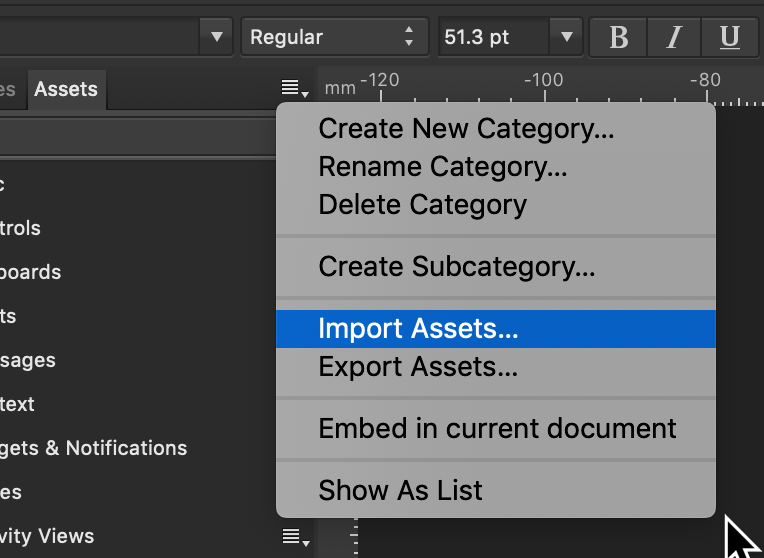



Can the old assets of PagePlus X8 or X9 be imported into the Affinity Suite?
in Pre-V2 Archive of Affinity on Desktop Questions (macOS and Windows)
Posted
Thank you @dutchshader.