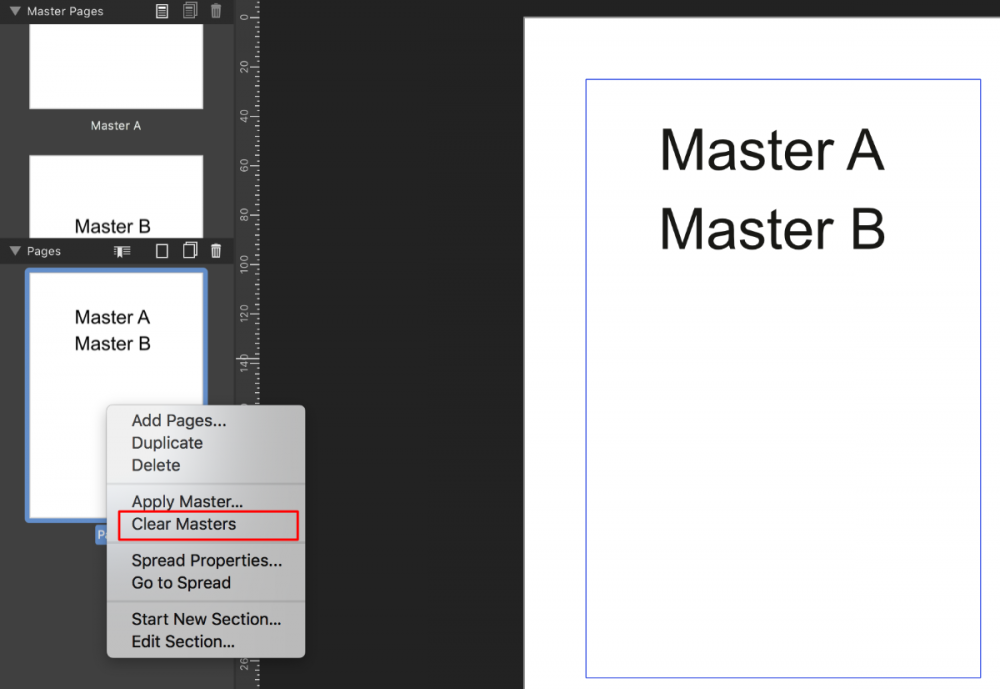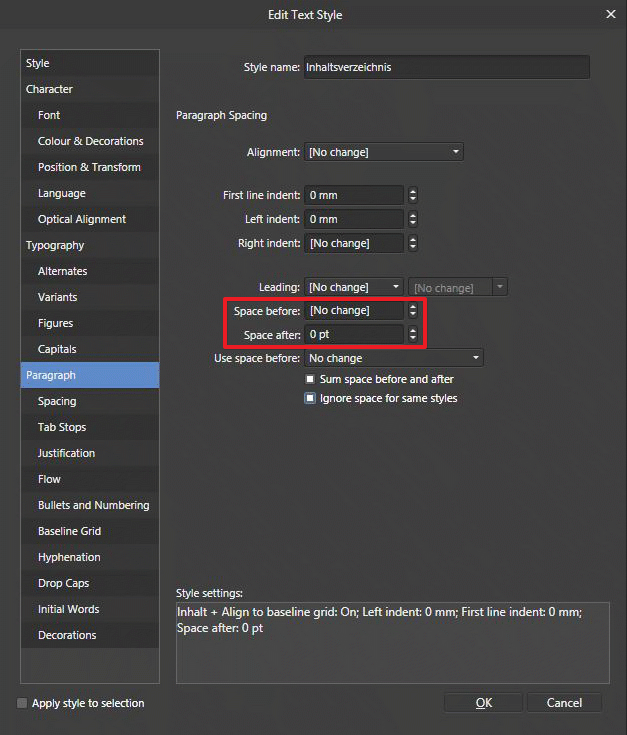-
Posts
56 -
Joined
-
Last visited
Everything posted by wobmann
-
Wenn ich in Publisher ein Projekt verschiebe, werden die Ressourcen nicht mehr gefunden, da der Pfad absolut gespeichert wird. Gibt es eine Möglichkeit die Ressourcen relativ anzeigen zu lassen. Damit wäre es möglich, ein Projekt zu verschieben ohne dass die Ressourcen neu verknüpft ewrden müssen.
- 1 reply
-
- affinity publisher
- ressourcen
-
(and 1 more)
Tagged with:
-

Textstile / Endzeichen bei «Erste Wörter»
wobmann replied to wobmann's topic in Feedback for Affinity Publisher V1 on Desktop
Bei anderen Einstellungen ist die Eingabe von «Tab» möglich. Deshalb im «Bug-Forum». Aber du hast recht, passt sicher auch gut ins Feaure Forum. Vorteil ist, dass man z.B. bei einer Beschreibung alle Wörter vor dem Tab fett auszeichnen kann. Alternative wäre, als Endzeichen einen Doppelpunkt zu nehmen. Das finde ich aber gestalterisch nicht schön. Ein weiterer Vorteil ist, dass es auch einfacher ist, wenn vor dem Tab mehrere Wörter stehen.- 2 replies
-
- erste wörter
- tab
-
(and 3 more)
Tagged with:
-
Gibt es eine Möglichkeit bei den Textstilen und «Erste Wörter» als Endzeichen einen Tabulator zu definieren? Bei mir hat dies leider nicht funktioniert.
- 2 replies
-
- erste wörter
- tab
-
(and 3 more)
Tagged with:
-
Hallo Dan C Ich verwende Windows und Mac. Wie das Wörterbuch installiert werden muss ist das eine. Wichtiger für mich ist, woher bekomme ich die Datei für die Sprache «de-CH» und welches Format muss diese haben.
- 4 replies
-
- wörterbuch
- de-ch
-
(and 4 more)
Tagged with:
-
Wie und wo kann das Wörterbuch für die Rechtschreibung für die Schweiz (de-CH) heruntergeladen und installiert werden?
- 4 replies
-
- wörterbuch
- de-ch
-
(and 4 more)
Tagged with:
-
- 1 reply
-
- end character
- tab
-
(and 1 more)
Tagged with:
-

Personas not working
wobmann replied to DaveHunt's topic in Feedback for Affinity Publisher V1 on Desktop
Hi DaveHunt At the moment these two buttons do not work yet. see also here. -

Initial Words in Text Style
wobmann replied to osang's topic in Feedback for Affinity Publisher V1 on Desktop
What's about tabulator as end character? Is \t correct? It doesn't work. Bug? -

Bug Drag&Drop Layers to Pages
wobmann replied to wobmann's topic in [ARCHIVE] Publisher beta on Windows threads
fixed in V1.7.0.139 -

Bleed Setting on New Document Window
wobmann replied to Nana's topic in Feedback for Affinity Publisher V1 on Desktop
-

Bug Drag&Drop Layers to Pages
wobmann replied to wobmann's topic in [ARCHIVE] Publisher beta on Windows threads
Same Problem by Style Drag&Drop to Pages. -

Bug Drag&Drop Layers to Pages
wobmann replied to wobmann's topic in [ARCHIVE] Publisher beta on Windows threads
There's no purpose, but never forget the DAU -
-

New document - settings
wobmann replied to Martin Flink's topic in Feedback for Affinity Publisher V1 on Desktop
-
I take one!
-

Remove individual master pages
wobmann replied to wobmann's topic in Feedback for Affinity Publisher V1 on Desktop
You are totally right. Almost too easy As long as there are no more than two master pages. And you probably do not need more than two master pages. -

Buying Shutterstock pictures
wobmann posted a topic in Feedback for Affinity Publisher V1 on Desktop
Preview images from Shutterstock can be included in the document. Is there a way to buy these pictures directly in Publisher?- 3 replies
-
- shutterstock
- buy
-
(and 1 more)
Tagged with:
-

Insert Page Number of a Reference Anchor
wobmann replied to wls's topic in Feedback for Affinity Publisher V1 on Desktop
You are looking for the index function. This allows you to reference a text and output the page number (and text) elsewhere. -
Affinity Publisher is a desktop publishing program and has traditionally been used to create print products such as books, flyers or leaflets. In recent years, however, more and more applications have been added, such as eBooks or presentation slides. I'm a big fan of Affinity and I like the programs very well. I also like the idea that someone like Affinity is trying to bring a competitive product to InDesign on the market. However, there is still a lot of work to be done in this vision. But with the support of all of us, this can become possible. But it is still a long way.
-
In all input fields where [no change] is, the arrow can be clicked on. Then the value changes by 1 pixel. If I delete the contents of the field and then try to create a new value by clicking the arrows, it will not work anymore. Is this a bug? Incidentally, the same behavior can also be observed on Affinity Photo and Designer.
-

Direct scanning
wobmann replied to Trackman's topic in Feedback for Affinity Publisher V1 on Desktop
It is not the job of a publishing software to scan images. Before layout, the images should be processed with software like Affinity Photo. This is the usual workflow. In version 1, the simple switch from publisher to photo will be possible. We will then see if it makes sense to scan images in Publisher. -
I like Affinity Publisher. But there is still much to do to be perceived as a professinal desktop publishing and typesetting programm.
-

Find and Replace
wobmann replied to wobmann's topic in Feedback for Affinity Publisher V1 on Desktop
You do not need to reset your example. After the first query, all you have to do is change the font and restart the query. Reset is not necessary. What I mean is, when you start a NEW query, you have to press the reset button twice. If there were a general reset button that resets both settings, you would not need to open both option menus. It is not a big adjustment, but with many queries it saves a few annoying clicks. In addition, it could not happen that a setting on find or replace is forgotten to reset.- 2 replies
-
- find and replace
- find
-
(and 1 more)
Tagged with: