
orjwid
-
Posts
32 -
Joined
-
Last visited
Posts posted by orjwid
-
-
A publishing program that cannot do foot notes and end notes is a contradiction in terms.
- cyberlizard, Ramon56, Ralph and 1 other
-
 4
4
-
It was Legarto who helped med with getting the Swedish dictoionary into Publisher. It is far above my head, I am afraid.
Örjan
-
Maybe some more unusual languages could not be included in the installation file, but wouldn't it be possible to have an option in the settings where you could install additional languages with one click?
-
Dear Lagarto,
I thought I had Thanked your for this last help, because now the Swedish spelling and hyphening works flawlessly! It was really important for me to solve this problem, for a desktop publishing program that cannot handle one's language is not useful. I think Affinity should handle this language issue as a priority!
Örjan
-
Thank you so much for all valuable comments. However neither the spelling nor the hyphening still works. I have now reinstalled Publisher, but the spelling and hyphening still doesn't work. The Sedish language is recognized on the Character panel, both for spelling and hyphening. But when I klick on Check spelling only the first word is affected by red underlining. When I in a Swedish text ask for show spelling options the next word is affected but now options are stated. When klicking on next, the nest correctly spelled Swedish word is listed but no options, etc. When I klick on check spelling when typing, all the words on the page are underlined in red. Can this strange behaviour give a clue to what is wrong?
Thanking you in advance for your ideas.
Örjan
-
Thank you Lagarto so much for taking the trouble to help me. As I am editing Bahá’í-Nytt, the newsletter of a Faith community in Sweden, it really matters a lot for me to get this problem straight. It appears that there are some files that I don't have, especially description.xml and dictionairies-xcu. The files sv_FI.dic and sv_FI.aff are, I guess, specific for a Finnish dialect of Swedish, which is not important for me. If you still have those files at hand, I would be most grateful if you could send them to me: orjwid@zoho.com I find GitHub somewhat challenging to deal with.
As regards pointing to the language dictionary, it turns out that when in Preferences>Tools the language dictionary is pointed to C:\ProgramData\Affinity\Publisher\1.0\Dictionaries, Publisher recognizes the Swedish language on the Character panel (see attachment), but when it is pointed to C:\ProgramData\Affinity\Publisher\1.0\Dictionaries\sv-SE, the language is listed as unknown (sv-SE) and when I on the text panel klick check spelling, an error message appears, stating that there is an unknown language sv-SE for which no dictionary is installed. In either case neither spelling nor hyphening works.
Many thanks to Walt Farrell also. The spelling doesn't work at all, all the Swedish words are regarded as misspelled. ,
- Örjan
-
Thank you very much indeed. It seems obvious that the hyphening doesn't work in my installation of Publisher. But why? I have placed the language files in the same map as you showed, and the Swedish language is now recognized by Publisher according to what is shown in the Character panel (see attachment). I have indicated automatic hyphening (see attachment). The language files I have obtained from GitHub. Those I have also attached, in case it is something wrong with them.
Thanking you very much in advance
Örjan Widegren
-
Thank you for the question. I have now updated Publisher to the latest version and installed the Swedish spelling and hyphening dictionary. I have asticked automatic hyphening, but still the result is as attached. When ticking the spelling and suggest alternatives, virtually all the Swedish words are considered misspelled. Any ideas about how to resolve this issue are most welcome.
Örjan
-
Thank you very much for taking the trouble to advice me. But when I have done exactly as is explained in the FAQ, neither spelling nor the hyphonisation work. In the text panel the Swedish language is recognised, but the spelling appears to be English (although I have changed it to Swedish) and the automatic hyphonisation soesn't work at all. What do you think could be the problem?
Örjan
-
Recently I have moved on from PagePlus to Publisher and come across a serious problem which I did not have with PagePlus. When inserting a text (in Swedish) in a text frame, justifying a paragraph creates a number of rows where a single word is spread out with long distances between the letters. Please see the attachment. I suspect it has something to do with that Publisher does not recognise the Swedish language, because the automatic hyphening doesn't work either. There are several Swedish dictionaries available online, but there is nothing in the help file to explain how one can incorporate them. I would be most grateful for a work around. or else I may, regrettably, have to revert to PagePlus.
With many thanks in advance,
Örjan Widegren
-
Thank you very much! I have now availed myself of this functionality.
-
I thought it would be wonderful if you could export a Publisher file to powerpoint, or even add som features to powerpoint to become a powerpoint editor. As I was preparing for a powerpoint presentation, I realised that I could export my Publisher file, in which each page was edited in Designer, using master pages for background design, to pdf. Then I used one of the free online facitlites to convert the pdf to powerpoint with all layers etc preserved! Then i the powerpoint editor I could add various animations etc. Thus Affinity could be used as en excellent tool for creating advanced powepoint presentations!
- RNKLN and GaryLearnTech
-
 2
2
-
I made a set of artboards in Designer and hoped I could open the file in Publisher with each artboard converted to a page. But apprantly this was not possible. Why should one wish to do that? Because, then it sould be exported as a multipage pdf, which in turn could be donverted to a powerpoint file. The artboards were imported into Publisher as layers, but I couyld not find a way to convert the layers to separate pages. If Designer and Publisher had this functionality, they could together be used as a marvellous powerpoint making program.
But, still, Designer is a wonderful program.
Örjan Widegren
Sweden
-
Brilliant!
Örjan
-
Fantstic, very impressive!
Örjan
-
-
Thanks for the beta of Publisher which many of us have been anxiously waiting for. Are many more features coming later? As of now I don't see any advantage of using Publisher rather than the old PagePlus, which I thought was an excellent program.
-
Thank you very much!
-
Hi,
I saw a video on Youtube about a work around to "scissor off" a part of a picture in AD (similar to using the knife tool in DrawPlus), but the video was too fast for me to follow hos to do it. It appeared that you could draw a curve a cross a shape and the use deivide operations to cut it into two independent shapes. But when I attempt to do that, the program invariably closes the corve I draw which deforms the cutting in an undesirable way. Can somenone explain to me how to do it?Thanking you in advance,
Örjan
-
Hi, in fact I have thought about the same topic. The solution I have come up with is to use a very rough textured vector brush, or better make some yourself (which I have done). The if you select quick shape or a curve of your own design and the choose the paint brush and the particular brush type you want, in black and with the interior also fille with black, you get black image with rough outline which you can use as a mask, Just place it above the image you would like with rough edges and select mask below in the layers panel, and you would get the desired shape with rough edges. In this way you can e.g. make photos in the form of a heart with rough edges. Please have a look at the files attached.
Best wishes,
Örjan
-
On 02/11/2017 at 9:46 PM, Henry Stahle said:
Hi, I just started a new hashtag on Instagram: #affinityphotoillustration. I decided to do that because I am working on a picture book / app starting to use Affinity Photo instead of Photoshop. I will show some of my illustrations, all bitmap, no vectors, done in AP. It would be nice to see more illustrators using AP presenting art under the same #affinityphotoillustration tag. To get to now about you, to learn how you use this software and to get inspired from each other. See you on Instagram!
-
Thank you very much indeed for this brilliant and systematic tutorial. It made me aware of a lt of thisngs I didn't know.
Örjan
-
Thank you for the tip. But those who have posted in the resources Forum have attached their files unzipped. There should be a simple explanation to this problem.
Örjan
-
Dear Affinados
Recently a number of flower image brushes was published in this Forum. But those were of the pixel type. One disadvanta
 ge of such brushes is that you cannot apply them to quick shapes or other curves. I have therefore, after some experimentation, created three image brushes with flowery motives. A picture is attached as an example of how you can use them. I was going to attach the brushes as well, but I got a disappointing message that I was not permitted to upload that kind of file. How can I do it?
ge of such brushes is that you cannot apply them to quick shapes or other curves. I have therefore, after some experimentation, created three image brushes with flowery motives. A picture is attached as an example of how you can use them. I was going to attach the brushes as well, but I got a disappointing message that I was not permitted to upload that kind of file. How can I do it?Very best,
Örjan Widegren

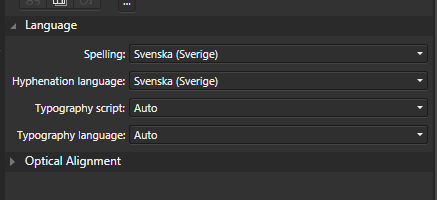
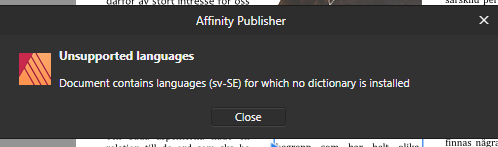
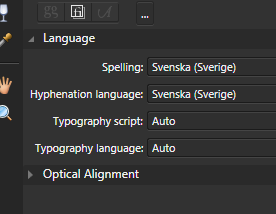
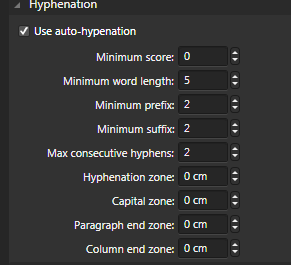

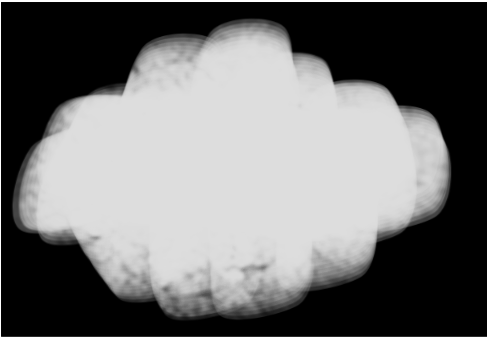

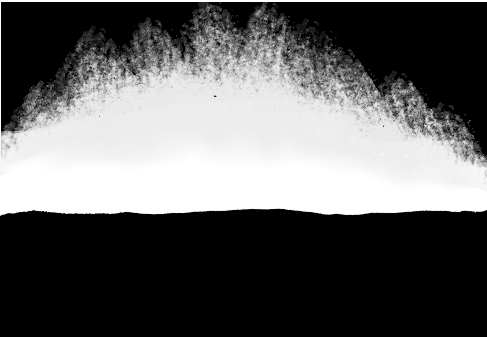
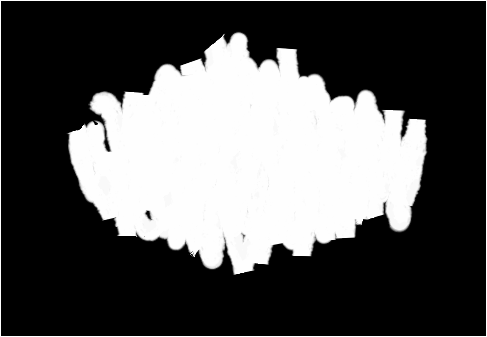



Adding non-English alnguages
in Feedback for Affinity Publisher V1 on Desktop
Posted
The majority of the peoples in the world don't speak English. In order to use Affinity pulisher, they need the possitility of using it in their own language. Thanks to the kind help from one of the members of the community, I was able to install Swedish language in my AP. But it was somewhat complicated. I really think it is essential that non-English languages can be easily assigned as is the case in e.g. Libre Office.