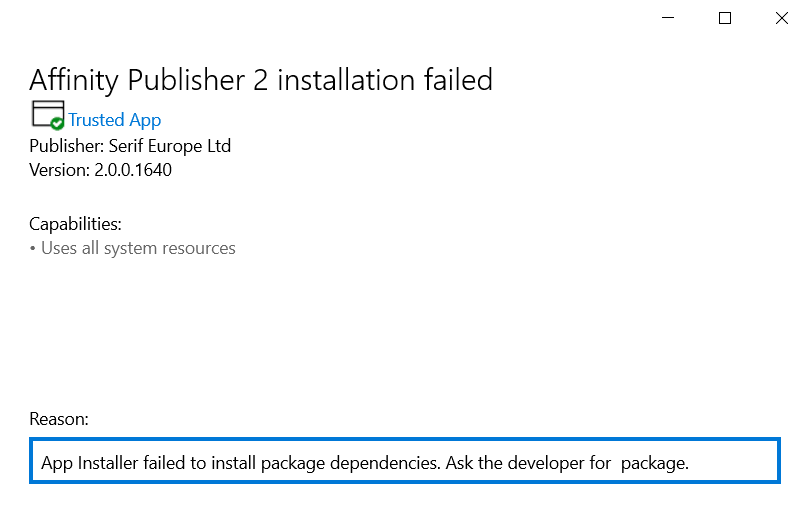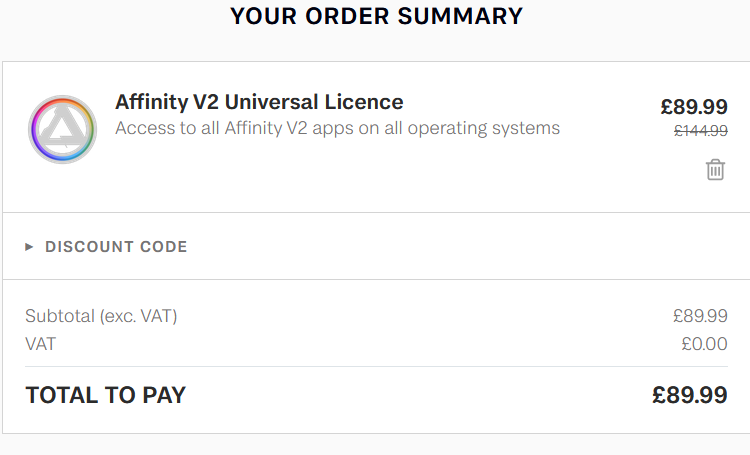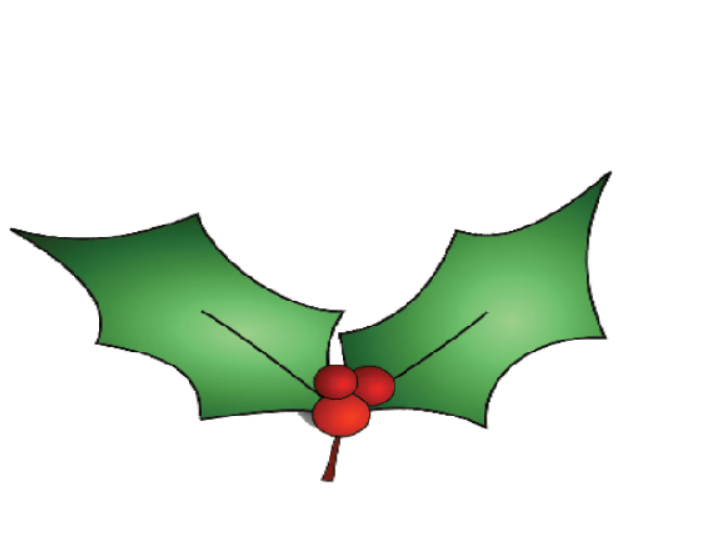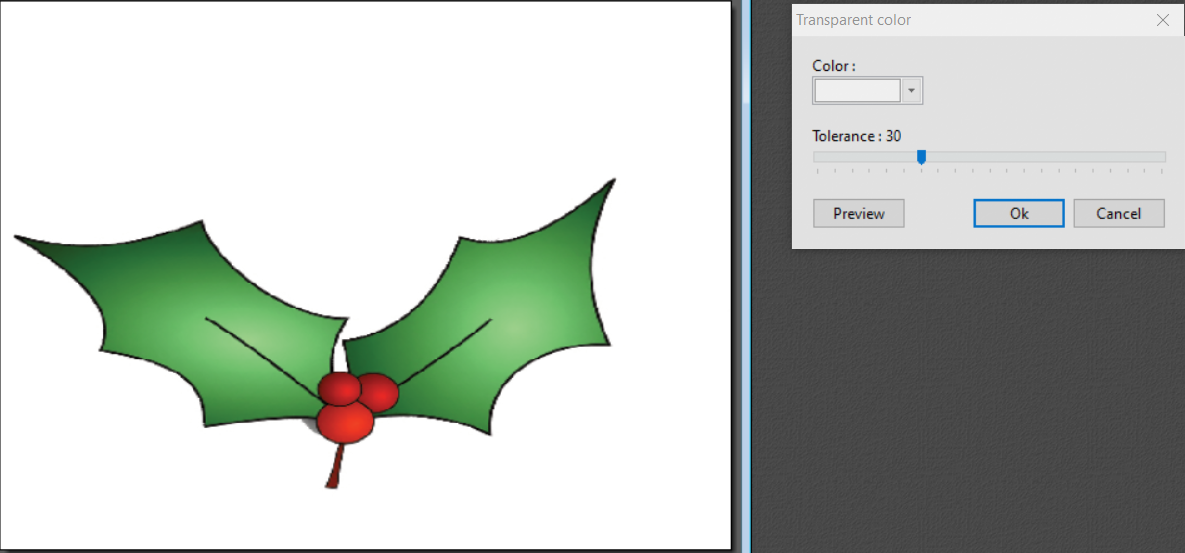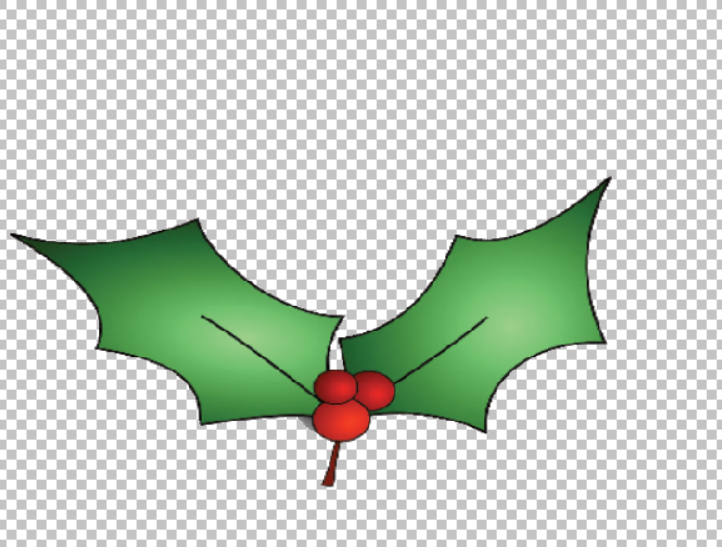-
Posts
113 -
Joined
-
Last visited
Everything posted by E9B6
-
I have a commemorative booklet A4 landscape with a picture frame (or frames) on each page. I decided to remove the borders on each page, which required the frames to be enlarged. The first one worked fine, I used the corner handles to expand the frame and then adjusted the picture size and placing. On the second and all subsequent frames, the corner handles expanded the frame and the picture together, which resulted in the picture proportions being altered as well. After many trials, I found that if I went to the picture and enlarged it, then when I went to the frame handles, they could be moved to the new page size without adjusting the picture sizing. I could then adjust the picture magnification and the position in the normal way. I attach a Version 1 file, which I opened in V2, and amended the margins to nil, apart from the inner which I amended to half an inch, which should enable you to repeat the problem I encountered. wedding.afpub
-
I downloaded 2.10 .exe files as I want programs not apps I now get a message saying that 2.1 is available but what do I get - msix files How do I get 2.1 .exe files
-
Thanks Problem solved
-
I wish to create a table of contents. The document is a reference booklet so at the top of each page is a heading which summarises the contents. On the left page it is aligned left and on the right it is aligned right. If I create a style I can choose left aligned or right aligned. If I allocate a different style to the right pages, I cannot combine them to form a cohesive table of contents, it assumes the second style is a sub heading which is not what I want. Do I assume that I cannot achieve automatically what I desire, but must create my TOC manually?
-
Thank you, I have found it and transferred to new pc. what a hunt.......
-
I am on windows, I have searched for dictionary propcol and others and nothing comes up anywhere If I could find the file, yes I could copy it across, but where is it?
-
That is my dilemma, there are NO dictionaries shown. I just want a GB dictionary. All the local Jersey words were in my dictionary and I now have to recreate them . And as there is no dictionary, any word I store are lost by the next time I open the program.
-
Just had to replace my pc and the new one is significantly faster. But the dictionary was missing when I loaded up publisher V1. Should be in program data//// common, but there is no dictionary in there. So I still have the old ssd and I checked there and it also was blank. Where are the dictionaries stored and how do I get publisher to recognise them?
-
-
If I buy from Jersey Serif pocket an additional £15 which is not warranted.
-
Explanation please Serif If i buy from the UK the price is £89.99 including £15 VAT But if I buy from Jersey, the price is £89.99 including no VAT Why is the price in Jersey £15 higher than the UK HMRC rules on VAT clearly state that Jersey and Guernsey are rated at ZERO VAT, so why are you not applying the rules correctly. The price in the Channel Islands should be £74.99 which is what you receive anyway, and you should declare no VAT on the purchase
-

Missing text editor ?
E9B6 replied to Bodhi's topic in Feedback for Affinity Publisher V1 on Desktop
I use the text tool, select all and control c then go to the old page plus, control v into a text frame then select write plus easy -
I was also a user from Version 1 pf PP. I had an awful lot of PP files, including a 332 page book, many newsletters, flyers, you name it. PDF worked in some cases but often it did not, and the text produced was a mix of frame text and artistic text, not what I wanted. So where a lot of text is involved, set up a new document in pub, open the old one in PP and copy and paste the actual text across. This preserves the formatting. Much more accurate. I too was cross at not being able to open PP files in Pub, but having spent a weekend or so converting,the files across, it was well worth it. PP was good, but PUB is excellent. The data merge is so much better and being able to open the document and work on it in designer and photo without leaving the document is magic. I am totally converted like all my files. Worth persevering with this because everything is so much easier, and there are so many more things you can do in Pub. I sign myself off as a very happy Pub user. And I keep PP on my system in case I need to go back to the old files/ CRG
-

Maail merge printing
E9B6 replied to E9B6's topic in Pre-V2 Archive of Affinity on Desktop Questions (macOS and Windows)
Old Bruce Yes that worked pdf file is in correct order, and can print from that Walt Farrell As the files contain some confidential material, could I pm it to you? CRG -

Maail merge printing
E9B6 replied to E9B6's topic in Pre-V2 Archive of Affinity on Desktop Questions (macOS and Windows)
so I tried selecting a range - ie all the seats on one table, and the mail merge placed the left hand side3 of the page on both sides and there was only one page with the merged details. I think the whole thing is BROKEN -

Maail merge printing
E9B6 replied to E9B6's topic in Pre-V2 Archive of Affinity on Desktop Questions (macOS and Windows)
Then called up A2 ie record no 2, and the page printed was record no 72 So my only choice is not to do a data merge, but use the original document, data merge can show the record, and then print it. A long task, and never happened in 20 more years of page plus -

Maail merge printing
E9B6 replied to E9B6's topic in Pre-V2 Archive of Affinity on Desktop Questions (macOS and Windows)
Curiouser and curiouser I just pulled up A1 the first record and printed "current page". The page printed was top 19 ie record 73 So I cannot even print the current page - what on earth is going on? CRG -

Maail merge printing
E9B6 replied to E9B6's topic in Pre-V2 Archive of Affinity on Desktop Questions (macOS and Windows)
Just done another mail merge Menu cards/ place names. 73 diners mail merge shows them all in order A1-13 B1-12 C1-12 D1-12 E 1-13 Top 1-19 ie table / seat numbers The first one printed was D6 then D5 ie record number 37 then 36 then 38 etc. Plays havoc if the printer hiccups and you have to restart. The only way I have found so far is to print each page with a separate print instruction. AND NO Nothing was done to change anything after the mail merge, just the print instruction. Where next? CRG -

Maail merge printing
E9B6 replied to E9B6's topic in Pre-V2 Archive of Affinity on Desktop Questions (macOS and Windows)
No the merge document is clearly first to last Just done another similar merge of 30 and it printed 1 then 30 then 2 then 29 etc -
I am creating a hexagon shape with six triangles within. I have tried using the triangle tool and with triangles created from the pen tool. Both have the same problem. I want to create a shaped text frame in each triangle, with the top on the base of the triangle. But no matter what I do, the text box is created with the top at the point of the triangle. Inverting the text also inverts the triangle. Help please
-
Is there an easy way to turn the background of a graphic transparent. I have been using photofiltre a free app and I set out below the procedure. Select the graphic, choose the colour to be made transparent, preview it, and confirm, If the graphic has matching colours in it, you can fill the background with a different colour and make that transparent. Now how do I do it in affinity
-
Please can we have a skip on fields that are blank. For example, the third line of an address may be blank, if so it would be nice not to have a blank line in the middle of the address. Please include this as an important feature to add.