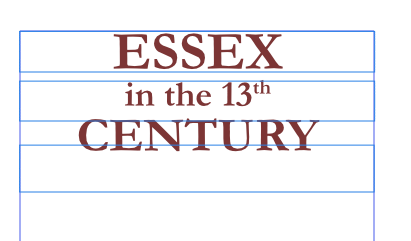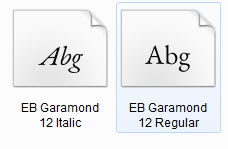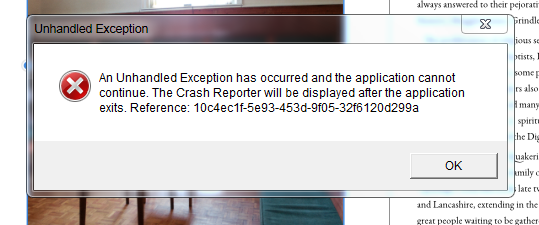jrkay
Members-
Posts
174 -
Joined
-
Last visited
Everything posted by jrkay
-
Page changes angle by itself
jrkay replied to jrkay's topic in Feedback for Affinity Publisher V1 on Desktop
Thanks Carl, that worked exactly as you said, I must have done this unconsciously without knowing what I was doing, a common state of mind nowadays. John -
Page changes angle by itself
jrkay replied to jrkay's topic in Feedback for Affinity Publisher V1 on Desktop
Yes MEB, I did as you said and it changed the text frame to the same angle as the page was but didn't at that time do anything about the angle of the page itself. It was the page at an angle I need to change. This sorted itself out by reloading the publication and it has straightened the page by doing this, so to you, on loading it, the page would have been square. Nothing I did before could change the page itself from this stupid angle to the square one I expected it to be. I wish I'd made a screen grab of it the way it was. Hopefully I won't do that again. John -
This happened to me, I don't know what I did to make the page do this and I tried to find a way of changing it, without success. Maybe someone would kindly tell me what I did wrong or preferably how to put it right. Thanks John cover page.afpub
-
Story editor - mandatory
jrkay replied to Jowday's topic in Feedback for Affinity Publisher V1 on Desktop
Three more reasons for having a separate editor as in PagePlus. 1. Marking words for inclusion in an index is much easier using an editor like Write Plus. 2. Including footnote or endnote text is much easier, as soon as the number is allocated to the main text , the end or bottom of the page is shown below so that the relevant text may be inserted in the proper place. 3. Exporting some or all of the text to an RTF file is made a lot easier. John -
Two views of same publication?
jrkay replied to jrkay's topic in Feedback for Affinity Publisher V1 on Desktop
Thanks Walt, good news for me. John -
Two views of same publication?
jrkay posted a topic in Feedback for Affinity Publisher V1 on Desktop
In PagePlus choosing "New Window" will open an extra window into the same publication so that edits may be made in two different places, the one window automatically updating the other. Occasionally I find this very useful in long documents, may I look forward to a similar facility being available in Publisher? -
One thing I really miss coming from PP to Pub and that is the most convenient feature of having the move tool change automatically to a text tool when hovering over a text frame or text box. Also consequently automatically changing back to a move tool when leaving that area. A very logical and time-saving feature that I have always treasured in PP. They say "you don't miss a thing until you lose it", I find that is true in this case.
-
Thanks very much Gabe, I'll get the hang of this, there's a lot to check on. best John
-
I started to lay out a title page as I sometimes do in PP. I used text frames for each line of lettering sizes them by using text adjustments at the top and hoping to space them by eye. All went well for the first two frames but when I came to the third one the cursor seemed to be above the frame and not within it. Also the letters were did non appear to be the right size and took on capitalisation from the choice I made for a previous frame. I was not probably doing things the right way, was I? Essex.afpub
-
Document contains missing fonts
jrkay replied to jrkay's topic in [ARCHIVE] Publisher beta on Windows threads
It looks OK to the superficial glance but PP shows an exclamation mark in front of the font title whe I load in the PDF. -
Document contains missing fonts
jrkay replied to jrkay's topic in [ARCHIVE] Publisher beta on Windows threads
Hi Chris All done on the same machine. I read somewhere on the forum about trouble with windows font cache problems, this came under the too difficult category when I read about it on Google. where apparently you have to go into secret parts of windows and delete font.dat files. This kind of complication I didn't find I needed. -
One item I find extremely useful in PagePlus to check a whole publication and avoid font problems afterwards is the "Missing Fonts" option in Find. If it finds none, I can be sure that there won't be a substitution problem later. I'd certainly like to see this in APub.
-
In a document I have produced in APub I get this message shown at first loading the file, yet the font mentioned, "EB Garamond 12" shows up as one of my installed fonts. It also prints out this document properly with no trouble at all. I've grabbed two views of my windows/fonts display to show that I have 17 x EB Garamond 12 fonts properly installed.
-
Tiling windows vertically
jrkay replied to jrkay's topic in Feedback for Affinity Publisher V1 on Desktop
I forgot to mention another very useful ability. That is to be able to have different pages of the same document in view at the same time. -
I often use this method of transferring objects and even text frames from one publication to another in PagePlus. Will this be enabled in Publisher? I've always found this a practical and a very useful thing to be able to do.
-
Masterpage/ Pages not displayed
jrkay replied to mario herold's topic in [ARCHIVE] Publisher beta on Windows threads
It's a huge file, I've sent it once already but here it is. Sudbury_Quakers.afpub -
Masterpage/ Pages not displayed
jrkay replied to mario herold's topic in [ARCHIVE] Publisher beta on Windows threads
This seeems to be associated with a particular document and not the running program. I loaded a different document and the pages display came back to life for that one. This display is so necessary if we want to add or delete any pages, I can't see any workaround if the pages and masterpages are not visible. -
Having deleted all the linked text in a document I found that the only way I could find of deleting the frames remaining was by going to each page in the Layers dialog, right clicking each text layer and deleting that one. I had to do that for every page. There must be a better way than this, isn't there?
-
Masterpage/ Pages not displayed
jrkay replied to mario herold's topic in [ARCHIVE] Publisher beta on Windows threads
This has happened to me since beta 128, I was able to get it back by choosing small from the burger and this worked for a while but now it is back again and cannot be reversed by choosing a different size display, even after closing the file and reopening it. -
Assets Create New category
jrkay replied to jrkay's topic in [ARCHIVE] Publisher beta on Windows threads
No it doesn't now we have a later version of the Beta. I still have a great deal of trouble interpreting the Help section about Assets. I tried in many ways to have useful pictures available for including in any future publication. Nothing I do now seems to end up the way I envision it, where all I have to do is go to a saved subsection and drag a picture file across to be included in the current document. -
What you have to do once you have loaded the document: 1. put a space into the find box 2. delete this with the backspace key 3. Press the FIND button. and you'll get the same as I posted. Sudbury_Quakers.afpub
-
-
Arrow navigation in Resource manager
jrkay replied to padura's topic in Feedback for Affinity Publisher V1 on Desktop
Resource Manager works fine on latest build. I'd like to add that if a resource was chosen it would be nice if the manager panel could move aside and not partially obscure the actual picture located.