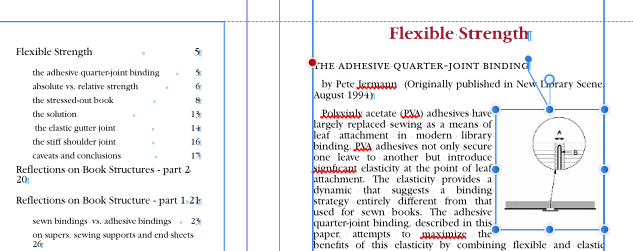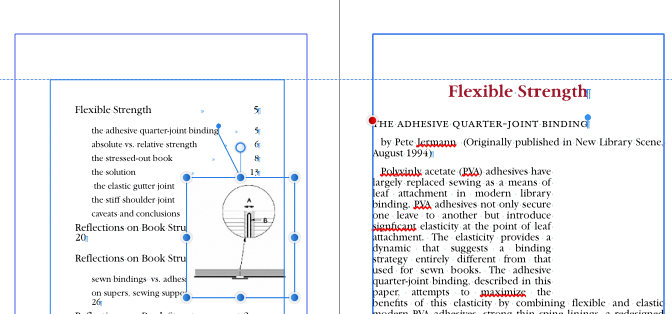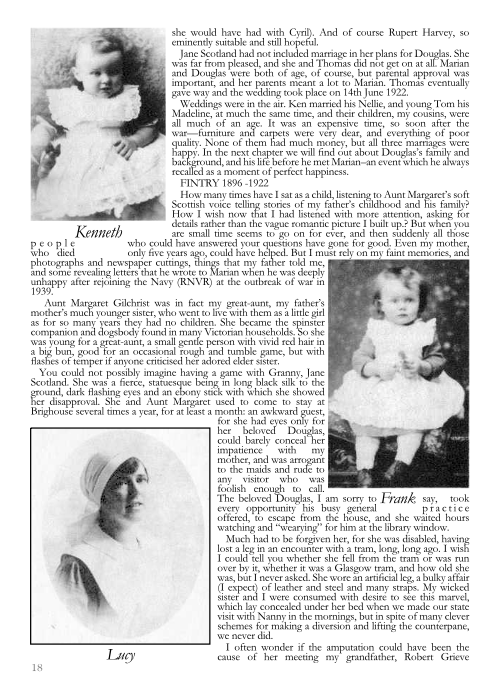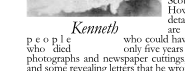jrkay
Members-
Posts
174 -
Joined
-
Last visited
Everything posted by jrkay
-
You can untick the facing pages in the Document Setup set up and the pages will be single, this can be re ticked when you want to work across facing pages for text flow etc. ____________________________________________________________________________________________________________________________________________________________________________ I have tried to do this and it works after a fashion although there is a wait until all the pages are converted to single view. The only trouble is that it makes all my master pages into single pages and i can't find any easy way of converting them back. John
-
Find & Replace - Round 2
jrkay replied to garrettm30's topic in Feedback for Affinity Publisher V1 on Desktop
My problem is that although the finds take you to where it occurs in the text, although sometimes it doesn't, it doesn't always highlight it which makes it very hard to find. John -
Strange Pinning behaviour
jrkay replied to jrkay's topic in Feedback for Affinity Publisher V1 on Desktop
I am having a lot of trouble using the pinning option with pictures, although initially it is easy to place a pinning point, I find it is sometimes almost impossible afterwards to move that point to a different place in the text. John -
Nested text frames
jrkay replied to Joachim_L's topic in Pre-V2 Archive of Affinity on Desktop Questions (macOS and Windows)
I often use this form of text frame inside another text frame, in order to make it visible I make sure that it has a text wrap to it, that way the underlying text goes around it and does not obscure any part of it. John -
I pinned a picture to a Title with a Heading 2 font style and later clicked on update TOC and this is what happened. I'm sure this isn't meant to happen. John
-
Sorry Jon, I've started doing a new publication in the released version and it does not do what I described. I suspect that it happened in a publication that I started in a beta version. Trouble is that there were many that I started this way and I lost track of which. Thanks for your interest if it happens in the current publication I'll let the forum know. best John
-
I assume that this is a suggestion by an apple user, if it GREP is already implemented by Affinity, how would this be of use and relevant for a Windows user please? John
-
Decorations block appearing in or beside text frame
jrkay replied to jrkay's topic in V1 Bugs found on Windows
Thanks again Walt, I copied in filler text and flowed it to the second and third frame. When I went to the Normal style which was shown as blue in the panel and chose Edit I found Decorations ticked. I removed it and the boxes went away. This option seems a little intrusive, I've had it appear unbidden on many occasions, Incidentally thanks for all the many times you've helped me out over Publisher. Sometimes a heavy experience with PagePlus doesn't always help to understand the basic structure, it seems that many Affinity users have built up a better undersdtanding with their knowledge of Affinity Design. John -
Decorations block appearing in or beside text frame
jrkay posted a topic in V1 Bugs found on Windows
If I open a text frame and pull down the style heading from the text bar, certain styles create a decorations box on the page. Yet when I go to the blue layer that appears for this style I can find no entry for Decorations when I look at edit style dialogue. How can this have happened? John Previous Unsaved File.afpub -
I can't get this to work properly, keystroke CTRL C and CTRL + Shift + V , is there some other keystroke that will do this? John
-
Yes you're dead right haakoo thanks for that. John
-
If I edit a style by right clicking the layer for the style, or just changing the selected text with a new format I click on the update stye button and the style changes yet the plus sign besides the style title sometimes doesn't disappear which I would expect. Sometimes this change doesn't take effect the next time I use the style. What am I doing wrong please? John
-
If I'm using the Move tool to click and drag with CTRL pressed to duplicate a text box or a shape it does not work, yet if I use the Alt key instead, it does. Is there a reason for this please? John
-
How do you use masks in Publisher?
jrkay replied to World View's topic in Feedback for Affinity Publisher V1 on Desktop
Thanks Walt, that certainly makes it clear. John -
How do you use masks in Publisher?
jrkay replied to World View's topic in Feedback for Affinity Publisher V1 on Desktop
Suggestion I hope that soon we get a video which deals with this, in fact infomation is hard to come by in dealing with when Pub is transferred by link with to other personnas, the crop does not change to the photo one but stays the same as if you hadn't clicked on the photo personna. John -
Hi Walt, yes it seems that the wrap seems to affect the words rather than the edge of the picture. Marian.afpub Here it is. Sorry it's a bit large. John
-
I am in process of transferring a publication from PagePlus to Publisher. In doing so I grouped a picture together with a text box below in PagePlus. Copied it (CTRL C) Pasted it on top of a Pub Text frame. It came out large and horizontally distorted I made it smaller and gave it a text wrap. I adjusted the stand off and found this peculiar extra gap below the text in the imported text box. Is this normal please?
-
Thanks Paul, that seems have solved my problem completely. John
-
Probably you need to create a separate text box for each number and use pinning to anchor it in case of the text moving by extra space or added text coming before it. John
-
When editing a block of text and wishing to separate a sentence from the previous one by pressing the enter key the cursor changes to a white circle. This seems to initiate a new layer text mask, a process I didn’t intend. Apparently this is to define an area to be altered in some way on a new layer I don't know about and certainly don't want to know about while I'm amending text. I'm afraid I lost the file so I can't include it here. I can't find anything in either the Help or any of the Instruction videos on line to show me what is happening. Can anyone explain why this is happening, it certainly doesn’t help someone with PagePlus habits. John
-
I cannot read this feature well enough to make out the difference between one character and another, is there any way of increasing the size of the glyphs so they can be distinguished by old people like me please?
-
Paste FX & Paste Style
jrkay replied to jrkay's topic in [ARCHIVE] Publisher beta on Windows threads
I'm sorry it still doesn't work like that for me, pasting style of the cog CTRL + Shift + V on my document to the black square only produces a duplicate copy of the cog. However I gave a style to the cog and copied that style to the square with Alt + Shift + V and it did work as you said. -
Paste FX & Paste Style
jrkay replied to jrkay's topic in [ARCHIVE] Publisher beta on Windows threads
Here it is, sorry for the delay, out for lunch. John TBooklet 0.afpub