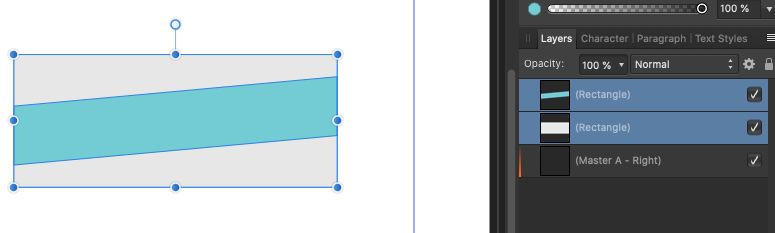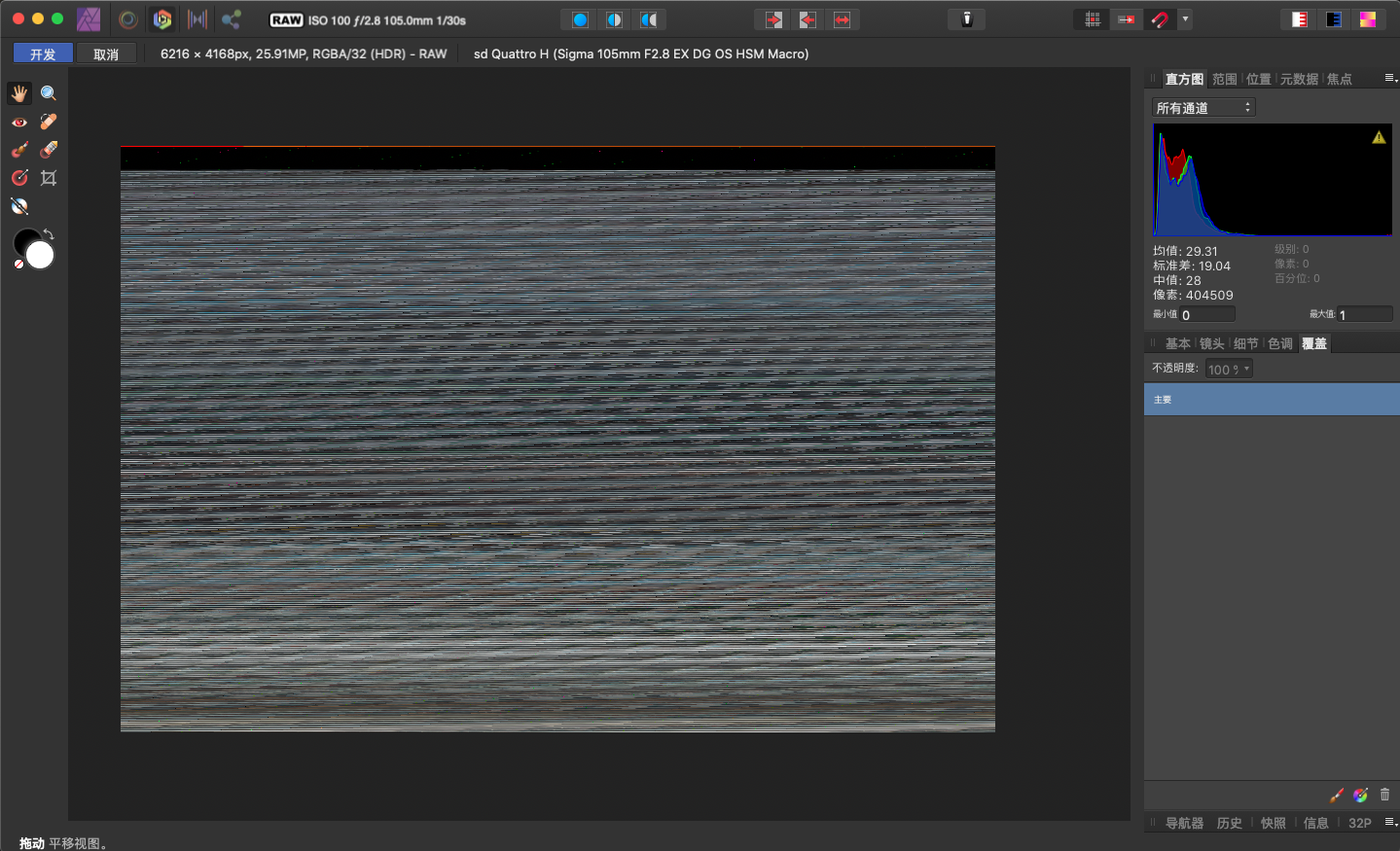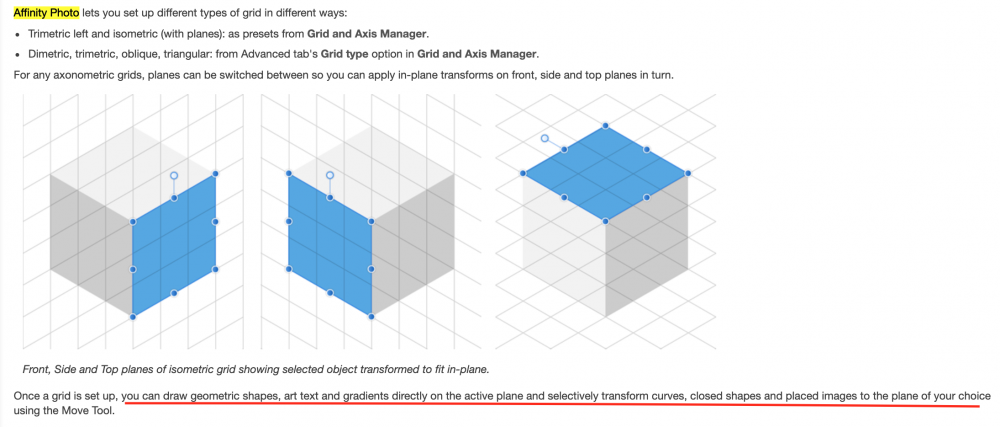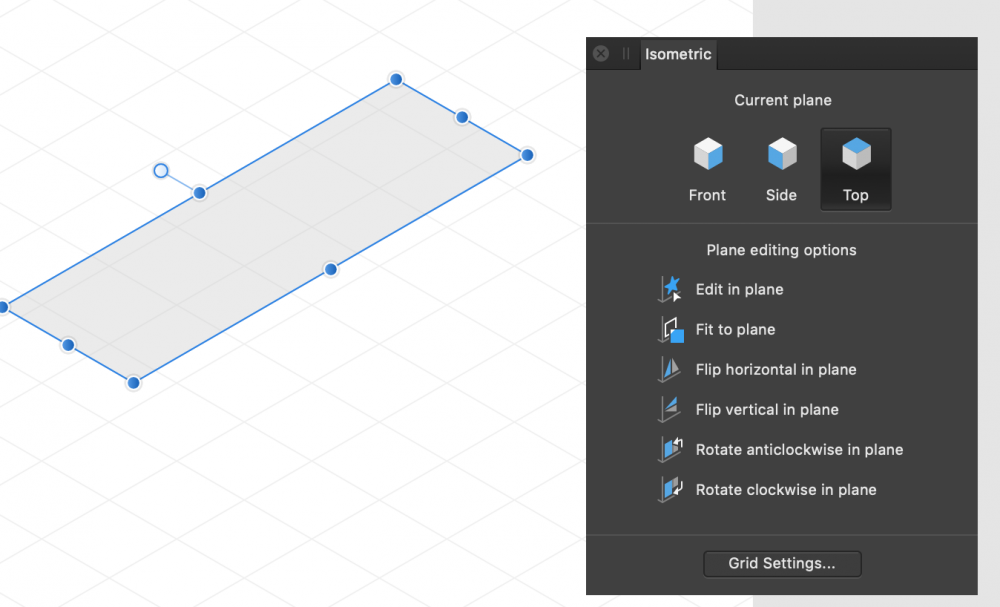-
Posts
32 -
Joined
-
Last visited
Profile Information
-
Gender
Male
-
Location
China
Contact Methods
-
Skype
shilichuan
-
 user0451 reacted to a post in a topic:
[Photo&Designer] Frame Text - Vertical layout
user0451 reacted to a post in a topic:
[Photo&Designer] Frame Text - Vertical layout
-
 Rizalrif007 reacted to a post in a topic:
[Photo&Designer] Frame Text - Vertical layout
Rizalrif007 reacted to a post in a topic:
[Photo&Designer] Frame Text - Vertical layout
-
 Dan C reacted to a post in a topic:
[Photo&Designer] Can Affinity Support Uyghur Language
Dan C reacted to a post in a topic:
[Photo&Designer] Can Affinity Support Uyghur Language
-
Hi, My friend is in trouble with Affinity softwares and Uyghur. "Hello" in Uyghur is: ياخشىمۇسىز You can paste is into Affinity Photo. The layer name is correct but the text in photo view is wrong. To input Uyghur yourself, you can just add input into Mac keyboard setting. Thank you for looking into this and hope there is a solution.
-
 Patrick She reacted to a post in a topic:
[Photo&Designer] Frame Text - Vertical layout
Patrick She reacted to a post in a topic:
[Photo&Designer] Frame Text - Vertical layout
-
 Patrick She reacted to a post in a topic:
[Photo&Designer] Frame Text - Vertical layout
Patrick She reacted to a post in a topic:
[Photo&Designer] Frame Text - Vertical layout
-
 Patrick She reacted to a post in a topic:
[Photo&Designer] Frame Text - Vertical layout
Patrick She reacted to a post in a topic:
[Photo&Designer] Frame Text - Vertical layout
-
 Callum reacted to a post in a topic:
Problem Dividing rectangle geometry in Affinity Publisher 1.8.1
Callum reacted to a post in a topic:
Problem Dividing rectangle geometry in Affinity Publisher 1.8.1
-
 立川同学 reacted to a post in a topic:
Problem Dividing rectangle geometry in Affinity Publisher 1.8.1
立川同学 reacted to a post in a topic:
Problem Dividing rectangle geometry in Affinity Publisher 1.8.1
-
 立川同学 reacted to a post in a topic:
Problem Dividing rectangle geometry in Affinity Publisher 1.8.1
立川同学 reacted to a post in a topic:
Problem Dividing rectangle geometry in Affinity Publisher 1.8.1
-
Hi Dear, Affinity Photo 1.8.1 can not open my DNG file correctly. There is only black image under Mac 10.15.3 Apple (Core Image RAW) engine. Then I changed raw engine to Serif Labs, the image view shown as attached. I attached my original DNG file here. Would you please help me BTW: This file can be open correctly with Affinity Photo 1.6. Thanks, Lichuan
-
 Webkenstein reacted to a post in a topic:
[Photo&Designer] Frame Text - Vertical layout
Webkenstein reacted to a post in a topic:
[Photo&Designer] Frame Text - Vertical layout
-
 Glicky reacted to a post in a topic:
[Photo&Designer] Frame Text - Vertical layout
Glicky reacted to a post in a topic:
[Photo&Designer] Frame Text - Vertical layout
-
Thank you Ron. I can call out Isometric grids. But how could I draw geometric shapes, art text and gradients directly on the active plane(One of front, side and top planes) in Affinity Photo. Because I can not find Isometric Studio in Affinity Photo. Then can not set active pane and let geometric "fit in-plane"...
-
 capturleat reacted to a post in a topic:
[Photo&Designer] Frame Text - Vertical layout
capturleat reacted to a post in a topic:
[Photo&Designer] Frame Text - Vertical layout
-

[Publisher]Crashed when creating new document
立川同学 replied to 立川同学's topic in V1 Bugs found on Windows
@Pauls Everything is working well now. We do need to install publisher to the default path. Might be Chinese character in the path caused that problem. Hoping we can install it to anywhere in the future. Thank you very much for your quickly response and help -
Hi Dear, My OS is Windows. The original system language was traditional Chinese. But for some reason I changed it to simplified Chinese. Then I installed Designer on it. Every time I list the fonts or change text font my designer will get very slowly. I am not sure if the Windows language change caused this reason. Would you help me with this? (Reinstall designer can not solve this problem.) Thanks, Shi
-
Hi Dear, My publisher(1.7.1.404) always crashed when I creating new document. I can see publisher runs it main UI. But it will certainly crash once I clicked the "New Document OK" button. I installed publisher on 3 Pc. Two win7 Sp1 and one win10. This problem happens on every machine. Selecting different Renderer could not solve this problem. Could you help me with this? Thanks, Shi
-
@Pauls Thank you for your response. That file and exporting files were uploaded to Dropbox I got same incorrect exporting PDF file via Designer also. But both publisher and designer are working well with JPEG format. If you need anything please let me know, have a good weekend.