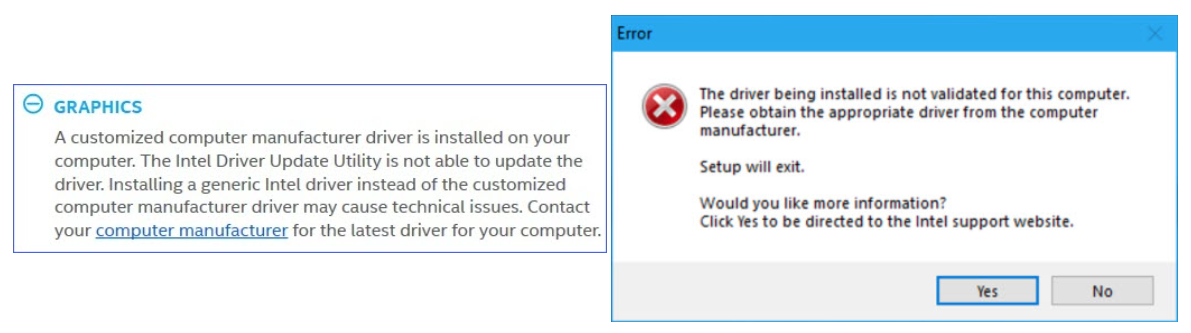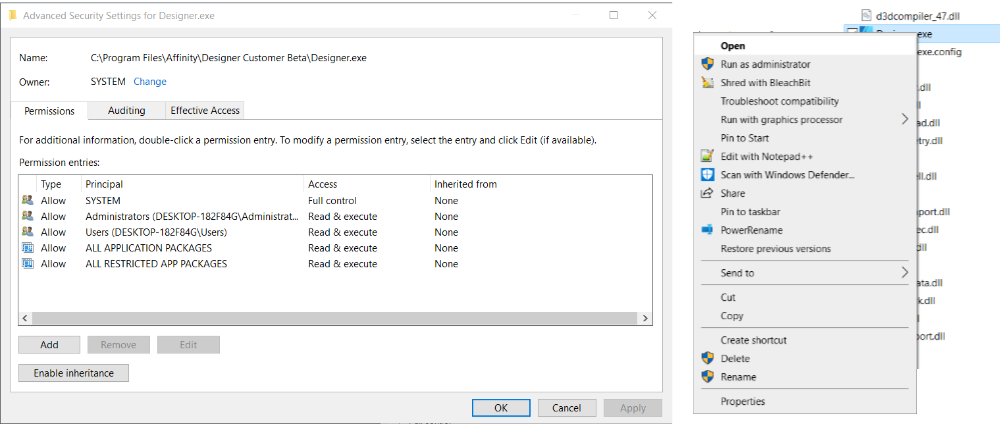Aongus Collins
Members-
Posts
98 -
Joined
-
Last visited
Everything posted by Aongus Collins
-
Performance issues, slowing down entire PC.
Aongus Collins replied to nuah a's topic in V2 Bugs found on Windows
I experienced a slowdown in opening files in Photo 2, and other issues, but disabling a preference solved the issue for me. Select Edit > Preferences > Performance. Then make sure that 'Enable OpenCL compute acceleration' is unchecked. You'll need to to restart the application for this to take effect. I've done this in all 3 applications. Windows 11 Pro Intel i7-7820HQ 16 GB RAM 512GB SSD -
AutoTrace
Aongus Collins replied to disprint's topic in Feedback for the Affinity V2 Suite of Products
There is a specialised program for autotracing called Vector Magic. It has a good reputation but it costs about twice as much as a universal licence for all 3 Affinity apps. https://vectormagic.com/pricing -
Up to 9 years ago when Adobe introduced subscriptions, I would spend eur600 every 18 months upgrading the Creative Suite. Now Serif are offering a similar deal for 120! I don't understand why anyone could complain. App store policies mean that everybody gets the same great deal. Why resent other people's good luck? BTW, Designer 2 is a game changer, plugging most of the gaps that prevented it from being a full replacement for Illustrator.
-
I can't understand the negativity in some of the posts on this thread. The Affinity suite is very much under active development, with six updates in 2021 alone, and a patch in March this year. The focus seems to be on refining the details for a professional workflow rather than on feature parity with other platforms. Serif has made it clear elsewhere that a major upgrade is in the works for 2022, and it will be a paid upgrade. Affinity's value is outstanding, for software which (for me) delivers fully professional results in both newspaper and magazine illustration and greeting cards. For comparison, the Creative Cloud multi-app plan that most professionals use costs $600 or €737 annually -- more than 4 times the once-off cost of licensing all 3 Affinity apps. Even plugins for Adobe Illustrator are now adopting the subscription model. Phantasm now costs $140 a year plus tax (23% where I live). Again more than all three Affinity apps combined. Another plugin, EXDF-Pro (for importing DXF files) is $99 a year plus tax. So I'll be happy to support a paid once-off upgrade given the alternative! No inside information, but I wouldn't be surprised if Serif made some announcement next month to coincide with the Apple developer conference.
-
Yes, I tried an Intel installer, but it quit with a warning (attached screengrab). I cannot risk making my system unstable. Hardware acceleration in Photo is "nice to have" but not "must have", and not worth compromising the other programs and the system I rely upon. If Photoshop has no OpenCL issues with my Intel drivers, neither should Affinity Photo. Also, there are other bugs in 1.9x, which I haven't reported due to their randomness (daily crashes and temporary freezing), so I believe the blur problem is related to these latest releases rather than my up to date official drivers.
-
According to Intel, "A customized computer manufacturer driver is installed on your computer. The Intel Driver & Support Assistant is not able to update the driver. Installing a generic Intel driver instead of the customized computer manufacturer driver may cause technical issues..." I have installed the latest official Dell driver, dated 22/1/2021. I may install a trial version of Photoshop to see if it also has problems with my card. A guick search shows that Photoshop users have also reported OpenCL issues.
-
@Komatös Thank you for sharing that information. I downloaded and installed the latest driver successfully. Unfortunately it did not solve the problem. In another thread, Serif referred to "a few rendering issues with some graphics cards using OpenCL and filters", but there appears to be more to it than rendering. If you export the filtered file as a JPEG or TIFF, all is you get is a white canvas, even when the file is opened in another program. File size in this case was reduced from over 12MB to 145KB, so the content of the file was altered significantly.
-
@Gabe I updated all drivers, but it made no difference. Again disabling OpenCL was the only solution. However, since then I had a chance to test on another laptop, also a Dell with an Intel 630 but with a different Nvidia card, a GeForce GTX 1050, driver version:461.72. And everything worked fine. So this could be related to the M1200 Quadro, or there is a specific problem with my hardware.
-
Issues WIth new update 1.9.0.932
Aongus Collins replied to Dutchy's topic in V1 Bugs found on Windows
Since posting my previous comment, I checked to ensure all Nvidia drivers on my system were up to date, and whether the Studio version was compatible. They were, and it wasn't. Then I launched the Nvidia Control Panel, and spotted something I hadn't noticed before: according to Nvidia, GPU selection is now managed by the Windows OS. I followed their instructions and used the Windows Graphics Settings panel to set Affinity apps to hardware acceleration (see attachment). I tested the new setting by attempting to develop a disastrously failed exposure. The idea was to stress test. And everything worked fine -- no lag, freeze or latency. Also, in Affinity Photo's preferences, OpenCL which had been switched off was now re-enabled. Automatically as far as I can figure out. Anyway, the issue was resolved. -
Issues WIth new update 1.9.0.932
Aongus Collins replied to Dutchy's topic in V1 Bugs found on Windows
I can reproduce this exactly: lag in the GUI while developing RAW makes the the software unusable. However disabling hardware acceleration while retaining the more powerful Nvidia GPU as renderer solved the issue. Windows Home, 10.0.19042 i7-7700H 32GB RAM Intel HD Graphics 630 NVIDIA GeForce GTX 1050 -
IMPORTANT: Annual Company Closure 2020
Aongus Collins replied to Patrick Connor's topic in News and Information
Thank you for your hard work... all the best for the holiday season, and a happy & healthy new year! -
I tried but failed to reproduce this on two versions of Windows: -- Previous version, Home (10.0.18363), no hardware acceleration -- October Feature Update (2004) with hardware acceleration both enabled & disabled. Version1.9.0.834 opened .afdesign files, created in this and earlier versions of the program. Also opened PDF, tif, png & psd files without crashing. XPS 15, 32GB RAM, Nvidia 1050
-
820 crashes on launch
Aongus Collins replied to Aongus Collins's topic in [ARCHIVE] Designer beta on Windows threads
-
820 crashes on launch
Aongus Collins replied to Aongus Collins's topic in [ARCHIVE] Designer beta on Windows threads
Update: I tried "Run as Administrator" and it worked fine. Also registered successfully. -
1. From the Start menu, launch Affinity Designer Customer Beta. 2. Splash screen is displayed briefly, then program quits. 3. Problem persists after computer restart Windows 10 Home Version 10.0.18363, Build 18363, Dell XPS 15 9560, 32GB RAM, Nvidia GTX 1050 with latest drivers.
-
Yes, I can reproduce this issue. Here is a screenshot of my preferences. Windows 10 Pro, Build 18363. All drivers up to date. Dell Precision 5520, i7-7820HQ @ 2.90GHz, 16 GB RAM
- 13 replies
-
- opencl
- acceleration
-
(and 3 more)
Tagged with:
-
I agree with @LCamachoDesign about tablet manufacturers' claims regarding 2048+ levels of pressure. I've never noticed any difference. Tablet size, build quality and stylus design are what matter. On a related note, the latest Designer build seems to be working as intended on my system, and hasn't crashed or frozen!
-
This is subjective, but I did a very rapid tracing of a Usplash image in both 1.8.3 and 1.8.4 beta, using an Intuos 5. The new precision mode seemed far more responsive, bringing Designer's freehand vector drawing tools to a new level, IMHO. Now those vector tools give a great deal of the spontaneity and freedom offered in the raster persona.
-
Yes, I can reproduce that behaviour. 1. Draw line/curve with vector brush. 2. Alt-left-click to sample a colour. 3. Cursor remains "stuck" in sampling mode. Pressing Esc key removes sampling mode, but then the pen cannot draw, or select a tool/object or indeed interact with the UI. Workaround is to alt-tab to another program and back. That seems to do a reset. I hadn't noticed this before, because I sample colours using some of the other methods in Affinity!