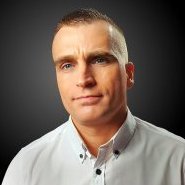-
Posts
382 -
Joined
-
Last visited
Reputation Activity
-
 Frank Jonen reacted to Ben in Sneak peeks for 1.7
Frank Jonen reacted to Ben in Sneak peeks for 1.7
Ok, Here are some videos to demonstrate all the snapping that I've added for handles. Please note, I'm not talking about snapping to grid, I am talking about snapping to useful construction angles relative to the opposite curve point and handle.
So, the following snaps are shown:
1) Snapping to smooth a cusped node - SnapToSmooth.mov
2) Snapping to inline, and 90 degrees to inline - SnapToInlineAndNormal.mov
3) Snapping to reflected angle - SnapToReflected.mov
4) Snapping to parallel direction - SnapToParallel.mov
5) Snapping to 90 degrees of parallel - SnapToParallelNormal.mov
6) Snap to logical triangle (useful for square corners?) - SnapToTriangle.mov
The useful thing about these snaps is that they will enable you to perform common curve construction, completely independent of grid or set axis. You can use them in tandem with a second action while holding Shift to snap the handle lengths to match the preceding or following handle (while maintaining the direction you already snapped).
-
 Frank Jonen got a reaction from Fatih19 in Sneak peeks for 1.7
Frank Jonen got a reaction from Fatih19 in Sneak peeks for 1.7
A percentage slider would be one way to do it, the logical midpoint would be another. I reckon logical would be best as a default as it keeps the curve shape unaltered.
I wonder whether it'd be even possible to "ride a point" on the curve and once you let go, that's where it gets placed. Back in the Illustrator days I used a path to cut where I wanted a node, then joined the points again because adding points always messed with the shape.
Maybe even expand that idea to a panel with multiple tools?
Auto-Add Node to place one at the logical midpoint. Adjust Position for the sliders Free Position for the riders of the lost node Relocate Node to move a node on the path and recalculate the control points to match it again. …and so on.
For example FontLab Studio has this thing where you can take away nodes and it keeps the curve shape intact until you take away too many. I think Glyphs has it too, but I haven't tried all of it's features during my trial period.
-
 Frank Jonen reacted to Adrian_M in LaTeX typesetting plugin in Designer
Frank Jonen reacted to Adrian_M in LaTeX typesetting plugin in Designer
OK, I'm very aware that maybe most of the designers and users of the awesome Affinity Designer are not into scientific posters, books or documents, but I'm a mathematician and I love the app myself, as much as I understand and use it. :)
Hence, I got a small, but important feature request: a plugin/native support which would allow one to use the power of "local" LaTeX typesetting for symbols, fonts and other scientific notations.
I am aware I could use the great LaTeXiT + drag & drop, but still, I envision my workflow as follows:
When I have a complicated figure to draw, I fire up Affinity Designer and I draw, but for annotations and everything font or math symbol related, I'm not quite covered. I have installed some versions of the native LaTeX fonts (CMU) to use system-wide, but some are missing and still doesn't feel the same. So for symbols, equations etc. I would like to be able to input a LaTeX formula (delimited by the well-known dollar-signs) and Affinity would typeset it locally, using the fonts included in the LaTeX distribution installed on my Mac.
What do you think? Honestly, I think that such a feature would be useful for all kinds of technical drawers, although they may use CAD-style apps. But you'll never know when you need a formula on your piece of art, right? :)
Moreover, in perspective, I'm sure this would provide immensely useful for the future Publisher app, with inter-operability.
Thank you for the support and the awesome apps!
-
 Frank Jonen got a reaction from MattP in Affinity Designer Customer Beta (1.6 - RC1)
Frank Jonen got a reaction from MattP in Affinity Designer Customer Beta (1.6 - RC1)
Possible bug with export persona.
My setup:
I have a two artboard file. Output is a PNG overview of the whole thing and two SVG files (of the respective artboards) What happens:
I click on Export Slices (3) Spinner goes on forever I force quit Same dance again. Click Export Slices, it works.
Sometimes it works right away, sometimes I have to force quit. Smells like a bug.
-
 Frank Jonen got a reaction from KipV in Affinity Photo Customer Beta (1.6.6 - GM)
Frank Jonen got a reaction from KipV in Affinity Photo Customer Beta (1.6.6 - GM)
What a change-log.
Can you add a button to sync preferences between beta and release?
I worked pretty much exclusively in the betas now and setting everything up again is a bit time consuming.
-
 Frank Jonen got a reaction from Robert Petras in Affinity Photo Customer Beta (1.6.6 - GM)
Frank Jonen got a reaction from Robert Petras in Affinity Photo Customer Beta (1.6.6 - GM)
What a change-log.
Can you add a button to sync preferences between beta and release?
I worked pretty much exclusively in the betas now and setting everything up again is a bit time consuming.
-
 Frank Jonen got a reaction from Frankentoon Studio in More efficient mask usage
Frank Jonen got a reaction from Frankentoon Studio in More efficient mask usage
Masks, everybody has to do them, why not manage and utilise them in a meaningful way?
We could bring in external masks/alphas paint grayscale layers or have selections saved as channels. We could bring them in as linked images or embed them to the document.
Each time we create a new adjustment or filter layer we have to either go through the channels, create a selection from a channel or rasterise an existing grayscale layer to a mask.
That's the inefficient time-vampire kind of way.
How about letting us store and manage channels in a meaningful way?
Example: I have a mask drawn and want to move on from it to recall later. I could right-click and select "Store as Single-Channel… > Select / New channel" or "Store as Multi-Channel" for additional RGBs like normals or object coordinates for relighting. (In the channels list RGB sets would be displayed as a channel group, users can also create channel groups, RGBs are just automatically generated for the user)
When I need that selection in a tool, the tool would just have a dropdown menu listing all the available channels (incl. RGBA) and I could select the mask I've just made.
If I make changes to that mask, all tools using that mask update automatically. No hassle, no extra time cost.
-
 Frank Jonen reacted to Dieuwer in Quick toggle shortcuts to flip between RGBA channels ( Like in Nuke )
Frank Jonen reacted to Dieuwer in Quick toggle shortcuts to flip between RGBA channels ( Like in Nuke )
The title says it all. It would be great to have shortcuts ( like R G B A in Nuke ) to view certain composite channels quickly. So you can do very precise color matching and A/B flipping between the full RGBA image and a single channel while you're working, without having to resort to using the Channels interface. Very very useful for color matching stuff.
It seems to me that the functionality is there, just not the shortcuts.
-
 Frank Jonen reacted to Kate England in [UPDATED!] DAUB Essentials for Affinity Designer - 114 Tools and 40 Textures
Frank Jonen reacted to Kate England in [UPDATED!] DAUB Essentials for Affinity Designer - 114 Tools and 40 Textures
Thank you @Frank Jonen !
-
 Frank Jonen reacted to Anon223029 in Affinity Designer Customer Beta (1.6 - Beta 12)
Frank Jonen reacted to Anon223029 in Affinity Designer Customer Beta (1.6 - Beta 12)
Hilarious bug in the Affinity Designer 1.6 Beta 12
Happens when I use Mission Control on High Sierra
Even more funny, the toolbar is still usable. :-)
-
 Frank Jonen got a reaction from Chris B in Polygon-like strokes in Pixel Persona
Frank Jonen got a reaction from Chris B in Polygon-like strokes in Pixel Persona
FYI This happens in all of my drawing apps except Rebelle and Paintstorm, both of which seem to interpolate the coarse Wacom digitiser.
Maybe add a Wacom checkbox in the preferences when you add interpolation. Otherwise users with finer digitisers (Huion, X-Pen, UC-Logic) could have issues.
-
 Frank Jonen got a reaction from anon1 in Raster output selection
Frank Jonen got a reaction from anon1 in Raster output selection
Here's the thing. Affinity changed the way I work. I'm not shy of using raster based effects anymore as they're handled well across the apps.
It creates a problem with PDF output though. Text outlines inevitably blur when they are anti-aliased against their background. To a point that can be addressed by exporting with different resampling algorithms.
But some text just has to stay vector based. Right now, both apps just crash when I export my layouts to PDF. Stacked LUTs, live filters, item blurs, mixed media items parented to text objects… it's a problem factory.
Ideally we could have a way of tagging a shape or text layer and say: I need this to stay intact. The app then "does stuff" to rasterise unpremult, duplicate the shape and whatnot to make sure the tagged objects come out as vector shapes in the PDF. It can all be flattened with the text outline slightly eroded inwards behind a vector shape even. It's similar to what I'm doing right now. Export my document to several layers and put them back together in a simplified way, re-nesting flattened elements.
Another option would be "output layers" for lack of a better term. Like groups you'd put items into them in the way you want the output to be organised. Everything in these would then get flattened, retaining the original appearance by baking in blend more results into the objects so they all just have an alpha and nothing more. In return this makes it easier to retain vector shapes. Either via dilate, bake and nest or by pixel tracing how the vectors would be affected by raster effects. In some cases it could even be sufficient to render these effects as a mesh gradient fill or a set of vector shapes blended together.
-
 Frank Jonen reacted to verysame in VRAY RENDER PASSES
Frank Jonen reacted to verysame in VRAY RENDER PASSES
Where do you get that impression from?
I only see Chapter1 and I guess it's provided as a sample of the book, which can be purchased online on Amazon.
Then there are links to the forum related to all the chapters, but that's a different thing (and btw it seems those links are not working anymore).
-
 Frank Jonen reacted to viterzbayraku in AD doesn't support opentype kerning classes on Typography?
Frank Jonen reacted to viterzbayraku in AD doesn't support opentype kerning classes on Typography?
I have for example two fonts.
In the first font kerning features added like:
feature kern { # Kerning # DEFAULT lookup kern0 { pos quotedbl comma -100; pos quotedbl hyphen -50; pos quotedbl period -100; pos quotedbl A -70; pos quotedbl J -100; pos quotedbl a -40; For this font Open Type features is available on AD and kerning working fine.
But for second professional font with settings like:
feature kern { # Kerning # DEFAULT lookup kern0 { pos fraction hyphen.dnom -250; pos fraction plus.dnom -250; pos fraction plusminus.dnom -250; pos @_A @_C1 -23; pos @_A @_Dcroat -43; pos @_A @_T -69; pos @_A @_C.smcp1 -20; pos @_A @_U.smcp -10; pos @_A @_V.smcp -40; pos @_A @_f1 -15; pos @_A @_onesuperior -70; For this font Typography Panel is empty and kerning do not applying.
Differences? In the secondary font kerning based on classes (groups of characters).
And it seems that AD does not support it.
-
 Frank Jonen got a reaction from mondze in Refining color selection in HSL adjustment layer
Frank Jonen got a reaction from mondze in Refining color selection in HSL adjustment layer
Also an interesting way of keying. Right on the vector scope with bezier shapes.
-
 Frank Jonen reacted to nicekiwi in Affinity Designer - Node Alignment Feature.
Frank Jonen reacted to nicekiwi in Affinity Designer - Node Alignment Feature.
A feature to align individual nodes would be really helpful, Inkscape has supported this for a number of years.
See "3. Align Those Nodes!" at this site for an example of how it should work: https://design.tutsplus.com/tutorials/helpful-align-and-distribute-tips-when-using-inkscape--vector-21032
-
 Frank Jonen got a reaction from MattP in Affinity Designer Customer Beta (1.6 - Beta 8)
Frank Jonen got a reaction from MattP in Affinity Designer Customer Beta (1.6 - Beta 8)
BTW, I'm editing a piece of lettering with a crap font. Someone thought it's awesome to place 7 nodes seemingly on top of each other.
It'd be nice to have a counter for nodes as well. Not just items.
With Google Fonts for example the availability of really terribly made fonts has increased. Tools that help coping with that decline in outline quality would certainly be welcome.
-
 Frank Jonen got a reaction from A_B_C in Affinity Designer Customer Beta (1.6 - Beta 8)
Frank Jonen got a reaction from A_B_C in Affinity Designer Customer Beta (1.6 - Beta 8)
In general I keep what I like. When I use a font from a dead foundry, I tend to fix it myself. When I like a font but it's crap, I see if it's worth fixing it alltogether ot fix the parts I use, when I use them.
I have a lot of good TrueType OpenType fonts and some bad PostScript OpenType fonts. You can't generalise by extension what quality or versatility a font has. While TTFs type of hinting is more screen orientated, Post Script works better on film rasterisers for print.
These font sync apps don't take up much CPU, but install Little Snitch (or otherwise monitor your outgoing traffic) and you'll rather quickly uninstall some of them
-
 Frank Jonen got a reaction from abarkalo in Affinity Designer Customer Beta (1.6 - Beta 8)
Frank Jonen got a reaction from abarkalo in Affinity Designer Customer Beta (1.6 - Beta 8)
BTW, I'm editing a piece of lettering with a crap font. Someone thought it's awesome to place 7 nodes seemingly on top of each other.
It'd be nice to have a counter for nodes as well. Not just items.
With Google Fonts for example the availability of really terribly made fonts has increased. Tools that help coping with that decline in outline quality would certainly be welcome.
-
 Frank Jonen reacted to paulzabphoto in Pre-press – GCR, UCR & Dot Gain feature
Frank Jonen reacted to paulzabphoto in Pre-press – GCR, UCR & Dot Gain feature
Hi,
I would like to see Grey Component Replacement, Under-Colour Removal and Dot Gain be added to Affinity Photo. Important for controlling the K (black) plate in CMYK printing.
Apologies in advance if this is already covered – I posted in the forums but got no reply (as below).
In Affinity Photo, how do I manipulate Gray Component Replacement (GCR), Under Colour Removal (UCR) and dot gain settings? In Photoshop, it is accessed via the ‘Color Settings’ dialog box, go to the ‘Working Spaces’ part of the dialog box, click the drop-down menu for CMYK and select Custom CMYK.
Vital for controlling the important black plate (channel) on press.
https://forum.affinity.serif.com/index.php?/topic/43357-pre-press-–-gcr-ucr-dot-gain/
Cheers,
Paul Zab
-
 Frank Jonen reacted to abarkalo in Refining color selection in HSL adjustment layer
Frank Jonen reacted to abarkalo in Refining color selection in HSL adjustment layer
Yeah you got me there. Photoshop's UI is really dated, and something more like hue vs hue in Resolve, or Resolve's highly precise eyedropper, ramp and matte refinement would be great. Still, if Photo can make incremental improvements here then I would be happy for now.
-
 Frank Jonen reacted to rancax in VRAY RENDER PASSES
Frank Jonen reacted to rancax in VRAY RENDER PASSES
cool man thanks! that was exactly what I was needed!
This was my problem > Because of stupid adobe's decisions or laziness or whatever you gonna call it - 32 bit exr's when imported, only about 40 percent of functionality works in PS, BUT no hassle, all render passes just set linear dodge/add and good to go ( this is simple ''BACK TO BEAUTY'' ) workflow... but when it comes to 8 BIT, OR 16 it's different blendings on different layers!!! And since I JUST COULD NOT FIND BLENDING MODES FOR THOSE RENDER PASSES, then you'll have to switch it to 16 bit and literally have to guess visually > which is not ''mathematically'' so to speak correct...
so in order to keep linear dodge/add blending modes within 16 bit mode ( if you set linear dodge/add on 32 bit and switch to 16 bit everything got messed up ) you'll have to make a profile which is essentially sRGB just insted of 2.2 gamma you type 1.0 save it, and temporarily it's ok, you switch to 16 bit and blend modes stay but there comes a BIG PROBLEM when you want to export as 8 bit-png, or jpg ( low dynamic range format ) renders got dark! very dark, like burned! because of that gamma conversion I guess... and it stays wheter you save foto with icc profile embeded or without or switch it to sRGB and do exactly same with or without.... and that is problem!
And recreating a ''ADVANCED BACK TO BEAUTY'' is same, but because of advanced passes final result is not quite as rgb color render! Hell, i dont even know if is possible to recreate it in ''ADVANCED BACK TO BEAUTY'' and here is why ( I asked on chao's group forum and their member - Dans has helped me about formula regarding workflows on their's user manual but I'm quoting a different post about this problem ) so : >>>>
>>>> ''Originally posted by Richard7666 View Post
Is this doable, or is it impossible by definition?
Reason being, I currently work in Photoshop in 16bit, as I can still get good control of exposure etc AND still use things like the magic wand and various other tools that don't work in 32bit. Currently, I only use a beauty pass.
However, I'd like to start comping my passes separately, so I can edit my lighting pass individually and so on.
Is there a way to comp 16bit passes back-to-beauty so I can still use all Photoshop's tools? Yes, you can. Let me explain:
The main problem with render elements (reflection, refraction...) is that they need to be composed in linear space. If you take a high dynamic range image like a 32-bit PSD or EXR file this will always be linear (so no gamma correction baked in). If you display such an image it will be gamma corrected automatically - just for display purposes (like the sRGB button in the V-ray Framebuffer). After Effects, Nuke etc. can do that, Photoshop does that too for 32-bit PSD images.
Your typical 8-bit or 16-bit PNG/TIFF/JPG saved by 3ds max already has gamma correction applied to it (Output Gamma 2.2 is the default). Your image editor or compositing software does not need to do anything special to display the image for you (ignoring color management here). But to combine several render elements these calculations need to be done in linear space - otherwise everything will not match your beauty pass (too bright). Compositing software like After Effects can do this (by internally converting into linear space when combining layers) but Photoshop does not do this (it has always been like that to make it fast).
The trick is to save your 16-bit images without gamma correction and calculations will be correct in Photoshop. You just lack a way now to get the image to display correctly by applying gamma correction (like that sRGB button in the V-Ray Framebuffer). You will find the Exposure Adjustment layer in Photoshop has a Gamma correction option - but it does not match 3ds max.
The just released psd-manager version 4 can automatically save render elements in linear space and add a special constructed adjustment layer on top that matches 3ds max gamma correction. You just need to add your render elements to your 3ds max scene - the blending modes are assigned automatically. Have a look at the Trial version - it should help you do some tests. (Note: I'm the developer) You can also save a 32-bit PSD and compare.
If you do standard back-to beauty compositing like outlined in the V-Ray documentation this will work in 16-bit PSDs. In simple terms if you just combine any of these: VRayLighting + VRayGlobalIllumination + VRayReflection + VRayRefraction + VRaySpecular + VRaySSS2 + VRaySelfIlumination + VRayCaustics + VRayAtmosphere using the Linear Dodge blending mode then you will be fine.
If you need to do Advanced Back to Beauty Compositing version then things get problematic only in areas where render elements have clipped values (so would have values above 1.0 in an HDR image). This problem has nothing to do with Photoshop itself - simply a low dynamic range limitation. '' <<<<<
So as he said :''But to combine several render elements these calculations need to be done in linear space - otherwise everything will not match your beauty pass (too bright) '' and I think he is right because I came across similar problem, but when you switch even your 32 bit exr's to 16 bit's ( half-float ) BUM! > Messed up and linear dodge formula doesn't work!!!!
So in a way they made it impossible to do any kind of post production in damn PS.... It's like I'm buying a car to drive it in alaska but without winter tyres?!?!?!? I mean WTF... ( sorry for language )
And yes Nuke or Fusion are different stories > they work with 32 bit exr's, even have native 32 bit depth of field with z-depth but that is not important > They dont have brushes and workspace if I want let say to paint on some passes or to utilize brushes, erasers, stamp tools etc....
I mean com'on it 21st century, how in the HELL DID THEY ALL GOT IT TO BE SO DAMN DIFFICULT AND HAND BANGING???? COULD NOT JUST ALL MAJOR BRANDS AND PROGRAMERS FORM, AND CGI HOTSHOTS sit together and work those problems out??? just to make universal workflow so to speak...... I'm not saying just guys from adobe, but chaos group as well and other major players...
I mean it's really frustrating!!!! If I have to be a magican to know every god damn thing then to hell with it > what is then the point to express visually and artistically if I'm burried with tons and tons and tons of technicalities?!?!?! Maybe I'm going here with some philosophy but I think that is what a really good and beutiful design shoud be > to be easy to use, and simple! pure simplicity!
And then I saw Affinity and it's beauty to import 32 bit passes and not to be limited as PS but to have full freedom to paint, effect, and other stuff which stupid PS doesn't have!!!!
keep on going guys, you're on right way just boost it to max!!!!
and thanks men for your answer, really appreciate it!
I hope i did not choke you guys for being this sufficient but just some thing, and supidity is driving me crazy...
Again did not meant anything wrong just a critic and personal views...
cheers
-
 Frank Jonen reacted to verysame in VRAY RENDER PASSES
Frank Jonen reacted to verysame in VRAY RENDER PASSES
The way Affinity Photo handles EXR multi-pass is great, too bad I can't use the z-depth properly to control the focus.
Anyway, here's an example.
PNG saved from 3ds Max
Jpg saved from AP
And below two screencap, showing the passes from the Vray frame buffer and the same passes in AP.
Vray frame buffer
2017-08-21_23-14-24.mp4
Affinity
2017-08-21_23-15-17.mp4
-
 Frank Jonen got a reaction from abarkalo in Refining color selection in HSL adjustment layer
Frank Jonen got a reaction from abarkalo in Refining color selection in HSL adjustment layer
I'd much rather see implementations like Resolve or Baselight.
-
 Frank Jonen got a reaction from adammenges in Refining color selection in HSL adjustment layer
Frank Jonen got a reaction from adammenges in Refining color selection in HSL adjustment layer
I'd much rather see implementations like Resolve or Baselight.