-
Posts
382 -
Joined
-
Last visited
Posts posted by Frank Jonen
-
-
18 hours ago, ben_zen said:
As for how I'd want to use Markdown, it strikes me that, were there direct support, it'd be cool to be able to use the YAML front matter extension to essentially do form-fill. Chapter titles, other elements (time, location) could be stored there, instead of as headings.
The thing is, this is really easy (I wrote a basic parser that uses frontmatter). Publisher has all the building blocks for it. Yet for some reason they keep deciding against it.
My experiment with MD in in Publisher was leveraging that. I used the data import for JSON files with veeeery long strings. Each section was stored in its own string value and each chapter as a separate file. The Affinity RegEx limitations ruined it though. You can't automate anything, you have to launch each element replacement and each markup deletion manually for each element group. Takes forever and is error prone. Hence "not worth the effort".
-
7 hours ago, Old Bruce said:
Can we not use the (plain text) text file from Markdown (that is if there is one) and then run a regular expression find and replace in Publisher to assign Paragraph Styles?
I've done that in the past a few times but it's really bad in Publisher. The end result was so bad that I ended up skipping Publisher altogether for that project. RegEx just isn't well supported for automated formatting. Removing the markdown syntax is another thing where Publisher caused errors.
It's a lot easier to write a basic Markdown parser in Rust than to get Publisher to behave properly with RegEx. The time spent isn't worth the result.
-
4 hours ago, ben_zen said:
while I'm familiar with LaTeX
You might like Typst and since Pandoc 3.1.2 there's a path from Markdown to Typst. It's a bit easier for hired editors to work in because of the browser based UI. The template language has CSS ideas as its base.
Affinity probably plans to do what Amazon does "…we're seeing an increase in requests for Markdown support. … In the meantime you can use the export function of your Markdown editor to create Microsoft Word compatible files…" Basically try to wait it out for several years like Microsoft did with the Internet.
-
On 5/16/2023 at 2:04 AM, kimtorch said:
let's not let 'perfect' get in the way of 'good'
Going for perfect is the only way to arrive at good.
If you're only going for good enough, your best result is going to be mediocre.
-
27 minutes ago, walt.farrell said:
You can't Link a Document Palette, as it exists only in a particular document.
That makes it the perfect case for a linked document. If not THE use case. Application and System palettes don't need linking because they are in this state by default.
Linking actually only makes sense for Document palettes.
-
23 hours ago, walt.farrell said:
Also, if you have the Preference set to automatically Link Content Categories, then it's Linked as soon as you create it. And in that case Link will be unavailable as it's already Linked. If you change the Preference, you would find the Link action becomes enabled for unlinked Application Palettes.
I just tried that but it doesn't do anything as the palette already exists. I'd have to start over with the project for that to work.
Also weird that I can't duplicate Document palettes. What's up with that? Back in my Adobe days that was my go-to tool for creating color themes.
-
On 2/4/2023 at 6:15 PM, walt.farrell said:
As far as I know it is functional, but it would only make sense for an Application Palette. What kind of palette are you trying to apply it to?
Document palette as I need global colours.
-
23 hours ago, loukash said:
Thanks for being unhelpful. This is already available within the app.
-
Why even have it in the menu when it's not functional?
There are nicer ways to advertise an upcoming feature.

-
@Bryan Rieger Export Persona only handles single page stuff and I had some problems in the past with Export Persona not being that reliable with EXRs.
I have a few Publisher documents too that would become a nightmare to work with if I'd use Publisher v2 for it. Skydomes in various states for example. Publisher so far was great to manage HDRIs that only need a few elements changed between each version. Now in v2 it's unusable. Same with texture sets. I was able to keep everything tidy in one place, export the pages all in one go and be done. Not possible anymore. It would take forever.
-
6 hours ago, 4dimage said:
For some file formats and use cases the export preview is essential:
Should be optional.
For my use, I compress from an uncompressed, flattened master file. Saves a lot of time. So there that'd hinder me as well. For people who want to go straight to final and tinker around with each image, it could be useful to wait around and fiddle. It doesn't even have a region of interest selection, you always have to wait for the entire layer stack to render.
I now shudder at the prospect of having to do actual work in Photo which also has this crap now. I have composites of several GB. If I have to wait for that shit, I'm done with Affinity. That's atrocious.
-
16 hours ago, carl123 said:
You don't have to wait; you can export without waiting for the preview to render
Not true. I'm getting a beachball with every element I click on and have to wait. A process that shouldn't even take 5 seconds, takes minutes. I haven't seen a single preview yet, just the spinning fan in the preview window while the beachball annoys me in the settings.
-
There's no reason why it can't work with the auto-reflow within the active document. The need to generate a new document to evaluate the dataset just feels clunky. Like using a Microsoft app from the early 2000s. Generating new documents should be optional for the few people who generate entire catalogs with it. But even there it would be faster to see what you're working with.
-
This should've been in the previous release but here it is again. Markdown import so we don't have to convert to legacy formats or use crude copy & paste for each article.
Solution: Link Markdown files to text frames like the data merge preview.
That way the documents can be worked on by writers/editors and kept up-to-date via the Resource Manager.
-
-
Doesn't work in V2 either. But with the amount of new bugs we got in Publisher now, I'm not holding my breath for us ever getting that feature fixed.
-
22 hours ago, SidK89 said:
YES!!! You can rotate any degree you like. With the CROP tool. Select CROP ... your canvas will have the outer edges lit up. Move around your cursor until it shows as a rotate cursor! Then, rotate as you wish. You must then hit Enter to save the rotation ... to accept it. Done deal!! I find that Affinity does have most the functions as Adobe, and they are usually not difficult ... like some peoples fixes have you jumping through 15 abstract gyrations in order to do it, but that usually isn't the case. Once you figure it out.
Stop giving people harmful advice!
This answer (and those of the same ilk) should be removed by a moderator or at least flagged as inaccurate as following it will lead to data loss.When you crop-rotate a document, you're changing the document itself. The pixels themselves are being changed. Do that a couple of times and you end up with a blurry image and you have to go back to an older backup, losing all the work you did since.
When you rotate the viewer canvas, you rotate the viewer canvas, nothing about the document changes.
- John Rostron and Ronbo
-
 2
2
-
-
Any chance of Affinity Photo itself ever working properly again?
It's a bit of a mess in terms of Filetypes. Everything is now a Publisher file here and it's become hard to tell at a glance which file is a layout and which file is a comp.
-
1 hour ago, Gabe said:
Hi both,
I can't replicate this either. Can you attach a screen recording of your workflow @Frank Jonen?
I could probably whip something specific up over the weekend if needed.
For now try these steps:
- Create a Designer file with several vector artboards
- Create a master in Publisher with a couple picture frames pre-set
- Populate the document with several pages using that master
- Drag the Designer document to some, or all of the pre-set frames
- Select artboards from the Designer file for each of the pages
- Close Publisher
- Go back to the Designer file, work on the artboards some more, create new ones
- Come back to Publisher and while the files are still linked, the artwork selection option is gone.
- Re-linking the files in the dialogue works often, re-linking it in the individual pages works always
-
I place a file with several artboards and switch between them where needed. Like an asset kit.
I save the file, open it again and to select another artboard I have to replace the file again to get the artboard selection. Publisher now forgets that Designer files can have artboards.
This bug got introduced in version 1.10.1
-
Still needs to be fixed though. Not all font licenses allow embedding of the entire font software.
That's one reason we have subsetting. It just has to be done correctly.
-
16 hours ago, Chris B said:
Are you switching to Photo in Publisher or remaining in the Publisher persona? Publisher will use a vector view until you switch to the Photo persona or of course switch to Photo
I'm now 100% working in Publisher's Photo persona.
-
The Metal stuff is funny. Everything works in Publisher but if I open the exact same files in Photo, it's a complete mess.
Both have the same Metal settings.



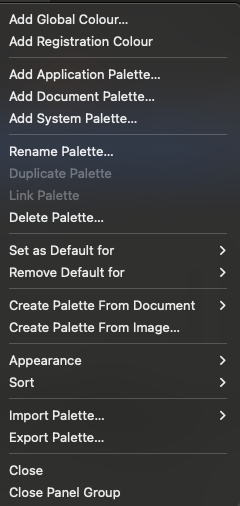



Add Markdown file support
in Feedback for the Affinity V2 Suite of Products
Posted
Pretty much every publishing house is looking for ways to reduce overhead. The first who makes a good enough effort in this space, wins.