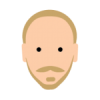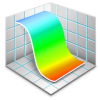-
Posts
133 -
Joined
-
Last visited
Reputation Activity
-
 Highvoltage got a reaction from mdfm28 in [AD] Isolation Mode
Highvoltage got a reaction from mdfm28 in [AD] Isolation Mode
+10
Working with layers is very slow, cause you always have to click and manage things on a different part of the screen. With isolation, you never have to worry about where you are.
Speeds things up tenfolds.
-
 Highvoltage got a reaction from wtrmlnjuc in [AD] Isolation Mode
Highvoltage got a reaction from wtrmlnjuc in [AD] Isolation Mode
The simple fact that we are talking about a 12 year old feature that is still used everyday in illustrator, just strengthens the point...
-
 Highvoltage got a reaction from CLC in [AD] Isolation Mode
Highvoltage got a reaction from CLC in [AD] Isolation Mode
The simple fact that we are talking about a 12 year old feature that is still used everyday in illustrator, just strengthens the point...
-
 Highvoltage got a reaction from Jowday in [AD] Isolation Mode
Highvoltage got a reaction from Jowday in [AD] Isolation Mode
The simple fact that we are talking about a 12 year old feature that is still used everyday in illustrator, just strengthens the point...
-
 Highvoltage got a reaction from mondze in BUG 1.5.0.17 Grouping constrained objects disappear sometimes
Highvoltage got a reaction from mondze in BUG 1.5.0.17 Grouping constrained objects disappear sometimes
What the title says.
I can't reproduce it every time, but it happened to me 4 different times in the last 3 hours.
Im uploading a file, all you have to do is group all the contents, and the constraint bounding box will jump away.
Most of the times it jumps out of the screen so the whole group just dissapears.
BUG-group.afdesign
-
 Highvoltage got a reaction from Prabha in [AD] Isolation Mode
Highvoltage got a reaction from Prabha in [AD] Isolation Mode
I didn't know this.
What is this good for? The group stays grouped, and if i click outside, it cancels the isolation?
-
 Highvoltage got a reaction from Daniel Larsson in BUG 1.5.0.17 Grouping constrained objects disappear sometimes
Highvoltage got a reaction from Daniel Larsson in BUG 1.5.0.17 Grouping constrained objects disappear sometimes
Ok, i now can replicate it every time:
Create Artboard,
Create a few objects
Change a constraint option on any of the objects
Drag and make a copy of the artboard
Group the objects on the new artboard
The whole Constraint group will jump out of the artboard the same offset as you dragged the artboard away.
-
 Highvoltage got a reaction from matisso in BUG 1.5.0.17 Grouping constrained objects disappear sometimes
Highvoltage got a reaction from matisso in BUG 1.5.0.17 Grouping constrained objects disappear sometimes
Ok, i now can replicate it every time:
Create Artboard,
Create a few objects
Change a constraint option on any of the objects
Drag and make a copy of the artboard
Group the objects on the new artboard
The whole Constraint group will jump out of the artboard the same offset as you dragged the artboard away.
-
 Highvoltage got a reaction from Crionis in Paste Text Style and Attributes
Highvoltage got a reaction from Crionis in Paste Text Style and Attributes
Nice!!!
Does that mean it features a copy/paste style shortcut too? Cause i tend to use that much more than defining styles when designing.
-
 Highvoltage got a reaction from sldx in Better lock/unlock workflow, GUI skinning and other suggestions
Highvoltage got a reaction from sldx in Better lock/unlock workflow, GUI skinning and other suggestions
Yes, yes and yes!
Both options would be extremely useful.
I for one prefer the modifier+click version, it's simple and elegant.
-
 Highvoltage got a reaction from wooliudo in Artboards and Layers Cluttering and usability
Highvoltage got a reaction from wooliudo in Artboards and Layers Cluttering and usability
Ability to rename artboard by double clicking on name
Ability to rename artboard or selected objects!!! by double clicking on context toolbar name
-
 Highvoltage got a reaction from wooliudo in Artboards and Layers Cluttering and usability
Highvoltage got a reaction from wooliudo in Artboards and Layers Cluttering and usability
As i started to try to create more complex projects in Designer, i quickly realized the current implementation of Artboards and Layers are less then ideal.
For example managing Artboards in the layers panel is so utterly slow and overcomplicated that i completely stopped using the layers panel.
I have a pretty complex webpage duplicated 4-5 times, (cause im testing different solutions side-by-side, and offcourse im sending multiple versions to the client.)
Each Artboard have hundreds and hundreds of groups and layers. At this point even just searching in the layers panel and opening groups etc.. slows down the computer, sometimes it halts for seconds.
If i have one artboard expanded, and i jump to another to work on, i have like 26 pages of layers open already, which is pretty unmanagable.
I cannot think of a single reason why ALL artboards are stacked accross layers?
If i drag something to another artboard on the layers panel, it will just disappear from the first artboard. - Absolutely nouse for this. (or show me an example)
So that ruled out, it seems it's completely useless to have all the artboards layers cosntantly cluttering the workspace.
It's like working on a 10 page document, where all the elements are listed all the time.
You only work on one artboard at a time, to me that is the whole point of having artboards. To free yourself of excess shit.
So at least there should be an option to check, that only shows the currently selected artboard's layers.
------------
I've read in the roadmap that there is a plan to implement "showing currently selected object in layer panel"
Meanwhile I could very much do with a shortcut to "Find in Layers Panel"
While im here, you should consider these options for this (i have these programmed as an extension to Fireworks, and i use them every minute)
Collapse all layers (shortcut) Automatically collapse all layers except currently selected objects in layer panel (toggle option for show current selection - and/or shortcut)
I have shitloads of workflow ideas (as i'm in UX/UI design myself), but im sure you had enough of me already.
Take care
-

-
 Highvoltage reacted to sergio in Paste in place for artboards
Highvoltage reacted to sergio in Paste in place for artboards
Currently, if I copy-paste between artboards, the objected pasted on another artboard is centered on the artboard, instead of getting the same coordinates it has(s) in the artboard it came from.
This is inconsistent with the copy-paste behavior within the same artboard, so it would be nice nice if paste in place worked across artboards as well.
-
 Highvoltage reacted to Wiredframe in BUG: Layers go crazy when moved
Highvoltage reacted to Wiredframe in BUG: Layers go crazy when moved
Hi,
I found a bug in the following scenario:
- A group of elements
- a constraints group
- "lock children" turned on
Now when I try to move the group and the constraints group the layers inside the groups go completely crazy :D
-
 Highvoltage reacted to svicalifornia in [AD] Isolation Mode
Highvoltage reacted to svicalifornia in [AD] Isolation Mode
Isolation mode should also work on symbols. In other words, symbols should be treated as groups for the purposes of isolation mode. This fits well with how symbols are shown as similar to groups in the Layers panel.
(EDIT: I just noticed that symbols behave as groups only if the symbol is created from an actual group. I also noticed that when selecting multiple ungrouped objects, then clicking Create from the Symbols panel, it will create a separate symbol for each object, instead of one grouped symbol. This seems like a bug, at least unexpected behavior compared to how symbols work in other popular drawing programs.)
-
 Highvoltage reacted to svicalifornia in [AD] Isolation Mode
Highvoltage reacted to svicalifornia in [AD] Isolation Mode
Isolation mode is very important. Layers and cmd-shift-click are poor substitutes, and frankly, the lack of isolation mode makes it difficult for me to take Affinity Designer seriously. Several design programs (Freehand, Canvas, IntelliDraw, and others) have had this since the '90s.
Here's how it should work:
1. Double-click the group to enter isolation on its objects. All other objects on the page should be redrawn with their opacity multiplied by 50%, and the corresponding rows for those objects in the Layers panel should also be drawn at 50% opacity, to indicate that those objects are not editable in the current isolation mode.
2. Select, edit, delete the objects in the isolated group, or draw new objects, which will immediately become part of the isolated group.
3. Double-click a nested group to isolate its objects.
4. Double-click outside the objects of the currently isolated group to exit ("go back") one level of isolation. After isolating a nested group, going back once should bring you back to isolating the parent group. If there is no parent group, then you exit isolation mode completely and return to editing the entire document.
This should be straightforward to implement with a stack of isolation mode contexts, each indicating an isolated group, in progressive order of nesting. Selection tools will need to check for membership in the current isolated group (last context added to the isolation stack). Other tools will need to create new objects within the current isolated group. The renderer will need to draw objects outside the isolated group with multiplicative 50% opacity.
It's important to note that isolation mode should have no effect on the layer or object metadata that gets saved on the document. It should not actually lock or unlock other layers or objects, nor change their actual opacity. It is merely an edit mode that isolates operations to the objects of the isolated group.
Several of the features added in 1.5 are superfluous compared to isolation mode as described here. Isolation mode should now become a top priority.
-
 Highvoltage reacted to MikeW in Paragraph panel issue
Highvoltage reacted to MikeW in Paragraph panel issue
Is there a known issue with the paragraph panel being sized down to less that a line being viewable? And not being able to be resized? This is whether docked or not.
-
 Highvoltage got a reaction from varolagos in BUG 1.5.0.17 Grouping constrained objects disappear sometimes
Highvoltage got a reaction from varolagos in BUG 1.5.0.17 Grouping constrained objects disappear sometimes
I found out that this is very much related to Artboards. If i just move the objects outside of an artboard, i can group it and works ok. If i do the same inside the artboard it goes bezerk.
-

-
 Highvoltage reacted to Herbert123 in Guide Layout
Highvoltage reacted to Herbert123 in Guide Layout
@Ben Sounds good.
A couple of questions about the current implementation of guides in AD:
Currently guides can only be dragged from the rulers when the move tool is active. It is a hassle to switch tools if a quick guide is needed while working in a different tool mode. Will this be reconsidered? Guides seem to live in their own invisible layer. Often it is handy (almost required) to have multiple guide systems with different colours in the same document. When the guide grid creator option is added, will it be possible to have multiple layered grid systems as well? -
 Highvoltage got a reaction from Skyesofrock in Guide Layout
Highvoltage got a reaction from Skyesofrock in Guide Layout
For the developers:
Please check out this great grid calculator if you don't already know it:
http://gridcalculator.dk/#/980/12/20/20
You can use the arrow keys to inc/decrease the values and all relative values are updated accordingly.
A similar functionality would be insanely useful for web design.
-

-
 Highvoltage reacted to Skyesofrock in Guide Layout
Highvoltage reacted to Skyesofrock in Guide Layout
The one thing that stops Affinity Designer from being the perfect tool for UI design for me is the lack of an ability to set up a guide layout.
There is almost this functionality in the grid set up options, just without the ability to make grid tiles the full height of the artboard and add a default margin on the left/right/top/bottom independent of the gutter. The ability to save a guide layout preset in the Guide Manager and load it up in future documents has been mentioned previously, and this is potentially another great way to solve the problem, so +1 to that idea too.
My issue is just that when setting up a new document I need to be able to quickly set up the bootstrap grid as guides before I start. My current workaround is to set up the guides in a document and use that as a template for any web UI work I need to do.
Please consider adding a Guide Layout feature and/or Custom Guide Presets (honestly the Guides Manager is currently brilliant, it just needs extending).
I'm so very close to being able to replace PS/AI with AF.
Cheers
-
 Highvoltage got a reaction from ronnyb in [.26] 0% opacity = can't select object anymore
Highvoltage got a reaction from ronnyb in [.26] 0% opacity = can't select object anymore
It was an accident, but it is still a bug, a very minor one i agree.
If it would turn off the layer (little checkbox) when i set it to 0%, then it would be okay not to be able to select it.
But the layer is still there, as it should, and it's also visible in outline mode, but is untouchable.