-
Posts
133 -
Joined
-
Last visited
Posts posted by Highvoltage
-
-
Yes, succesfully recreated both of them with the predicted result.
(You might add that this is not an undoable opertaion)
-
This is a crazy one
Attached a file.
I just copied the button out of the symbol, which was never a symbol (the button)
If you now delete any part of the button, it will sync to the symbols even though the object is not even a symbol or part of it.
Furthermore, you cant undo this.
Most crazy part:
I have copyed the symbol from one document to another, and all the changes on the symbol are reflected IN THE OTHER DOCUMENT ALSO!!!!
-
Global colors inside symbols de-syncs object
Create a text object
Convert it to a Symbol
Duplicate it
Colour the text to a Global colour
Deselect object, and modify that Global colour
After this, every attribute of the text object is desynced forever
Attached a file to speed things up, you just need to modify the purple colour in the palette, and see if it the text is desynced.
-
.. and what If you want it back to be linked again ?
Then you start to cry. :D
-
Also it would be great I you could also change or somehow update unlinked attributes of the symbols like transformation size so I will don't have to resize each instance just because I created symbol with a bad size.
You can resize a symbol now, you just have to click and edit INSIDE the symbol group, otherwise you just transform the container.
So double click to get inside, and then transform, or use the layers panel.
BUT there is a LOT of bugs with symbols updating and sometimes parts get desynced after a load, and i never pressed the sync button.... and the list goes on.
the best solution would be to have a dedicated button on each layer, or at the context toolbar, where you can individually turn ON and OFF if the current element is synced or not.
That way you could even turn Sync back on individual elements if you previously made a mistake.
-
It was an accident, but it is still a bug, a very minor one i agree.
If it would turn off the layer (little checkbox) when i set it to 0%, then it would be okay not to be able to select it.
But the layer is still there, as it should, and it's also visible in outline mode, but is untouchable.
-
yeah, layer opacity.
-
Just tested it, and yes this is the case!
-
I always use enter, maybe those few occasions i used the ok button?
-
Set an object to 0% opacity, and it stops being clickable. Not even in outline mode.
-
Ok, there should be a style called cscsscscs or something, i cant rename it.
Though i could rename it once, and then it failed again.
I suspected it had to do with the current object selected on which you apply the style vs just renaming the sytle.
-
Can't rename an existing text style, sometimes it works 1 out of 8 times, and then again it just wont rename it. Sometimes it renames it if i keep some of the text in the name fileld.
Totally erratic.
Also sometimes if i create new text style, nothing happens. Also sometimes work, sometimes doesn't.Most of the time not.Don't have time to test it properly now -
Can confirm. Recreated this an all variations
-
It was working 2 versions earlier. It stopped working around .25-.26, cant remember
-
Sorry i used to define it in the title, i got lazy :D
Windows, Latest RC2 .26
-
Cropped image still snapping to original bounds
(Using the Vectorcrop tool)
-
Ruler guides are not snapping to objects when first dragged to artboard.
Create a rectangle
drag a ruler guide to one of the edges - not snapping
grab the ruler guide you just created
snapping works
-
I certainly hope not. There's still too much not working right (ex: Transformed values still failing to update upon clicking Reset Transform Box) and too much functionality incomplete (ex: Axonometric grid settings).
JET
Well, i have like a 2 full page document of (not minor) bugs, half of them i had time to report, but not fixed yet, so i think it's pretty far from a stabile release, but it's getting closer.
-
Hi I am having an issue with font selection. Before I could start to type the first letter and it would jump down to the list to fonts beginning with that letter but now I can only use the up and down arrows to select the font I require.
Yeah it stopped working since .25
-
Yep happened to me quite a few times.
Only when show selection in layers is enabeled.
-
Thanks, but the thing is, i really-really don't trust symbols in affinity yet.
They only gave me headaches so far. Not a single time it was reliable.
-
Corner settings on rectangles should be most definitively copied when pasting style.
Also if i select multiple similar objects, the context bar should be open to edit all at the same time ESPECIALLY if there is no dedicated panel for corners.
I have been working on forms for webpages and there was not a single option to make all the boxes rounded.
It's incredibly time consuming setting corner settings independently for each 10 element...
It's already quite annoying that i cant set strokes and color from the context toolbar when multiple objects are selected, but at least they have their panels where i can override it.
-
OH YES!
Thanks it worked right away!
-
I have all the previous ones, but didn't work either.
thanks


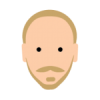

Affinity Designer Public Beta (RC3) - 1.5.0.27 (Windows)
in [ARCHIVE] Designer beta on Windows threads
Posted
Paragraph styling is broken.
Pressing a line braking Enter in any paragraph that has a style applied, automatically switches back to [No Style]
And im automatically switching back to .26 :)