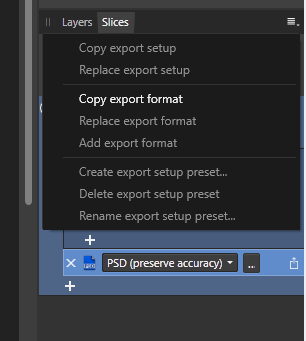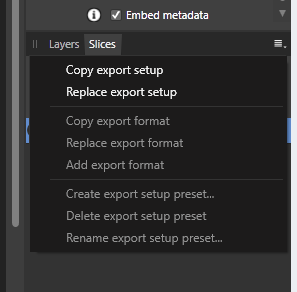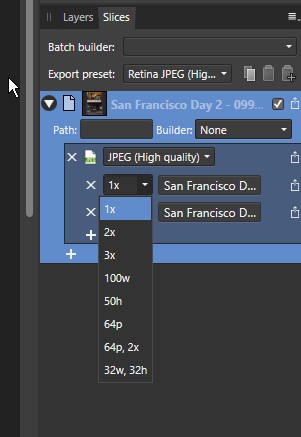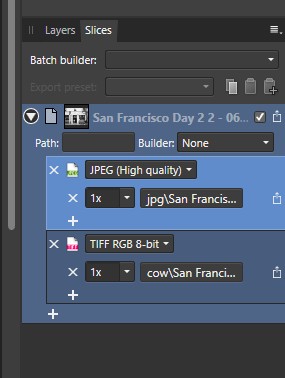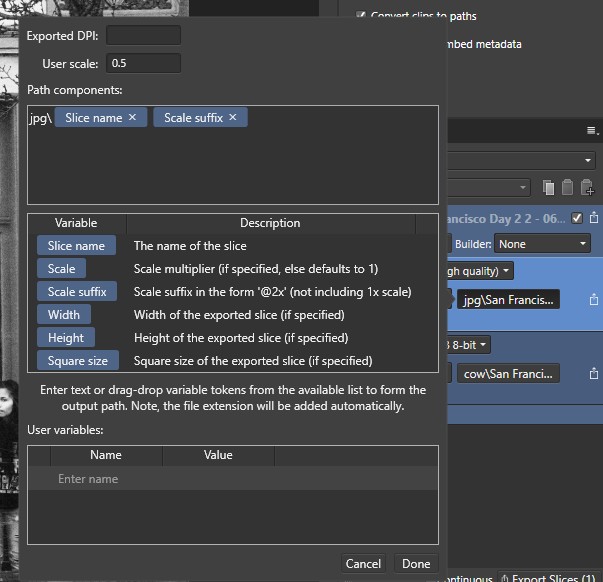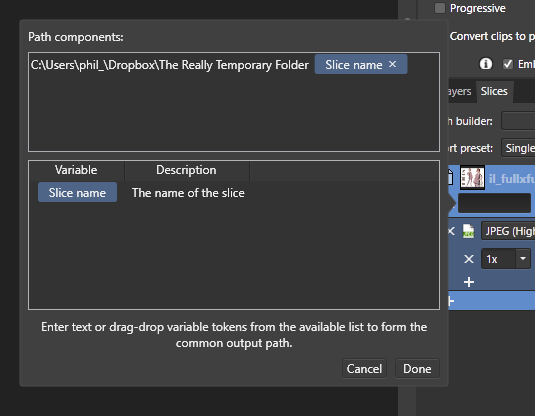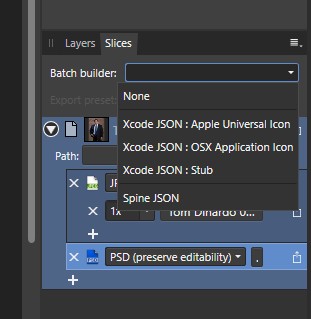-
Posts
461 -
Joined
-
Last visited
Everything posted by Phil_rose
-
Hi all, I have pasted some clouds into a selection (see screengrab) and I want to resize the pasted clouds but I can't find a way to do so as it just resizes the selection as well as the clouds when I use the Move tool. Can anyone help me work this out as I'm sure it must be possible? Thanks in advance!
-
Eeek. This is all getting above my knowledge threshold. Bump maps? Displacement filters? Gah. Will have to look into all this. Thanks to all though. If anyone wants to flesh out some techniques that would be very useful and would result in much appreciation! And the pic of me gives the lie to my profile pic which was taken in about 1988!
-
Hi all, I have this self portrait as sadly-not-up-to-snuff Michelangelo's David and I want to overlay a marble finish on it. I think I could make this happen in Photoshop but I can't work out how to do it in Affinity and I ain't going back to Adobe. As you will see, I have added a layer with marble but I can't make it cover just my body whilst also leaving all the detail in the body. Does that make sense? If anyone has any help to offer I would be very grateful and I hope no one is horribly offended by my image! I have a STAR!! If this is beyond the pale let me know and I'll delete that image since hopefully it might make sense without it. Phil
-

Lens Flare
Phil_rose replied to aloach's topic in Pre-V2 Archive of Affinity on Desktop Questions (macOS and Windows)
I too would love to see lens flare addition filters! -
Hi all, This was a part of another question that I had that seem to get a bit lost in the details of the second section of my question so I thought I'd reposted the separate thread here in the hope of getting some help. I am a photographer and so I am not really likely to use slices in the sense of slicing up an image since I don't really do much web design work but what I would like to do is that output one image in a range of sizes and/or formats to subfolders. I can set this up in the Slices panel as you can see from the first of my attached screenshots. Having set this up I would love to save this is a batch export setup so that the next photograph I open I can export to 3 locations (in this example) as a full-size JPEG, a JPEG is 1000 pixels across and a PSD. But when I hit the drop down as shown in the second screenshot the options are greyed out that would allow me to do this clearly I'm doing something wrong. Actually, I just see that if I draw a slice of a particular size within an image I am then able to create an export preset stop does that mean that it's simply impossible to do what I'm hoping? Thanks, Phil
-
That's brilliant! Makes Total sense! Thanks so much. Not quite sure what the difference between 500h and 500p would be. Surely if you put 500 H it wouldn't matter whether the image was portrait or landscape in orientation? Either way, wouldn't it and about 500 pixels high? Have to do some experimentation. Now, my second question seems to still be troubling me. If I set up a set of outputs with one of them being a full-size JPEG into a folder called JPEGs and another one being a full-size PSD into a folder called PSDs and so on I would love to be up to save that and the preset to reuse and choose it from a drop-down at a later date but I can't seem to do anything to make the drop down change from being greyed out. I wrong about what this refers to to? It seems that "create export setup preset" or to do just what I'm looking for. Am I wrong? Thanks for sticking with me on this. Phil
-
Thank you so much for this. It's beginning to make sense. I do however have some more issues with it. The directory thing makes complete sense but I tried adding 0.5 to the user scale field as you will see in the screen grab and the exported image was still full size. I hoped that it would reduce it by half. Is that not a correct assumption? Secondly (and I'm sure there will be many other questions too!) Is that when I had set up my outputs as per the second screen grab I really hoped I would be up to save their as a new default but the default button is greyed out when I hit the drop down. Why would that be? Thank you very much for any more help that you can offer. Phil
-
Thanks for this. I'll have to do some testing since it seems pretty confusing. Let me try to see if I can work it out. I'm not quite sure what you mean by your location information above. Might it read something like this? C:\Users\phil_\Dropbox\The Really Temporary Folder? Actually, when I do what is in the attached screenshot it still asks me where I want to put the file when I hit Export Slices. I'm clearly doing something completely wrong but I really don't understand what it might be. Can you help me fumble my way through this?