-
Posts
461 -
Joined
-
Last visited
Posts posted by Phil_rose
-
-
Sorry, yes. I did. All seems well now! Thanks for checking in.
Phil
-
Just a wee point. I use XNView (just switched from ACDSee) to keep track of all my images in my life as a professional photographer and it is a free piece of software although I paid the suggested $29 cos I'm nice like that. I can save and restore layouts in that. I believe it is written by one German fellow in his bedroom (cannot provide evidence it's not in his living room!) If he can do it...
-
7 hours ago, Samoreen said:
Actually, one or two hours are more than sufficient. As I explained somewhere else, the code for saving and loading a workspace already exists in the program and, with exception of a few glitches, it works. So the only code that has to be added is 1) a workspace naming procedure and 2) small changes to how and where the workspaces are stored. Nothing more. This can be done by a summer student.
Sorry, what? How are you drawing that conclusion?
-
Oh, I just discovered that the other laptop has V17 on it and that must be why it works. So I really don't think that PP V18 works with AP beta 1.7.2.464 but NOT with AP 1.7.2.471. PP V17 works with both those AP versions.
If there's anything I can do to help make this work I'd be happy to do so.
-
Hi again, I tried that and had no luck. I find that I can make PP V17 work but not 18. Does that offer any more?
-
Ooh, I'll give this a try. Thanks!
-
Hi. I am using Affinity Photo on two Windows 10 machines. On the machine I use for my photographic work I have Portrait Pro 18 and Affinity Photo 1. 7.2. 471. On the other machine that use for design work I have PP 17 and AP 1.7.2.471 so the same version of AP on each. On the machine with PP 17 AP opens PP as a plug in and works as expected. On the other machine it still crashes. On both machines PP works correctly in the latest AP Beta.
Can anyone help? Is AP still broken with PP 18 for others?
Thanks!
Phil
-
-
Any chance of the official release catching up with the beta in terms of not causing Portrait Pro to crash on opening?
Thanks!
-
This is not working right for me though it should be really useful. It seems to work sometimes but look at the green square. It falls apart as I distort it. I wondered if it was a video card issue but on export it still looks that was as JPG.
Thanks for any thoughts.
Phil
-
Oh, well duh! Thanks, I don't know why I couldn't see that.
-
Hi all, is there really no keyboard shortcut to place an image? I have been hunting but have been unable to find a way to do this and it seems very odd that there would not be such a keyboard shortcut.
Thanks!,
Phil -
-
Android is the more popular platform for tablets. Any sign we might get them? I understand the stats would need to be high to run well but....please!?
-
Absolutely. You can do that in Corel too, of course and yes, that would be the better option.
-
Oh well, duh! I hadn't updated the Beta for a while as I just went to using 1.7. Yep. Looks like it's fixed! Yay!
Phil
-
Any advance on getting this fixed in 1.? Doesn't seem that it should be too big a job to fix it.
-
-
Hi, I have laid out some of a book and I'm trying to test it by uploading to Blurb for printing but it's expecting the layout to be 6.875 by 6.875. As you can see from the second screengrab, Publisher is outputting as spreads so each page of the PDF is 6.875 by 13.75. Is there a way to export splitting each spread in two? You can see that the pages are 6.875 by 6.875.
Thanks!
Phil
-
That works though it's a rather roundabout method. Ah well, it works! Thanks a lot.
-
Hi all, I have a set of brushes and I go to one. It is a fun speckled spark shape (see attached screenshot) and I changed some dynamics and the size. I want to now save this as a brush to a new brush category but I can't work out how to do that or if it can even be done. Can anyone help at all?
Thanks!
Phil
-
7 hours ago, Ahmed Yasir said:
Looking back at this request. I really feel I was aggressive, and I wasn't looking at the bright side that we have this great app for 50$ (and most of the time it's on a discount). and serif really deserves an apology from me.
Well, thanks for seeing it that way! It does break all rules of the internet, of course (the rule is shout and shout again!) but good for you for being so upfront about it. Hurrah for civility!
-
-
2 hours ago, Cecil said:
Bit rich for my blood, sadly. Thanks though!






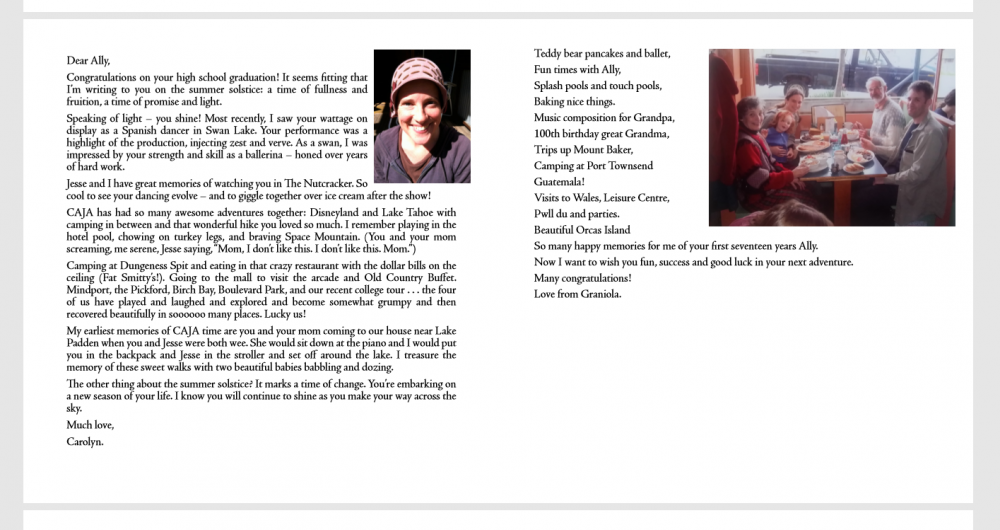
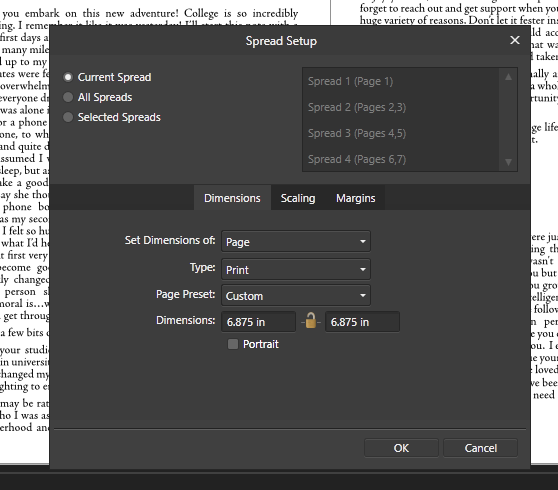
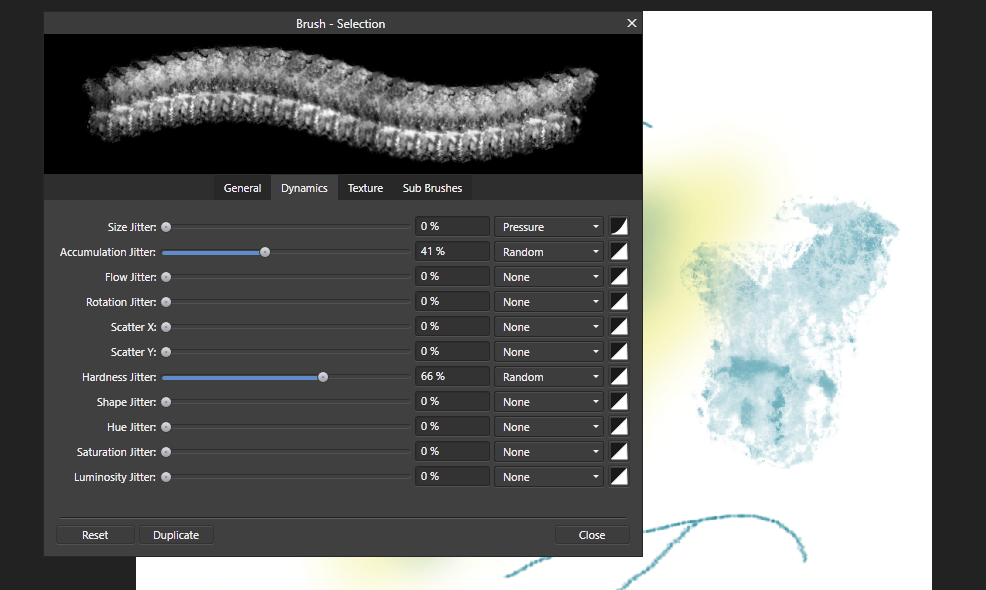
.thumb.jpg.0d03f6405e6281d28437f1b27b780fd7.jpg)
Layers and masks drive me mad!
in Pre-V2 Archive of Affinity on Desktop Questions (macOS and Windows)
Posted
Hi all, I had 25 years experience with PS before jumping to AP and I am now having the most basic problems with layers and masks.
I have a photo. I duplicate the layer. I sharpen the new (top) layer. I create a mask on the top layer (I only want the people in the shot sharpened and not the bg). The mask exposes all of the layer but I want to expose none of the layer until I paint onto it. So the mask is white but I want it to be black. In PS I would hit CTRL+Del and it would invert the mask but if I hit CTRL+I which is invert on AP it not only fills the mask layer with black but the image layer too (see screenshots). If I take the Flood Fill tool and fill it with black the same thing happens. Can anyone tell me what I'm doing here as this should be so straightforward as it is something most people must be doing constantly, surely?
Thanks!
Phil