-
Posts
462 -
Joined
-
Last visited
Posts posted by Phil_rose
-
-
2 hours ago, winfried_z said:
Sorry for interfering. I am a bit confused:
stokerg wrote: "...the crash is happening in opencl-clang64.dll which from a quick search, appears to part of the Intel Graphics card drivers."
Phil_rose wrote: "I can't find a way to download the drivers because it's all handled by some kind of Nvidia app."
Phil_rose:
May it be that you have both Intel onboard graphics and an Nvidia graphics card active? If so, there might be a conflict between the corresponding drivers. I would suggest, in Affinity Photo you go to Edit -> Preferences -> Performance and select your Nvidia graphics as renderer. Alternatively, you could try and disable OpenCL acceleration.
Winfried
I have done that! Thanks and I'll report back on any improvement.
-
2 hours ago, max1josef said:
I too have recurring crashes of Photo 2.1. The program all of a sudden just disappears with all not saved changes lost. Sometimes a simple click on a menu item is enough to crash the program.
For instance: I often work with placed (linked) images with approx 6000x5000 Pixels, I'm adding adding a mask and a level adjustment. I save and close the file and then when I try to create a new file for the next project somewhere in the process the program crashes.
My workaround is to close Photo and restart it for a new project and save frequently.
I think (but I'm not sure) that the problem started after updating Photo from 2.0 to 2.1. I changed nothing else on my PC
OS: Windows 10
Hardware acceleration is disabled
Renderer is set to Nvidia GeForce GTX 970This is exactly my experience and yes, it was after going from 2.0 to 2.1.
-
21 hours ago, Rick G said:
Noooooo 😁 Download the latest drivers and have them ready. You can delete the drivers in Device mangler then reboot and it will install at least generic drivers on the way in. Then run your downloaded package and that should do the trick
I am really bad at this stuff. I can't find a way to download the drivers because it's all handled by some kind of Nvidia app. I really appreciate your help but I'm going to give it a day or so and see if it settles down and, if not, I might come back crying and simpering for help!
Thanks again,
Phil
-
-
SCARED!
-
8 hours ago, stokerg said:
Hi @Phil_rose,
From the crash report the crash is happening in opencl-clang64.dll which from a quick search, appears to part of the Intel Graphics card drivers. So first, make sure you graphics drivers are full updated and it would even be worth doing a clean install of them and then try using Affinity again.
Thanks! I checked and they are fully updated but I'm scared to uninstall and reinstall! Perhaps it will get better. I think crossing my fingers is almost definitely the way forward!
-
5 minutes ago, Rick G said:
Yes, not often but at least once or twice a day
Really? That's not good but mine is every 5 minutes or so.
-
Sorry to keep adding to this. I actually am getting some crash reports. I have put the three from today here. I should point out that I have had a lot more crashes this morning than just these three but these are the only three crash reports that have appeared. The link is to a Dropbox folder and I promise it's not a trap!
Thanks!
Phil
-
An addendum. I turned off HA and it is still happening. I just clicked on the Library palette and poof! It was gone. Crashed.
Phil
-
3 minutes ago, walt.farrell said:
Are you getting crash reports?
Do you have Hardware Acceleration (OpenCL) enabled?
Thanks for this. I do have HA enabled. Should I turn that off? I'm not getting any crash reports.
Thanks for your help and I look forward to hearing back!
-
Hi all, all of a sudden, Photo 2.1 just closes on me frequently. Using 2.1.0 and this happens mostly while using the clone tool or inpainting. No warning, no report, it just closes.
Windows 11. Um. Not sure what else to add! Is anyone else seeing this?
Thanks,
Phil
-
-
Oh, I had to Rasterize the layer and now Select Sampled Color is available but still doesn't do what I need.
-
Hi all, I feel like I must be dumb but in PS I could make a selection and then choose 'Select similar' from the select menu to select all the pixels in that layer that were of an alike colour. This doesn't seem available. It seems like Selects Sampled Color SHOULD do it but it is greyed out and I can't seem to get it to be available under any circumstances. This is such a basic and oft used thing for me that I feel I must be missing something. Can anyone help? I'm attaching a screenshot as an example. I use the Flood Select tool to select the white in this layer. How can I get it to select all the other white bits in this logo?
Thanks!
Phil
-
Well, poops. OK. Thanks,
Phil
-
9 minutes ago, Merde said:
Thanks, I was finally able to access Affinity v2 icons to con figure properly DOpus docks.
That's great!
-
Ah, I see. Thank you. So, am I right in thinking that, for each new file I work on I have to go to Grid and Axis and choose Basic each time or it will do the pixel by pixel level grid? I don't see a way to make it go to that basic grid when I hit Ctrl+'.
Thanks again!
-
-
25 minutes ago, Dan C said:
Not at this time, though we'll be sure to update our users ASAP.
OK. It seems nuts that something as basic and fundamental as this would be left out. There must be a lot of people like me who want to work their images up in a RAW image editor or a DAM program and throw them over to AP. Please let the devs know that we're all sobbing over here!
Thanks,
Phil
-
1 hour ago, Dan C said:
There's an issue our team are investigating regarding accessing the .EXEs at this time, we hope to have more information soon - our apologies for any inconveniences in the meantime.
Do you have a sense of how long that will take? Thanks!
-
36 minutes ago, walt.farrell said:
You should be able to access Photo 2 from another application using a .bat file. I named mine LaunchPhoto2.bat and it contains the following text:
start /b affinityphoto2.exe %1 exitThis is so confusing for me. I did as you said, as shown. I go to Exposure and Export and try to find the bat file but, of course, it doesn't show up because it's not an EXE. Am I doing this wrong? Thanks!
-
On 10/3/2022 at 10:01 PM, lacerto said:
Did you manage to resolve this somehow? I did not really understand the instruction, at all. The KB text implied that the .NET 3.5 and 4.8.1 updates (which I have four already on Windows 11, with different KB references) would resolve TreeView-related problems in WPF based apps, rather than cause them, but what is said above mentions something about need of rolling back, implying that this update is actually causing this error??? Personally I prefer not to roll back Windows updates just for Affinity app. But I wonder if I might just have failed to install the last of the .NET updates as so many were listed. Do you have 22H2 (and .NET update for that) installed? (I do.)
No, I didn't. I uninstalled as suggested, the one update that I have that was listed and it hasn't helped. I wish this could be fixed.
-
-
Thanks so much for the quick reply and that info. I am not sure how to uninstall or roll back like that. Is there any info that you know of that would instruct me on how to go back to a previous version of the program? Presumably I could just scroll until the publish a fix?
Thanks again!
Phil



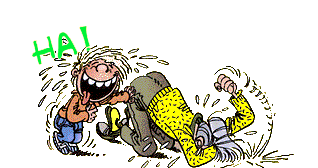



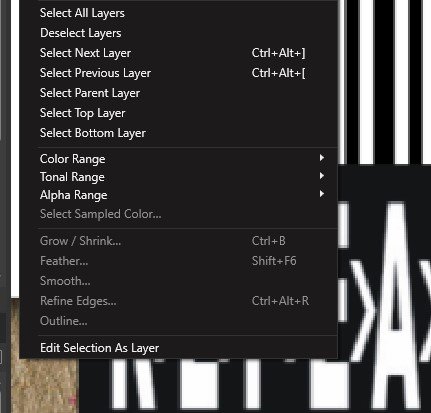
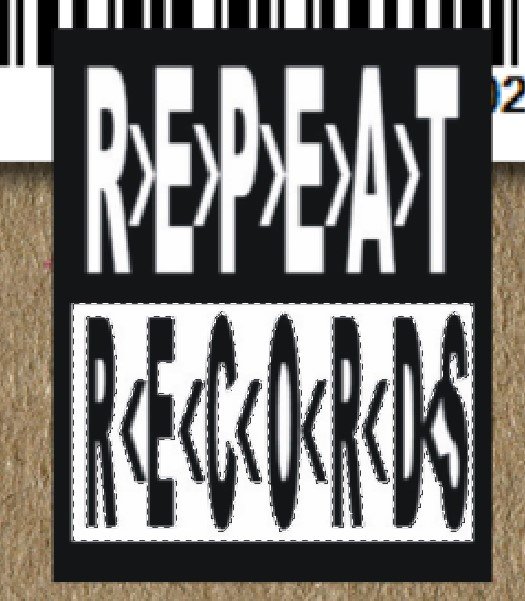

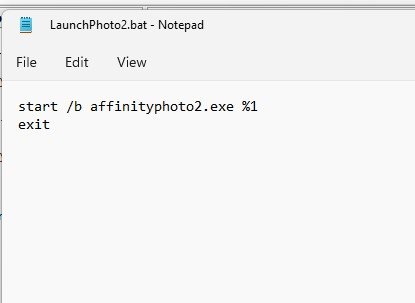
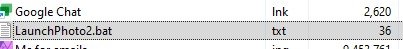
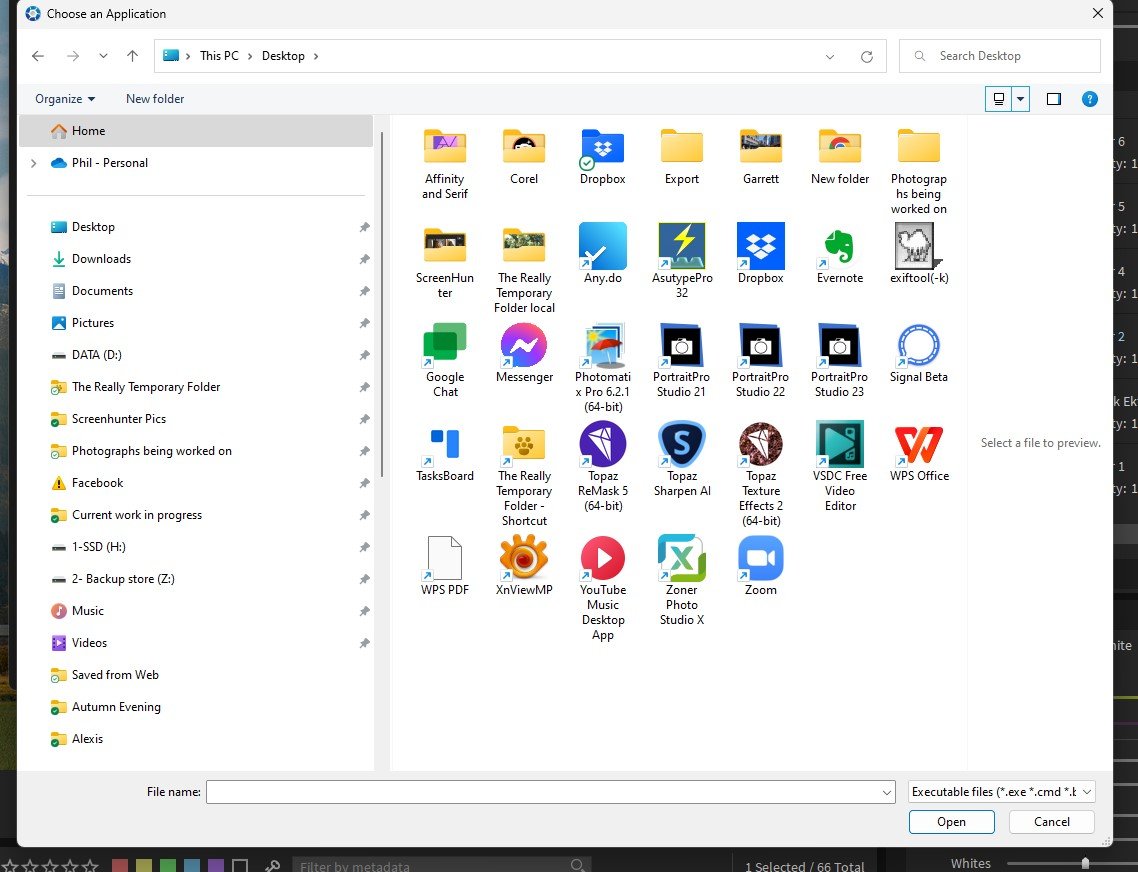


Frequent closing.
in V2 Bugs found on Windows
Posted
Thanks for this. I did that and will report back. I am a BRAVE boy!