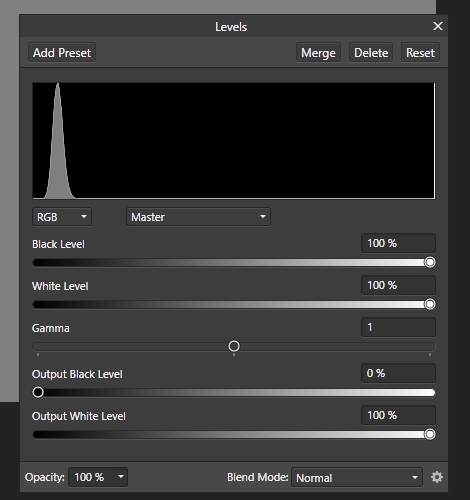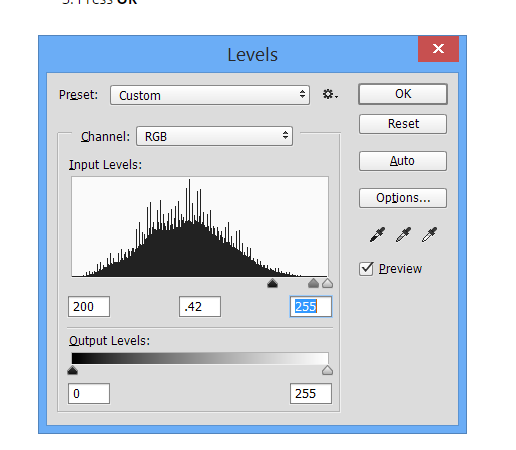-
Posts
461 -
Joined
-
Last visited
Everything posted by Phil_rose
-

Save FX
Phil_rose replied to Phil_rose's topic in Pre-V2 Archive of Affinity on Desktop Questions (macOS and Windows)
No, I take that back! New question. It looks as though it SHOULD save those FX but the Add From Selection button is greyed out. This is on Photo Beta but it's the same on the current version. Why can't I save this to my Styles panel? Thanks again! -
Hi all, my friend gave me a huge bunch of PSD files with FX attached to objects within. I can open the files and the objects have the relevant FX attached to the objects but I discover that there seems to be no way to save a set of FX like there is a way to save styles. Am I missing something or is there no way to do that? In PS one just hits New Style and it save the FX but in Photo it only seems to apply to fill and border and so on. Am I wrong? Thanks for any help!
-

Percentage sizing of canvas
Phil_rose replied to Phil_rose's topic in Feedback for Affinity Photo V1 on Desktop
So I can! Thanks. That's a start but yes, macro is what I'm after. -
I know I've asked for this before but could we get it sooner rather than later? It's really important to me as it allows me to automate the addition of borders to an image. Also, could the default be to expand from the center instead of top-left as that isn't something people seem likely to want? Thanks for your consideration! Phil
-

Posterize a photo
Phil_rose replied to RickR's topic in Pre-V2 Archive of Affinity on Desktop Questions (macOS and Windows)
Thanks for this. I was looking for it too and figured I would thank you since you hadn't received any love before! -
-
Hmm, thanks for this but I don't seem to be getting the effect that I was expecting. I'll add the link to the tutorial here. I'm trying to create a star field and I followed through the instructions up to the point where tells me to work on levels on the lower layer. But what I'm saying is this which is just flat grey with no stars showing. In the second screenshot you will see what I did that gets a little closer to what I'm looking for but is still not right. I was hoping for a black BG with a multitude of stars. And I still doing something wrong? http://designstacks.net/create-a-realistic-star-field-with-space-dust-in-photoshop/2
-
Hi all, I'm following through a tutorial and it's telling me to enter the levels shown in the second of the screen grabs that I'm going to attach to this. But I noticed that there are three level boxes and they do not work in percentages in the same way as Affinity Photo does. Does anyone know how I could convert these figures as shown in the tutorial into percentages so that I could match it in Photo? Thanks very much for any information you might have! Phil
-

Auto Trace In Affinity Designer
Phil_rose replied to iDUN's topic in Feedback for Affinity Designer V1 on Desktop
Ah, but I'm not technically adept nor interested in such aspects. I'm a photographer and designer rather than a programmer. I'm more interested in puerile humour. You see, 'turd' is a euphemism for faeces and so, to a childish person like myself, 'turdsize' is funny and 'speckles' just makes it more so. -

Auto Trace In Affinity Designer
Phil_rose replied to iDUN's topic in Feedback for Affinity Designer V1 on Desktop
Speckles??? This is just getting worse! -

Auto Trace In Affinity Designer
Phil_rose replied to iDUN's topic in Feedback for Affinity Designer V1 on Desktop
Turdsize? Always an important factor. -

Auto Trace In Affinity Designer
Phil_rose replied to iDUN's topic in Feedback for Affinity Designer V1 on Desktop
Eh? That makes no sense. You can't live without an align tool nor can you export that functionality to another party though you can export this vector tracing. It's a question of priorities. AD is a steal at the price so you do need to kind of take that into account and there's really no need to be taking them to task about it. They need to decide what order to do things and they are right to say that, since there is a good free alternative, they would put this to the back of the queue. It's a shame but really, I don't think they are doing anything wrong by being open and honest about it. -
I have just discovered the Batch Jobs. Nice feature but not much use if I have to go in, choose all the required images, choose all the options, macros, sizes etc, each time. I have created a macro to put my watermark on an image and I'd love to be able to run a batch process and just point to a folder and have it run through a presaved batch. Any chance that could be added to Photo? I mean, ideally we'd have Droplets as in PS but that might be getting ahead of myself! Thanks! Phil
-

Lens Flare
Phil_rose replied to aloach's topic in Pre-V2 Archive of Affinity on Desktop Questions (macOS and Windows)
Still no sign. Any chance? -

Apparent bug in Designer...
Phil_rose replied to Phil_rose's topic in [ARCHIVE] Designer beta on Windows threads
Oops. never mind. Ignore me. I worked out what I had done wrong! -
Hi, I created this circle and punched through it with the C. I then tried to change the fill to Elliptical but it fills the whole page. If I create a square and punch through it with another square then change THAT to an elliptical fill that doesn't happen. Do others see the same thing? Thanks! Cuerpaso logo.afdesign