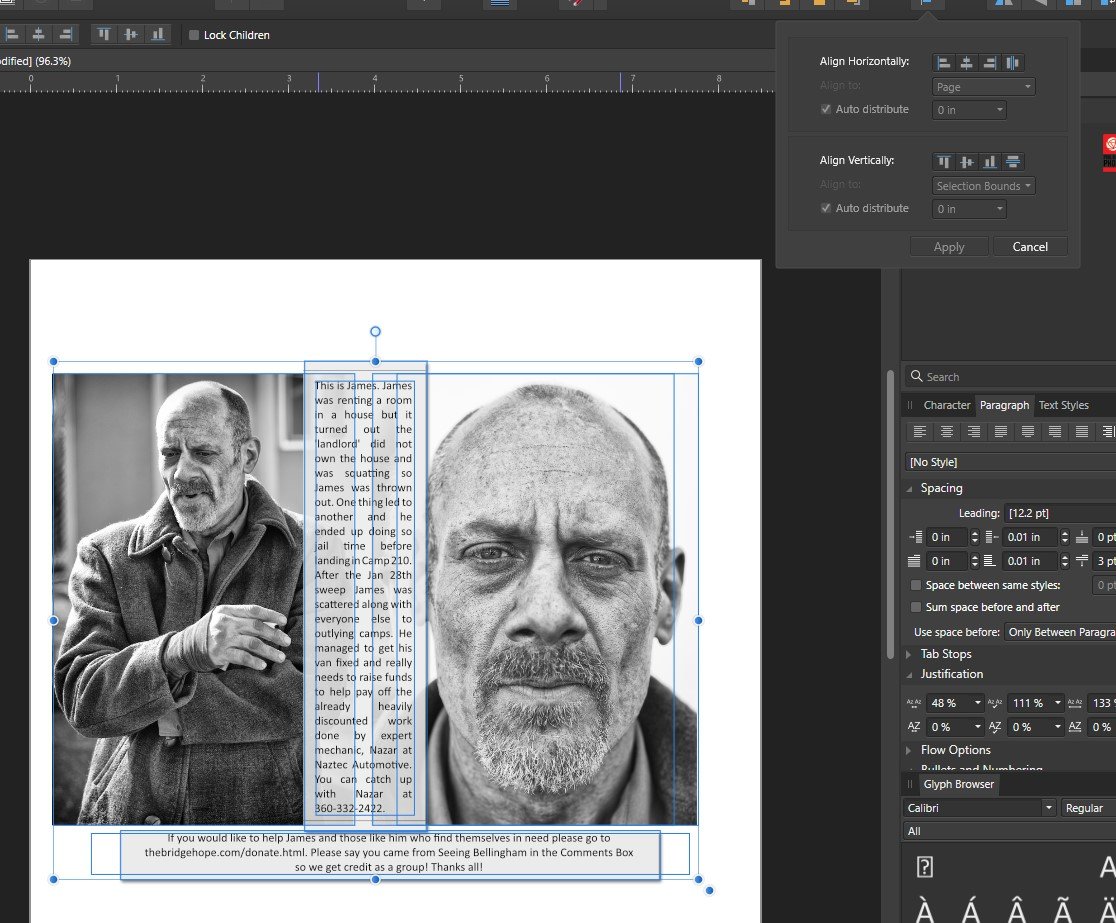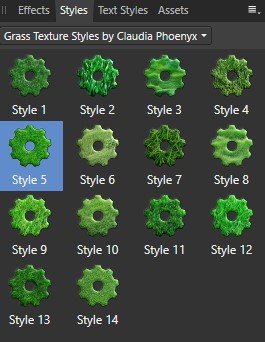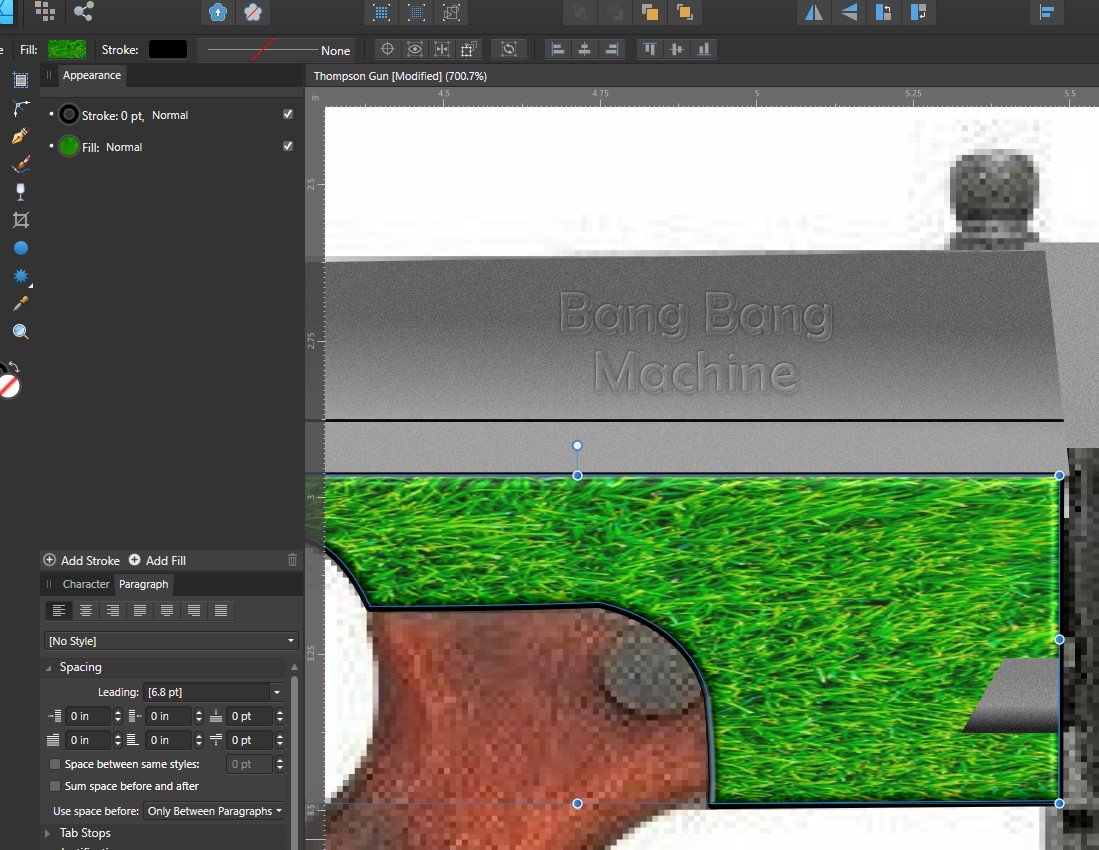-
Posts
462 -
Joined
-
Last visited
Everything posted by Phil_rose
-
Hi, on Windows 11 version 10.0.22621 build 22621 if I open any Affinity program whether beta or not and select a piece of text, hit the font dropdown and start to type a font name the program just crashes and disappears. No autobackup, nothing. This happens on both my laptops. Are others seeing this too? I can scroll through fonts but cannot type the name of the font I want. Thanks! Phil
-
That makes a lot of sense. I have put a single gradient on the object but you're right. If I create a new object and add a gradient then rotate the gradient goes with it. I'll attach the source file and perhaps you have some sort of insight? A workaround would be to put two objects nested inside. Thanks for your help so far! Flex and Drugs and Rock and Roll.afpub
-

Your Affinity 2020 wishlist
Phil_rose replied to AITCH's topic in Feedback for Affinity Photo V1 on Desktop
-
Hi all, I downloaded a bunch of styles and they all have bitmap fills (see screenshots). Is there a way to change the fill without affecting the FX and so on? In particular I would like to shrink or enlarge the images and rotate them without changing the size and rotation of the container. I can do this in CorelDRAW. Is there a way to do this? Thanks!
-
I just wanted to post a link to this thread here so that there was a maximum chance that people see it. Files with a Live Filter Unsharp Mask are exporting to JPG looking like this as long as Enable openCL compute acceleration is checked in Performance preferences. If it is turned off this doesn't happen. Thanks and I hope this can be fixed!