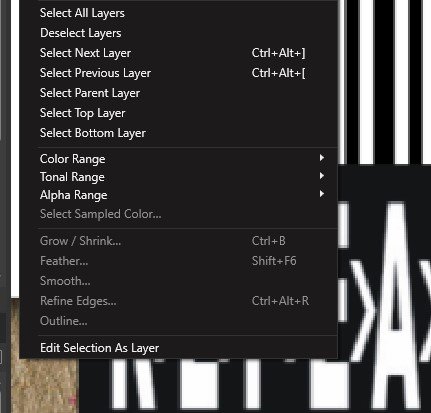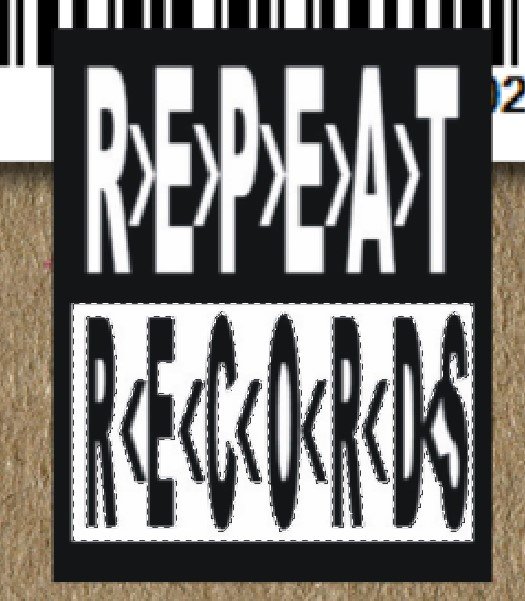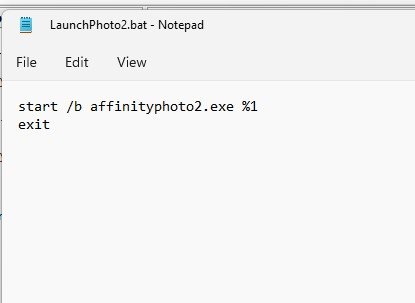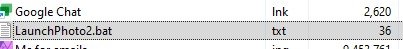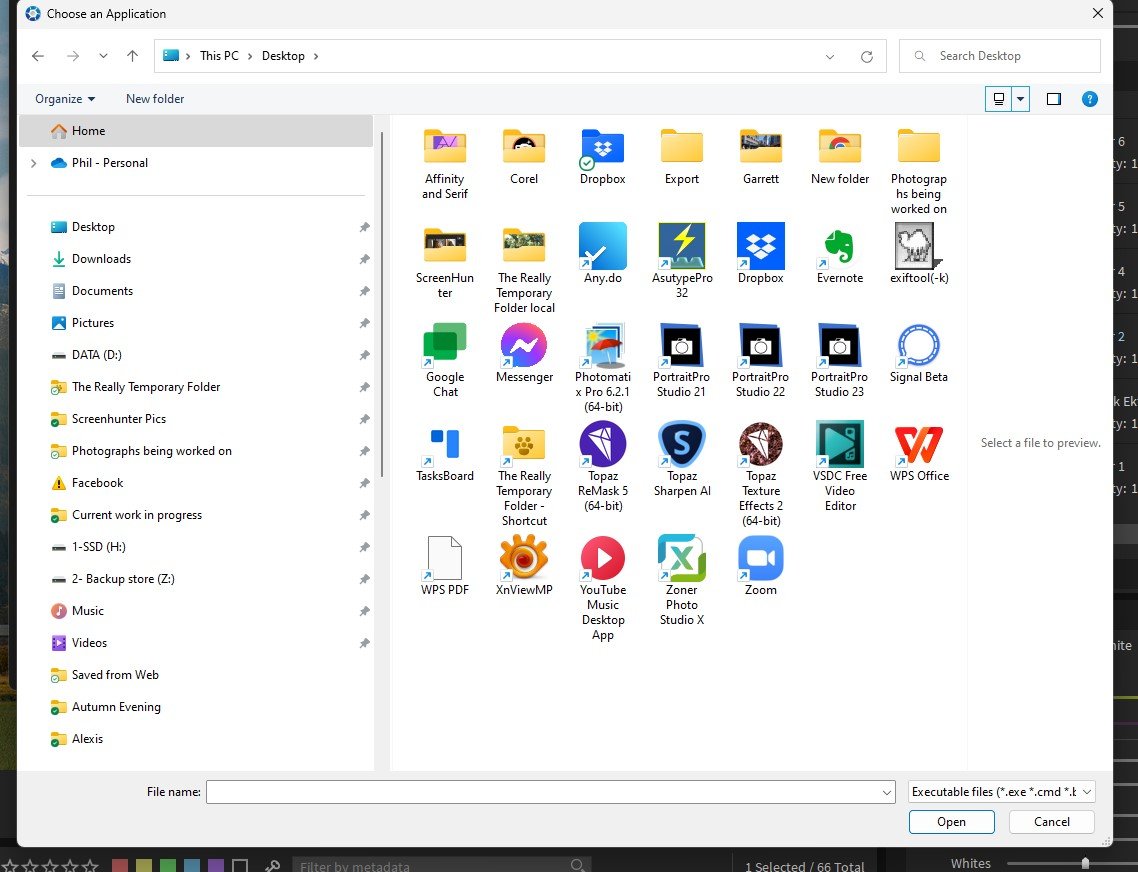-
Posts
461 -
Joined
-
Last visited
Everything posted by Phil_rose
-
I have done that! Thanks and I'll report back on any improvement.
-
This is exactly my experience and yes, it was after going from 2.0 to 2.1.
-
I am really bad at this stuff. I can't find a way to download the drivers because it's all handled by some kind of Nvidia app. I really appreciate your help but I'm going to give it a day or so and see if it settles down and, if not, I might come back crying and simpering for help! Thanks again, Phil
-
I need to update this as I have changed my cameras since then. The pear tree remains, however, occupied.
-
SCARED!
-
Thanks! I checked and they are fully updated but I'm scared to uninstall and reinstall! Perhaps it will get better. I think crossing my fingers is almost definitely the way forward!
-
Really? That's not good but mine is every 5 minutes or so.
-
Sorry to keep adding to this. I actually am getting some crash reports. I have put the three from today here. I should point out that I have had a lot more crashes this morning than just these three but these are the only three crash reports that have appeared. The link is to a Dropbox folder and I promise it's not a trap! Thanks! Phil
-
An addendum. I turned off HA and it is still happening. I just clicked on the Library palette and poof! It was gone. Crashed. Phil
-
Thanks for this. I do have HA enabled. Should I turn that off? I'm not getting any crash reports. Thanks for your help and I look forward to hearing back!
-
Hi all, all of a sudden, Photo 2.1 just closes on me frequently. Using 2.1.0 and this happens mostly while using the clone tool or inpainting. No warning, no report, it just closes. Windows 11. Um. Not sure what else to add! Is anyone else seeing this? Thanks, Phil
-

Select similar
Phil_rose replied to Phil_rose's topic in Affinity on Desktop Questions (macOS and Windows)
Brilliant. Thank you! -

Select similar
Phil_rose replied to Phil_rose's topic in Affinity on Desktop Questions (macOS and Windows)
Oh, I had to Rasterize the layer and now Select Sampled Color is available but still doesn't do what I need. -
Hi all, I feel like I must be dumb but in PS I could make a selection and then choose 'Select similar' from the select menu to select all the pixels in that layer that were of an alike colour. This doesn't seem available. It seems like Selects Sampled Color SHOULD do it but it is greyed out and I can't seem to get it to be available under any circumstances. This is such a basic and oft used thing for me that I feel I must be missing something. Can anyone help? I'm attaching a screenshot as an example. I use the Flood Select tool to select the white in this layer. How can I get it to select all the other white bits in this logo? Thanks! Phil
-

Grids don't work.
Phil_rose replied to Phil_rose's topic in Affinity on Desktop Questions (macOS and Windows)
Well, poops. OK. Thanks, Phil -

Grids don't work.
Phil_rose replied to Phil_rose's topic in Affinity on Desktop Questions (macOS and Windows)
Ah, I see. Thank you. So, am I right in thinking that, for each new file I work on I have to go to Grid and Axis and choose Basic each time or it will do the pixel by pixel level grid? I don't see a way to make it go to that basic grid when I hit Ctrl+'. Thanks again! -
On one image I have managed to get grids to show up. On all others they just don't. Is this happening to anyone else? Could I be doing something wrong here? Thanks!
-
Hi, on Windows 11 version 10.0.22621 build 22621 if I open any Affinity program whether beta or not and select a piece of text, hit the font dropdown and start to type a font name the program just crashes and disappears. No autobackup, nothing. This happens on both my laptops. Are others seeing this too? I can scroll through fonts but cannot type the name of the font I want. Thanks! Phil