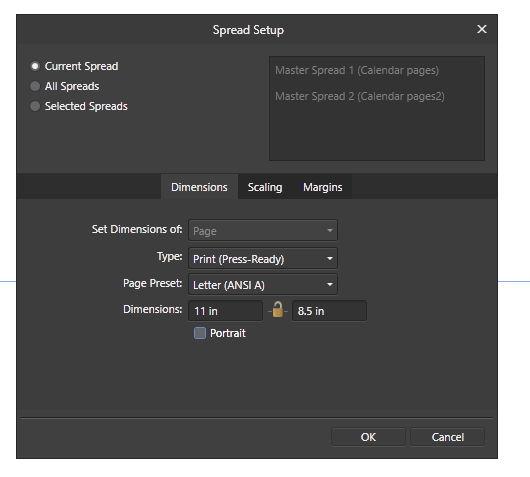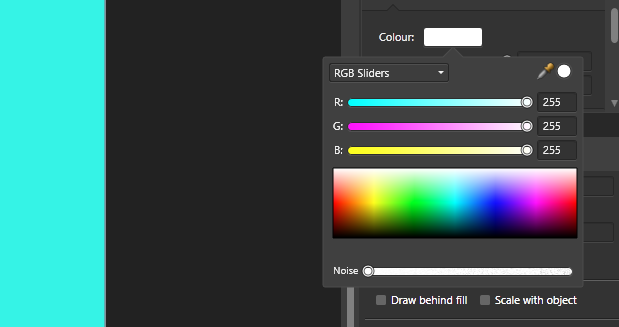-
Posts
462 -
Joined
-
Last visited
Everything posted by Phil_rose
-
Hi, I have created a file at Letter size. I create a Master Page and it wants to size at some ludicrous size. Trying to change it via Spread Setup doesn't stick and resets to the big size. Are others seeing this?
-

Horrible rendering of color wheel.
Phil_rose replied to Phil_rose's topic in [ARCHIVE] Designer beta on Windows threads
You're most welcome! -

Updating linked images?
Phil_rose replied to Phil_rose's topic in [ARCHIVE] Designer beta on Windows threads
Yes. Me too. -

Updating linked images?
Phil_rose replied to Phil_rose's topic in [ARCHIVE] Designer beta on Windows threads
Bah! That's a shame. This seems like a pretty high priority item. Ah well. Thanks anyway. -

Updating linked images?
Phil_rose replied to Phil_rose's topic in [ARCHIVE] Designer beta on Windows threads
Ah. But it does! And I'm glad it does. Will you be removing it? Or adding to it to make it fully functional? Thanks! -

Updating linked images?
Phil_rose replied to Phil_rose's topic in [ARCHIVE] Designer beta on Windows threads
-
Hi all, I just installed the 1.7 beta and I added an image. There was no way to add a linked image, which is weird. I had to embed the image and then click Replace Image and then replace it and click linked in that dialogue box. Will there be a way to choose a linked or embedded before this goes totally live? Anyway, now I have a linked image so I went to Photo and opened the source image and scribbled on it with the paintbrush. I then saved it and went back to Designer and a pop-up came up saying that the linked file had been updated however the image on screen has not updated. Should be image within designer not update when I update the linked image in photo? Thanks a lot for any help, Phil
-
Hi all. If I convert a file from RAW in Photo then use a plugin filter (NIK, Topaz etc) any crop I have added is lost. Even if I convert then crop in Photo the crop is still reset to the original proportions in the filter. See the screenshots for examples cos it's kinda hard to write about while listening to Pretty Fly (for a white guy) loud! Do others see this?
-

multi Link instead of embedding image
Phil_rose replied to Jugibur's topic in Feedback for the V1 Affinity Suite of Products
Another +1 for this please. Linking option seems important to me. -

Error in Publisher (I think)
Phil_rose replied to Phil_rose's topic in [ARCHIVE] Publisher beta on Windows threads
OK. Thanks so much. Sorry for the misplacement. -

Error in Publisher (I think)
Phil_rose posted a topic in [ARCHIVE] Publisher beta on Windows threads
I know the publisher is in beta but I thought you would probably want to hear about errors that are found. If you go into Effects and outer glow and click on the colour and then try and use the sample eyedropper it doesn't pick up any colours. At least it doesn't for me. Am I right in thinking this is an error? Thanks! -
Funnily enough I was just thinking I should have done that. I will have to learn how to draw a bony figure.
-
So the not terribly sophisticated symbolism is that, while the Democrats, Republicans and corporations have full champagne glasses, the people's glass is empty. Make sense?
-
Why, thank you!
-
The basic image I copied from a New Yorker cover but then I made it my own. Just a learning process.
-

Please please please..!
Phil_rose replied to Phil_rose's topic in Feedback for Affinity Photo V1 on Desktop
Yeah. I think it's fine. I'm glad to add my voice to those requesting this. Thanks. -
Could we please get larger mask thumbnails (and thumbnails in general) which show what has been painted on the masks as Photoshop does (see the attached)? This is my number one desire so I can see what I'm doing. Ignore the circle top right! I just grabbed the image online. PLEASEEEEE!!!!! Phil
-
Hello all. Can anyone help me with this as its driving me to distraction? Take a look at the attached file. It's possible that you won't have all the fonts available to you but don't worry about that. On the front cover (the one with the bomb image), underneath the bomb you will see the words Brain Bomb which is the name of the EP. It is semitransparent. I have tried everything I can think of to make it entirely opaque. The layer opacity is a 100% both for the stroke and the fill. I have tried putting it in its own layer. There are no effects applied. Can anyone help at all? Thanks all! folded cover take 2.afdesign
-
Hello everyone, I'm looking for a little bit of help. If I have a file open and select a layer and then, for instance, create a square selection with all the marching ants. If I'm in Photoshop and I hit the delete key it will delete what is within the selection. In Photo it deletes the entire layer. I have found myself having to grab the eraser tool and erase what within the selection but I'm sure there must be a better way of doing it. Is there a way that you know that would allow me to just delete what is within a selection? Thanks for any help with this. Phil