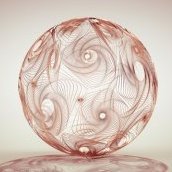-
Posts
26 -
Joined
-
Last visited
Reputation Activity
-
 Thomas Helzle got a reaction from Thomas_Photo in Black border in Develop with Fujifilm X-T3 RAW
Thomas Helzle got a reaction from Thomas_Photo in Black border in Develop with Fujifilm X-T3 RAW
I have to agree with this.
I just uploaded three raw X-T3 images to the Dropbox address in the sticky thread but you can also just head over to DPreview and download a lot of example (Raw/JPG) images they took with different lenses on all kinds of cameras, of course including the X-T3.
But honestly, I never heard of the lens changing the crop factor? Isn't it the sensor/image size settings doing that?
I'm especially surprised since the beta claims to have a rewritten Xtrans sensor importer and the X-T3 has the new(est?) one, so of course I expected it now being supported???
So far somehow Affinity Photo doesn't really cut it for me. Every time I try it, something else doesn't work or isn't really up to snuff (HDR quality for instance, compared to Aurora HDR 2019).
Still keeping my hopes up though that one day I can use it! :-)
Cheers,
Tom
-
 Thomas Helzle got a reaction from benthai in Affinity Designer Public Beta - 1.5.0.8 (Windows)
Thomas Helzle got a reaction from benthai in Affinity Designer Public Beta - 1.5.0.8 (Windows)
Ok, I am now officially an Affinity Designer Fan! :-)
As I wrote on previous betas, I often generate massive vector files with Grasshopper through Rhino 3D.
One design came out of Rhino as 600 MB AI file and when I applied the needed effects in Illustrator CS6 and saved it, the file was a whooping 3+ GB!!!
Every change of the linewidths, colours etc. in Illustrator took about half an hour, in the end I never finished the design, since sooner or later Illustrator hang up on me and ran out of memory (I have "only" 32 GB).
Enter this latest beta of AD.
I exported from Rhino as EMF, which was only 88 MB in size compared to 600 MB as AI.
It loaded in AD rather quickly compared to Illustrator (although AD still does not show any loading hint, be it a rotating circle or a loading bar etc.) - something like half a minute or less.
I have set rendering to my second GPU, a GTX 980 TI with 6 GB, and while rendering is not really fast, it beats any other software I ever used on this kind of file by miles.
I then applied transparency to the ten-thousands of lines, different colours and a stroke profile.
Each change takes maybe a minute - compared to half an hour in Illustrator CS 6.
And memory consumption of AD is a mere 4 GB...
Thank you very much for enabling me to finally get rid of Illustrator. I hated it with a passion since Freehand was killed by Adobe... :-)
Cheers,
Tom
-
 Thomas Helzle got a reaction from Mark Ingram in Affinity Designer Public Beta - 1.5.0.8 (Windows)
Thomas Helzle got a reaction from Mark Ingram in Affinity Designer Public Beta - 1.5.0.8 (Windows)
Ok, I am now officially an Affinity Designer Fan! :-)
As I wrote on previous betas, I often generate massive vector files with Grasshopper through Rhino 3D.
One design came out of Rhino as 600 MB AI file and when I applied the needed effects in Illustrator CS6 and saved it, the file was a whooping 3+ GB!!!
Every change of the linewidths, colours etc. in Illustrator took about half an hour, in the end I never finished the design, since sooner or later Illustrator hang up on me and ran out of memory (I have "only" 32 GB).
Enter this latest beta of AD.
I exported from Rhino as EMF, which was only 88 MB in size compared to 600 MB as AI.
It loaded in AD rather quickly compared to Illustrator (although AD still does not show any loading hint, be it a rotating circle or a loading bar etc.) - something like half a minute or less.
I have set rendering to my second GPU, a GTX 980 TI with 6 GB, and while rendering is not really fast, it beats any other software I ever used on this kind of file by miles.
I then applied transparency to the ten-thousands of lines, different colours and a stroke profile.
Each change takes maybe a minute - compared to half an hour in Illustrator CS 6.
And memory consumption of AD is a mere 4 GB...
Thank you very much for enabling me to finally get rid of Illustrator. I hated it with a passion since Freehand was killed by Adobe... :-)
Cheers,
Tom
-
 Thomas Helzle reacted to Ken Cope in Editing stroke widths? Maximum import file size?
Thomas Helzle reacted to Ken Cope in Editing stroke widths? Maximum import file size?
Hi Thomas,
We are able to alter the width of a line and save the profile.
1) Draw line or in the case of the screenshot a Quick Shape Rectangle
2) With the object selected
3) Select the Stroke Tab
4) Click on the Pressure Profile and adjust to suit
5) Click on the Save Profile button to save a preset for reuse
6) Properties button opens a customisable 'brush' dialogue for the line itself.
See screenshot for line properties/profile
In this second screenshot there's the Brush Properties dialogue open and the Pressure profile I have saved.