-
Posts
26 -
Joined
-
Last visited
Posts posted by Thomas Helzle
-
-
What silly kind of answer is that fde101 and why do you feel the need to write it?
Why would I want to have a bad HDR merge function that produces mostly unusable results? If Affinity isn't able to produce a worthwhile merge, why have it at all? In another thread a user reacted by questioning his own HDR shooting practice because the results in Affinity (even after a staff member went over it) were quite bad.
Defending something bad does not help anybody, it just muddles the waters and confuses users.
The goal can't be to have bad quality tools, even in an all-purpose-software.And since Affinity Photo claims to be a photo editor, why should it be unreasonable to expect it to support a camera like the X-T3 after more than 4 months?
It's not just the black bar, the colours also come in funny...Cheers,
Tom
-
I can highly recommend trying Aurora HDR 2019. In all my tests, Affinity Photo looked poorest (to say it polite) while Aurora didn't need any manual work at all in most cases and I was able to directly tune the image to my liking instead of fixing errors. On One is much faster but just as crappy as Affinity.
I never once got a usable (in my book) HDR merge out of Affinity Photo so far.
You probably don't need to change your technique, but rather use software that actually knows what it's doing.As for speed: Aurora takes a bit less time here, but isn't superfast either. But in it's case, I'm actually okay with waiting, since the results are actually working.
Sorry if the above sounds harsh, but this is NOT a problem of camera technique.
With Aurora, you can usually take 3 images separated by 2 stops for normal situations and get a great result. For more extreme situations, you may want to take 5. Otherwise there isn't a lot of magic to be done, as long as you don't wobble like crazy and your objects are halfways static too.I'd actually love to see this part of Affinity Photo brought up to snuff!
Cheers,
Tom
-
I have to agree with this.
I just uploaded three raw X-T3 images to the Dropbox address in the sticky thread but you can also just head over to DPreview and download a lot of example (Raw/JPG) images they took with different lenses on all kinds of cameras, of course including the X-T3.
But honestly, I never heard of the lens changing the crop factor? Isn't it the sensor/image size settings doing that?
I'm especially surprised since the beta claims to have a rewritten Xtrans sensor importer and the X-T3 has the new(est?) one, so of course I expected it now being supported???
So far somehow Affinity Photo doesn't really cut it for me. Every time I try it, something else doesn't work or isn't really up to snuff (HDR quality for instance, compared to Aurora HDR 2019).
Still keeping my hopes up though that one day I can use it! :-)
Cheers,
Tom
-
I personally don't like Bridge much.
What I can highly recommend (in addition to XNview) is XYplorer (https://www.xyplorer.com/product.php) & the http://www.fastpictureviewer.com/codecs/ package.
Together they cover 90% of my preview needs and XYplorer beats the Windows Explorer by about 10000000000% in speed and depth ;-) A large folder that takes explorer 20 seconds to show sorted by date is instantly there in XYplorer.
And it has a beautiful thumbnail view (highly configurable), so with the codec pack, you can preview most file formats, even many raw files right inside your file browser fast.
If you enable "mouse-down-blowup", you get to see a full size preview of your image if you click and hold the icon of an image file - very fast and intuitive.
Highly recommended - XYplorer replaced file explorer for me since Vista made the Windows Explorer into a slow toy.
Cheers,
Tom
-
RC - Cool :-)
Congratulations - and good to hear that Photo isn't too far off, that one I am even more curious about...
What I still dearly miss though is a way to see if Affinity is working. When I select several thousand points and convert them to smooth, AD freezes for some 10 or 20 minutes until it's done.
No pointer change to a busy one, no progress bar that would show me an estimate of how long it will take for longer operations.
AD is so intuitive in many areas that this lack of even a basic response concept is quite puzzling to me.
The only thing I get is the whiteish-Windows-App-doesn't-react sceen.
It's the same if I import really large drawings - nothing happens, no pointer or other visual indication that AD is working until at one point the drawing shows up.
And I think multithreading would be something to look into as well. Operations on many points take ages and only use one core...
Maybe in a next version ;-)
Thanks and cheers,
Tom
-
Space was not the problem, I have my own webserver. It's just that the file isn't for the public, I sent the link to Mark via PM now (didn't occur to me at first :rolleyes: ) and he was able to confirm that the file creates severe performance problems.
Thanks and Cheers,
Tom
-
I assumed that it would paint something I don't see, maybe it's doing something else to make it slow when zoomed in closely?
Do you have somewhere to send the file to? I don't want to post the link on the forum - it's 188 MB as .afdesign file ;-)
Cheers,
Tom
-
Hey,
I create rather massive vector designs in Grasshopper/Rhino and finetune them in AD beta on Windows.
If I am zoomed out to see the full design, screenupdates are reasonable and only take a couple of seconds with up to a minute max.
But if I zoom in, I can hardly work, since it seems AD tries to update the whole drawing at that zoom level. It takes up to 10 minutes until it becomes responsive again with my CPU running at full tilt - selecting a single stroke takes up to a minute when zoomed in.
Is there a way ATM to have only the visible part of the drawing redrawn for faster update speeds?
Thanks and Cheers,
Tom
-
Ok, I am now officially an Affinity Designer Fan! :-)
As I wrote on previous betas, I often generate massive vector files with Grasshopper through Rhino 3D.
One design came out of Rhino as 600 MB AI file and when I applied the needed effects in Illustrator CS6 and saved it, the file was a whooping 3+ GB!!!
Every change of the linewidths, colours etc. in Illustrator took about half an hour, in the end I never finished the design, since sooner or later Illustrator hang up on me and ran out of memory (I have "only" 32 GB).
Enter this latest beta of AD.
I exported from Rhino as EMF, which was only 88 MB in size compared to 600 MB as AI.
It loaded in AD rather quickly compared to Illustrator (although AD still does not show any loading hint, be it a rotating circle or a loading bar etc.) - something like half a minute or less.
I have set rendering to my second GPU, a GTX 980 TI with 6 GB, and while rendering is not really fast, it beats any other software I ever used on this kind of file by miles.
I then applied transparency to the ten-thousands of lines, different colours and a stroke profile.
Each change takes maybe a minute - compared to half an hour in Illustrator CS 6.
And memory consumption of AD is a mere 4 GB...
Thank you very much for enabling me to finally get rid of Illustrator. I hated it with a passion since Freehand was killed by Adobe... :-)
Cheers,
Tom
- benthai and Mark Ingram
-
 2
2
-
Ok, even Illustrator 8 then!
The limitation with that ancient .ai version in Pre Affinity Windows World was, that linework transfer indeed worked less than ideal,
the Rhino forum is full of such reports. Not sure whose fault this actually is, but when looking at the details it gets pretty obvious
that at least Adobe seems not to care any more about this legacy format: One may neither place Rhino authored .ai files in Illustrator
nor bring them into Photoshop. If Serif wanted to support the pre pdf AI format one should make things better.
Dxf may exist for a long time but it is an actively maintained format which every serious CAD app outputs anyway.
Well, I personally had never any problem importing AI from Rhino/Grasshopper/MoI into Illustrator CS6 so I don't know what problems may be there.
But I leave it to the developers of AD to decide what makes sense for them to support.
Right now I still have to use Illustrator for conversion.
I just tried DXF export from Rhino 5. It makes what would be a 9 MB AI into a 85 MB DXF, so at least the filesize is far from optimal since I work with rather large AIs going into the GBs sometimes. A PDF comes out as 1.6 MB but is pretty broken - I'll have to see why that is and how to fix it, but for the time being, I'd still prefer to simply be able to have AD read the Rhino/MoI AI format if it's not too much trouble to implement.
Let's see what happens.
Cheers,
Tom
-
Rhino afaik uses the stoneage Illustrator 10 format for its Exporter and I wouldn't be surprised if MoI does the same.
As a workaround one may use pdf authoring tools to get curve data out. CAD users who want to re-use their existing
linework inside AD were likely served best with an option to import a widely used CAD exchange format, such as dxf.
DXF? Talking about stoneage formats... ;-)
It's actually Illustrator 8, after that they went to PDF.
And since it's an EPS format that is rather widespread with 3D apps, I don't think it would be a bad choice to support.
Cheers,
Tom
-
I agree with you Tom! :) I simply checked the AI file in CC if it was correct. I'd like to say goodbye to Adobe one day!
Thanks,
Alex
Yes, I already stopped updating with CS 6 and have no plans to buy into the ill-conceived Adobe CC stuff (The old song: "I sold my soul to the company store" comes to mind), so AD could be a nice solution for my limited Vector needs (I do mainly 3D). :)
Illustrator opens all those files me and Pilou posted and Lightwave 3D can also read Illustrator 8 AI/EPS files but not AD EPS, so we're mainly trying to either find solutions that work with AD directly or see if the import/export of AD can be enhanced to also support those applications formats.
Cheers,
Tom
-
Hi FPilou,
I opened your file in Adobe Illustrator CC and saved it is as AI CS5 and AI CC. Please try to open these in Affinity Designer (see attached). They look fine for me.
Best regards,
Alex
The idea here is to not need Adobe Illustrator to open files ;-)
Cheers,
Tom
-
Thanks. It looks like they aren't self-contained EPS. They use some resources with names like Adobe_packedarray. The library we use for importing EPS doesn't have definitions of them. We'll have a look to see if we can do anything about this, but no promises.
We can export in EPS, which may work.
- Moment of Inspiration can import the EPS from Affinity Designer.
- Rhino can not, but it reads PDF, so I'm good there.
- Lightwave 3D (https://lightwave3d.com/) also can't read the EPS from Affinity Designer (and has no other vector import by default), but has no Problem with the AI from Rhino which AD can't read... ;)
I don't know the internals of EPS/AI well enough but I wonder if those old-style things were part of some older Adobe SDK/API maybe?
Michael Gibson, the developer of Moment of Inspiration, would probably be willing to share some insights into what he is using for export - he's one of the most helpful guys I know. The Rhino Developers are also very open and friendly.
Thank you very much for looking into it!
Cheers,
Tom
-
Sure.
FieldLines is a file from Rhino created with Grasshopper. (http://www.rhino3d.com/ & http://www.grasshopper3d.com/ ).
LorenzAttractor is exported from Moment of Inspiration (MoI: http://moi3d.com/gallery/)
Both come in empty in AD.
All my other software reads them fine.
Cheers,
Tom
EDIT: It would also be good to be able to export to this Postscript based format to be able to bring things from AD to those CAD tools.
-
Cool adaptation!
Works fine with PDF from MOi3D, but not for Ai format (only arrives a Background PNG from export Ai) ?
What is your Ai admissible version ?
Here the PDF images
Other thing I have Only Line bottom help translated in French! :)

Then colorized in Affinity...

Hey Pilou, seems Affinity only supports PDF and newer AI versions that contain a PDF stream. I also tried to import old-style EPS-like AIs from Rhino, but AD can't load them, I also only get an empty file.
AFAIK Illustrator basically used a kind of EPS until version 8, which is what all the 3D software I know uses for vector export from/to that format.
I hope it will be supported at one point.
Cheers,
Tom
-
Seems that AD uses different math for the layer modes from Photoshop and Illustrator. I so far was unable to get the same colour buildup as in the image above in AD with "Screen" mode, it goes white much faster and the green is less warm with the same settings in both applications.
In the olden times of C and 0-1 colour screen used to be:
color[0] = 1.0 - ((1.0 - foreground[0]) * (1.0 - background[0])); color[1] = 1.0 - ((1.0 - foreground[1]) * (1.0 - background[1])); color[2] = 1.0 - ((1.0 - foreground[2]) * (1.0 - background[2]));
Or is the difference in how individual strokes are combined somehow?
Well, it seems I need to find a different look that works in AD... ;)
Cheers,Tom -
Just testing exporting PDF since Rhino doesn't offer anything else Affinity supports it seems.
AI and EPS come in empty in AD, WMF export seems broken in Rhino or too limited for my files - it could not be opened with any software I have.
Export to PDF in Rhino needs an installed PDF printer. It seems to work though (I installed bullzippdfprinter).
Seems Affinity is getting even slower than Illustrator on even medium heavy files with for instance 26897 curves and does not show any kind of progress bar if something takes several minutes (like applying a stroke profile to many curves). The app freezes instead...
It's also a bit weird how you can apply swatches only to fills directly, not to strokes in the swatches palette. But I may have missed something, it's still early days here and the software is different in unexpected ways.
If I select one stroke only with the selection tool, I can change it's colour from the tool palette on top but if I select all strokes, I have to switch to one of the line tools to be able to do so which again takes a long time to paint all those handles.
The good thing is, that the file size stays much smaller. The test file is 31 MB as AI from Rhino, 7 MB as PDF, 294 MB when fully treated in Illustrator CS6 (varying line widths, transparency, per-line-layer mode) and saved in it's native AI file format. Affinity Designer saves it as 30 MB with the same treatments.
I'll see if I can even get it to import some of my _really_ heavy files (up to 3GB as CS6 AI). :)
They take up to half an hour for every update even in Illustrator CS6, but most other software can't handle them at all.
Just to give you guys an idea what I'm talking about, this is the testfile I'm using:
It's a generative design created in Grasshopper. This is the Illustrator/Photoshop version. I try to get the same look in AD ATM.
Cheers,
Tom
-
Hi,
just change the "Miter" value higher on the strokes palette and the stepping should go away.
Not for me if I keep round corners active which I use most of the time for my work - I tried 5 and 10.
But after more experimenting the steps went away when I set miter to 1.
I'd still say it's a bug - why should miter lead to steps in the curve?
Cheers,
Tom
-
Hi Tom,
I had noticed the stepping on the inside so selected the 'Draw Behind Fill' option in the Stroke tab which provides a smooth outer and inner line. Most times I would guess that placing the stroke behind the fill would be the usual way of working. Perhaps this is a bug that needs reporting?
Hey Ken,
Well, I often work with strokes only so that wouldn't be a solution.
I posted it in the current beta thread.
Cheers and thanks,
Tom
-
I get strange steps if I apply a pressure profile to for instance a rectangle:
The profile is smooth from 0 to full to 0 with three curve points.
The file has a high resolution so that should not be the problem.
Cheers,
Tom
-
Hey Ken, awesome, that at least solves half of my problem!
I thought I tried exactly that but I must have done something wrong.
It's interesting that you get a smooth line though, with the Windows Beta, I get strange steps in the line with a curve similar to yours:
Now I have to try if Affinity is able to deal with the huge files Grasshopper generates if I convert them to another format first. :unsure:
Cheers and thanks!
Tom
-
Sorry for the late reply, I didn't get a notification... (changed the settings now - shouldn't that be on by default?).
Hm - not being able to edit stroke widths or apply presets that contain stroke widths makes Designer much less useful to me. :(
It's one of the most important features to me.
Up to Illustrator 8 the format was not PDF but EPS/Postscript and most for instance 3D/CAD applications support that old format directly since it's well documented. Grasshopper/Rhino/Lightwave etc. export to that old format and import it because of that. So that probably is the reason Designer can't open those files if it can only read PDF streams?
Seems I'm a bit out of luck here. :(
Where would I send the examples, do you have a mail address or FTP server for me?
Or is supporting the old AI format out of the question anyway? Then we can probably spare the effort.
Cheers,
Tom
-
Hey,
I searched the docs and this forum for a while and could not find the answer:
- Is there a way to assign a variable width profile to a curve without pressure information?
- Can I edit the width of curves somehow manually?
In Illustrator CS6 there is a dedicated line width tool that I use a lot and I can assign pre-saved profiles to existing lines to form tapered strokes.
In Affinity Designer for Windows I can only find the tools for pressure-while-drawing, but I use to import files from Rhino/Grasshopper that have no such information and treat them in Illustrator which I would like to replace with AD if possible.
I tried loading several AI files that I generated with Rhino/Grasshopper:
- Most of them don't open at all although they are small, I only get an empty layer. If I open them in Illustrator CS6 and re-save them there, it works.
- What does not work is if the files get rather big, then nothing is imported and AD shows me a "file format not supported" dialog.
My Illustrator files easily go over 1 GB and the largest is over 3 GB. Illustrator becomes extremely sluggish with them, but if I'm patient enough, I can work through them.
- If I load a large AI file, nothing happens or indicates that anything happens. In Task Manager I can see that something is working, but the GUI does not seem to indicated loading progress. After some time, the file suddenly pops up, but I think it would be good to somehow show the progress.
Importing AI files with varying width lines leads to conversion to filled objects. Is there a format that will keep the lines as lines with variable width instead? Can you recommend a format to try for large documents?
I'm using Windows 8.1 x64, 32 GB RAM, GeForce GTX 660 TI & GTX 980 TI (for 3D rendering).
Thanks and cheers!
Tom
P.S. I can provide sample documents to support if needed.


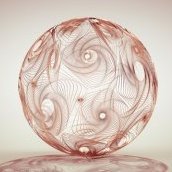





32 bit ACES to srgb web
in Pre-V2 Archive of Affinity on Desktop Questions (macOS and Windows)
Posted
Thanks a ton johncido!
I thought I tried everything but couldn't get the export from ACEScg EXRs to jpg or png to work.
I'm using Octane for rendering in SideFX Houdini and so far used Fusion to convert ACEScg EXRs to 16 bit PNGs for further editing in AP for the web.
Your solution is much faster, but I still think Affinity Photo (v2 in my case) should allow to export what it shows in the viewport without this workaround.
With the 32 bit preview set to OCIO, sRGB and ACES (using ACES 1.2 globally here) I get a perfect match with the Octane preview in the viewport, but so far wasn't able to export anything usable.
There should definitely be an option to "bake" what the 32bit preview shows to a 8 or 16 bit image and also have the export dialogue have an option to export what I see on the monitor.
The current system feels somehow half baked in that regard - what else would I want for export/convert to such formats than what I see on the screen...?
Come on Affinity, you can do better than that!
Cheers and thanks again johncido,
Tom