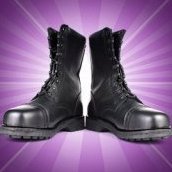Tupaia
-
Posts
174 -
Joined
-
Last visited
Reputation Activity
-
 Tupaia got a reaction from mdfm28 in [AD] Isolation Mode
Tupaia got a reaction from mdfm28 in [AD] Isolation Mode
Hello MEB!
Sorry to say, but that's a ridiculous statement! Who else if not you has a 'direct wire' to the developers/management? This is an important feature, and not too hard to implement. It's there already, actually, but the fact that after isolating an object, any click on the canvas will un-isolate it again renders it useless. Take my word for it - I work with Rhino3D each and every day, which has a good implementation of this. Would go crazy if isolate wasn't working. AutoCAD, 3ds Max, Illustrator, ... they all have this. It doesn't make a difference if it's a 2D or 3D application - same principle. The point of an isolate tool is to be able to work on one or a few objects more easily in a complex document.
You see, I love to work with the Affinity products, and use them whenever I can in our architectural office, and advertise it to whomever I can, but things like this are nasty spoilers.
You have heard complaints like this maybe a 1000 times because this or that hasn't been implemented yet, but this feature is really ripe for fixing at last after years.
Sincere thanks!
-
 Tupaia got a reaction from BennyD in [AD] Isolation Mode
Tupaia got a reaction from BennyD in [AD] Isolation Mode
Hello MEB!
Sorry to say, but that's a ridiculous statement! Who else if not you has a 'direct wire' to the developers/management? This is an important feature, and not too hard to implement. It's there already, actually, but the fact that after isolating an object, any click on the canvas will un-isolate it again renders it useless. Take my word for it - I work with Rhino3D each and every day, which has a good implementation of this. Would go crazy if isolate wasn't working. AutoCAD, 3ds Max, Illustrator, ... they all have this. It doesn't make a difference if it's a 2D or 3D application - same principle. The point of an isolate tool is to be able to work on one or a few objects more easily in a complex document.
You see, I love to work with the Affinity products, and use them whenever I can in our architectural office, and advertise it to whomever I can, but things like this are nasty spoilers.
You have heard complaints like this maybe a 1000 times because this or that hasn't been implemented yet, but this feature is really ripe for fixing at last after years.
Sincere thanks!
-
 Tupaia got a reaction from CLC in [AD] Isolation Mode
Tupaia got a reaction from CLC in [AD] Isolation Mode
Hello MEB!
Sorry to say, but that's a ridiculous statement! Who else if not you has a 'direct wire' to the developers/management? This is an important feature, and not too hard to implement. It's there already, actually, but the fact that after isolating an object, any click on the canvas will un-isolate it again renders it useless. Take my word for it - I work with Rhino3D each and every day, which has a good implementation of this. Would go crazy if isolate wasn't working. AutoCAD, 3ds Max, Illustrator, ... they all have this. It doesn't make a difference if it's a 2D or 3D application - same principle. The point of an isolate tool is to be able to work on one or a few objects more easily in a complex document.
You see, I love to work with the Affinity products, and use them whenever I can in our architectural office, and advertise it to whomever I can, but things like this are nasty spoilers.
You have heard complaints like this maybe a 1000 times because this or that hasn't been implemented yet, but this feature is really ripe for fixing at last after years.
Sincere thanks!
-
 Tupaia got a reaction from Dazmondo77 in [AD] Isolation Mode
Tupaia got a reaction from Dazmondo77 in [AD] Isolation Mode
Hello MEB!
Sorry to say, but that's a ridiculous statement! Who else if not you has a 'direct wire' to the developers/management? This is an important feature, and not too hard to implement. It's there already, actually, but the fact that after isolating an object, any click on the canvas will un-isolate it again renders it useless. Take my word for it - I work with Rhino3D each and every day, which has a good implementation of this. Would go crazy if isolate wasn't working. AutoCAD, 3ds Max, Illustrator, ... they all have this. It doesn't make a difference if it's a 2D or 3D application - same principle. The point of an isolate tool is to be able to work on one or a few objects more easily in a complex document.
You see, I love to work with the Affinity products, and use them whenever I can in our architectural office, and advertise it to whomever I can, but things like this are nasty spoilers.
You have heard complaints like this maybe a 1000 times because this or that hasn't been implemented yet, but this feature is really ripe for fixing at last after years.
Sincere thanks!
-
 Tupaia got a reaction from JiaChen ZENG in Node Tool, Click+RightMouse is mechanically difficult
Tupaia got a reaction from JiaChen ZENG in Node Tool, Click+RightMouse is mechanically difficult
+1!
Every click combination that involves left AND right mouse button at the same time should be changed! (There are a few others, like resizing the brush in AP, moving an object by it's origin in AD, or toggling "intersect with selection marquee"). Requested this a long time ago already.
Worse, when using a Wacom tablet, working the left mouse button (which is a tap with the pen tip) and right MB (can be on the rocker switch) together, becomes a fumble fest.
On top of that, the sequence of which mouse button has to be released first plays a role, too! (The fact that interactive zoom is only invoked by SPACE+CTRL, not vice versa, has been criticized numerous times).
I really don't understand why Affinity sticks so stubbornly to nonsense like that, bright as they are most places. Especially when it would be such a simple fix.
-
 Tupaia got a reaction from AndyQ in Toggle zoom with CTRL+SPACEBAR too
Tupaia got a reaction from AndyQ in Toggle zoom with CTRL+SPACEBAR too
Yep!
Requested this, too, a long while ago. No idea what's so tricky to change this.
-
 Tupaia got a reaction from Chris B in Crash with Crop Tool
Tupaia got a reaction from Chris B in Crash with Crop Tool
AP 1.9.0.820 beta
APhoto fast exits when using the crop tool.
Repro: create a document (can be empty) > Crop Tool > double click in the crop rectangle.
Thanks!
Edit: I just saw that it also crashes when using 'Resize Canvas' instead. There's something really broken in that release.
-
 Tupaia got a reaction from kenmaclord in Please make the interactive Zoom Tool work with SPACE-CTRL AND CTRL-SPACE!
Tupaia got a reaction from kenmaclord in Please make the interactive Zoom Tool work with SPACE-CTRL AND CTRL-SPACE!
Hi!
Doing some linework, and in the past 2 hours stumbled countless times over the fact that Zoom likes to be invoked by SPACE-CTRL, not vice versa!
That's just super super super annoying...
Thanks!!!
-
 Tupaia reacted to JeffreyK in PHOTO: Selection Anti-alias for Flood and Brush
Tupaia reacted to JeffreyK in PHOTO: Selection Anti-alias for Flood and Brush
Its 5 years later and this thread is still valid. What do we need to do to get this a bit higher on the development list? Its a basic feature, I use it most often to clean up logos I pull down from the net. The jagged edges mean I have to use other software for this.
-
 Tupaia got a reaction from nikpawlak in Node Tool - Delete Nodes variations
Tupaia got a reaction from nikpawlak in Node Tool - Delete Nodes variations
Hello!
Right, thanks! However, this needs re-selecting the (end-)nodes after breaking the curve, before deleting.
Can we agree that this is a too-many-clicks-operation, and that there could be a simpler way, like CTRL-DEL, or something?
-
 Tupaia got a reaction from cgartists in Non destructive Mesh Warp Tool
Tupaia got a reaction from cgartists in Non destructive Mesh Warp Tool
Yes, please!
Same goes for the Perspective Tool - or any other tool that transforms, bends, warps, whatever, a bitmap layer.
I was (negatively) surprised recently when I learned that the Perspective Tool is destructive. That does not fit well in the picture, so to speak.
Thanks!
-
 Tupaia got a reaction from JeffreyK in PHOTO: Selection Anti-alias for Flood and Brush
Tupaia got a reaction from JeffreyK in PHOTO: Selection Anti-alias for Flood and Brush
+1
Flood Select without anti-aliasing is pretty useless.
Thanks!
-
 Tupaia got a reaction from Comunacho in Something like P-Shop’s "Free Transform" – it's missed!
Tupaia got a reaction from Comunacho in Something like P-Shop’s "Free Transform" – it's missed!
I'd also opt for a simple way to drag around the bounding box corners freely, like in PShop! And non-destructively, please.
Thanks!
-
 Tupaia reacted to walt.farrell in Something like P-Shop’s "Free Transform" – it's missed!
Tupaia reacted to walt.farrell in Something like P-Shop’s "Free Transform" – it's missed!
Looking at the bounding box, you have the round rotation handle at the top, and below it the middle handle that is actually on the box. Put your cursor on the rotation handle, and move it slowly down the line toward the middle handle. Part-way down it should turn into a pair of arrows, which are the shearing cursor.
-
 Tupaia reacted to Dedi in Non destructive Mesh Warp Tool
Tupaia reacted to Dedi in Non destructive Mesh Warp Tool
Can you add feature that's not rasterized embedded image or file after edited by mesh warp tool, so that i can still edited the original image/file.
Thank you
-
 Tupaia reacted to matisso in Issue with selections - adding, subtracting, inverting
Tupaia reacted to matisso in Issue with selections - adding, subtracting, inverting
Yes, please. I have no clue why this has so little activity? This is needed very, very much. If you get some artwork that had all been flattened (i.e. layers and groups removed), picking out the things you need can be really nasty.
I personally would opt for Alt for subtraction (also, drag+Ctrl(Cmd) currently selects objects directly within groups, which is handy on its own) and also another mode, Ctrl(Cmd)+Alt for intersection – which would not select anything additional, unlike inversion.
📣 Go, Affinity, go! 📣
regards,
Matt
-
 Tupaia got a reaction from matisso in Issue with selections - adding, subtracting, inverting
Tupaia got a reaction from matisso in Issue with selections - adding, subtracting, inverting
Hello!
Here's a suggestion on how to improve the way existing object selections are expanded/reduced, especially when you want to select amidst many overlapping object.
As an example, for illustrating the issue, I chose an 8x8 grid of boxes. Say I want to select objects in the corners like so:
To get this, of course you could simply select 4 times with the marquee around what you need like so...
However, there would be a simpler and faster way: select all...
... then subtract what you don't need. First, the middle columns...
... for which you would of course hold SHIFT when drawing the selection marquee.
Then the middle rows...
.. wait! That's not working... SHIFT obviously INVERTS the selection! That's not good!
Here's the wish: there should be different modifier keys to reliably ADD, SUBTRACT and INVERT the selection when using the Move Tool marquee!
This example is simple, but imagine a forest of overlapping lines, and you want to predictably select and/or deselect with the marquee. This can become a nightmare when you only have the option to INVERT the selection. Lines can become re-selected etc.
Adobe Illustrator always had the same issue, and I hate their selection mechanism for that! Had this case recently in our architectural office, editing building facade graphics. A time consuming hassle...
My proposal would be:
SHIFT always ADDS to the selection,
CTRL always SUBTRACTS from the selection (seems to be unused at the moment in the Move Tool),
CTRL-SHIFT always INVERTS the selection.
Together with the option "Select objects when intersects with selection marquee" (which by the way should be invoked with a simpler shortcut that LMB-RMB-drag!), selection mechanics would be super clean and logical!
It's kind of standard in numerous CAD applications I use (Rhino, 3d Max, ...) - always made total sense.
(Windows user here)
Thanks!!
-
 Tupaia got a reaction from NilsFinken in Affinity Publisher Customer Beta - 1.8.3.627 (Release Candidate)
Tupaia got a reaction from NilsFinken in Affinity Publisher Customer Beta - 1.8.3.627 (Release Candidate)
Thanks from me, too! It's a joy to work with Publisher!
-
 Tupaia reacted to Plasmaartco in Measuring Tool
Tupaia reacted to Plasmaartco in Measuring Tool
Love the 1.8 update. Would love to see a measuring tool in the next update. It can't be that hard can it?
-
 Tupaia got a reaction from Patrick Connor in Affinity Publisher Customer Beta - 1.8.3.627 (Release Candidate)
Tupaia got a reaction from Patrick Connor in Affinity Publisher Customer Beta - 1.8.3.627 (Release Candidate)
Thanks from me, too! It's a joy to work with Publisher!
-
 Tupaia reacted to AdamW in Affinity Publisher Customer Beta - 1.8.3.627 (Release Candidate)
Tupaia reacted to AdamW in Affinity Publisher Customer Beta - 1.8.3.627 (Release Candidate)
Status: Beta
Purpose: Updates and Fixes
Requirements: Purchased Affinity Publisher
Windows Store: Not submitted
Download: Download
Auto-update: Available
---
Hi,
We are pleased to announce that Affinity Publisher Customer Beta 1.8.3.627 is now available as a download from the link above.
If this is your first time using a customer beta of an Affinity app, it’s worth noting that the beta will install as a separate app - alongside your store version. They will not interfere with each other at all and you can continue to use the store version for critical work without worry.
This beta is an incremental update to the 1.8.2 version recently released to all customers (though it installs parallel to the release). We recommend that you use this beta in preference to the store version if you are affected by any of the issues listed below.
---
General
Fix for AutoSave
Fixed issues with live filters making layers disappear
Fix for embedded documents not rendering at specific zoom levels
Fix for crash pulling out groups under an image frame
Boolean Operation fixes
Fixed possible crash saving documents containing embedded documents if there was a colourspace mismatch
Via Layer Panel, linked documents were being opened as embedded and edits were not being committed to the linked file
Shift-Invert selection behaviour with the Move Tool was broken
Resource Manager 'Collect' could collect multiple copies of the same placed image
(Mac) In the New Document dialog, 'Show in Finder' wasn't working for top level folder
(Win) Font Manager could be launched with Resource Manager
(Win) Fixed crash cycling through justification options in a table
(Win) Floating (undocked) panels were collapsing too small and clipping content
Page Management
Fixes for page operations that required spreads to be split
Page objects could be incorrectly rescaled when master page was resized
Text
Filler text is now copied to clipboard as the expanded text rather than as '<FillerText>'
Unpinning a node can scale it incorrectly
Fixed crash copying mixture of filler text and regular TextTool
Text > Upper Case could crash if the selected text was already Upper Case
Copy-paste Arabic text from docx comes as Chinese in Publisher
(Win) Some lines weren't correctly indented when using right align and right indent
Import
Empty (0K) files could crash the import process
Export
PDF Export was not honouring gradient map's colour space
PDF Export images downsampling to the wrong DPI under certain circumstances
PDF Export was failing with placed documents in LAB colourspace
PDF Export of placed images makes more effort to preserve their colour space
PDF Export fix for export of objects with empty clipping paths
---
To be notified about all future Windows beta updates, please follow this notification thread
To be notified when this Publisher update comes out of beta and is fully released to all Publisher customers, please follow this thread
-
 Tupaia reacted to JeffreyWalther in Photo + Designer: Preview in Fullscreen
Tupaia reacted to JeffreyWalther in Photo + Designer: Preview in Fullscreen
I wished it was possible to press a key to hide the entire GUI and only to display the canvas in fullscreen.
-
 Tupaia got a reaction from Patrick Connor in Affinity Designer for Windows - 1.8.0
Tupaia got a reaction from Patrick Connor in Affinity Designer for Windows - 1.8.0
Thank you very much! Keep the good stuff coming..!
-
 Tupaia reacted to Patrick Connor in Affinity Designer for Windows - 1.8.0
Tupaia reacted to Patrick Connor in Affinity Designer for Windows - 1.8.0
<EDITED> Please note, Affinity Designer 1.8.2 for Windows is now live so this thread is locked </EDITED>
We are pleased to announce a major update for the Windows release of Affinity Designer, version 1.8.0
Changes in this Build
The changes in Affinity Designer for Windows 1.8.0 (over the last release Affinity Designer for Windows 1.7.3) are as follows:
New Features & Improvements:
Template support – save documents as template files to re-use time and time again, share templates across all apps and even access files on multiple devices through cloud storage. New document dialog – it’s now simpler than ever to find, create and manage document presets with customised, saveable presets and thumbnail previews. Boolean operation improvements – add, subtract and combine shapes to create custom designs better than ever before. Updated PANTONE© library – work with a seemingly endless range of colours, including updated PANTONE© Color Bridge and PANTONE© Formula Guide solid palettes (coated and uncoated). Massive expand stroke improvements – get incredibly accurate results with far fewer nodes than before. New Stock panel – quickly access royalty free images through the app’s brand-new Stock panel. Many other improvements and fixes. Fixes
(some of these are phrased in the negative but nevertheless fixed)
Vector brush is slow to draw quick lines and draws them straight instead of curved Cannot drag objects into Assets Right click does not function for surface pen Strokes not printing correctly Printed line is not correct thickness Crash: Include colour bars with a certain file Cog shape only allows up to 48 teeth Wacom Tablet starts drawing straight line after changing focus. Software now requires Windows ink for pressure to work Grids fail to display correctly on Artboards Print dialog isn't removing the red overlay on a scaled image Cannot set margins for artboards using Guides Manager Microsoft Surface - Cursor jump if drawing close to the edge User file: missing elements when importing EPS Tools disabled when starting the app with hidden UI Unable to alter Mask's visibility options in Export Persona Open folder in explorer should be greyed out until you've saved the file Changing DPI using Anchor to Page resizes document Create Palette from CMYK images imports as RGB Global Colour dialog's colour picker always uses RGB Choosing a specific page in the print dialog prints all pages Brush Outline missing when using Tablet/Surface Clip to Canvas should be greyed out for artboards Studio panels can be wrong size after reset Pointer device triggers straight lines when using the mouse Focus doesn't go to active document when multiple documents are open Extend the limit on the number on favourite fonts New document panel should select Letter as default in the US. Show Left Studio / Show Right Studio need adding to Studio menu Unable to set Arrow Keys as shortcuts Tablet cursor jumps about when using High Precision Input Drawing with Wacom creates stepped curves Boolean Add can create duplicate nodes in the same spot Hidden layer's pixel content is lost when exporting to PSD Add to swatches > As global colour fails with multiple objects Tool Settings/Presets saved showing in other applications that don't support them. Add operation fails on curves with only two points Layer thumbnails on the Layers panel don't get updated after changing a a global colour from the swatches panel User file TIFF Alpha does not render correctly Pixel Selection appears incorrectly when started near page edge Live filters and PDF export: live filters not being processed/rendered when exporting to PDF Other minor fixes and improvements
UPDATING TO THIS VERSION (free for existing customers)
The software version can be seen on the splash screen and the About dialog (in Help > About Affinity Designer).
If you’ve purchased from the Affinity Store— each time you start the Affinity Store software it will check for updates and offer any available update. The latest update will install over the top of any earlier version, with no need to uninstall. You can download the latest installer by logging into the affinity store here and find the order in your account and use the "Download" button in there. Alternatively, this new release (and previous versions of Affinity Designer for Windows) can be downloaded from this link (that installer is NOT for Windows Store purchases and needs a product key).
If you’ve purchased from the Microsoft Store— Microsoft Store updates are done automatically by the operating system (each time you start the application). If this does not happen for you, open the Windows Store app and click the three dots in the top right corner of the app and then go to Downloads and Updates. Click Get Updates. This should hopefully force the update to show.
-
 Tupaia got a reaction from Frozen Death Knight in Wacom/ Windows Ink issues
Tupaia got a reaction from Frozen Death Knight in Wacom/ Windows Ink issues
Hello!
AD 1.8.0.555.
I'm using a Wacom Intuos 4 for work, with the rocker switch on the pen assigned to middle and right mouse button. Have been working smoothly that way for many years now, in all kinds of programs (3D, CAD, Adobe, ...)
Since Affinity switched to Windows Ink, there were issues, some of which have been fixed in the meantime. However, some remain:
1 - On a panel (not the viewport), still a bubble is displayed when clicking with the pen-right-mouse-button.
2 - In the viewport, when right mouse clicking with the real mouse, the context menu is shown at the correct location next to the cursor.
But when right clicking with the pen, the bubble is still displayed, and the context menu pops up quite far off the cursor.
3 - It seems not to be possible to resize the brush width of the Pencil or Vector Brush tool by using ALT-LMB-RMB-drag.
The moment I click pen-RMB, the bubble shows, and there's no way to resize the brush width.
When fixing this, please be so kind and test this functionality with the Wacom pen rocker switch assigned as above.
4 - Also, as always on such an occasion, I'd like to suggest implementing a simpler shortcut for the functions "decr./incr. brush width with on-screen readout" and "decr./incr. brush hardness with on-screen readout"!
RMB + ALT + LMB + drag is unnecessarily complicated! I'll keep reminding you of this until it's finally changed, with utter patience and insistence...
Sincere thanks!