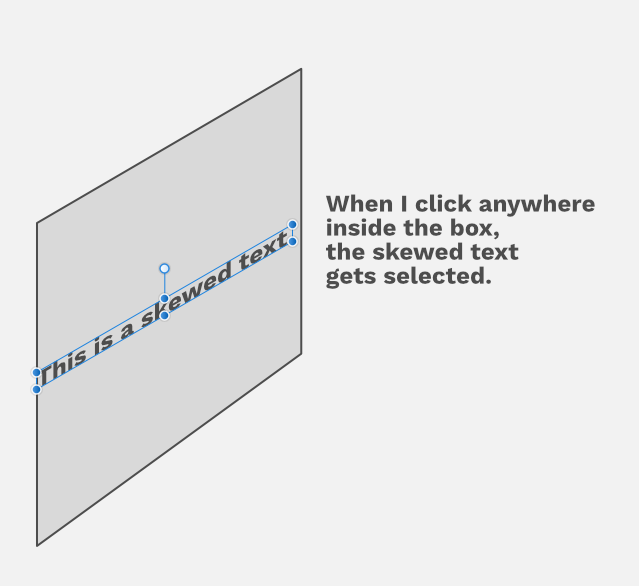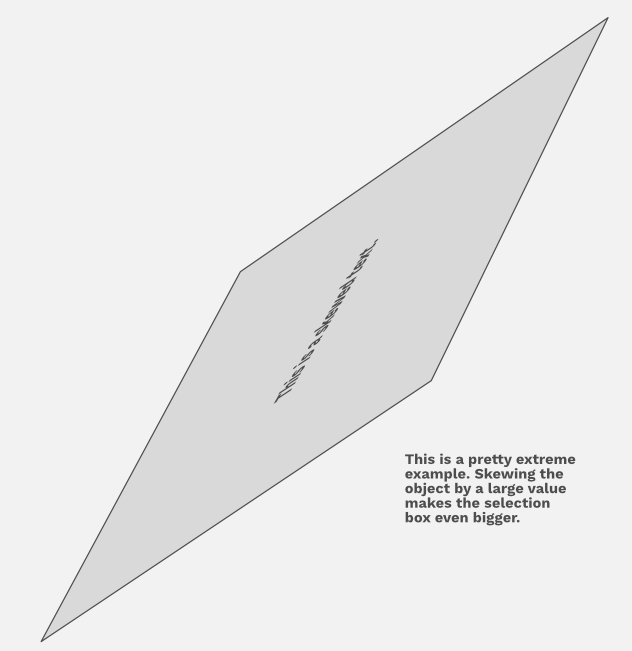-
Posts
15 -
Joined
-
Last visited
Everything posted by jemhuntr
-
Paired with great on-document manipulation UI, this would make a really sick feature for Affinity.
- 1 reply
-
- ruler
- protractor
-
(and 1 more)
Tagged with:
-

1.6 beta 8 opens wormhole
jemhuntr replied to lepr's topic in [ARCHIVE] Designer beta on macOS threads
I have this problem on Beta 9 8 as well. Things jump around when I perform Align/Copy+Paste/etc on constraint-edited objects. Specifically when I copy an object from inside a constraint group and paste it on another constraint group. I attached a document where you can reproduce the off-canvas pasting behaviour. Since there's no cross-artboard pasting going on and the document is small, the effect is minimized (the pasted object is just right outside the artboard). Bug 46677.afdesign -

Collapse 'Artboards' with one click
jemhuntr replied to mayahan's topic in Older Feedback & Suggestion Posts
+1, this would be really helpful. Additionally, this should also be on context menus. I believe these "Collapse All"/"Expand All" should be in the same places as Designer's 1.6 Beta 5 "Hide All"/"Show All". -

Selecting Skewed Text Objects
jemhuntr replied to jemhuntr's topic in [ARCHIVE] Designer beta on macOS threads
Note: The gray box is NOT skewed nor is it grouped with the text. I manually clicked around the text object, placing the bounds of the gray box where the text seems to stop being selected. Basically, the gray boxes above are NOT clickable and are only accessible through the layers panel. -
Hey everyone! I'm on Designer 1.6.0 at the moment and I'm not sure if this is a beta-only issue. Selecting skewed text objects in Designer is pretty off at the moment. If you try to skew an Artistic Text box on both axes and perhaps rotate it, selecting around it puts the skewed object in focus. If the text object is above several objects, it makes selecting those beside it a hard task. See attached images. If I click anywhere inside the gray box, the skewed text gets selected. See the pattern here? I can't exactly pinpoint why Affinity would select the text when I click the area around it, following closely the axes of its bounding box. Anyone else having this issue?
-

Colour Picker Tool should recognise Transparency
jemhuntr replied to Lulie's topic in Older Feedback & Suggestion Posts
+1, perhaps there should also be an option to color pick entire gradients and noise levels plus other parameters.- 1 reply
-
- transparency
- color picker
-
(and 2 more)
Tagged with:
-

Resize canvas to selection
jemhuntr replied to sunnygleason's topic in Older Feedback & Suggestion Posts
bump?? I need a way to make the artboard size down to fit all contents (or a selection) -
Redesigning the new design showing the redesign redesigning the redesign. http://i.imgur.com/FZuhjzc.png I planned to practice my skills on this and create the alternate dark and contrast modes (plus a plethora of other alternate UX options for some controls in AD). A lot of stuff are yet to be recreated (the buttons up top, the additional layer controls at the bottom, other tool windows, selection focus modifications, etc etc etc), but this seemed like a good WIP I can share. PS: Liking the new light UI on AD. Thanks, devs!
-

Affinity Designer Customer Beta (1.6 - Beta 1)
jemhuntr replied to MattP's topic in [ARCHIVE] Designer beta on macOS threads
Also, the transparency grid jumps around on zoom. http://imgur.com/a/lYgEU Note: The blue outline indicates the borders of the artboard. There's a single solid rectangle filling up the entire size of the artboard exactly, but the transparency grid is all over the place. Another important note: I forgot to say, this only happens when I'm in pixel mode. -

Affinity Designer Customer Beta (1.6 - Beta 1)
jemhuntr replied to MattP's topic in [ARCHIVE] Designer beta on macOS threads
Is it just me or the text rendering is really bad on the light UI? -
Based on observations, Text Styles are saved per-document by default, with the option of setting a set of styles as the "Global Default" with the "Set as Default" option. Color Swatches can be saved on three levels: document level, application level, and system level. This is pretty handy, although may be a little overkill for my purposes. The regular "Styles", however, are only saved globally, with no option of saving the set of styles for the document only. This makes it pretty hard to track, change, and scale a design with a lot of similar styles like border widths, colors, corner size, etc. Is there currently any way to achieve this? If not, is this planned or is this still a back-burner at the roadmap? Lastly, are there any preferred or recommended way to organize documents using Symbols, Styles, Text Styles, and Swatches (plus whatever else AD feature there is that I do not know of)? My document setup feels a little too clunky to be manageable for bigger design projects. I have way too many palette colors that I can't even find the right color I need. Thanks!
-
Hi! I know this is far from being prioritized, but it would be great if there was a way to write math in Affinity Designer without having to manually draw lines for fractions, etc. Perhaps implementing just a few typesetting features from LaTeX would greatly help in my scenario, which I will most likely still encounter a lot of times in the future. Thanks!
- 3 replies
-
- math
- typesetting
-
(and 3 more)
Tagged with:
-
Oh, I'm using an HP ENVY TouchSmart 15 and I'm not getting the realtime pan and zoom effects as I expected it. Also I'm pretty sure I'm on the latest beta since I just downloaded the Windows Beta a while ago. I'll try singling out why it doesn't work on my system then. Thanks :)
- 3 replies
-
- touchscreen
- zoom
-
(and 3 more)
Tagged with:
-
One of the few things preventing me from actually sticking with the Windows beta is that there is no way for me to precisely zoom how much I want. This is easily solved in the Mac version as Macs have beautifully crafted trackpads that allow smooth navigation in 2 axes. On windows, however, this can only be achieved using touchscreen devices since as far as I know, there's no general way to get raw input from Windows trackpads. It would be nice if smooth realtime pan + zoom&rotate could be implemented on the Windows version through touch devices.
- 3 replies
-
- touchscreen
- zoom
-
(and 3 more)
Tagged with: