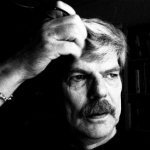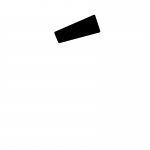-
Posts
102 -
Joined
-
Last visited
Reputation Activity
-
 NilsFinken reacted to Rick G in Publisher Icon bland and boring?
NilsFinken reacted to Rick G in Publisher Icon bland and boring?
I liked the 1.6 icons a lot better. The new "minimalist" look if for the birds. The older icons show a classy design
Here is my task bar. The Affinity icons look flat compared to the others
-
 NilsFinken reacted to Michael117 in Publisher Icon bland and boring?
NilsFinken reacted to Michael117 in Publisher Icon bland and boring?
@PathfinderPro & @fde101
I agree with you both. The "A" shape of the 1.6 icons and the interior design both let you see at a glance what those applications are for. I just don't get what the Publisher icon is trying to represent. I don't see sheets of paper in the icon and with the square design it's a little harder to see the "A". The other thing that bothers me a bit is the color. Both Designer and Photo's icons have colors that pop. I'm not a Marketing person, so I can only speak for my personal perspective but I'm not a fan of the new iconography. instead of straight lines, I think it would look more representative if the lines were curled, like when you are flipping through the pages of a book or magazine.
-
 NilsFinken reacted to BLKay in [IDML Implemented] How can I open Indesign (indd and idml) Files in Publisher?
NilsFinken reacted to BLKay in [IDML Implemented] How can I open Indesign (indd and idml) Files in Publisher?
Everyone has different needs here. If you run a publication and need to change ads every week/month/year, the file is never “finished” as you say. I have 1000’s of files, some old advertisers that may return. On the other hand I do not disagree with you because in the past I have had to start over with new software without the ease of opening a PDF with publisher, which in my works works great. I use CS4 though and can just make a PDF. Users of CC would have to sign up and pay for a month just to open one ad they need. THAT is painful. Or make PDFs or idml’s of 1000’s of files while still licensed in CC. Ouch. It’s the never ever plan. I know adobe would NEVER do this but they should SELL software (not rent) which allows batching the transfer of CC files to PDF or idml. Perhaps markzware? Truly with CC you are handcuffed. Or an InDesign “elements” would be awesome.
Note: I am trying InDesign CC this week. It’s no faster than CS4. I think it’s a bit slower. 2013 i7 3.5 ghz imac. My main job for InDesign is designing ads and a magazine but perhaps the most complex thing I do is a city map. Yes, in InDesign. People said use illustrator. Tried it. NO THANKS. worst software ever. I mean EVERRRRRR as in illustrator 88 to cs4. Not one ounce of intuitive. Of course I’m use to InDesign. Nodes in both software is hell though. Probably much improved by now or even Cs5 to CC. Publisher on the other hand seemed pretty good with nodes and what I need to do a map. One thing missing was the ability to place text perfectly on the center and as part of a line for streets with names. So I do them separately. InDesign did this but not well enough.
So that’s my need for InDesign and publisher. No job is ever really finished because they are periodicals.
-
 NilsFinken reacted to ChrisBorry in [IDML Implemented] How can I open Indesign (indd and idml) Files in Publisher?
NilsFinken reacted to ChrisBorry in [IDML Implemented] How can I open Indesign (indd and idml) Files in Publisher?
I do not understand the persistent moaning about Indesign files.
Export to pdf & archive. For text, click in text & export to Word if that is the problem. Perform "Package” for all non-text.
Ask a friend how you to batch (or automate) this, in case you want to do that with ‘many’ files.
If this is not sufficient, simply use... Indesign.
I do not understand the need for opening Indesign files. Nobody sends Indesign files to someone else. An Indesign-file is only in use as long as your job has not been finalised.
So what is the problem ?
-
 NilsFinken got a reaction from GRH in Beta 1.7.0.227 not installing
NilsFinken got a reaction from GRH in Beta 1.7.0.227 not installing
GRH was right. I, too, have successfully installed the new Beta.
-
 NilsFinken got a reaction from AdamW in Beta 1.7.0.227 not installing
NilsFinken got a reaction from AdamW in Beta 1.7.0.227 not installing
GRH was right. I, too, have successfully installed the new Beta.
-
 NilsFinken reacted to GRH in Beta 1.7.0.227 not installing
NilsFinken reacted to GRH in Beta 1.7.0.227 not installing
Update:
Having seen RICH313's success in following Patrick's suggestion detailed above I decided to try it again in case I missed something. I did, I didn't change the scaling as well.
This time I only changed the scaling, as per RICH313 example above, I went down to 175%, but still nothing changed. I was about to change the resolution as well and try again when the following, under 'Scale and Layout', caught my eye:
"Some apps won't respond to scaling changes until you sign out".
I signed out and back in again, ran the update and it worked. Hooray!
Thanks Patrick - not a 'stupid' sounding suggestion at all, but bang on target, and thanks too, to all who posted - we got there in the end.
-
 NilsFinken got a reaction from GRH in Beta 1.7.0.227 not installing
NilsFinken got a reaction from GRH in Beta 1.7.0.227 not installing
I have the same problem (Win10). Installation of previous beta versions was never a problem before.
-
 NilsFinken reacted to mykee in Affinity Publisher Public Beta - 1.7.0.145 (Windows)
NilsFinken reacted to mykee in Affinity Publisher Public Beta - 1.7.0.145 (Windows)
@pdussart "no spelling/hyphenation etc other that English." For hyphenation use HunSpell, can install this to C:\ProgramData\Affinity\Common\1.0\Dictionaries folder as fr-FR, and filenames use "_" and no "-", like: fr_FR.dic, fr_FR.aff, hyph_fr_FR.dic This works!
-
 NilsFinken reacted to StuartRc in Affinity Publisher Public Beta - 1.7.0.145 (Windows)
NilsFinken reacted to StuartRc in Affinity Publisher Public Beta - 1.7.0.145 (Windows)
installation successful without issues...and a long list of fixes...Appreciate all the hard wok...
-
 NilsFinken got a reaction from jurgenm91 in Affinity Publisher Public Beta - 1.7.0.133 (Windows)
NilsFinken got a reaction from jurgenm91 in Affinity Publisher Public Beta - 1.7.0.133 (Windows)
You guys at Serif really are amazing! Thanks for all your hard work!
-
 NilsFinken got a reaction from Burny in Affinity Publisher Public Beta - 1.7.0.133 (Windows)
NilsFinken got a reaction from Burny in Affinity Publisher Public Beta - 1.7.0.133 (Windows)
You guys at Serif really are amazing! Thanks for all your hard work!
-
 NilsFinken reacted to AdamW in Affinity Publisher Public Beta - 1.7.0.128
NilsFinken reacted to AdamW in Affinity Publisher Public Beta - 1.7.0.128
This thread is locked, there is a newer beta available from the thread pinned to the top of this forum
Click here to download the latest beta for Windows
Status: Public Beta
Purpose: General Testing
Requirements: None
As this is a beta it is considered to be not suitable for production use. This means that you should not attempt to use it for commercial purposes or for any other activity where you may be adversely affected by the application failing, including the total loss of any documents.
We hope you enjoy the latest build, and as always, if you've got any problems installing or running up, please don't hesitate to post here.
Any problems actually using this version please post to post in this forum and we'll get back to you as soon as we can. Many thanks for your continued feedback.
Please post any bug reports here. Please feel free to leave general suggestions and comments in the Discussion Forum.
Fix List
Document / Page Management
- Fixed crash opening some documents containing images on a Master Page
- Pages Panel updated to improve layout and performance
- Add Page buttons now enabled correctly after converting Artboard based document to Spread on Windows
- Removed bleed setup from Add Master Page dialog, it is a document setting
- Select Anchor to page should be selected by default for scaling in spread properties
- Fixed Page redraw after deleting artboards
General Tools and Menus
- Added Layer > Arrange, Alignment, Geometry, Transform, Insertion
- Added Layer > New Layer, Layer > New Adjustment
- Preferences options missing from dialog drop down menu
- Fixed marquee zoom when using the <Space>+<Ctrl>
- Fixed Find and Replace text field drop menus on Mac
- Fixed toolbar customisation - Distribute, Operations on Mac
- Fixed Guides editing default for Select Tool on Mac
- Updated minimum Zoom Out for view
- Fixed crash when assigning keyboard shortcut to File > Place on Windows
Text Tool
- Symbols indicating overflowing text added to text frames
- Fixed bug redrawing text flow after unlinking text frames
- Text wrap options dialog fixed for light UI on Windows
Text Panels / Text Style Editor
- Tidied Paragraph style dropdown drawing on Mac
- Fixed application of Kerning by dragging icon on Mac
- Text Styles Panel fixed to display description fully
- Fixed deselection of Stylistic Sets from Character Panel
- Fixed Initial Words not applying in Text Styles
- Fixed hyphenation Minimum Score not applying in Text Styles
- Fixed bullet character style for bullet not applying if tab stop value is 0 in Text Styles
- Fixed 'Ignore space if same style' not applying in Text Styles on Windows
Tables
- Icons added to table row / column extenders to advertise their purpose
- Table tool headers now reflect insets
- Frame settings now applied correctly to new tables
- Double-click on default format now edits that format rather than creating a duplicate
Resources / Resource Manager
- On File > Open, if linked resources are missing, request to locate
Assets
- Fixed Asset thumbnails when asset include image in CMYK document
Picture Frames
- Fixed Convert placed image to Picture Frame
- Custom zoom and placement maintained when Picture Frame is resized
Print / Export
- All formats now export with optional bleed
- Fixed export of Artboards in embedded afdesign files
- Print model not saved with pre-set on Windows
- Double sided prints always flips on longest side on Windows
-
 NilsFinken got a reaction from MattP in Affinity Publisher - Sneak Preview
NilsFinken got a reaction from MattP in Affinity Publisher - Sneak Preview
Little more than a week ago I introduced a collegue to Affinity Designer and Photo. When he saw it presented on the Affinity website - and noticed the price - he exclaimed a loud 'Wow!' and immediately placed an order. The next day he proudly presented an intricate logo for his wife's association, made in Designer.
I share his awe and want to express my gratitude for you people at Serif - programmers et al - for your hard work, willingness to listen and to continually seek to perfect already impressive software. I know of NO other software company that rivals you!
A bit off-topic, perhaps...
-
 NilsFinken got a reaction from ToreB in Affinity Publisher - Sneak Preview
NilsFinken got a reaction from ToreB in Affinity Publisher - Sneak Preview
Little more than a week ago I introduced a collegue to Affinity Designer and Photo. When he saw it presented on the Affinity website - and noticed the price - he exclaimed a loud 'Wow!' and immediately placed an order. The next day he proudly presented an intricate logo for his wife's association, made in Designer.
I share his awe and want to express my gratitude for you people at Serif - programmers et al - for your hard work, willingness to listen and to continually seek to perfect already impressive software. I know of NO other software company that rivals you!
A bit off-topic, perhaps...
-
 NilsFinken got a reaction from Max Basok in Affinity Publisher - Sneak Preview
NilsFinken got a reaction from Max Basok in Affinity Publisher - Sneak Preview
Little more than a week ago I introduced a collegue to Affinity Designer and Photo. When he saw it presented on the Affinity website - and noticed the price - he exclaimed a loud 'Wow!' and immediately placed an order. The next day he proudly presented an intricate logo for his wife's association, made in Designer.
I share his awe and want to express my gratitude for you people at Serif - programmers et al - for your hard work, willingness to listen and to continually seek to perfect already impressive software. I know of NO other software company that rivals you!
A bit off-topic, perhaps...
-
 NilsFinken got a reaction from iMatt in Affinity Publisher - Sneak Preview
NilsFinken got a reaction from iMatt in Affinity Publisher - Sneak Preview
Little more than a week ago I introduced a collegue to Affinity Designer and Photo. When he saw it presented on the Affinity website - and noticed the price - he exclaimed a loud 'Wow!' and immediately placed an order. The next day he proudly presented an intricate logo for his wife's association, made in Designer.
I share his awe and want to express my gratitude for you people at Serif - programmers et al - for your hard work, willingness to listen and to continually seek to perfect already impressive software. I know of NO other software company that rivals you!
A bit off-topic, perhaps...
-
 NilsFinken got a reaction from Perlsowisdom in Affinity Publisher - Sneak Preview
NilsFinken got a reaction from Perlsowisdom in Affinity Publisher - Sneak Preview
Little more than a week ago I introduced a collegue to Affinity Designer and Photo. When he saw it presented on the Affinity website - and noticed the price - he exclaimed a loud 'Wow!' and immediately placed an order. The next day he proudly presented an intricate logo for his wife's association, made in Designer.
I share his awe and want to express my gratitude for you people at Serif - programmers et al - for your hard work, willingness to listen and to continually seek to perfect already impressive software. I know of NO other software company that rivals you!
A bit off-topic, perhaps...
-
 NilsFinken got a reaction from Pixl in Affinity Publisher - Sneak Preview
NilsFinken got a reaction from Pixl in Affinity Publisher - Sneak Preview
Little more than a week ago I introduced a collegue to Affinity Designer and Photo. When he saw it presented on the Affinity website - and noticed the price - he exclaimed a loud 'Wow!' and immediately placed an order. The next day he proudly presented an intricate logo for his wife's association, made in Designer.
I share his awe and want to express my gratitude for you people at Serif - programmers et al - for your hard work, willingness to listen and to continually seek to perfect already impressive software. I know of NO other software company that rivals you!
A bit off-topic, perhaps...
-
 NilsFinken got a reaction from dannyg9 in Affinity Publisher - Sneak Preview
NilsFinken got a reaction from dannyg9 in Affinity Publisher - Sneak Preview
Little more than a week ago I introduced a collegue to Affinity Designer and Photo. When he saw it presented on the Affinity website - and noticed the price - he exclaimed a loud 'Wow!' and immediately placed an order. The next day he proudly presented an intricate logo for his wife's association, made in Designer.
I share his awe and want to express my gratitude for you people at Serif - programmers et al - for your hard work, willingness to listen and to continually seek to perfect already impressive software. I know of NO other software company that rivals you!
A bit off-topic, perhaps...
-
 NilsFinken got a reaction from Patrick Connor in Affinity Publisher - Sneak Preview
NilsFinken got a reaction from Patrick Connor in Affinity Publisher - Sneak Preview
Little more than a week ago I introduced a collegue to Affinity Designer and Photo. When he saw it presented on the Affinity website - and noticed the price - he exclaimed a loud 'Wow!' and immediately placed an order. The next day he proudly presented an intricate logo for his wife's association, made in Designer.
I share his awe and want to express my gratitude for you people at Serif - programmers et al - for your hard work, willingness to listen and to continually seek to perfect already impressive software. I know of NO other software company that rivals you!
A bit off-topic, perhaps...
-
 NilsFinken reacted to grapher in Affinity Publisher - Sneak Preview
NilsFinken reacted to grapher in Affinity Publisher - Sneak Preview
Yepp, +1, im really greatful for first fair competition to adobe subscription.
-
 NilsFinken reacted to MikeW in Affinity Publisher - Sneak Preview
NilsFinken reacted to MikeW in Affinity Publisher - Sneak Preview
It's a pity some people push all the wrong buttons for their own agenda.
While you sit out for a while, Patrick, just remember that the vast majority of your customers, those who participate and those that don't, have no such agenda and likely, like myself, believe in Serif both as a company and as individuals such as yourself. I know I always have.
So thanks to you and the rest of the Serif people.
Mike
-
 NilsFinken reacted to VectorWhiz in Affinity Photo for Windows - 1.6.4
NilsFinken reacted to VectorWhiz in Affinity Photo for Windows - 1.6.4
That's a long list of changes. I can't begin to imagine the measure of code that represents. Respect for the developers.
I've professionally done loads of work for decades with both Illustrator and CorelDRAW, but even in the early stages of its development AD already has become my favorite program. That is worthy of a huge compliment.
-
 NilsFinken reacted to Patrick Connor in Affinity Designer for Windows Update 1.6.1 (& 1.6.2) Available
NilsFinken reacted to Patrick Connor in Affinity Designer for Windows Update 1.6.1 (& 1.6.2) Available
Hi,
We are pleased to announce the release of Affinity Designer for Windows, version 1.6.1 & 1.6.2 (see footnote *)
The 1.6.1 change-list is as follows:
- Added missing 'Vertical Alignment' text menu
- Added missing menu item and auto-scroll in Layers panel
- Added custom wet edges from brush editor
- Fixed rendering issues with ASUS SonicRadar, MSI Nehemic 2, etc (had to remove check for legacy RivaTuner crashes, see Third Party Software)
- Fixed incorrect file extensions and missing icons for TIFF and GIF Export in Turkish
- Fixed printer profile resetting when tab is changed
- Fixed snapping in Marquee tool
- Fixed printing of recolour adjustments
- Fixed Pixel Zoom calculations
- Fixed unable to increase brush dynamics using mouse wheel
- Fixed automatic slice areas to use any vector enclosure mask by default
- Fixed slices created from layers having no area
- Fixed Shape Fill cannot be changed easily if set to None before drawing
- Fixed resizing of Frame Text when rotation centre is in bottom right
- Attempted fix for crashes from bad Wacom drivers
- Other Tool and View fixes
- Fixed being unable to drop a file from Explorer without any documents open
- Fixed images being pasted upside down
- Improved SVG import of gradients
- Fixed PDF import of inline images
- Fixed PSD import of files from "Sketchclub"
- Fixed PSD export for layers that have bounds with zero height or width
- Fixed PDF export rasterizing vector objects in some cases
- Fixed auto-save not executing for read-only files
- Fixed read-only documents having Save option disabled (now directs to Save As)
- Fixed crashes when switching between documents with Brush panel open
- Other UI tweaks and fixes
- Many other stability fixes and bug fixes
* Release 1.6.2 changes
Affinity Designer for Windows build 1.6.2 has the same fixlist over 1.6.0 as the above list for 1.6.1, but it also includes one other minor change. With minor impact, it has not been given it's own release notes or put on auto-update notification for build 1.6.1.
- Social Media Links on Welcome dialog updated. Affinity Social links are now @AffinityBySerif and so the software links have been updated to reflect this change.