Good day everyone, I'm Allen, from Manila, Philippines. I'm a Sr. Art Director / Sr. Graphic Designer by profession who has worked for various multi-national ad agencies in my country for 16+ years. I have been using Adobe Suite of Applications since it's inception but have been looking for an alternative that can ultimately replace my Adobe Suite. I couldn't much longer afford the subscription rates and Adobe hogs computer memory too, with that said, it was all but natural for me to switch to Affinity Designer.
Now I'm slowly grasping the ins and outs of Affinity Designer, thankfully it's a short learning curve for me, since I'm well versed in Illustrator already, the shortcut keys are pretty intuitive save for some that needs a little bit learning. So it's was really easy, painless switch for me when I bought a copy of Affinity Designer last month. I've already made a few magazine layout designs which I have attached below as proof of my learnings.
Looking forward to meet more of you guys here.
Since I already have Affinity Designer, I Will buy the Affinity Photo, the next month after payday.
By the end of the year, I will have the Whole Affinity Suite so that I can use the Affinity Studio Link feature. Yes!!!
Disclaimer: The Magazine Mockup was made in Adobe Photoshop, since I don't own Affinity Photo yet.
By the way, you can also follow me on instagram as AffinityDesigner_Art. It's an instagram account dedicated to my journey to discovering the wonders of Affinity Designer. Here's the link: affinity.designer.art
 Designer. Here's the link: affinity.designer.art
Designer. Here's the link: affinity.designer.art 


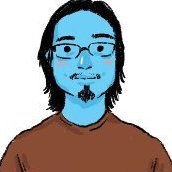
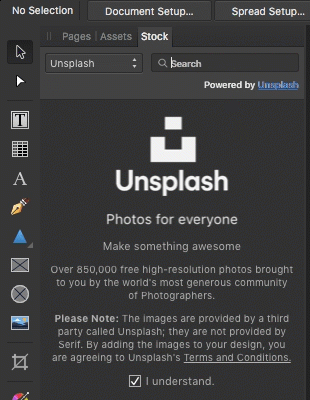
 Designer. Here's the link:
Designer. Here's the link: 










