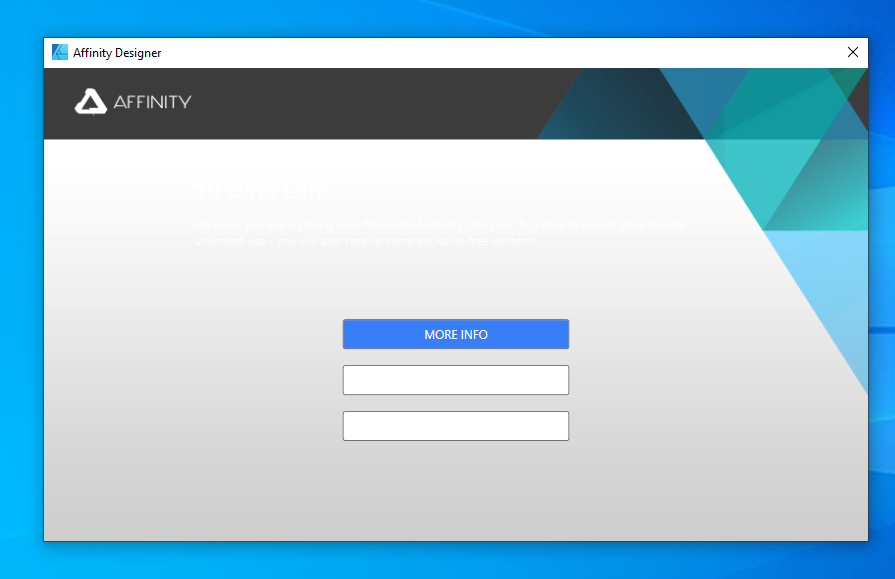trevorm
Members-
Posts
27 -
Joined
-
Last visited
Everything posted by trevorm
-
I have tried all the combinations I can find when exporting a document that is set to gfreyscale and shows correctly on screen and prints greyscale but when I export to pdf having set everything to grey it still produces some pages in colour. I don't want to have to convert the originals so is ther a way I can force publisher to produce a geryscale pdf.
-
Thanks Walt. I have created a new template document with all the fixed graphics pages etc and only a single Magazine style and it works fine. By the way Copy 1 that I posted has the text in Black Tahoma, not underlined with No Style, but if you apply any style including Magazine Stlye they are all grey underlined. The Magazine Style is set asTahoma black not underlined, so something is overruling it. With the new template I can check every time I place a new text file so should be able to identify the culprit if it appears again. I can then get at the originator to find out what they are doing. Thanks to you, Old Bruce and Jens for all your help. Trevorm
-
Walt thanks for the comment. The problem is that the imported text is mostly haphazard styles with wrong fonts, justification etc. I need to convert them to Magazine Style so could presumabley delete their style and then apply Magazine Style. I must have sent you an earlier version as the one I kept is as I said. No matter. I did not insert the hyperlink and internet links. They must have been in the original document. Old Bruce this is just the advice I needed. When I create a new document Publisher inserts a set of basic styles. I presume that delete unused styles would remove the basic styles as they will be unused. Will this matter? Sorry to make such a meal of ths but I am very new to using anything other than Page Plus.
-
Thanks Old Bruce. First the two documents should look alike as I set them up to be with No Style.. If you attempt to change the style of *copy 1 to Magazine Style then it comes up grey and underlined, not what it was set up to be, as do any of the other styles. *copy three does not have Magazine Style but changing the style does not produce the grey underlining so the new document, which has never had any copy material placed in except that which is there, does not have the problem. i.e problem in one of the styles I deleted. I know there are far too many styles. I only use one but every time I place a document into the magazine, Publisher creates a new style to match whatever the contributor used and I get some very weird looking documents. I created the Magazine Style to enable me to quickly convert these documents. I have been doing this with Publisher since its release with no problem until recently. It is clearly one of these recent program created styles that is the problem one, but I don't know which. If I delete virtually all the styles and re-create the Magazine Style the problem goes away (as in *copy 3). My concern is that it will return when I start the next magazine and I may not catch it when it happens so my magazine style will be corrupted again. Am I correct in thinking that Publisher will be perfectly happy with just one style so that I can delete any new styles that appear? I am not sure this would stop the rogue style from corrupting the others before I could stop it, but deleting them all would let me correct the Magazine style sheet I use.
-
Hi Jens. Tried creating a new document with the same Magazine Style and imported one file. No problem at all. The same file imported into the main magazine document has the problem. I have copied the document and removed all but that one page. Problem still there. I attach two files, one with the problem and the new one without. If you can tell me what I have done I will be very grateful. Style problem copy 1.afpub Style problem copy 3.afpub
-
Thanks, Jens. I will take out a page from the offending document and post it here but cannot do at present as I am in the middle of typesetting our village monthly magazine (which is the problem document) so it may be pm today or tomorrow before I post. It occurred to me that the problem may be due to the wide range of documents I import into the magazine. I keep the magazine file and each month just delete the text, graphics etc., and then import and paste in the new material, keeping all the fixed pages from month to month. This has resulted in an enormous number of styles presumably taken from the imported .docx files. I have had a few rogue docx files recently and the problem appeared about the same time so I may have a rogue style. I will also try deleting all the extra styles and see what happens.
-
stokerg when I start any of the Affinity programs I first get the first picture. If I click on the top box I then get the second picture. No boxes in the second picture are active, only the 'back' button. Strangely I discovered that if I click on the lower box on the first screen the first time I get an agreement box and if I click 'agree' then the program loads. With subsequent loadings lower box clicks start the program. No validation anywhere but Designer and Photo seem to work properly. Publisher gets random black boxes which, if they obscure an icon you can click through to make it work. Occasionally the box obscures all of the top of the screen so stops you using it. I don't know whether this is a bug of Publisher or from VirtualBox. Otherwise Publisher seems to work but is not very usable.
-
I have a copy of Windows 10 running as a VirtualBox 6 guest. When I install any Affinity program it installs apparently correctly. When I run it I initially got a blue box asking if I had a key and a blank box underneath. Clicking on the blue box brings up five boxes. A long and a short blank box repeated twice and a greyed out validate box. Nothing seems to work with these boxes. I uninstalled all the Affinity programs, cleaned off all the Affinity files I could find and ran a registry cleaner but a new installation behaves exactly the same. Is this a fault with VirtualBox 6? I had no problem with installation using Virtual Box 5. trevorm
-
The choices of thumbnail size in the Pages windows seem a bit strange. Large and medium are fine but the small selection produces very tiny thumbnails in a filmstrip down the left side of the window. They are too small to see useful details, and also there does not seem to be a way of spreading them out as the other sizes do. In Page Plus the size is variable which is much more convenient. Is there any method of altering these pre-set sizes? If not is there a chance that a thumbnail about half the size of the current small one could be included. It would then be much easier to organise the pages as many more could be seen in the window.
-
All text is blurred after latest update.
trevorm replied to trevorm's topic in [ARCHIVE] Publisher beta on Windows threads
Since this problem with scaling did not occur with version .145 is there some hope that it will be changed in the future so that scaling can be used? -
All text is blurred after latest update.
trevorm replied to trevorm's topic in [ARCHIVE] Publisher beta on Windows threads
You have hit the nail on the head. Reducing to 100% cured the problem. Pity as I like the larger text. When I restarted Publisher a window opened from Win 10 saying it appears you have some blurry apps and to go to advanced scaling and let Windows sort it out. I haven't tried it but wonder whether there may be a solution to allow the use of some scaling. Many thanks for your help. -
All text is blurred after latest update.
trevorm replied to trevorm's topic in [ARCHIVE] Publisher beta on Windows threads
Sorry Patrick, I didn't answer all your question. I am using Win 10 pro 1803. I cannot find anything about 'font scaling'. -
All text is blurred after latest update.
trevorm replied to trevorm's topic in [ARCHIVE] Publisher beta on Windows threads
Patrick, Windows is scaled 125% on a 1920x1080 screen. -
All text is blurred after latest update.
trevorm replied to trevorm's topic in [ARCHIVE] Publisher beta on Windows threads
Attached is an afpub file that also displays the blurring. It is much smaller so quicker to download. August 2018 trial.afpub -
All text is blurred after latest update.
trevorm replied to trevorm's topic in [ARCHIVE] Publisher beta on Windows threads
Herewith the Designer file. Ad page 1.afdesign -
All text is blurred after latest update.
trevorm replied to trevorm's topic in [ARCHIVE] Publisher beta on Windows threads
I should have said that I am using Win 10 Pro. I have restarted the program several times. No change. -
All text is blurred after latest update.
trevorm replied to trevorm's topic in [ARCHIVE] Publisher beta on Windows threads
I have taken a screen shot from Publisher and one of the original from Designer. You can see that the publisher version has a sort of shadow effect. It was just as sharp as the Designer clip with the previous version. -
Thanks Walt. I have learnt something new.