
jclounge
-
Posts
32 -
Joined
-
Last visited
Posts posted by jclounge
-
-
Ah I see, thanks Chris! 😊
-
This is in both mac and windows latest versions. If you select a brush, then draw with the brush tool, then choose just about ANY other tool (e.g. eraser, clone, hand tool, etc.), then go back to the brush tool and draw again, the brush stroke now appears very different. I'm not sure if it's correct before or after the tool swap, but it's certainly different, especially with noticeable with e.g. Dry Media brushes. See attached image for what I mean, each pair of strokes is done with a single brush, but just switching to the hand tool and back to the brush tool between each stroke changes its appearance dramatically. This was with a mouse on the mac, but it also happens with a tablet on the mac, and also on a windows pen tablet pc.
I'm still struggling to find a basic drawing program that just works reasonably well, and Photo is pretty close but this is a total show-stopper. Amazingly I have now discovered that the free Krita
appears to be the very best behaved drawing program aroundis almost usable! The eraser pen nib works, you can configure all the shortcuts and modifiers to your taste, it manages to both zoom and pan with my tablet's touch input,it doesn't seem to crash yet, it's pretty fast, it has a liquify tool, and a decent brush engine that works consistently, etc.EDIT: Actually Krita just crashed, *sigh*.
Cheers, Jules
-
Sorry I meant to clarify that I'm particularly talking about the second half of the video where he builds up the tree from a template ball of foliage. He clones different parts of the foliage and stamps them around the place. Also he uses different brushes for the cloning shape as he goes along, which makes nice rough/leafy edges no matter which part of the foliage the clone is coming from.
-
Interesting! Can you please tell me a better way to do something like that technique in the video?

Edit: I'm particularly talking about the second half of the video where he builds up the tree from a template ball of foliage.
-
If you create a new layer and paint something smallish in the middle of it, and then create a global source using that layer, when you then go to clone that source onto another layer it works except that the scale is massively stretched (depending on how much of the canvas you initially painted into inside the source layer).
One workaround I've found is to make sure to paint a little bit of scrap material into the extreme corners of the global source layer first, then the dodgy stretching doesn't happen.
I'm trying to do something close to what's shown in this video, seems like a pretty good workflow: https://www.youtube.com/watch?v=rWEPFWkqM68
Cheers, Jules
-
-
-
Sorry for replying to an old thread, but I ran into this issue too.
To the devs: Could there at least be a "Paste with same physical size" option in the edit menu? Ideally there would also be a preference setting to always do this by default.
-
Actually you can make a colour be a tint of a global colour already, but sadly not shades of a global colour, not sure why this feature was sort of half-baked like that. First create a global colour, then apply it to an object, and then go back to edit the colour of the object and it should appear as just a tint slider.
Xara does a far, far superior job of managing colour dependencies, where you make 'named' colours, and then other colours can be based on the named colour in various ways, including things like inheriting hue and/or sat and/or val, and then whatever you decide not to inherit, you can override. Moreover, you can then make other colours depend on that modified colour, and so on. It also covers tints and shades of course, and you can even do stuff like inherit say red and green components, and modify just the blue, etc.
What I'd really like is if AD could do everything that Xara can do in that regard, and one extra feature to also be able to make a colour based on another colour but with a relative hue+saturation+value offset to it, so you could make automatically analogous shades, etc. Basically the same as Xara but with a 'relative' option instead of just 'inherit' or 'not inherit' would be awesome. :-)
-
I don't buy the argument that it would be heavier or more complicated to maintain. Clearly the two apps are using the vast majority of their codebases the same as each other. They can both load each other's file formats, and can both even edit things that only the other app can create, as if they created those things themselves. If they are supposed to serve such different purposes, then why would they ever need to be so tightly compatible? It's plainly ridiculous to pretend they are hugely different in their purposes.
Until I see any evidence otherwise, what looks far more likely is that it's a coldly calculated marketing decision. Plus, having two separate apps has certainly not made either one very bug-free, and has caused issues between them where there should be none.
I would bet that it is in fact harder to maintain the apps separately because it means keeping track of all their arbitrary superficial differences, and expending time and energy deciding on just the right balance of differences to force people to buy both apps. If they were combined into one app, I would wager that the 1.5 release would have arrived around the same time, with just as many features, and far fewer bugs due to less duplication of effort and dividing of focus.
-
I stumbled across this issue recently too.
When are Designer and Photo going to be merged into a single app the way they probably always should have been?
It's a bit annoying having some tools/options here, other tools/options there, breaking compatibility like you have just done, etc.
-
Has there yet been any progress on enabling pasteboard visibility to Affinity Photo?
-
Is there yet any way to make the Paint Mixer Brush respond nicely to pressure?
-
Snapping especially is a delicate balance.
@Ben, yes I can appreciate that. The more I think about it, the more it seems difficult to find a good balance even in theory, let alone in practice I'm sure. The candidate system you've got is pretty good and quite clever, and it's great that you're refining it. I'm just throwing some ideas out there in the hope that it might be useful. So here's just two more ideas, and then I'm out I promise:
1: Just looking at Inkscape for a moment, it doesn't seem to even allow snapping to infinitely extended box edges like Affinity does, so the majority of the clutter problem is eliminated that way. Maybe something a bit like that could be a "simple" mode: Where all objects are snappable, but they will only snap when up close. Where "close" could be defined as something like within 1X or 2X the size of the object. It wouldn't be overly inelegant to add as a setting either, boiling down to something like one toggle between two snap candidate modes, "short-list" or "proximity", and one proximity limit value.
Maybe if that's no good because it loses the guideline-style snapping to objects at a distance, then here's another idea:
2: What if all objects are snappable, but could be explicitly flagged as extending their box lines to infinity for snapping against, and by default only their finite non-extended box edges are snappable. Then the clutter issue is decreased by default, but there's still an option to be able to line objects up at distant parts of the canvas.
With the point about games, I understand that this is not exactly the same thing, but also think that there are relevant similarities. I was just agreeing with you by disagreeing with Oval that performance is likely the issue.
Anyway, I think you're doing great work, and this is just my (possibly naive and misguided) thoughts to add to the mix. :)
Cheers, Jules
-
For the record, I love the apps. But I do wonder what I have to do to make something be what other objects snap to. Is there something in the interface I'm not seeing? I find my objects snap to some things but often not my most recent objects. Which is weird because most of the time I'm wanting things to snap to new content I'm creating, and not so much old stuff.
What if snapping was locked to the ten most recent clicked on objects? That would also mean that if you want to snap to something new, you'd just click on it then click back to the object you're wanting to work with?
I'd be really interested to know what is used to decide that. Since I still don't know?
The current way to select objects as snap candidates is to hover over them. Their outline flashes subtly for a moment when they become selected, but there is also a snap settings option to show all candidates at all times. There is a limited number (6) of candidates possible at once, and new ones flush out old ones.
As far as I can tell, it seems there's currently no way to make a group object into a snap candidate as a whole, you can only select leaf objects within group hierarchies.
I agree, it would be nice to be able to snap to recently selected or pasted/duplicated objects. Maybe those could even be maintained as an auxiliary shortlist that won't flush objects out of the other list, or something? If it was a group object that was selected/created, maybe just the root of it could be added as the new snap candidate, so the whole thing would be reliably snappable at least in a bounding box sense, instead of all the little leaf objects which would instantly blow out the shortlist leaving a small random assortment as candidates. Or maybe even this: Once a group is a snap candidate, that could mean that ALL the leaf objects inside that group are snappable. Then it's still a manageable shortlist, but the list could effectively be large due to whole groups being in it.
Alright well, I really should snap into bed for the night. :P
-
Perhaps they fear the app would get too slow with “snap to all”. If users do not want to read the Affinity Designer Help, they should go back to Illustrator. First of all, snapping should be completed. For example “text snapping is still half-baked … We will fix it soon” was in 2014 … :(
The developers have already claimed that it was to help users to avoid snapping clutter. If it was a performance issue, a relatively trivial bit of code would accelerate the performance dramatically. Games do this kind of thing all the time, but at a far more complex level and in 3 dimensions.
Hehe, my Illustrator remark was a bit of a cheap shot for dramatic effect to try capturing the attention of the devs, but it is not necessarily wrong. They have stated from the outset that they are competing with Adobe's products head-on, at least that's the narrative that I read.
And, as stated, it's not just about reading the manual, it's about having a basic desirable option available too. It's simply annoying the way it works now most of the time. Who on this planet enjoys hovering and waiting for a computer to decide to do something over and over again?
Maybe if there was an option to make the hover time much faster, that could help. Or even better, something more inventive like being able to click the right button while dragging an object with the left button, to instantly make whatever you're hovering over into a candidate, instead of having to unnecessarily wait like a helpless sap. It really is the little things sometimes, ergonomics are paramount in such an intensively gui oriented app. Since snapping is something you want to do very frequently, it should always be as quick and painless as possible to do.
Fair enough about the text snapping thing, I totally agree that snapping should be a solved problem in 2016.
Again for balance I have to reiterate that the Affinity apps are very smooth and slick in many respects, but just a handful of little things here and there would help make it even better!
-
Hi guys, well I love the Affinity apps, but I have a tiny little suggestion which I think could help a lot:Add an option to simply make all objects snapping candidates. Let the user decide if it’s getting unwieldy and to switch to the shortlist limitation. Make this enabled by default.I would suspect that a vast number of users would leave this option enabled most of the time, if not always. Only when it truly gets unwieldy with too many snap candidates would they look through the snap options and discover that there is an option to switch down to a shortlist.Also, now actually realising that there is a shortlist, the user would then be mentally primed to find out how it works. This would all but eliminate the very understandable current user thought process of “snapping seems buggy, this app is flaky, how can they not have snapping sorted out in 2016? Back to Illustrator I go.”And it's not just a learning curve and app adoption thing. Even though I now know about the candidates shortlist, I would way rather switch it off right now and just effortlessly snap objects together!Cheers,Jules
-
-
Hi all, I just had a quick look at photo beta and it looks great!
There are two features supported in Krita which I think would make fantastic additions to both photo and designer:
1: Tile mode (or "wrapping" mode). In this mode you can see the image/canvas repeated at least once beyond each edge and corner, and you can just draw off the edge and the drawing automatically wraps around to the other side. Ideally most of the built in effects and filters would also work properly with tiled mode, such as blurs, bevels, shadows, etc. This would be superb for making or working with seamlessly tiled backgrounds and game textures.
2: Infinite canvas. When you find yourself running out of space at one edge of the canvas, this feature would make it very easy to extend the canvas just in that direction.
Cheers,
Jules
-
Awesome, thanks! :)
-
Thanks for responding so quickly Matt. LOL, yes actually the middle button does pan for me, I was in a rush and somehow missed that before.
An option for wheel-zoom would still be a really good thing though, as it's quite a finger contortion or even a wheel-damaging operation depending on the kind of mouse you use, to hold the middle button while using the wheel.
Thanks,
Jules
-
G'day, I have only looked at the trial version now for a few minutes after hearing great things, and it looks really good.
However, I would like to suggest adding the ability to zoom with just the mouse wheel without needing any modifier key, and the ability to pan with just the middle mouse button, again without requiring any modifier key.
XARA can do this, GIMP can do this, Inkscape can do this, even Anime Studio does something very similar, and one reason I don't like Photoshop or Illustrator is that they can't do this. Being able to pan and zoom using just the mouse feels so right to me that not having this feature is a crippling show-stopper.
I will purchase AD if and only if this feature will be added.
Cheers,
Jules

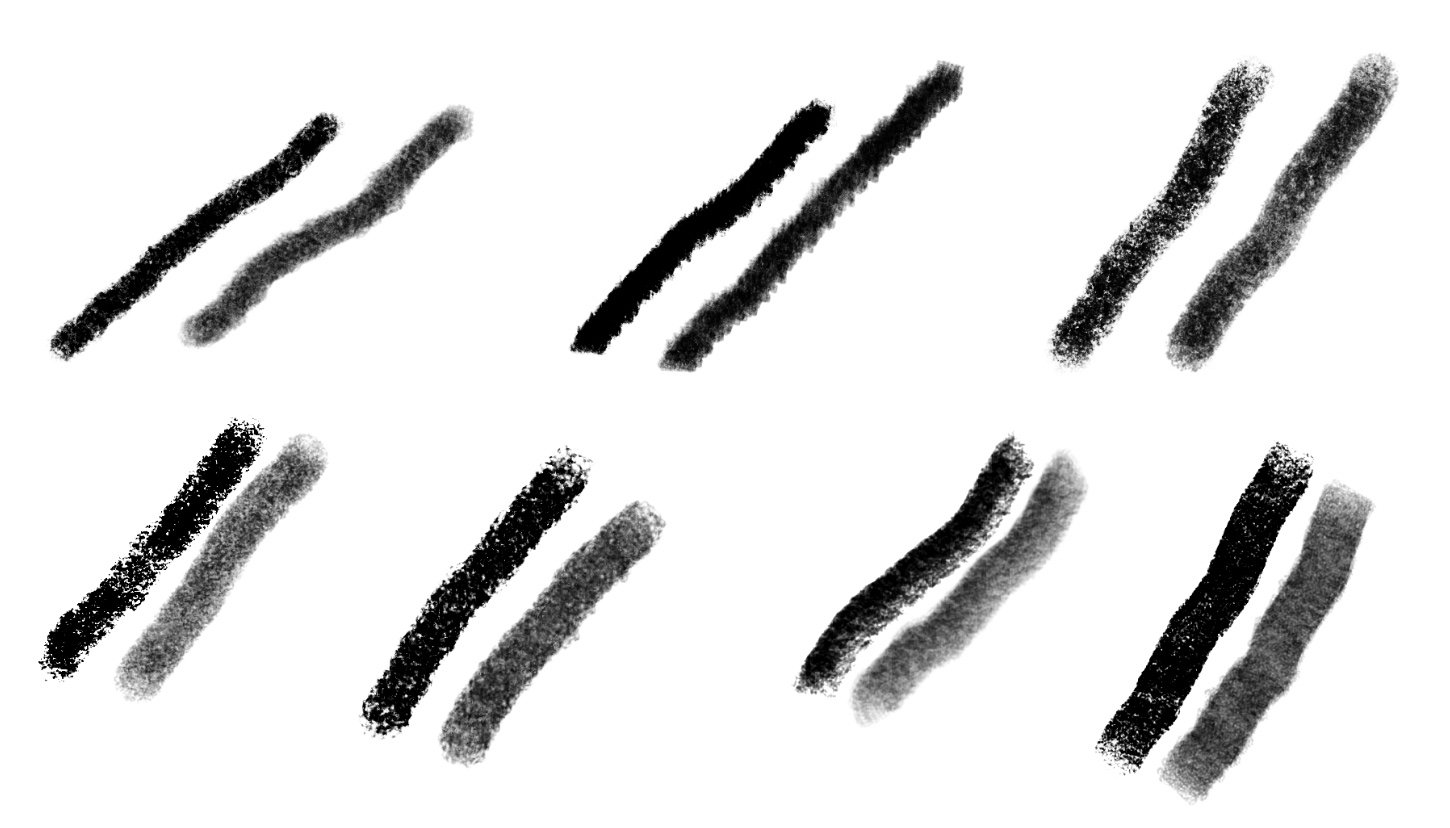


[AP] Paint brush color picker should use color picker's source setting
in Feedback for Affinity Photo V1 on Desktop
Posted · Edited by jclounge
How all the other programs are better than Affinity.
Yeah, 100% agreed this should be fixed. There's this interesting paint program called Realistic Paint Studio with a nice colour engine that allows drawing of very rich looking colours easily, and I just worked out how you can achieve pretty much the same effect in Affinity Photo.
The trick is to explicitly add a white rectangle background behind your painting layers (even if the document background looks white already), and add one or two brightness/contrast/curves/saturation adjustments on top of everything to really darken/deepen the colours (see attached images for the difference between normal painting and this way of painting). I reckon it looks pretty good and it almost works really well, except for this exact problem that the colour picker shortcut modifier picks the deepened (global) colour instead of the underlying paint layer colour, even though the dropper tool has been set to use the current layer! It makes it basically impossible to paint this way except for just toying around.
The colour picker tool has "current layer" mode with good reason, and the equivalent shortcut modifier should either honour the same setting or also have a separate setting of its own!
This is a bit like that other bug where the brush "wet edges" setting keeps changing away from what you set it. Not quite exactly the same, but the same theme of simple bugs where tools don't respect the mode that the user has chosen, making it impossible to work the way you want to..
UPDATE: I also found ways to make this work in Krita, Artrage, and Rebelle. For the programs that don't have adjustment layers, you can do a similar effect by making a mid-grey fill layer with colour burn blend mode above your paint layers (change its opacity to taste). The colour picker modifier can be made to work correctly for ALL of those programs, but still won't work in Affinity Photo!