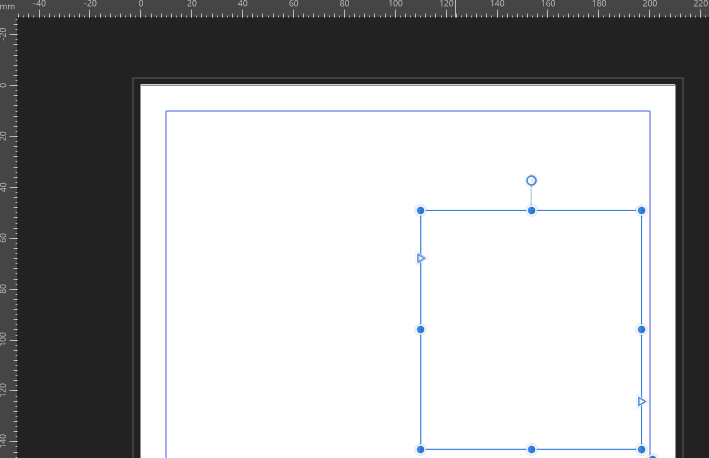-
Posts
1,016 -
Joined
Everything posted by Michail
-
-Klein.thumb.png.284eb0fdd852bc10f13f537a0370249b.png)
Personalized help?
Michail replied to Michail's topic in [ARCHIVE] Publisher beta on Windows threads
Thank you, Patrick. I understand that. It's very complex when everything is in motion. Probably I was spoiled by the AD and APh betas. There the localized languages for the software and help were implemented from the beginning, if I remember correctly. Ok. It sounds like you're localizing the help files with the purchase version at the earliest - or a few days earlier. -
-Klein.thumb.png.284eb0fdd852bc10f13f537a0370249b.png)
Personalized help?
Michail replied to Michail's topic in [ARCHIVE] Publisher beta on Windows threads
My question related to the help (F1). This is only available in English so far. When will other languages follow? -
I don't want to push But can anyone say when the help will be personalized?
-
-Klein.thumb.png.284eb0fdd852bc10f13f537a0370249b.png)
"Photo Edge Effects"
Michail replied to iscom's topic in Feedback for Affinity Publisher V1 on Desktop
-
I wasn't aware until now that you can copy with the Ctrl key. I used the Alt key until now (as with Adobe). Is it intentional that there are two shortcuts for copying? However, I find the flexieble additional function to the Ctrl key very good. What spoke against equipping the Alt key with this additional function instead of additionally introducing the Ctrl key?
- 4 replies
-
- ctrl
- left click
-
(and 2 more)
Tagged with:
-
-Klein.thumb.png.284eb0fdd852bc10f13f537a0370249b.png)
Delay between edit and histogram display
Michail replied to Michail's topic in [ARCHIVE] Photo beta on Windows threads
With me it is with an average file less than 1 second. It doesn't have the big priority, but it's a bit annoying when you have to work precise. By the way, increasing the maximum Ram usage doesn't change this situation. -
-Klein.thumb.png.284eb0fdd852bc10f13f537a0370249b.png)
Delay between edit and histogram display
Michail replied to Michail's topic in [ARCHIVE] Photo beta on Windows threads
Thanks for the explanation. Will it stay that way in the future? -
The view commands to rotate left and right no longer exist. The Reset Rotation command, on the other hand, is still available. Is this an error or have I missed something and it works differently now? By the way, I would generally be in favour of another solution for rotating. A stepless variant based on an extension for the view tool perhaps.
-
-Klein.thumb.png.284eb0fdd852bc10f13f537a0370249b.png)
Import InDesign files
Michail replied to davidmedina's topic in Feedback for Affinity Publisher V1 on Desktop
You had opened InDesign files with APub? Interesting -
-Klein.thumb.png.284eb0fdd852bc10f13f537a0370249b.png)
Hyperlinks within textframes
Michail replied to dominik's topic in [ARCHIVE] Publisher beta on Windows threads
Did you create the said document in a previous APub version? Maybe the document is not completely compatible with the new beta?! -
-Klein.thumb.png.284eb0fdd852bc10f13f537a0370249b.png)
All done in Publisher (+AD+AP)
Michail replied to sfillibeck's topic in Feedback for Affinity Publisher V1 on Desktop
A hand with only one finger looks a bit strange (page 0) -
As I said earlier, you have to pay attention to where the cursor is at the time of placement anyway. It might also be a question of habit. That's a good point. In my opinion, there must be a difference between a text frame marked with the Move tool and a text cursor in a text frame. Then it would be clear if you want to exchange the whole content (move tool) or if you want to insert something at the cursor position (e.g. inline graphics). It must be possible to automatically replace a marked text frame with an image (with image frame) when placing it. At the moment this does not even work with text (See link below).
-
Your contribution made me suspect that you are not so well versed in publishing, which isn't so bad. I didn't want to offend you No. The previous method was more cumbersome!
-
When placing content, you should always know if something is selected and what is selected. Otherwise, there is always a risk that you will unintentionally replace content that has already been placed. If you find this too difficult, you may not want to use publication software The current behavior with only one menu item ("place") is the usual behavior. It is more efficient than it was before.
-
-Klein.thumb.png.284eb0fdd852bc10f13f537a0370249b.png)
Affinity Publisher and opening PPP files
Michail replied to Mist001's topic in Feedback for Affinity Publisher V1 on Desktop
Now I don't understand you anymore. -
-Klein.thumb.png.284eb0fdd852bc10f13f537a0370249b.png)
Affinity Publisher and opening PPP files
Michail replied to Mist001's topic in Feedback for Affinity Publisher V1 on Desktop
I suppose by niche market you mean the professional sector. There are many things that can be decisive for users: Price, sales model, modern programming, flexibility and quality, etc. -
-Klein.thumb.png.284eb0fdd852bc10f13f537a0370249b.png)
Affinity Publisher and opening PPP files
Michail replied to Mist001's topic in Feedback for Affinity Publisher V1 on Desktop
PP and APub are completely different products. You can regret it or not. Serif made that decision and I'm happy about it -
-Klein.thumb.png.284eb0fdd852bc10f13f537a0370249b.png)
Alignment Handles Improvement Suggestion
Michail replied to fde101's topic in Feedback for Affinity Publisher V1 on Desktop
??? -
I'll sum it up one more time: I think @Tom Schülke wants a solution in APub that automatically generates text frames in a document that are located on a master page and are all linked together. Without any manual work. There is an option in InDesign that does this when you create a new document (and only when you create it). In addition, it might be better to post this topic in the forum discussion and suggestions. Then we might find out if such a feature is of wider interest.