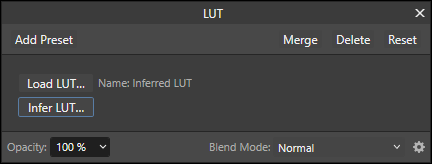-
Posts
1,016 -
Joined
Everything posted by Michail
-
- 9 replies
-
- affinity photo
- match color
-
(and 1 more)
Tagged with:
-
-Klein.thumb.png.284eb0fdd852bc10f13f537a0370249b.png)
Shadow without visible object
Michail replied to JKSeiner's topic in Affinity on Desktop Questions (macOS and Windows)
Therefore, rasterise beforehand! R e m a r k : You can rasterise a copy of the vector object. This way the vector object is preserved. -
-Klein.thumb.png.284eb0fdd852bc10f13f537a0370249b.png)
Shadow without visible object
Michail replied to JKSeiner's topic in Affinity on Desktop Questions (macOS and Windows)
If you need the shadow completely, try using the blend options in the layers panel (Rasterise vector objects first): -
Apparently the window opens in a size that depends on the screen resolution and the arrangement of the interface elements. The detached window appears to have the same size as the docked window. This is the size it always aims for. When it is docked, it also always has the same size. Reduce the panel areas on the left and right and you will see that the detached window becomes larger.
-
-Klein.thumb.png.284eb0fdd852bc10f13f537a0370249b.png)
Photo Cropping
Michail replied to Dandandan's topic in Affinity on Desktop Questions (macOS and Windows)
-
-Klein.thumb.png.284eb0fdd852bc10f13f537a0370249b.png)
Photo Cropping
Michail replied to Dandandan's topic in Affinity on Desktop Questions (macOS and Windows)
What format is it? You may have changed the background colour in the advanced options. -
-Klein.thumb.png.284eb0fdd852bc10f13f537a0370249b.png)
Windows Icon Preview
Michail replied to Ezbaze's topic in Affinity on Desktop Questions (macOS and Windows)
Yes, I noticed that a long time ago. I hadn't reported it yet because it's not a serious problem. I would like to add the following: The problem apparently only affects the proprietary formats of the Affinity suite. JPEG, for example, is not affected. You don't have to close the whole programme to see the preview again. It is enough to close the open image. -
-Klein.thumb.png.284eb0fdd852bc10f13f537a0370249b.png)
Patterns in designer
Michail replied to Frankly's topic in Affinity on Desktop Questions (macOS and Windows)
I cannot help with a tutorial. But I once made a pattern based on symbols a long time ago. You can explore the principle using my example. There are no limits to the complexity. On the small ArtBoard you can find the single pattern. That's where you work. Muster.afdesign -
-Klein.thumb.png.284eb0fdd852bc10f13f537a0370249b.png)
Setting up Text boxes in AD V1
Michail replied to jackamus's topic in Affinity on Desktop Questions (macOS and Windows)
Even a user who does not know the inherent connections still wants to design appealing text. -
-Klein.thumb.png.284eb0fdd852bc10f13f537a0370249b.png)
Setting up Text boxes in AD V1
Michail replied to jackamus's topic in Affinity on Desktop Questions (macOS and Windows)
Quite simply: In the course of DTP history it has turned out that a line spacing of 120 percent of the font size is the best to read (fatigue-free reading of bulk text). -
-Klein.thumb.png.284eb0fdd852bc10f13f537a0370249b.png)
Setting up Text boxes in AD V1
Michail replied to jackamus's topic in Affinity on Desktop Questions (macOS and Windows)
Can you please provide us with screenshots of the panels paragraph and characters? Then we can better understand what exactly you mean. -
-Klein.thumb.png.284eb0fdd852bc10f13f537a0370249b.png)
Turn off Double Click
Michail replied to Halex's topic in Affinity on Desktop Questions (macOS and Windows)
@Halex: You can change the click speed of your mouse. But you have to do this via the mouse driver at operating system level - not in Affinity Photo. -
-Klein.thumb.png.284eb0fdd852bc10f13f537a0370249b.png)
Blacks and whites in develop persona
Michail replied to genkin's topic in Affinity on Desktop Questions (macOS and Windows)
I hope I have understood you correctly. The black and white conversion seems to work as expected here (Windows). Can you provide us with some screenshots? -
You have three options: You can wait for Serif to provide the MSI. It won't be long now. You can wait until Lazy Nezumi can handle sandboxes. This can take a long time. There are several threads in the forum where you can find solutions to the problem. Search the forum (Keyword: e.g. App Execution Alias). I don't have a link ready at the moment.