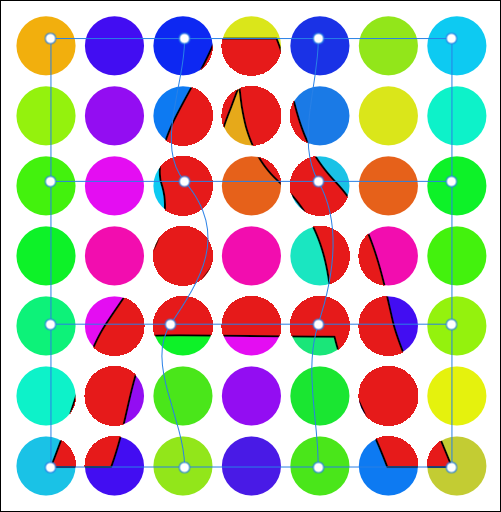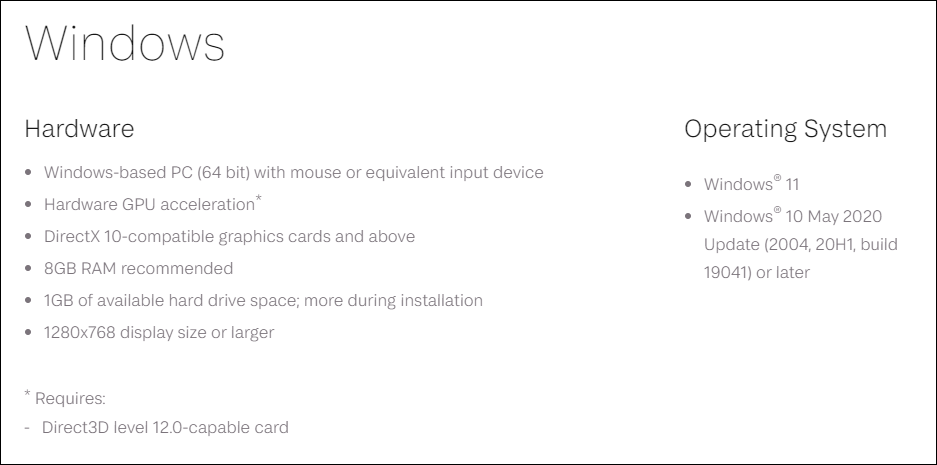-
Posts
1,016 -
Joined
Everything posted by Michail
-
-Klein.thumb.png.284eb0fdd852bc10f13f537a0370249b.png)
Brush properties doesn't actually change
Michail replied to toth's topic in V2 Bugs found on Windows
After you have set the properties, you must define a pressure curve (contour panel). -
-Klein.thumb.png.284eb0fdd852bc10f13f537a0370249b.png)
Warp with TEXT ( Rectangles )
Michail replied to Michael Bobarev's topic in Affinity on Desktop Questions (macOS and Windows)
Another possibility: When you are done with the warp, convert it to curves (no longer editable). Then use the Boolean operator Split. Now you can remove all the objects you no longer need. -
-Klein.thumb.png.284eb0fdd852bc10f13f537a0370249b.png)
Warp with TEXT ( Rectangles )
Michail replied to Michael Bobarev's topic in Affinity on Desktop Questions (macOS and Windows)
In principle, this would work the same way. Since it does not work with groups, you have to merge all the individual curves beforehand. If the individual circles are to have different colours (as in your example), it is a little more complicated. Then you have to copy the warp group into each individual object plane. But then you lose the flexibility. -
-Klein.thumb.png.284eb0fdd852bc10f13f537a0370249b.png)
Installation AP version 2
Michail replied to Croidieu jean's topic in Affinity on Desktop Questions (macOS and Windows)
Bienvenue sur les forums ici V1 et V2 sont installées dans des répertoires différents. Vous pouvez utiliser les deux en parallèle. Mais si vous le souhaitez, vous pouvez aussi désinstaller V1 (mais vous n'êtes pas obligé de le faire). Welcome to the forums here V1 and V2 are installed in different directories. You can use both in parallel. But if you want, you can also uninstall V1 (but you don't have to). -
-Klein.thumb.png.284eb0fdd852bc10f13f537a0370249b.png)
Warp with TEXT ( Rectangles )
Michail replied to Michael Bobarev's topic in Affinity on Desktop Questions (macOS and Windows)
You can mask warp groups in the same way as other layers. For example, create a text layer (mask). Then move the deformation group into the text layer in the layers panel: -
-Klein.thumb.png.284eb0fdd852bc10f13f537a0370249b.png)
Unable to save or export file from AP
Michail replied to frank99's topic in Affinity on Desktop Questions (macOS and Windows)
Are you working on a network drive? -
-Klein.thumb.png.284eb0fdd852bc10f13f537a0370249b.png)
Reslecting the last tool used
Michail replied to sdm1177's topic in Affinity on Desktop Questions (macOS and Windows)
V2 works like V1 in this respect, but you don't have to aim at that little white arrow. You can also right-click on a tool set. This is slightly quicker and more convenient. Unfortunately, I can't tell you anything better. -
-Klein.thumb.png.284eb0fdd852bc10f13f537a0370249b.png)
It's new PC time. And I hate that.
Michail replied to jimh12345's topic in Affinity on Desktop Questions (macOS and Windows)
For professional use of Affinity Photo 2, you should have hardware that optimally supports hardware acceleration. This means that you should have a GPU with OpenCL technology that communicates directly with the graphics hardware of your system. Also, I would not use less than 8 GB of RAM - rather more. You can also use Affinity Photo 2's built-in benchmark function to numerically compare the performance of your CPU and GPU. This can help you find the best hardware for your needs. -
-Klein.thumb.png.284eb0fdd852bc10f13f537a0370249b.png)
Conversion request
Michail replied to west1849's topic in Affinity on Desktop Questions (macOS and Windows)
You seem to still have version 1: 9781737773313-Perfect_V1.afpub -
-Klein.thumb.png.284eb0fdd852bc10f13f537a0370249b.png)
Affinity 2 tool icons
Michail replied to CC Hogan's topic in Affinity on Desktop Questions (macOS and Windows)
Maybe this will help you: -
-Klein.thumb.png.284eb0fdd852bc10f13f537a0370249b.png)
Conversion request
Michail replied to west1849's topic in Affinity on Desktop Questions (macOS and Windows)
9781737773313-Perfect.afpub -
-Klein.thumb.png.284eb0fdd852bc10f13f537a0370249b.png)
Copying image content from RAW to non-RAW does not work
Michail replied to Michail's topic in V2 Bugs found on Windows
That doesn't sound logical to me: 1. Copying a complete layer is not a pixel operation in my opinion. 2. It works with placed images, although they are not rasterised either. I think I now know what the reason is. The effect apparently only occurs when RAW images are referenced during development. For me, the question now is whether this is what the developers intended. -
-Klein.thumb.png.284eb0fdd852bc10f13f537a0370249b.png)
Huge file size
Michail replied to Yves POUJOL's topic in Affinity on Desktop Questions (macOS and Windows)
Most people think an Affinity Photo file is a normal image file. But an afphoto file is a project file that contains a lot of information - including non-image information. The actual image file is only obtained through the export process.