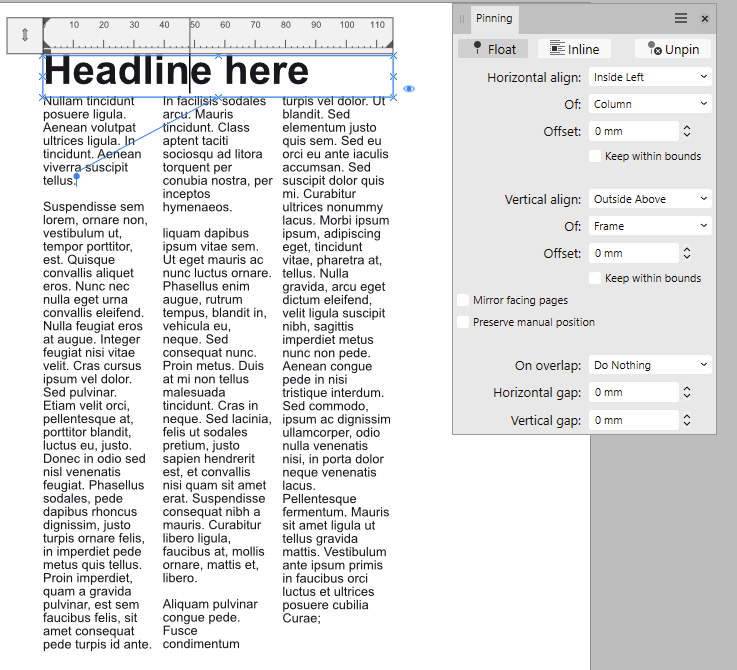MickRose
Members-
Posts
980 -
Joined
-
Last visited
Everything posted by MickRose
-
Double lines to export Designer 2
MickRose replied to Willi's topic in Affinity on Desktop Questions (macOS and Windows)
Hi @Willi If you want to use a rectangle as a cutting line, don't give it an outline. The shape of the rentangle itself will act as the cutting line. -
Imports from Indesign aren't possible?
MickRose replied to RolWg's topic in Affinity on Desktop Questions (macOS and Windows)
Hi @RolWg People don't normally send INDD files to others. As a workaround it might be worth trying the free version of Viva Designer. It can open indd files. Then export as IDML or make a PDF and open in AfPublisher. Obviously you might have missing fonts and images and you certainly won't have text styles etc. -
Fading a photo's edges
MickRose replied to jasd's topic in Affinity on Desktop Questions (macOS and Windows)
This is what the layer panel should look like. The rectangle needs to have a fill of some kind (any). -
headline span column?
MickRose replied to cgidesign's topic in Affinity on Desktop Questions (macOS and Windows)
-
Hide frame edges / Preview
MickRose replied to Jeremy Bohn's topic in Feedback for Affinity Publisher V1 on Desktop
What would be really nice would be a kind of Super Preview in which text frames and other objects wouldn't show their frame even if clicked. They would show as selected in the layers panel but not on the main design area. -
More Options for Strokes & Dashes
MickRose replied to Rounce's topic in Feedback for the Affinity V2 Suite of Products
For symmetrical objects something worth trying is to duplicate an object and flip one of the objects horizontally or vertically as appropriate. Then select both objects and play around with the dashes. This rectangle/coupon box is an example. Dashes.afpub -
Layer snapping
MickRose replied to Brainard Design's topic in Feedback for the Affinity V2 Suite of Products
Yes, Windows can have multiple columns of panels. -
Lines with arrows are expanded in PDF
MickRose replied to abra100pro's topic in V2 Bugs found on macOS
Hi @abra100pro it looks like there is some transparency in your document, and I wonder if that is causing the problem with rasterization. Have you tried different PDF settings? Perhaps you could upload a file containing some of your document (where the problem persists) so people can have a look and try to find out why the rasterization is happening. -
What is this character
MickRose replied to MickRose's topic in Affinity on Desktop Questions (macOS and Windows)
On a similar theme, is it possible to use find & replace on just one frame or will it always use the whole document? -
What is this character
MickRose replied to MickRose's topic in Affinity on Desktop Questions (macOS and Windows)
Thanks @MikeTO. Thanks - that works. I noticed that the non-breaking space can be accessed in the drop down menu in the find/replace menu. -
Sometimes when I import PDFs I get this special character as a space character. Does it have a name and is there a way to change these characters to normal spaces?
-
Looking at the website from your link - and having got over the initial shock - I'd query whether Affinity Publisher was suitable for this. If you intend to still use tables a lot then you probably need the tables to be able to flow from one page to another. I'm pretty sure Affinity Publisher can't do that.
-
I'd guess at the moment you have a multipage document with each page containing text frames isolated from each other. So have you tried just linking the text frames where appropriate and then removing the empty ones? I'm sure that would have to be done manually but it wouldn't take that long I'd have thought.
-
Text above the text frame
MickRose replied to Dennison's topic in Affinity on Desktop Questions (macOS and Windows)
Why don't you remove all but one of the pages and create dummy text on the remaining page, then upload the file for people to look at. -
I find the transparency grid when exporting PDFs quite annoying, partcularly if I'm trying to check some fine detail. It's a shame there isn't an option to show it as white (or something else). An option to hide the preview would be good.