
HenkBrwr
-
Posts
65 -
Joined
-
Last visited
Posts posted by HenkBrwr
-
-
On 4/5/2022 at 5:44 PM, HenkBrwr said:
Uplpaded the videoHi there,
On the video you can see i am using the apple pencil
Hi, this exactly what i am trying to do, but as you can see in the video it doesnt respond to the numbers i type in. Instead of 2 whatbi am typing it gives me a high random number like 265. And the slide goes from o to 500 and skips everything in the middle as you also can see in the video.
When you create a line with the brush how do you sugest i change the thickness
-
Dont know whatbi am doing wrong. On computer i see the video. On the mobile i also dont see it
-
Uplpaded the videoHi there,
On the video you can see i am using the apple pencil
-
Good day,
Pmease see attached video, i cannot control the size of the brush.
This problem i have already for a long time. Both on photo and designer.
Does anyone know how to silve this
-
Good day,
I have this big problem recently, if i want to use any button on the top menu bar. The button is not reacting,Good day,
I have this big problem recently, if i want to use any button on the top menu bar. The button is not reacting, i cannot leave my work or use the first 2 manu buttons.
Please take a look at the photo
-
Good day please see my attached photo, I am struggling a little bit with my colors lately.
on the color pallet you see the blue in the pipet should be the same color as the square, any one knows what pappend.
then uploading it to Trello or different type the colors are completely different then on the iPad.
when I save it to the iPad then upload it to Trello the colors stay the same?
-
Why it is still not possible to back up your files.
eighter in total or selective or per folder.
I have hundreds files maybe thousand, it is difficult to move files around doesn’t do The program justice.
can only move one file out of a folder,if I put it in a different folder it ends up at the bottom.
please organise this, it’s a nightmare.
henk '
-
Still didn’t find any solution for selecting multiple layers. As it looks when selecting one layer it makes a square of the area that is selected, if I select the second layer outside of the square it seems to do it but if I select inside the square it will not select. This was not the case before the update.
henk
-
Yes that i know, thats from the layer panel.but my layers are randomly 1 at the top and one in the middle, try finding them.
No before the update i can select layers by clicking on the layer holding 1 finger down and select next layer or anker paint. It still works but more often not then yes. So something changed in the update
-
Hi dm1,
I use photos for my designs it gives me a little more freedom in some areas,
See attached small video.
I select multiple layers to adjust colors or even on one line i select multiple points to move.
Suddenly after the last update i am struggling to select layers
Thanks
-
Hi DM1
Yes I use a pencil and yes I have turned on Touch for gestures only
-
Hi,
Correct that is in the layer panel, on the image or design I can also select multiple layers by holding 1 finger on the screen
-
Hi there,
since the last update I am struggling a bit with selecting multiple layers.
normaly I select the first layer the put 1 finger on the screen and I can select more layers.
after the last update I can’t select layers that easy anymore.
did something changed there
rgds,
henk
-
Played around a little bit more.
i didn’t draw in the first test and maybe also not the other tests.
now I opende the empty document turned off snapping saved and started drawing then closed it.
closing and reopening now looks like it stays off.
let me test it a little bit more
-
Closed the program,
restarted the program,
opened a new document,
turned off snapping in the pen tools,
closed the document,
reopened it and snapping was still off.
closed the program,
reopened the program and opened the document again and snapping is turned on again
-
Sorry, after closing the program and restarting back on again.
fu..
-
Wow, nice
thanks, helped me a lot
henk
-
Hi Paul,
thanks for your reaction. Turn it off and see the snapping in the pen tool menu.
this works separate from each other.
thanks anyway.
-
Hi all,
is there a way to completely turn off any snapping in photo on the iPad.
every time I use the pen tool is snaps, I go down to the pen menu and there I can turn off Geometry And Construction snapping.
but the next time it is turned on again.
Is there a way to permanently turn off all these snapping, tried everything allready.
see photo
-
Hi there,
A while ago I asked if it is possible to have dotted lines in photo.
I started playing with that myself and I made a file in designer with all the options in stroked lines,
dotted lines etc. Saved it to the cloud and imported the file in Photo. I can use any of these lines and adjust them
like a normal line. It is not 100 procent perfect but it does the job.
would like to see if it is possible to have this standard in photo
rgds Henk brouwer
-
Hi there,
in designer for the iPad I have the option to scale with object, meaning my lines will scale with resizing.
in photo I cannot find this option, or is there another way for this.
henk brouwer
-
-
It happens the same when I copy the artboard
-
IPad designer and photo.
I created some patterns to use in my designs, for the printer I want tocopherol it into a A4 document.So I copy the artboard that holds the pattern and copy it into a new document, when I paste it the program
crashes. If I save it to the cloud and open it in photo same thing happens, direct crash.
even when I open it on the computer in Affinity photo, it has real difficulties with the file.
Anybody any idea
henk




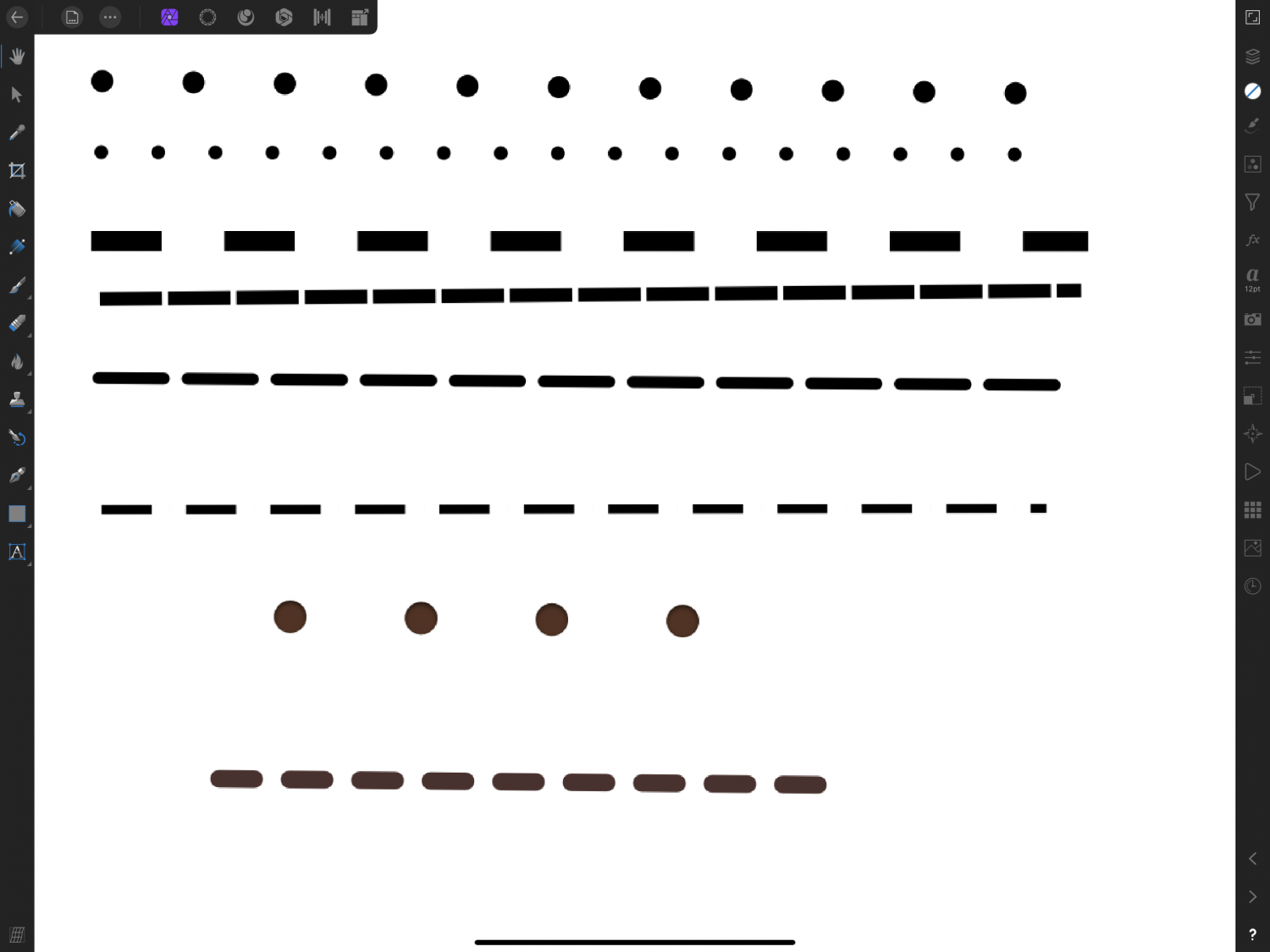

Pen size is changing size random
in Pre-V2 Archive of Affinity on iPad Questions
Posted
Not true, normaly when i newd 0.8 i press 0.8 and I get 0.8.
Did you watch the video? Are you saying this is normal