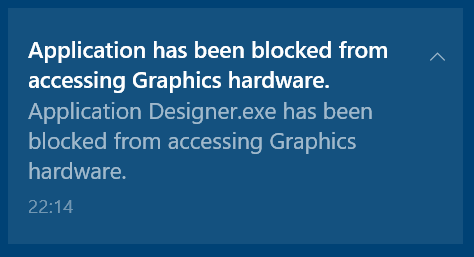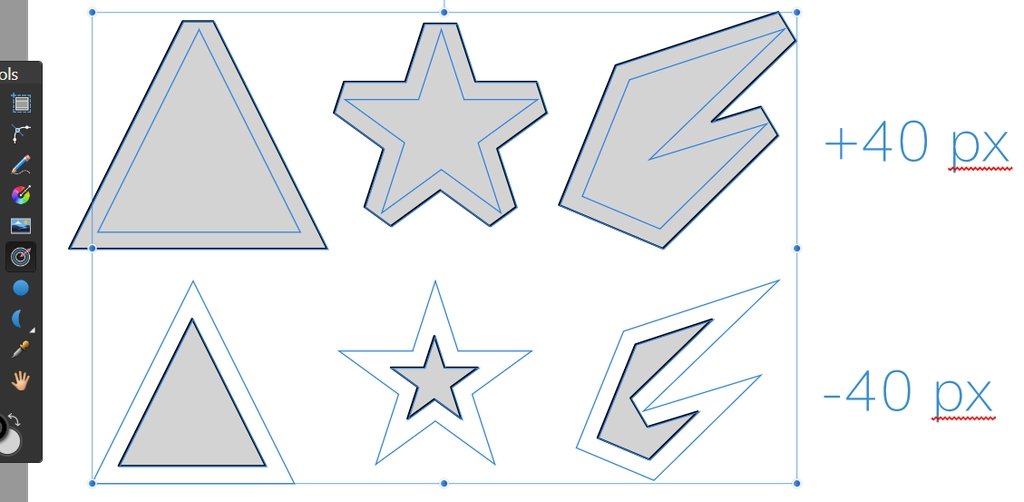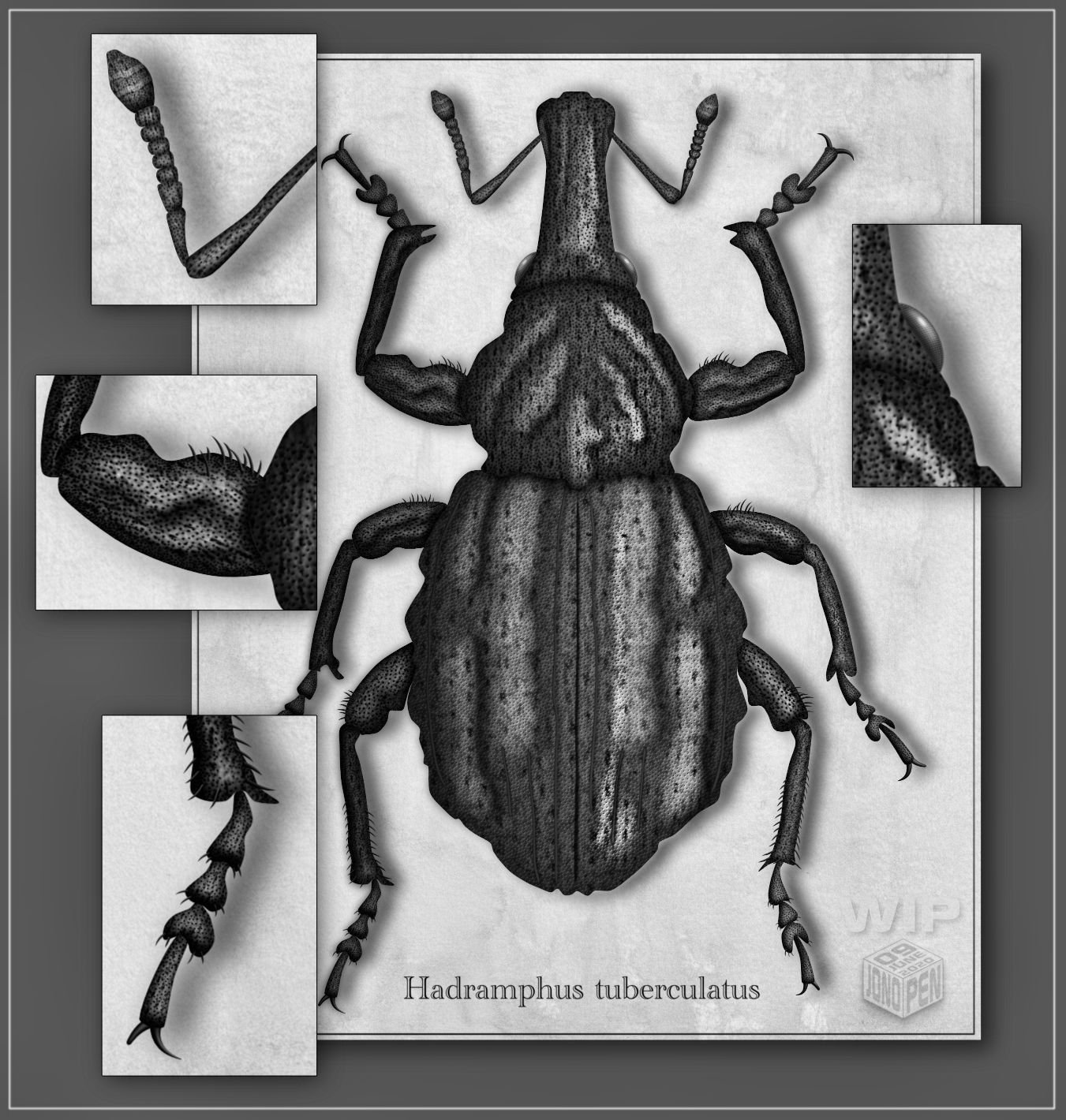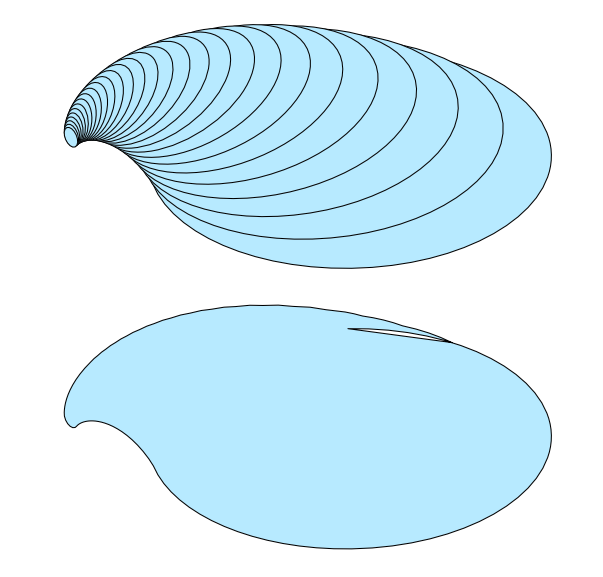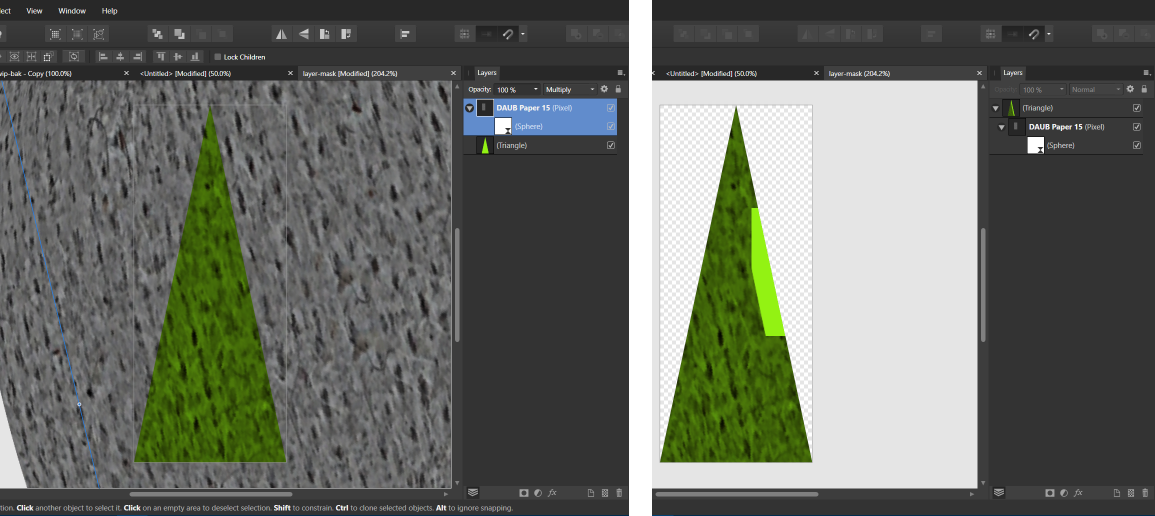-
Posts
335 -
Joined
Everything posted by Jonopen
-
Beta 1.9.0.791 I don't have a graphic card, only Intel HD Graphics 4600 (i3-4000M CPU), but out of interest thought I'd see if I could squeeze a bit more performance out of this old laptop. Not sure if this is expected but this is the message I received from Windows notification panel just before beta stopped working.
-
These presets are a great feature. Should they also be able to hide/unhide things like rulers and left/right studio panels too? Thanks 😁
-

UX - bake appearance
Jonopen replied to Jowday's topic in [ARCHIVE] Designer beta on Windows threads
Matt, thanks for the explanation behind the programming efficiency and UI with regard to the Contour tool. Your right of course, once you've used it, it's obvious that a contour has been applied or not. -
Thanks Sean, I guessed that might be the case that you are aware of this. Obviously it's early days and the team are working hard to develop this but I wondered if this development will eventually lead on to a blend tool? 😀
-
Hi Angelize, hope you're ok, long time no see on TG forum. I think I know where your thinking stems from (Xara Designer Pro?) 😉 and I agree with your ideas for further enhancements.
-
(apologies if this has been mentioned already) Beta - 1.9.0.734 I've noticed that the ends of pointy shapes like stars and triangles are sometimes clipped when the 'Miter' (US Spelling?) contour type is selected. Also there appears to be no indication in the layers panel a contour has been applied to a shape or an option to remove it once applied other than Bake Appearance. Fantastic to see new tools being developed. Thank you. contour test file.afdesign
-
Affinity Designer v1.8.4.693 Wacom driver v6.3.402 (DTK-1660) See the attached video clip. When using certain brushes, for example 'Inks - Jagged Ink' the line does not form correctly, it jumps back to the starting point once the line gets to a certain length. vector-brush-problem.mp4
-
Another 'old' Wacom tablet user here! Device: Intuos3 6x8 Model: PTZ-630 Driver: 6.3.15-3 (set not to use Windows Ink) I have two observations: 1. The first time I try to use the pencil tool the lines are drawn in a stuttering way ie there is a slight delay before they appear and 'pings' to where the cursor is. This results in flat/straight lines where the line catches up with the cursor 2. After drawing a line (as above), then change to the move tool, then back to the pencil tool, no line appears when drawing. If I then click the page and draw a another line, the line then appears. No problems using current version (v1.8.3.641) of Affinity Designer. I have screen video captures of these issues but unable to attach due to forum upload error '7'.
-

Lagging, low FPS, and rendering bugs
Jonopen replied to Emerald Cyber's topic in V1 Bugs found on Windows
I've also experienced more than expected screen lag recently after applying several Effects to a curve, for example 3D, gradient overlay & outer shadow. Caveat: I have quite a low powered PC i3-4000m CPU @ 2.4 GHz, 8 GB RAM, but it normally manages to get through most things smoothly, but using Effects has quite an affect. lag-example.mp4 lag-example.afdesign -
Hi all This image (made for fun as a learning exercise) was inspired by a drawing by the scientific illustrator, Des Helmore. I must confess my version is not a completely accurate representation of the original weevil beetle, and is also a work in progress, as it needs more detail (hairs) and better shadow and highlights etc. It was originally drawn in colour, but looks more interesting in black and white. It was made using Affinity Designer and mainly uses these resources. Dots on legs and body: Fineliner brushes and vector texture from Artifex Forge (makes loads of excellent brushes) Organic texture: DAUB paper 15 from Paolo Limoncelli, who did an excellent 2020 creative lock-down session Background texture: a texture file from Trevor Young's (Tapocketa) lock-down session (also very excellent!).
-
This has happened to me a few time recently. Glad I spotted this post, as I kept thinking I was doing something wrong. Thanks anon2 for the workaround - which works! Here's another example: boolean-add-glitch.afdesign
-
Hi, here’s an experimental idea made after learning something from one of the lockdown creative sessions. I’ve been using AD for quite a while now, and still have a ton to learn, but I can’t believe I missed the adjustment option on the layers panel. I do totally get the ‘stay safe’ message, but on another level it seems quite an abstract command, which possibly accounts for the progression of this graphic!
-

affinity designer Porsche 917K Daytona Winner (AD)
Jonopen replied to VectorVonDoom's topic in Share your work
Superb! The glossy shading is really effective. I think your definition of 'complicated' and 'easier' are a bit different to mine. 😁 -

affinity designer Female old world swallowtail butterfly
Jonopen replied to IsabelAracama's topic in Share your work
I’m always thrilled to see your wonderful illustrations and especially this Swallowtail butterfly. This clearly demonstrates brilliantly both your technical illustrative skills and what can be achieved using Affinity Designer. I’ve longed to see a Swallowtail flying in the wild. I've read there’s a rare subspecies (ssp. britannicus) that's confined to the Norfolk/Cambridge areas of the UK. Maybe one day. -
Hi Gabe, sorry for the 16 month delay in replying to this thread!!! This problem still exists (for me at least) but in the end I found a way around it. I’ve outlined how in this more recent post started by another user that initially had the same problem as me. https://forum.affinity.serif.com/index.php?/topic/106930-designer-crashes-when-importing-vector-brush-set/&do=findComment&comment=607712
-

Vector brush names
Jonopen replied to Alex A.'s topic in Feedback for Affinity Designer V1 on Desktop
+1 Yes, I would also very much like to see the handling of brushes improved, particularly so you can easily identify which brush has been used when a curve is selected, in both the brush studio panel and editing brush properties. Additionally I would also dearly like the option for the brush tool to use the last attributes (including brush type) of a selected object (much like Xara Designer does). This is a real time saver. For now, what I've done is create my own brush category containing copies of my favourite, most used brushes. I also frequently copy and paste the brush style from one curve to another, for example: Select curve Ctrl-C Select a new curve Ctrl+Shift+V -

Designer crashes when importing vector brush set
Jonopen replied to dearcandy's topic in V1 Bugs found on iPads
Glad this is sorted out for you. 🙂 Unfortunately for me importing them still crashes iPad Designer in the same way as you previously described. My spec: iPad software v13.3.1, iPad 6th gen, Designer v1.8.3.2 I've actually got around the problem by grouping the brushes into smaller categories, for example: FV Shader, FV Diagonal, FV Dense, FV Horizontal etc Then doing the following: On Desktop Designer 1. create new brush categories (as above) 2. view the Vintage brushes in the brush studio panel 3. right click on each brush in turn and copy to a category (as created in step 1) 4. export the brushes to a Dropbox folder (or other cloud storage etc) On iPad Designer 5. create new brush category to contain all the Vintage brushes 6. import the brushes (from step 4) * 7. view and right click (long press) each brush and move to the new category (as created in step 5) 8. repeat this until all the imported brushes have been moved 9. delete the empty categories * Note: I still had difficulty (crashing) importing the diagonal brushes, but on a second or third try it worked.- 2 replies
-
- affinity designer
- crash bug
-
(and 2 more)
Tagged with:
-
Thanks MEB, good to know. 👍 I thought I could temporally get around things by turning off the tools option, 'select object when intersects with selection marquee' but it is still possible to select (if you try really hard!). The same is true when putting a locked object inside a locked layer.
-
Same also happens with Windows version (1.8.2.620). When I lock something, I want it locked! 😐
-

Edit in Photo... opens Photo with default interface
Jonopen replied to Jonopen's topic in V1 Bugs found on Windows
Thanks, this issue has now been fixed (ie works as expected) in v1.8.2.620 (Windows 1909). 🙂 -

affinity designer Amsterdam - Metro Transit Diagram
Jonopen replied to transitdiagrams's topic in Share your work
Really like this map, very professional and useful as well. One thing I did notice, and it might be intentional, but in the small text below the main title, it says “No official...”. Should that be “Unofficial” or “Not official”?- 10 replies
-

Edit in Photo... opens Photo with default interface
Jonopen replied to Jonopen's topic in V1 Bugs found on Windows
Affinity Photo, Designer (and Publisher) all purchased from the Affinity Store. As far as I can remember I’ve never used a trial version of any of the apps. I have used beta versions in the past though.