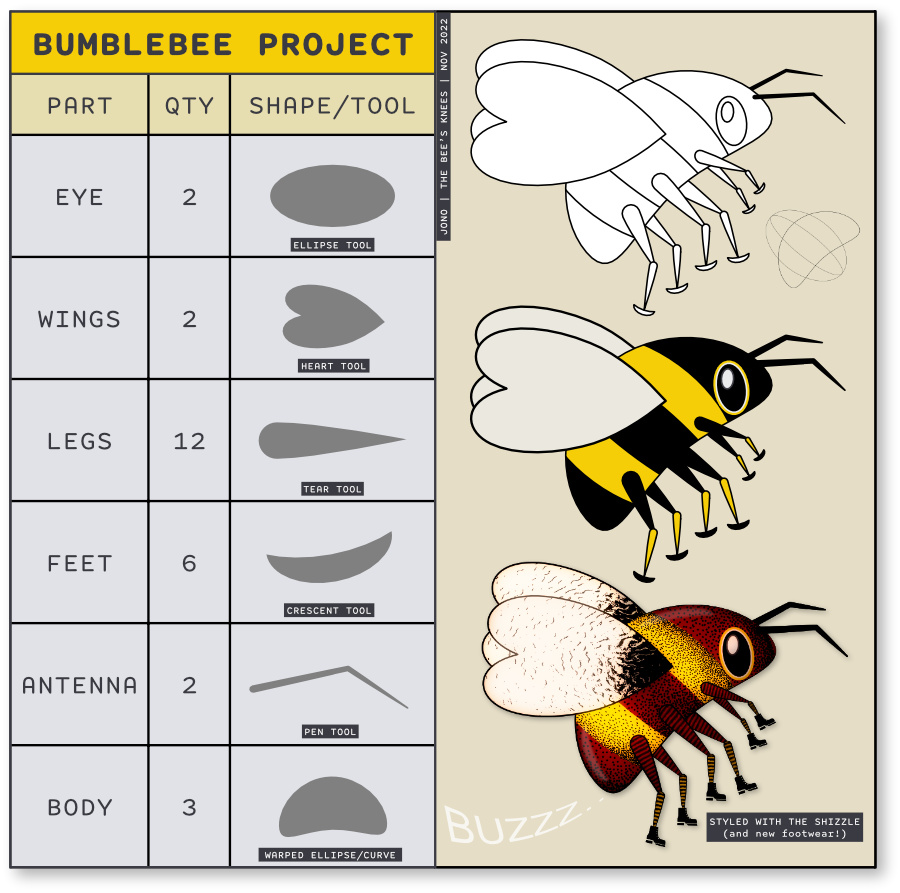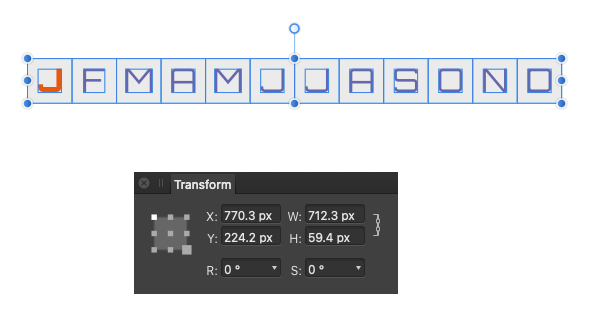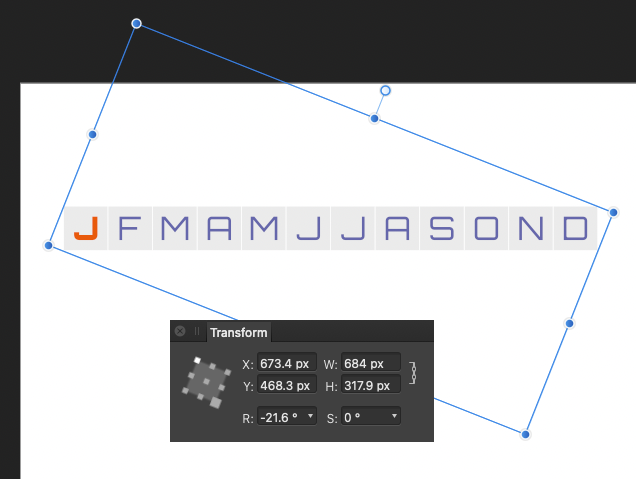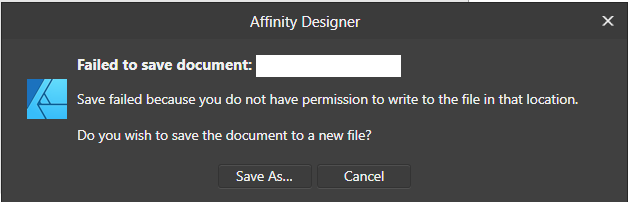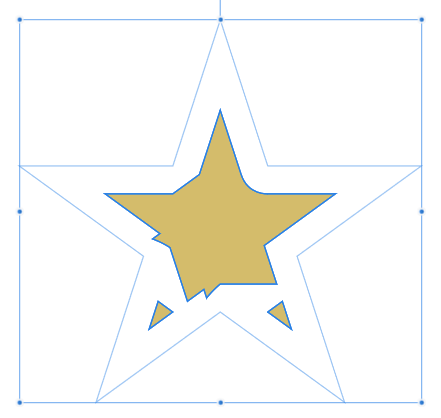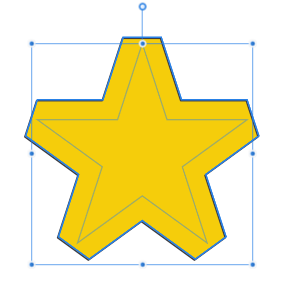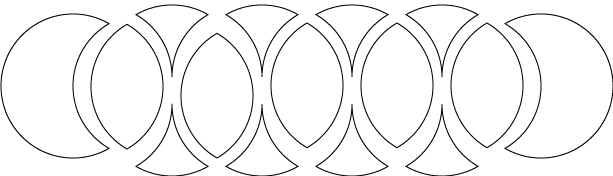-
Posts
335 -
Joined
Everything posted by Jonopen
-

Please Fix Mac OS Dock Issue before 2.1 Release
Jonopen replied to TonyO's topic in Beta Software Program Members Area
Just adding my vote for this to be fixed. 🙂 I'm not a beta tester, but also experience this issue with Designer v2.0.4. My workaround is to right-click the icon (in the Dock), then select the open file from there. -
This is fantastic. 👍 You have really inspired me to try much harder and also learn the tools!
-
This is superb. I've just been comparing it with a photo of the shop and marvelling at your design decisions and how you've cleaned up the window reflections. 👍
-
Very clever attention to small realistic details. 👍 Hope you had plenty of reference samples to help with research. 😉
-
Hi Something possibly related has happened to me several times with an undocked layers panel. Layers panel is ticked in the Windows dropdown menu but it's nowhere to be found, although in my case, ticking it off and on displays it again in the last location it was positioned.
-
Hello all. Just giving v2 a quick spin. Faced with a blank page, this what I ended up with! I’m really enjoying the new warp tool for shapes and text.
-
Excellent. I particularly like the contrast between the matt leather seats and the glossy metal.
-
Great idea. I really like the art of Victor Vasarely. I'm also a huge fan of Bridget Riley's work and was lucky enough to go to her retrospective exhibition in Edinburgh a few years ago. Like so much art, it's one thing to see it in a book but a completely different experience to see it on the wall, especially because some the works are quite large.
-
+1 Not to be a grump about it, but my last post about boolean operations (still unresolved) was November 2020, but problems were first reported September 2014 (also still unresolved). Image below showing a multitude of extraneous curves after using divide, just to make the point, again!
-
Arceom did you get a Mac Mini M1 16GB in the end and are you happy with your transition to Mac? I'm in a similar situation right now. I need a new computer to replace an aging laptop that's become slow and cranky. I have an iPad, but have always used Windows PC's except iMac G4's when at Uni. Thanks.
-
(Affinity Designer 1.9.2.1035), Windows 10 Just for info, I've also been getting this issue when saving particularly large (250MB) files. My workaround is to 'save as' adding a suffix to the file name, then when that one wont save, 'save as' again, and overwrite the original file. Bit annoying but at least it does save.
-
Hi, very pleased contour tool being worked on, but did notice this issue: For example: 1. Draw a five pointed star 2. Select contour tool with following settings: Radius: 5mm, Contour type: Mitre, Mitre: 5, Contour cap: None, Contour fill: Auto closed 3. Press: 'Bake Appearance' button 4. Select Contour tool again 5. Set radius to: -5mm (or any smaller size) See attached screenshot and file contour-minus-radius-prob.afdesign
-

Boolean Problem: Divide, Add and Gaps
Jonopen replied to GingerVamp's topic in V1 Bugs found on Windows
Two years! Sadly more like six years!!! -
Thanks Sean. I was only wondering, being the season for drawing stars ⭐🎄😊
-
Just checked beta - 1.9.0.869. I didn't notice any visible progress with the '60 degree' corner problem with the new contour tool.
-
I’ve noticed quite a few multiple feature request 'wish list' posting recently on the Affinity forums. I've an idea the posts might be born out of three areas of frustration (beyond people not reading the forum rules): Difficulty searching the forum to find the most relevant post. For example, 'knife tool' finds numerous posts, (12 forum pages worth!). Features/tools can be described in different ways. For example, 'cut tool', 'knife tool', 'scissors tool' etc. Essential/basic features have been missing or broken now for a long time. For example, true vector brushes, warp tool and faulty Boolean Divide operation.* I really thought Serif/Affinity were on the right track when they started off publishing a roadmap showing their future plans. At least it shared their thinking and priorities helping to manage users expectations. Of course with three main products and Windows, Mac and iPad variants, life is more complicated now. I'm not quite sure what the answer to all this is, ie to ensure Serif benefit and gain useful insight from any feedback and we (forum members) feel our voices have not fallen on deaf ears. I do feel this needs to be addressed as it's only going to get worse. There are already over 15,000 posts in the current Affinity Designer Feedback forum and even more (31,000) in the older feedback forum. At the end of the day I believe Affinity forum users need a quick and simple way to check that 'their' missing/broken tool or feature request has already been requested/reported and importantly has been properly considered and acknowledged by Serif staff. Thanks *(I recently managed to get over 900,000 objects dividing just 42 shapes. Although small credit to Affinity Designer, despite wasting a lot of time, it didn't crash, although it did take an equally long time to undo!) 😐
- 1 reply
-
- feedback forum
- affinity designer
-
(and 1 more)
Tagged with:
-
Beta 1.9.0.834 Designer immediately closes/crashes when attempting to expand a stroke (file attached). 1) Select line 2) Layers > Expand Stroke 3) Shutdown! expand-line.afdesign
-

Boolean Operations Divide.
Jonopen replied to Uwe367's topic in [ARCHIVE] Designer beta on Windows threads
Are you saying the centres have to be aligned for divide to work properly? 😉 I think understand what you are saying as an explanation why the missing object is in a different position, but what I'm saying is the object should not be missing in the first place! I've tried a similar divide exercise in two other graphics programs and do not get this happening either when the ellipses are aligned or not. This is the kind of thing I would expect to end up with when I drag the divided shapes apart: -

Boolean Operations Divide.
Jonopen replied to Uwe367's topic in [ARCHIVE] Designer beta on Windows threads
Here's another observation in Beta 1.9.0.820 relating to the divide option demonstrating it's not working quite right! divide.afdesign -

Beta 820 crash when resizing document
Jonopen replied to DarkClown's topic in [ARCHIVE] Designer beta on Windows threads
Just to mention this beta also crashes if you change the page orientation, for example from portrait to not portrait in the document setup dialogue box. -
Thanks for the link. Windows is reporting the graphics driver is up to date and working correctly but I may try investigate a bit further. Do you think using the new OpenCL acceleration option will actually make much difference with these type of ‘built in’ graphics chips or is it really aimed at dedicated graphics cards?