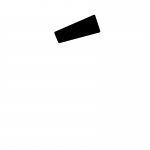LCamachoDesign
-
Posts
367 -
Joined
-
Last visited
Reputation Activity
-
 LCamachoDesign reacted to MattP in [AD] Vector persona eraser tool
LCamachoDesign reacted to MattP in [AD] Vector persona eraser tool
It's fair to say that there will be a vector eraser in the future - all the code is already there except for just one tiny little bit that you wouldn't even think was that important - and it's that one little bit that changes the whole thing from being 'just another' implementation to a proper implementation - so until I can get that working (i.e. after I've delivered everything else I've promised, hehe) then it has to sit in my list - but at least it's there! :)
-
 LCamachoDesign reacted to Ben in Sneak peeks for 1.7
LCamachoDesign reacted to Ben in Sneak peeks for 1.7
Thought I'd give you a glimpse of some of the features that will be coming in 1.7.
Please note - this thread is only for discussing the features detailed here. Postings related to other feature requests should be posted on their own thread (else they will get deleted from this thread).
We have spent considerable time overhauling the internals of some of our main tools. It's been a labour of love, but it's going to open up greater possibilities for our core tool set.
The core tools are:
- Move tool
- Pen tool
- Node tool
- Shape creation tools
- Text tools
- Fill and Transparency tools
- Place Image tool
- Vector Crop tool
So, what improvements can be expected?
- Advanced grid editing on spread (move the grid origin and edit it's axis with a handy new widget, with full snapping of course)
- Guides can be created and moved in all the core tools, plus a toggle to turn guide editing off
- Move the artboard ruler origin (with editing toggle)
- Create objects and shapes into an arbitrary grid
- Rotate and flip objects in grid planes (great for people working in isometric), plus an option to rotate shapes in plane using the Move tool
- The Move tool will now allow you to cycle though selection boxes, including regular boxes and grid plane aligned boxes
- Snapping performance improvements
-
 LCamachoDesign reacted to MattP in Affinity Publisher - Sneak Preview
LCamachoDesign reacted to MattP in Affinity Publisher - Sneak Preview
If I want to retain my job (which I do, haha) then I'm under strict orders not to let my mouth (or fingers in this case!) get the better of me...
-
 LCamachoDesign got a reaction from Max Basok in Affinity Publisher - Sneak Preview
LCamachoDesign got a reaction from Max Basok in Affinity Publisher - Sneak Preview
Unless they're placed elsewhere in the Mac version of the app (which I don't think they are), the image clearly shows there are no Personas, only the icons for the apps. I'm not saying this is bad or anything, but it might be a clue for those willing to speculate on what's going on.
I for one have no idea, I'll be happy to discover in the summer.
-
 LCamachoDesign reacted to MattP in Affinity Publisher - Sneak Preview
LCamachoDesign reacted to MattP in Affinity Publisher - Sneak Preview
I just want to bring this post back to the top and dwell on it for a little while... You know I can't help but say a little too much most of the time, but I've been told in no uncertain terms that I'm not allowed to confirm or deny the function of these buttons... So I was trying to think what I could say about the subject, so: They're not there by accident. They're not placeholders. They're awesome. Nobody else offers this, nor could they.
So my question to you is: What do you think they do?
-
 LCamachoDesign reacted to TonyB in Affinity Publisher - Sneak Preview
LCamachoDesign reacted to TonyB in Affinity Publisher - Sneak Preview
Bleed will be visible and working correctly for release. It will also be rolled into a Designer update.
-
 LCamachoDesign got a reaction from Zilliamdeerm in Affinity Publisher - Sneak Preview
LCamachoDesign got a reaction from Zilliamdeerm in Affinity Publisher - Sneak Preview
I'm already seeing a lot of good stuff there! Awesome!
-
 LCamachoDesign got a reaction from qewt in [ADe] Show hidden characters
LCamachoDesign got a reaction from qewt in [ADe] Show hidden characters
It's what the title says, ability to see markers for tabs, paragraph markers, spaces, line breaks, and so on. Absolutely fundamental for any kind of design using more than a couple of line of text.
Thanks!
-
 LCamachoDesign got a reaction from 3Dshark in [ADe] Show hidden characters
LCamachoDesign got a reaction from 3Dshark in [ADe] Show hidden characters
Bumping this topic since I haven't seen anyone requesting this feature recently and it's a must when working with text (that means most of graphic design for me).
Thanks!
-
 LCamachoDesign got a reaction from pixeldroid in [ADe] Show hidden characters
LCamachoDesign got a reaction from pixeldroid in [ADe] Show hidden characters
Good to hear. Hopefully will come soonish. :)
Thanks for the feedback!
-
 LCamachoDesign reacted to TonyB in Affinity Publisher - Sneak Preview
LCamachoDesign reacted to TonyB in Affinity Publisher - Sneak Preview
The swatches will have an overhaul and Dave has made some changes to text styles for 1.7 but not sure if that's inline with your thoughts.
-
 LCamachoDesign reacted to JET_Affinity in Affinity Publisher interface
LCamachoDesign reacted to JET_Affinity in Affinity Publisher interface
It's pretty much the same situation as with drawing programs. Corel Draw can ostensibly "open" Adobe Illustrator files. Adobe Illustrator can ostensibly "open" Corel Draw files. But caveats are encountered in both directions because both programs have their own proprietary constructs for which the other has no corresponding construct. Sometimes those objects just get deconstructed to their more fundamental constructs (blends, for example, may become stacks of individual path, which is what they really are "behind the curtain" anyway.) Other objects may simply not import. It's always been that way.
One might anticipate that the situation is more complicated with page layout applications than with vector drawing applications. But is it? Both genres contain basically three kinds of objects: vector paths, raster images, and text objects. Most drawing programs can also thread text across many text frames.
But frankly, I wouldn't care if Affinity Publisher was released with no ability to import InDesign or Quark XPress or any other proprietary file formats of competing page layout apps. Serif may have more innovative things in mind for the page-assembly genre, just as it has for vector graphics and raster imaging.
The most important issues regarding Affinity Publisher are two things: Speed to market and full feature set. Both are far more important than delaying the product release in a no doubt tedious and resource-robbing effort to import files directly from the formats of very long-in-the-tooth and grossly overpriced legacy programs, because the page-assembly element is the current void. Corel has perfectly serviceable alternatives to Illustrator and Photoshop. Canvas is also superior to Illustrator in many ways, but it's not a page-layout program for long, bookish documents. Raster imaging programs are everywhere. But page layout program are not.
With the momentum of Serif's two highly popular home runs, the Affinity trio is poised to be the much desired clean-and-tidy single-vendor publishing suite. Capable, modern, affordable, and from a congenial source. But the third piece is crucial. Time is of the essence. I say let's forget looking back to legacy files. Let's look forward to a better way to build pages.
Affinity Publisher should be (and no doubt will be) able to import the appropriate data exchange formats for content. Your legacy documents can export their content to those formats.
I've been doing this stuff professionally for over 30 years now. PageMaker, XPress, InDesign. But truth is, there have been very few times that I had to bother with trying to directly "open" from a previous program. When I adopt a new program, the one I'm using doesn't immediately vanish. (I've never agreed to rent mission-critical graphics software and never will.) I still have my paid-for license to the program in which my legacy files were created. I can, if necessary, export the content to appropriate basic exchange formats, and re-assemble them in the new program. Few projects are "eternal." Those which are, are worthy of a clean rebuild in the new platform. The vast majority of past projects withered on the vine and are archived as print-ready PDFs. New projects are initiated cleanly in the current program of choice.
That's the way it will be for me when Affinity Publisher is released. And if it's quality is comparable to that of Affinity Designer and Affinity Photo, I won't look back.
JET
-
 LCamachoDesign reacted to dr_who in Expand stroke / Excessive amount of nodes
LCamachoDesign reacted to dr_who in Expand stroke / Excessive amount of nodes
If you export straight to PDF without expanding the stroke first, it gets worse...
Is there any workaround for this? The strokes seem to get converted to shapes regardless of the output format.
-
 LCamachoDesign got a reaction from Cealcrest in Fully lock layers
LCamachoDesign got a reaction from Cealcrest in Fully lock layers
Currently in Designer a locked layer that is selected can have objects added. I understand the idea behind this is to prevent objects in the canvas from being selected while allowing the layer itself to be somewhat editable.
I think an option to fully lock the layer should be added, this option would prevent any addition, deletion, or any sort of change to the layer. I often have the wrong layer select by mistake and add objects to it, this would reduce the occurence of that situation.
Thanks!
-
 LCamachoDesign got a reaction from verysame in disappointed
LCamachoDesign got a reaction from verysame in disappointed
No, it's about prioritising the wrong features. It's an easy fix, just create a UserVoice page for your applications so people can vote on what they need to get their jobs done. Another recent example, a light UI may be nice and all, but no one gets paid to stare at UIs. I get paid to produce graphic content, focus on that first, such as vector patterns or correctly formatted and set copy.
Even the king of deaf hears, Adobe itself, has recently created a UserVoice page: https://illustrator.uservoice.com/
Not very complicated. Thanks and hopefully this will get through.
-
 LCamachoDesign got a reaction from Ramon0 in disappointed
LCamachoDesign got a reaction from Ramon0 in disappointed
No, it's about prioritising the wrong features. It's an easy fix, just create a UserVoice page for your applications so people can vote on what they need to get their jobs done. Another recent example, a light UI may be nice and all, but no one gets paid to stare at UIs. I get paid to produce graphic content, focus on that first, such as vector patterns or correctly formatted and set copy.
Even the king of deaf hears, Adobe itself, has recently created a UserVoice page: https://illustrator.uservoice.com/
Not very complicated. Thanks and hopefully this will get through.
-
 LCamachoDesign reacted to MikeW in disappointed
LCamachoDesign reacted to MikeW in disappointed
Hmm. I updated Illustrator 5 times I think (which is what is pertinent to compare to AD).
The first version I purchased was 4. It was an absolute lemon and I only used it for client work as an export filter but used CD to actually do the work in. Then version 10, which was by all accounts a good editor. CS2, CS4 and CS6 followed. (And Freehand was in there during this period too, updated twice.)
I cannot recall what the price was for Illy early on. But it seems like the CS2 through CS6 upgrades were sub $200 each. So I am no where near the $10k even if I count in the Pagemaker upgrades and the InDesign ones. Photoshop was updated 3 times and again, sub $200. And if I add in my original purchase of Ventura--which was about $2k (and updated through the Corel years until the last version, v.10) and add in my CorelDraw purchases...even then these don't actually add up to the $10k.
I could throw in the 2 different 3D applications and get to, or just over, $10k, though. But at this, my 28th year, software expenditures have been, well, expensive cumulatively. My hardware costs have exceeded software costs. So best I don't go there...
I also use the CC version of InDesign from time to time as required. I will rent it for a month and be done with it. That happens once per year now as I have gotten all but one of my ID clients to switch to QXP. So that is a pittance for current, on-going Adobe expenditures. And heck, it really doesn't cost me anything direct as I add 100% of that cost to the client's billing (so yes, Adobe is getting money still, just not from me). Otherwise, every other ID client is using 5.5 or 6, which if amortized is very, very little.
I understand that Serif is (more or less) aware of the current state of AD. And I only started using AD when the Windows version came about. Which means AD was around for X amount of time before that. And one of my first reactions concerned the lack of bleed area: I had difficulty in understanding how an application "for professionals" didn't have on-screen viewing of the bleed area. That aside from everything else. Yes, it'll likely come about that we'll get to see a bleed area properly. And yes, my other quibbles may well be addressed. But do you seriously believe that the PDF generation time is acceptable in a "professional design application" at a version 1.5 (or 1.6 beta)? I don't think so. So what that I can design things to super-duper precision and have a bazillion percent zoom if it can take up to 10 times as long to output the job. You do realize that in a production shop that means less money per day, per week, month, year? OK, I'm sure you can appreciate the time loss. I'm uncertain Serif does, though.
So when, just like in the Plus line, Serif yaks about being for "Professionals" I take it with a grain of marketing salt. It is marketing hype. The proof is in the pudding. And the pudding is getting stale for print production people.
The main thing I appreciate AD for is the superb OT font support. It is on par with CorelDraw in all CD supports and obviously surpasses it in the few features that CD doesn't handle. Though I will still give a nod to CorelDraw for how it visually handles alternates and stylistic features. It's the best in class in that regard.
I'll be done with this responding to ya. Have fun.
-
 LCamachoDesign reacted to MikeW in disappointed
LCamachoDesign reacted to MikeW in disappointed
ronny, nope. I wrote what I meant. And at least for myself, I am not comparing it to your (exaggerated) $10,000 software.
I do use Illy. And I use XDP (which is what I remade that file in). And I use CreationHouse's Expression (and the MS variety). And I use, shudder, InkScape to run all SVG files through. And I've used DP. And ... and ... And guess what? Some perform better than others. None of those do I have output issues with. Does that mean I am satisfied with any or all of them? Not in the sense that they all need improvements.
My purchase of AD was made knowingly that it was not ready for prime-time. I did it to support Serif, of whom I am a decently long-time customer of. I do believe that Serif will rectify issues in AD. But that is the point, isn't it? It's got issues plain and simple. Dismissing those issues because it is $50 software does Serif and other users an injustice.
And guess what, I'll also purchase a license for APub. And I will let Serif know what I think of it regardless of its price.
I paid for a license of AD. That gives me every right to voice my opinion about it. It's not about the price (which I had zero control over setting). It is about expectations. It is about misleading timing statements. But it is also about under-performing issues. If you happen to think that what I have wrote here or in threads I participate in, well, that's your problem.
Take care, Mike
-
 LCamachoDesign got a reaction from JGD in disappointed
LCamachoDesign got a reaction from JGD in disappointed
It's called https://www.uservoice.com/
Affinity should definitely use it, otherwise useful needed functions go on missing while stuff most people won't need get's implemented. The constrains function you mentioned is an excellent example, it's useful for UI/UX people, but it's hard to understand the prioritization of such complex tool used only one subsection of designers, while many others, such as hidden characters is ignored.
One of the most glaring omissions is vector pattern design, it's used in so many areas of design, from branding, to stationary, to textile, to packaging, to illustration, and so many areas of print design. Why are so many areas of design ignored? Why ignore all these and prioritise just UI/UX?
-
 LCamachoDesign reacted to Ben in disappointed
LCamachoDesign reacted to Ben in disappointed
@Oval
Some people were making the comparison, but your point was that the 'original' Photoshop was written by two people. We developed the first version of Designer and Photo with 5/6 people. Cast your mind back - was that original Photoshop 2/5 as good as the first release of Affinity Photo? As I recall Photoshop didn't get particularly good for 3 or 4 major versions.
Another issue is anyone who thinks that just throwing more people at the problem will turn faster improvements. That is a bad assumption. The current team has an in-depth knowledge of our code base, and our development strategy. Adding new people doesn't instantly equate to faster development. In fact, in some cases, adding new people can have a detrimental effect as they take time to get up to speed, and have a greater chance of introducing bugs.
-
 LCamachoDesign reacted to osang in disappointed
LCamachoDesign reacted to osang in disappointed
I'm sorry, but Adobe Illustrator's features are miles away. I can't even make a good brochure on Affinity Designer because of the missing continuous flow of text.
-
 LCamachoDesign got a reaction from Ramon0 in disappointed
LCamachoDesign got a reaction from Ramon0 in disappointed
It's called https://www.uservoice.com/
Affinity should definitely use it, otherwise useful needed functions go on missing while stuff most people won't need get's implemented. The constrains function you mentioned is an excellent example, it's useful for UI/UX people, but it's hard to understand the prioritization of such complex tool used only one subsection of designers, while many others, such as hidden characters is ignored.
One of the most glaring omissions is vector pattern design, it's used in so many areas of design, from branding, to stationary, to textile, to packaging, to illustration, and so many areas of print design. Why are so many areas of design ignored? Why ignore all these and prioritise just UI/UX?
-

-
 LCamachoDesign reacted to Ben in Affinity Designer Customer Beta (1.6 - Beta 5)
LCamachoDesign reacted to Ben in Affinity Designer Customer Beta (1.6 - Beta 5)
The drag-clone is going to be overhauled in 1.7.
The new approach will allow you to start a drag-clone with Alt, then release Alt to allow snapping - the clone will remain.
You will also be able to use Cmd - the new method will allow you to toggle the Cmd key at any time to add or remove the clone while dragging. So you could start a drag, then make it a clone later by pressing Cmd, or remove the clone by releasing Cmd. This will work independently of Alt to affect snapping. So, the better approach will be to use Cmd instead of Alt to control cloning while dragging.
Really the Alt method was only there for people who couldn't reach that little further to use the Cmd key (or those who could only cope with the "Mac way" of using Alt to make a copy). Something I've never been too happy with, but we've accommodated users that insisted it had to be Alt to the detriment of our standard convention that Alt only ever affects snapping.
-
 LCamachoDesign reacted to MEB in Please develop a page layout application
LCamachoDesign reacted to MEB in Please develop a page layout application
Hi gordo,
Affinity Publisher (our desktop publishing app) is already in the works and should be available as a public Beta before the end of this year assuming everything goes well.
Hi ColoradoPenguin,
Welcome to Affinity Forums :)