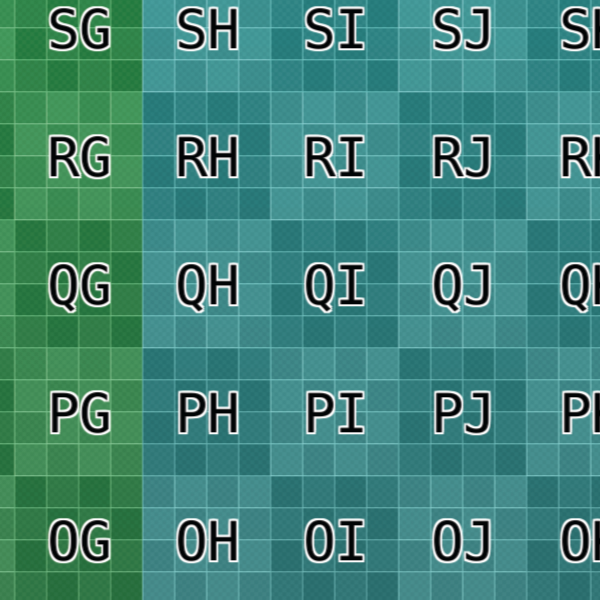LCamachoDesign
Members-
Posts
367 -
Joined
-
Last visited
Everything posted by LCamachoDesign
-
Steps to reproduce: Pin an object to a word, especially at the start or end of a paragraph. Double click the word Press delete Object is deleted along with the word See attached video for a visual guide. Expected behaviour would be for the pin to be impossible to select, and impossible to delete by text editing, especially this easily. Even if the whole paragraph were to be deleted, the pin should simply move to the next available position. If the entire text area is deleted, then the object should be unpinned, but kept on the page. double clicking to select only the text, and the object anchor. As it is now it's almost impossible not to delete pins by mistake. The documentation also makes this the expectation, as the only way listed way to unpin is: Thank you! recordedVideo.mp4
-
Ok. That's fair. These forums could be a community only thing where people can talk about stuff and share resources. I've edited my post to reflect this. Yes, I agree with that. This very forum could be kept for that. Pretty much this. That's exactly what UserVoice, SleekPlan, Nolt, Fider, and others do. At first glance that seems targeted at internal task tracking, not so much user feedback collection? In any case, there's a lot of services like this. Serif can pick and choose. Just don't do forums, it wasn't working before, and now it's really not working.
-
Indeed. The toxicity around here, especially after the 2.0 release, is increasingly off-putting. I wish Serif would do what I already suggested years ago. Close these forums. Keep the forums as a community thing only. In their place, For bug reporting and tracking have a UserVoice page, or any of the other alternatives like Nolt or SleekPlan. Something that allows us to easily search and post bugs, but greatly limits all social interaction, and as result limits the toxicity. And it isn't just for their employee's sake, that have to navigate these forums daily. It's for our own sake too. We have to browse and search these forums in order to find out if a bug has already been reported or solved. That means we also have to read and navigate this toxicity. That's something I'd like to avoid, it's unhealthy, and frankly something that reduces my willingness to post any bug findings. Do us all a favour Serif, close these forums. have a separate bug reporting system away from forums.
-
Plugin API.
LCamachoDesign replied to justexhale's topic in Feedback for the Affinity V2 Suite of Products
I've suggested this more times than I can remember. I think it's coming, but who knows when. -
I forgot to update this ticket. For some reason the problem went away on it's own... I don't think I changed anything, anywhere, and the apps haven't updated either so... I don't know why this was happening, or it stopped. You can close this. If I ever stumble upon this again I'll let you know. Thanks and apologies.
-
System: Windows 11 22H2 (22621.819), Affinity Photo 2.0.0 (Microsoft Store) Steps to reproduce: Open the Preferences by Edit -> Preferences -> General Ensure that "Automatically update linked resources when modified externally" is off Create any new image Drag and drop an existing image into the canvas Open the Resource Manager by going to Window -> Resource Manager Select the image and click the "Make linked..." button, close the Resource Manager Edit the linked image externally, for example, scribble something in it using the preinstalled Windows Photos app and save it Go back to Photo 2, the image will have been updated, even though it shouldn't
-
IPad Magic Keyboard / Affinity Designer / Photo
LCamachoDesign replied to Tommy N's topic in V1 Bugs found on iPads
Bumping this thread to let you know this point is happening to me today, two years later, with version 1.10.5 on iPadOS 15.4. Thanks! -
Mouse Wheel zoom for Designer? (Ipad)
LCamachoDesign replied to Mert's topic in Pre-V2 Archive of Affinity on iPad Questions
Bumping this as I just came across the same problem on my iPad. The scroll wheel works fine across iPadOS, in browsers, email, file manager, etc. On Affinity Photo / Designer it doesn’t register. I’m using this mouse: https://www.microsoft.com/pt-pt/d/novo-microsoft-bluetooth-ergonomic-mouse/94jnl0t5kdck Additionally, you can’t interact with anything on the canvas using the mouse if the option “Touch for gestures only” is enabled. I don’t know if this is a iPadOS limitation, but I’d like to keep touches for gestures only, while also being able to interact with everything freely with the mouse. Thanks! -
Bumping this to let the developers know that, as far as I can see, this bug is fixed. I can not trigger the blurry image issue any longer. As far as I'm concerned this can be closed. Many, many thanks! 😃
-
It's called investing, and it's an easy win. Rebelle is hardly a needle mover in digital paint software, but they seem to be able to afford it, so my guess is the licence is cheap.
- 14 replies
-
- mixbox
- realtime paint mixing
-
(and 1 more)
Tagged with:
-
3D Software
LCamachoDesign replied to Portamento's topic in Feedback for the V1 Affinity Suite of Products
It would be hard to compete with Blender even if it was a "normal" software. But it's not, it has an infinite money cheat code. Just look at the bottomless pocket sponsors list... The Blender foundation get 150.000 € per month just from that. They can keep pumping out features, development, etc and not worry about costs. And that is just raw money. Many of these corporate sponsors are also providing code, if the foundation had to pay someone to write, it would be very, very expensive. A recent example is Apple engineers providing Metal rendering on Cycles X for free. -
A Growing Lack of Confidence
LCamachoDesign replied to a topic in Feedback for the V1 Affinity Suite of Products
My guess is that XD team size might be the same as Serif, or just a touch larger. Fresco is almost certainly a smaller team. Budget is of course order of magnitude larger. But none of these suggestions need big teams or large budgets. For release cadence, plenty of miniscule teams do Agile instead of Waterfall. For real users needs, even easier, just set up a UserVoice and direct feedback to there. -
A Growing Lack of Confidence
LCamachoDesign replied to a topic in Feedback for the V1 Affinity Suite of Products
I've made topics on these lines over the years, and nothing changed so far. 🤷♂️ I see people comparing with Adobe, but you need to remember that there's no such thing as one Adobe. This type of corporations can be thought as many different businesses that happen to have the exact same name, and some teams are good, others are terrible. The InDesign "team" (is there even a team for this application any longer?) for example is terrible, InDesign is essentially abandonware at this point. It wasn't changed significantly in almost a decade, many pain points are the same as CS6. There's even the story about a specific panel that no one fixes, because the person who wrote it left long ago, and no one know how it works anymore. 😃 I do however think, and I've made this point before, that Serif ought to look at a specific team of Adobe. That team is Adobe XD. It's probably the best team they have at the moment. Save for a few exceptions, there's a new version of Adobe XD every month, normally between the 10th and 15th. Like clockwork. The new version might just be bug fixes, but it's always there. It rose from a barebones app to a top contender for UI/UX, surpassing (IMHO) Sketch and being neck to neck with Figma. And I'm positive this fast release cadence is what helped them get there. Another team worth looking, for another reason, at is Adobe Fresco. They don't release as often, but their strength lies on the team leader. It's They are headed by Kyle Webster. This is the guy that made one of the most popular brush sets for Photoshop, ever. Even Disney was purchasing and using his brushes instead of doing their own. He's that good. He knows what it takes to do a good drawing app, he was a top brushes creator, he knows all that's really needed by people working on this, and it shows. Fresco went from 0 to neck-to-neck with Procreate in a jiffy. Both these teams highlight, with practical examples, what Serif is missing. A fast, reliable, consistent release cadence. A focus on what actual real users need and want. -
Bumping this thread since this time it's my turn at being shot in the foot by hardware acceleration. When dealing with 32-bit EXR files produced by Blender, Affinity Photo will freeze near constantly while using OpenCL. And I really mean near constantly, sometimes just under a minute of opening the file. It's not a crash, but rather the app becomes unresponsive and goes through the usual Windows motions, to force close. It's so bad I resorted to do as little as possible to the file, then convert to 8-bit, save and close everything. In the end I had to disable OpenCL, it's slower, but the time saved by avoiding the constant freezes offsets it. I don't think I can blame Serif for this, like I just mentioned I'm a Blender user, and if they remove a feature it's nearly always for a better replacement or a good reason. With this in mind, what I'd suggest is indeed to replicate Blender's behaviour on Affinity. For Intel and AMD users (although it seems like AMD is not working at all at the moment) keep OpenCL as a fall-back. But for everyone else with NVIDIA, how about implementing hardware acceleration through CUDA? Thanks!
-
Extended AI features
LCamachoDesign replied to Miratek's topic in Feedback for the V1 Affinity Suite of Products
Pixelmator Photo for the iPad is $4 and includes machine learning upscaling and color corrections? And I'm pretty sure I got it for free at some point, so... In any case, as mentioned by others, this is not a priority. There's other features that are much, much more urgent, like the Mesh Distort Live Filter I've been asking for years. This could be part of a paid 2.0 upgrade as others mentioned. -
Extended AI features
LCamachoDesign replied to Miratek's topic in Feedback for the V1 Affinity Suite of Products
I have this exact suggestion, and was searching to see if someone already had posted a request. So... +1 from me. I'm wrapping up a project that wouldn't be possible without Photoshop's Neural Filters, or something similar. It's a packaging project where the client has good product photos, but they're low resolution for the huge packaging size needed. They're also saved as JPEG, with the usual artefacts the format includes. Using the Super Zoom filter I've been able to bump them image resolution by 2x to 4x depending on the photo, and clean up the artefacts too, resulting on a photo that's usable. Sure, there are 3rd party websites that do this for you. Buy you have to buy "credits" to process the images, raising the project cost for the client, and for no good reason. I have a perfectly fine GPU that's able to do it locally in a very acceptable time frame. Why spend more? There's also Topaz Labs offerings, but they are rather limited in scope when compared to Photoshop, especially if you take in account the price asked... I think a good start for Affinity Photo would be an upscale, a denoise, and a JPEG artefact AI filters. These 3 would cover most cases. -
Now that Blender 3.0 is essentially done and released (the next few days are just for marketing materials) we can see what solution they came up with: Reference/Release Notes/3.0/Cycles - Blender Developer Wiki For NVIDIA it's CUDA / OptiX as expected. For AMD... you'll need a RDNA 1, but recommended is a RDNA 2 card, and it uses HIP: C++ Heterogeneous-Compute Interface for Portability Intel is completely omitted. Which for Affinity is unacceptable as many laptops and 2-in-1 devices (pretty much all Surface devices) would be left without any support... I personally think PC / Windows users are getting the stick from every angle of the industry. To be clear, I'm not taking about Serif, they're having the same issues as us common people. Between the GPU shortages, ever-changing incompatible APIs (I'm looking at you Microsoft and the whole .NET / WinForms / WinUI /etc. non-sense), immediate hardware obsolesce (ever changing CPU sockets, RAM, storage, and PCI-e standards), OS support (Windows 11 abandons fully functional hardware bcause of reasons) the picture is grim for PC users. In the meanwhile Apple, with their unified and consistent M1 silicon, APIs an OS support is really making everyone else look bad. I'm respeced my PC last year and now I'm starting to regret it. If I knew I'd wait and get a Mac mini instead... :(
-
I didn't even know that Vulkan could do GPU compute. But looking it up I came across this Reddit thread: I had no idea that GPU compute APIs were in such a sorry state. If what's said in the thread is true, I'm surprised Affinity software works at all with GPU acceleration. At this point I think I'm going to check out of this discussion. It's way over my head, and frankly reading about the shady tactics used by these companies is just upsetting. But thanks for correcting me @myclay, I had no idea about Vulkan.
-
I think Serif may have had their hands tied, and promptly been shot in the foot by someone else. Blender's upcoming Cycles-X is much faster, and reworks its foundations to deliver a future proof renderer. It also does something else, and I quote: This means that Cycles will do GPU accelerated rendering on NVidia cards alone, through CUDA and Optix... It continues saying: Having in mind that both AMD and Intel are very large corporate sponsors for the Blender Foundation, I don't think the decision to axe OpenCL and leave them without any way to hardware accelerate rendering was taken lightly... without hardware support a scene can easily take 10 times longer to render. It's a massive kick in the teeth. I don't know anything about these APIs, but the decision to remove OpenCL leaving the large sponsors out in the cold, calling it out as stalled and buggy, really doesn't give me confidence about OpenCL. And as you know, OpenCL is exactly what Affinity uses for hardware acceleration. In fact I think it's the only API it could use. Unlike Blender, Affinity is used in many lightweight laptops and 2-in-1 tablets, and these exclusively use Intel's integrated chips. They have no other option but to use OpenCL, or nothing at all.
-
@NotMyFault The thing is, this also happens on my Surface Pro 4, which shares no relevant hardware with the desktop PC. Desktop PC: AMD CPU, NVidia GPU. Surface Pro 4: Intel CPU, Intel iGPU... In any case, I did test with your file and the results are even worse. Since the resolution of the checkered pattern is so low to start with, on the first load the whole image turns into flat grey. I'm attaching a video because it's really had to believe (again see in fullscreen). Anyway, none of us can do anything about it, except report it. It's Serif that needs to look into what's happening here. recordedVideo_Trim.mp4
-
@NotMyFault we must be talking about different things. I'm referring to the overall resolution (?) of the image displayed by Photo. This is how the original PNG image looks like at 800% zoom, notice the amount of pixels visible. It's particularly noticeable in the white outline around the text, and on the text itself: And this is how it looks like, again at 800% as you can see, if you save the PNG image as an AFPHOTO file, close it, and reopen again. See how the white text outline, and the text itself, looks much more pixelated: It's almost like the resolution is halved, and it results on a blurry looking image at normal zoom levels. But if you move the layer slightly, it will regain the full resolution look like the original. It's feels like the image has not loaded completely, and it needs a final nudge to do so?
-
What... happened here? What are you talking about? This is a very simple problem. If you open the original PNG image and set the zoom to 100% you get this, a sharp looking image: If you save it as Affinity Photo file without changing anything at all, close and reopen the file, you see this: It's clearly blurry, and this happens with ANY image, not just this one. I've chosen it because it's easier to see, but pick any image and do the steps, the result will be the same. That's all there is to it. And it's obviously a rendering bug limited to Affinity Photo for Windows since the same file will always look sharp when opened in Designer, in Publisher, and in Photo for the iPad. EDIT: Your very own 'restored' (?) file shows the exact same issue! I've recorded a video so you can see it (see it full screen please). Just notice how the layer will become much sharper as soon as you move it. A rendering bug. That's it. Also, not captured here, but undoing the move will not make the layer blurry again. Once it's sharp from being moved, it remains sharp. Once again, obvious rendering bug, there's nothing changed in the image data. recordedVideo.mp4
-
Bumping this to let you know a variation of this bug still exists. Download the attached Dieline Guides.zip and extract the png image inside Open the png image in photo and Save As an Affinity Photo file, I've saved as Dieline Guides 1.afphoto attached Notice the file size is 9.2 Mb and the image will look blurry when viewed at 100% zoom inside Photo Unlock the Background layer and with your mouse move it around a bit to restore crispiness (nudging with the keyboard seems to no longer work?) Recenter the layer, just to be sure it's not the position. Notice it's still crisp. Save the image as a new Affinity Photo file, here I've saved as Dieline Guides 2.afphoto and notice the file size has increased to 17.5 Mb This new and larger file will never display as blurry, no matter how many times I try. Thanks!
-
Ryzen 3700x, 32Gb RAM, GTX 1060 6Gb
- 7 replies
-
- displacement
- displacement map
-
(and 1 more)
Tagged with:
-
It's enabled, but I've tried to disable it too, makes no difference. Sure, it's attached. If it's any help, it seems this file in particular always makes Photo crash when you try to use it as a displacement map. I've created it using Photo as well, if that helps. Girl T Shirt Mock Up.tiff
- 7 replies
-
- displacement
- displacement map
-
(and 1 more)
Tagged with: