-
Posts
220 -
Joined
-
Last visited
Posts posted by GrahamMYC
-
-
As a long time Serif customer (2001 approx) I am saddened to see the extent of this problem. I hope that on Monday Ash will get involved and "kick ass". I do not know whether the problem lies within Affinity or within its card processing company Braintree. It cannot be true that the problem lies with all the banks involved.
Ash, you have created a great comapny that has been agile enough to live alongside Photoshop. You need to be agoie again to get this issue fixed.
-
4 minutes ago, Komatös said:
Due to the many requests to the small AffinityOrders support team, there are unfortunately longer response times. You and everyone else will receive a reply as soon as possible.
While I have a lot of sympathy for the Support team, please understand that we have to post our issues here in case we later have to make a cliam against Affinity.
-
THankyou for deleting the attachment. Silly of me!
-
I have tried to purchase the V2 universal licence, had diffculty and contacted support. Followed their advice, and still no solution.
I have tried 3 different cards, 3 browsers, windows and IOS computers, 2 banks and my payment is being rejected. These cards and payment systems regularly work without problems on other transactions.
Support have said there is no more they can do.
My bank has said the payment is being rejected by the retailer. Your help says payments are processed by Braintree. There are 2 issues
1: I hope that any delay in resolving this issue will not negate my introductory discount
2: Can you please contact Braintree to find out where the problem lies?
I have been a Serif/Affinity customer since about 2001
Thankyou
-
-
Thanks Callum.
Does the same apply to lbrary, fonts and brushes?
-
Will there be an easy way to transfer assets, fonts, brushes between Vi and V2?
-
well - it is embarrasing! Had I been able to delete the post, I would have done
Fundamentally,Nik collection needs to be applied to a pixel layer.
Also, I found some difficulty in dealing with afphoto files. My solution was to create a merge visible layer, then save as a tiff file. Then I opened the tiff file and applied filters-> plugingins ->Nik Collection and it worked
Common sense really, but at the age of 80, I think I can plead impending dementia!!
-
Problem solved. Plse ignore the foregoing
-
I recently purchased Nik Collection 5 including the PhotoLab 5 offer.
I think I followed the instalation instructions, but got into a mess. So I uninstalled all Nik related items and started again.
The files are installed ina directory titled Affinity Photoshop Plugins. There are 2 directories "DXO" and "Nik Collection"
My computer is dell Precision 7540 running Windows 11 and the system tyoe is 64-bit operating system, x64-based processor
The installation into Affinity Photo seemed quite normal. An image of the preferences->olugins panel is shown below. However, when I load an image in Affinity and look for the Nik plugins under the filters tab, all seem to be there but greyed out.
Advice please.
(I did enter the activation code during an early attempt to install, and I have not been asked for it since, even though I have uninstalled. The individual Nik components seem to work in standalone version)
advice please
-
I think some of the original ones are still available at
https://www.miguelboto.com/affinity/photo/video-tutorials/
BUT, remember AP, AD have moved on, so they need tp be used with discretion
-
-
Aha! That is what I feasred!
-
Using PagPlus I was able to print self adhesib=ve label 3x6 on a page. If any data field was empty, then it was ignored.
The new data merge in Publisher looks very exciting, but is there a SIMPLE step by step tutorial that explains how to achieve the same result in Publisher as was (is) possible a PagePlus, including the omission of empty address lines? I use an addr4ess list generated via Excel from my Google Chrome contacts list.
-
I have had further discussions with Daminion and have recently received the following
quote
Hi Graham,
Thank you for the detailed description! The problem might, indeed, be related to the fact that affinity files are not natively supported by Daminion. We have registered the request to add the native support, but we need to get more user requests before adding it to our roadmap. Adding new format support is a pretty complex task and we need to get more requests to do it.Kind regards,DariaUn quote -
On 2/4/2021 at 11:21 AM, Pšenda said:
I have not yet tried again to log into the exiftool forum to log my interest. In the mantime, I would like to report that I have been in discussion with Daminion, a data asset manager program. After looking at the problem they said that they would not be able to extract the "date shot" from the affinity photo is it is not one of their supported formats. I went back to them, and pointed out that Affinity is growing rapidly with three applications (APh,AD, and Pub) operating in 3 environments (Mac, iPad, Windows) interchangeably; and that some months ago Affinity reported more than a million users worldwide. I also gave the person I was communicating with access to my website to illustrate the scope of the apps, and the range of formats that I am trying to include in the Daminion catalogues. I set out below the response I received
quoteunquote.
This shows that your suggestion that Affinity user register their interest with exiftool is important, and I would also suggest the users explore the benefits of Daminion as a DAM (data asset manager). I have now integrated about 20k photos,, the most recent ones porcessed on APh; more than a dozen Logs (early ons processed in Pageplus, and the more recent ones in APub). I also make use of some video. Since the abandonment od MoveiPlus, I have used a varietty of editors including Pwer Director, Da Vinci Resolve, and Luma Fusion. Although the Affitiy suite is not formally supported by Daminion, it is possible to specify the file extensions to be accepted, and thereafter it accepts the Affinity family (although the file type displayed can default to "unknown". Otherwise it works well.Indeed, it seems to me that Serif's DAM project has slipped so much that they might do better to "do a deal" with Daminion and concentrate their resources on developing the Affinity triumvarate.
Although loading files into Daminion can be a slow process (if there are many), the speed of ersponse ,once loaded, is amazing.
So, I have reached the File Date Proposal.pdfthat instead of tryim to develop a workaround on my problem, I shall seek to get Serif to look at the issues I have raised, and encourage them to engage with the Daminion team whO I have found to be very helpful .
I attach a short note in which I try to explain what I am trying to achieve and wy. In the near future (but not immediately) I will try to produce a video demonstrating the use and performance of Daminion.
 File Date Proposal.pdf
File Date Proposal.pdf
-
Psenda
I tried to register, but it asked me to check if username was available, but did not tell me where to do that.
-
v_kyr
In the example which I attached. The date shot was 18-07-2018; but the date created was 22-12-2019. Presumably that is because I did not process the file until end of 2019. I will study the documentation, which I have now downloaded and try to disentangle the problem
I really appreciate your help.
-
22 minutes ago, David in Яuislip said:
Haha, that'll teach me.
Ok, Round 2, the Windows version for ORFs
Exiftool can process the following dates:
[File:System] FileModifyDate
[File:System] FileAccessDate
[File:System] FileCreateDate
[EXIF:IFD0] ModifyDate
[EXIF:ExifIFD] DateTimeOriginal
[EXIF:ExifIFD] CreateDateSo open a Powershell window in the folder with the raw files and do
exiftool -csv -CreateDate *.ORF > dates.csvOpen dates.csv in a text editor and you'll see this
SourceFile,CreateDate
P1070001.ORF,2020:01:07 18:26:16
P1070003.ORF,2020:01:07 18:26:51
etc- change CreateDate to FileCreateDate in the first row
- Replace all .ORF to .afphotoSourceFile,FileCreateDate
P1070001.afphoto,2020:01:07 18:26:16
P1070003.afphoto,2020:01:07 18:26:51
etc- Save as UTF-8 & close
- Move the file to the folder with the afphoto filesOpen a Powershell window in the folder with the afphoto files and do
exiftool -csv=dates.csv *.afphotoMore questions, I am afraid.
1: Presumably I can substitute NEF or DRG (Nikon Raw) for ORF
2: Sometimes I only have the .afphoto file, not the raw. Presumably I would have to make a temporary jpg file which exiftool could access to extract the date.
3: The date I want to capture is DateShot (see screen shot attached), which does not appear in your list of examples. What EXIF name would that have?
-
7 hours ago, v_kyr said:
No it's not simple, since you can't change and influence an APh-file's system level date-time stamp from inside of APh, just from outside from the OS file system level. Also I don't know if this is generally a good idea to do in terms of some possible hidden Affinity file format internals then, meaning due to possible backup and incremental internal Affinity file format parts.
1. However, the easiest would be if you save your Affinity files instead with an own added date stamp filename here, so something like ...
- MyShot-location-2021-02-03.afphoto
... or the like. So you can treat and handle it yourself differently from the system level file date-time stamp.
2. Otherwise one possible procedure might be (one would have to test/try out), to save always two files from a developed RAW file, namely the Affinity Photo file and a corresponding JPG file of the same filename part with included meta data. Aka ...
- Myfile_xyz.afphoto & Myfile_xyz.jpg
... then via external system level scripting and a tool like exiftool extract the date of the .JPG file and "touch" the .AFPHOTO file with that date stamp then. Afterwards the JPG-file can be removed.
I am having difficulty with this. IFor method 1 it is too late to deal with the many files I already ahve.
For method 2, I am not sure what goes into the xyz element. Then, how do I use the external exiftool? I shall do a search for some advice, but if you can point me to a source that is understandable to a non expert, then I would be grateful.Reflecting further on your initial comments, I may not need to alter the file date itself. What I am doing is organising my photos (and other material) in the Daminion data asset manager. need only chnage the creation date withi daminion to achieve the sort on my photos that I want, That still requires that I extract the date shot from the metadata. I have put this problem to Daminion (who are incredibly helpful) so that it can be writtrn to the Daminion date created field. I will point them at exiftool to see if it helps their processes. Thanks for the thoughts. SAny further advice would be welcome.
-
This is possibly naive, and may have a simple solution.
It seems that when I process a raw file in APh and save that as an affinity photo file, the file date is the date that I first saved that APh file, not the date shot
I would like to batch change this date to the "date shot", which still exists within the exif data
Is there any way to do this?
Could a macro be created to do this?
-
-
A recent post on Facebook Designer group praises "text by speech". How do I find out about this? Does it also apply to Publisher and Photo?
-
Thanks for the extra comment. I will try to grasp the concepts.







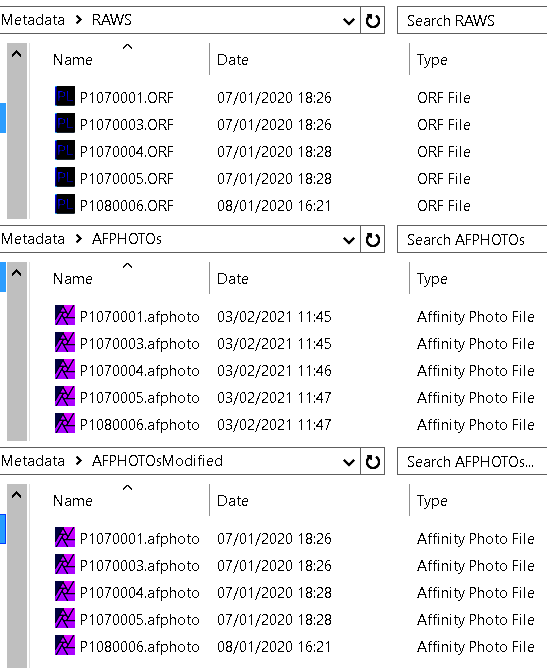

Refusal of payment
in Customer Service, Accounts and Purchasing
Posted
Sorry but I| have had expensive experiences with PayPal in the past. The issues some of us are experiencing simply should not happen.Affinity need to fix it, very soon