-
Posts
220 -
Joined
-
Last visited
Posts posted by GrahamMYC
-
-
Take a quick look at Daminion.net. Maybe you are like one of the industries described on that page, or maybe you are a smaller user like me. I am an 82 year old non-commercial photographer, and a Serif customer since 2002, having converted to Affinity as it was released.
Serif have been promising a Data Asset Manager (DAM) since the launch of their Affinity range in 2014/5. But it has always been just over the horizon. Most existing DAMs did not accept and render Affinity formats. But I read on a forum that Daminion would accept Affinity files and most of its functions worked, even though Daminion did not officially support the Affinity formats. I decided to give it a try. At that time a lifetime licence was available and affordable. It took some time to get to grips with Daminion, but the support was really good and helpful. It took many months to digitise my large stock of 35mm slides, and scan all the postcard size images to go into Daminion. From 2001 the digital images were easier to handle. But now I have all my images from 1998 until 2023 in the Daminion database. They are now all tagged, grouped into albums and years and locations and events and people ….and so on! The toughest task is that the ‘creation date’ is the date the images are scanned into Daminion, so each one has to be adjusted to show the date the picture was taken. (That does not apply to digital images where Daminion picks up the ‘date shot’ as the Creation date from the metadata of the image). Also I have been able to integrate all my Logs, presentations and videos as can be seen in the attached image. My database now has 4 catalogs, the largest of which has 30,000 images
Recently Daminion introduced face recognition. I found it did not fit too well with my workflow,although I could see its potential, especially for commercial users.
All was going well until Daminion decided to go for a subscription service, although they did create a special Lite version for existing customers to continue using Daminion. They have decided that the small user is worth keeping. So, from January this year (2024) they have introduced a new tariff which is pretty well a lifetime licence, although the maintenance charge is quite significant.
The current tariff is
- Light server for strictly personal non-commercial use:
2 connections lifetime with 1 year of free updates: 300 USD
Maintenance after one year: 150 USD
1 connection lifetime with 1 year of free updates: 200 USD
Maintenance after one year: 100 USD
- Light server for standalone photographers (commercial use):
1 named user: 600 USD annual subscription
2 named users: 1200 USD annual subscription
I am sure there are more complex tariffs for large corporate users. To find out more about the features in Daminion visit https://daminion.net/feature-tour/daminion-server/easy-asset-cataloging/
I think Daminion is capable of meeting a huge range of needs, and once familiar with it, it is easy to use. I have only a minor gripe. If I need Daminion assistance, they use Teamviewer, which works well, but my bank does not like it so I have to install it and uninstall it every time Daminion need access to my system.
There was a period when Daminion failed to render the Affinity formats into thumbnails in the system (though the storage and tagging was OK).It may have happened during a Daminion upgrade, or it may have been an issue when Affinity 2 was launched - but of course, Daminion did not officially support Affinity formats at that time That has now been resolved with the release of version 9, and Daminion now claim to support Affinity formats. My experience is that they do.
The images below show the first screen of my images from 2010. The top row (enlarged in the second image) shows how a pdf Log/report, 2 videos and a slide presentation of our 2010 cruise can be conveniently presented and accessed, even though they (and all the other pictures) can be stored anywhere in your system. I chose to date them so they appear at the beginning of the relevant year. The panel on the left shows the tag criteria that I have chosen to use, and the panel on the right shows some of the attributes of each individual image that can be applied (there are a lot more if you scroll down).
I am happy to chat further in the discussion if you have questions.
I confirm I have no commercial arrangement with Daminion, except as a customer

-
THanks for the tip. I have installed 6.1
-
DXO have just announced an interesting update to Nik Collection. Does it work with AP2?
-
Update:
I was still struggling to get the "open with..." function in Daminion to work for all 3 Affinity apps. This is because of the menu structure within Daminion. I have no doubt it could be done with cooperation from Daminion. However, I decided that the simplest way was to use the launcher app described earlier in this thread. It worked, but in a rather strange way that I will not bore you with. This would open any of the Affinity files in the Photo 2 app (I am not sure how well this would work with a complex affinity publisher file). One could then use the studio function to switch to other apps. I tested this and it worked. (NB for Publisher files I tend to keep pdf versions in Daminion rather than .afpub files)
Then, I discovered that if I double clicked on the thumbnail of any Affinity image in the Daminion catalogue (whether created in version 1 or 2 of the Affinity app) , then that image would open in the appropriate Affinity app, version 2. e.g dbl click on a designer image thumbnail in Daminion, and it will start affinity designer2. The item can be edited and any changes will be saved in the image file stored in the Daminion Catalogue. Moreover on the tests I ran, that applied even if one changed to a different Affinity 2 app. e.g dbl click on a designer thumbnail in Daminion, and it will open the image in affinity designer 2. One can then switch to edit in Affinity Photo2, hit save, and the changes will be saved to the original file stored within the Daminion catalogue.
(For clarity, I am using Daminion Lite on a Windows 11 machine)
So I can forget the menu method of opening an Affinity file from within Daminion, and simply use this dbl click strategy instead. possible complications with changing from the standard MSIX installation are avoided.
Thanks for all your suggestions and help. I have no means of knowing whether this strategy works for all hardware configurations, but I felt obliged to place this on record for reference
-
Thanks v_kyr. However, I need to have three permanent statements that I can add to daminion, so thet, for example, if I wish to edit a designer file then I select that version, but if I want to select a publisher version I slect that without needing to add a new argument every time.
-
28 minutes ago, RichardMH said:
aflaunch in v_kyr's link should work.
All very well , RichardMH, if you are familiar with that software. I am 81. I would not have a clue where to start!
BUT
I had a go, and got it to work for photo. I would also need it for publisher and designer. Do I just rename launcher.exe and go through the process again?
-
Thanks walt farell. I suspect your warning is valid. Just the sort of simple action which an amateur like me can mess up.
-
In the absence of a Serif DAM, I have been successfully using Daminion, which worked well fo all the series 1 Affinity apps. But I have a problem with the Affinity 2 versions.
Daminion allows me to upload .afphoto files. I can see a thumbnail of the image, and I can open the image in Affinity Photo 1. But I cannot open it in Affinity Photo 2. This is because the link to the app file is stored in C:\Users\Graham\AppData\Local\Microsoft\WindowsApps\AffinityPhoto2.exe. Daminion cannot access this.
It also means that Daminion is unable to create a thumbnail.
Advice please!
-
THanks
I have wasted 2 hours looking for this. You have solved it in minutes. Was unaware of the separate adjustments panel!!! AH me! The horrors of being 81!
Thanks guys
-
For example:
If I apply a levels adjustment. I can save the settings as a preset, BUT
1: where is it saved?
2: How do I apply the preset to another image?
-
The help doesn't
And if you follow the line from the Affinity page->learn, then it takes you to advanced tutorials, not basic things like how to set upo a document and the templates, and the text styles.
It is actually a shambles. Which is a pity
-
5 minutes ago, walt.farrell said:
As Old Bruce mentioned, the menu item for the Guides Manager has a different name now, but it should accomplish the same function.
Thanks both. There is an awful lot in this new Publisher and the tutorials are missing or dreadful
-
-
I used to set up a very useful guides grid in a text box on a master page in AfPub. It seems to have disappeared. Where is it now?
(I have managed a very clumsy workaround using columns to position the vertical guides, and lots of arithmetic tp position the horizontal guides. They look messy on the page as they extend beyond the text boxex. NB columns set back to 1 after guides positioned)
-
There is not a lot to be gained by continuing to sling mud at Affinity. I guess (and hope) that behind the scenes they are leaning very hard on their contactors to sort this out,
-
The thread I started on the payment problems with Affinity 2 products has been closed, and that is the right decision,
I am lucky in that I eventually found a payment method that worked. But that does not help a lot of people.
Having followed this thread I have concluded that
1: The banks have had to tighten up on security
2: Affinity/ Serif have done all within their powers to resolve the difficulties.
3: There have been problems with Serif/Affinity contractors that they are still trying to resolve
4: Serif/Affinity have practical and legal difficulties in disclosing the problems they are experiencing with those contractors
5: Despite assurances from others, Serif/Affinity have not realised the reputational damage that they may/will suffer as a result of failing to look after a small, but significant, number of clients or potential clients who have experienced serious stress,
6: Too many people are passing the buck, but Affinity is not the bigest problem.
Sad though it may be, we all need to calm down and allow Serif/Affinity some room to address the individual problems and lean hard, very hard, on their contractors to sort out this mess.
I have known this company for 20 years. They do care, they do look after their customers, and I am sure that, in the end, they will do so this time. Without being able to prove it, I believe they have been badly let down by others, and i hope and trust they will be able to negotiate their way out of this mess. The argiument that the number of failed transactions is normal will not wash. Serif will, I am sure, take this seriously and endeavour to make sure that everyone who wants their V2 range can have it at a very competitive price.
I congratulate the forum mediators who have been slammed by this problem over the weekend for dealing with the issues with a degree of patience. However, I think Serif/Affinity should think a little harder about what this problem looks like from a customer point of view, The situation has not looked good, and I just hope it improves.
-
-
I have managed to get payment accepted by using PayPal. All the desktop apps are downloaded on my windows desktop machine. For the ipad versions it says against each "To download, scan the QR code or visit the App Store.".
How do I scan the QRcode? Is it by using my ipad camera pointed at the desktop screen? Or what?
If I go to the appstore, how do I prove I hold a valid V2 licence? Do I need to have installed one of the desktop apps and activated the licence before I visit the appstore?
I am so old I have never used QR codes before. Your instructions need to be more detailed and considerate to amateur users.
-
12 minutes ago, Dan C said:
As mentioned, for any users experiencing payment issues, please email affinityorders@serif.com - we have received thousands of emails since releasing V2 and our team are working through these as quickly as possible.
Any 'Pending' transactions is money held by your bank, not by Affinity - we do not receive the payment until it has passed this Pending stage.
The problem is that we know there is a problem that you cannot address directly, but who is doing what about it? Please get someone to make some kind of statement
-
I have been able to establish that since March this year, companies have been required to have second level authorisation on on-line transactions. This is not happening, and that is why the payments are being declined. This has to be put right by Serif/Affinity and/or its payment transaction company.
-
-
5 minutes ago, Agaatha said:
Ditto To everything everyone above has said, only difference is i tried 4 ways, hoping now i don't have 4 payments in waiting, a possible issue is my bank needs a verification code and affinity payment process does not have this at any step of the process and quite likely why it wont accept, this may be the same issue for others, paypal sounds like a bit of hit n miss too but we don't all have paypal to use anyhow, so thats not a good solution to offer.
Since affinity/serif has a lot of folks calling out about this with no help or solutions, and it seems it there was a similar issue back in 2020 and 2021, and that ive had no other transaction issues, plus the many different banks people are with, I'm going to highly doubt its my bank, i think we need some upper hierarchy on this and fast.
Affinity you have worked uber hard to bring us this software from day one, don't let yourself and your customers down now.
Sincerely hoping i get the Discounted price i tried for in the next day or so, i would dearly love to brag about my V2 suite.
What seems to be emerging is that the problem does not lie with Affinity, and it does not lie (wholly) with the many banks involved. It MUST therefore lie with Affinity's payment contractor.Braintree. I hope I have successfully contacted Serif (the owner of Affinity) and that the issue will be taken up with the senior management, the marketing and accounts departments on Monday. Affinity is a great product,and the CEO, Ash, appears to be a good leader. I hope he is tough enough to probe this issue and resolve it before it damages the Affinity brand
- Agaatha and christopher vector
-
 1
1
-
 1
1
-
-
23 minutes ago, Dan C said:
Our web team has been monitoring the payment processing on the Affinity Store since the launch of V2 and although the site has been under heavy load - there are no issues showing on our end with server access or payment processing, though we are continuing to monitor this.
As suggested above, if you haven't already then please contact affinityorders@serif.com and our team will respond to you ASAP, but do note we're receiving a huge number of emails currently and therefore our response time is longer than usual.
We thank you for your continued patience and understanding here!
I have contacted the team as suggested, and reached the point where they say there is nothing more they can do.
Not good enough
Have you checked with Braintree. That seems to be where the snag lies


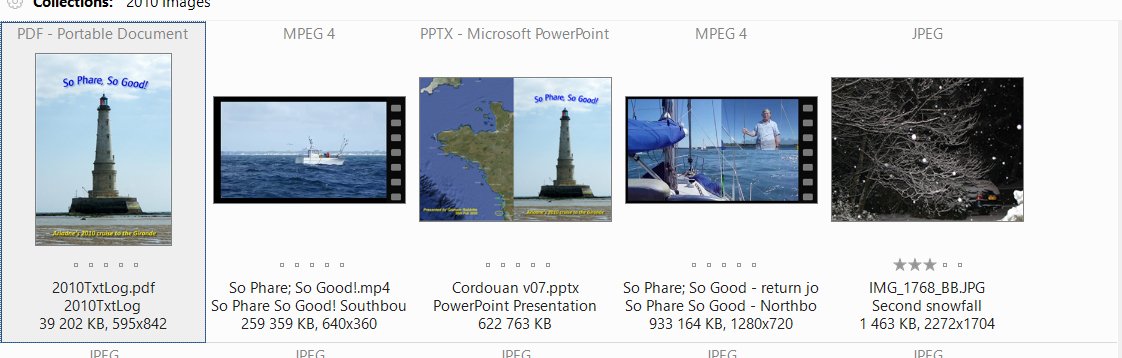



Canva
in Affinity on Desktop Questions (macOS and Windows)
Posted
I have been a Serif customer since 2001, when I retired. As Affinity came on line I added each application on Windows and Ipad. I have even visited the Nottingham office and was helped in a promotional project by Serif. It has been a fun ride so far, and I wish all the team success in the new venture.
For years a Data Asset Manager (DAM) has been "just around the corner". In desparation I went to Daminion a DAM that accepted Affinity formats, even though it did not support them. Despite that I have found them very helpful. However, a couple of years ago they switched to a subscription model for professional users, but retained a Lite version for happy amateurs like me. That sounds like a good fit into the new regime? And in the latest release, Daminion now formally supports Affinity file formats. I now have 4 catalogs on Daminion the largest of which contains 30k images. There is a developing face recognition suite, but I have not installed it as I have no need for it.