
Lieven
-
Posts
82 -
Joined
-
Last visited
Posts posted by Lieven
-
-
In my 400+ A4 pages, with lots of hyperlinks and embedded graphics: typing text has a short "show on screen" delay.
-
-
btw, I have 3 other files with the same problem. One of these files is Almost text with hyperlinks only.
Thx for the effort to try to sort this out.
-
No, it did not.
I've send the file and linked images to Jon in another tread a few weeks ago.
-
First, congrats with version 1.8.
Exporting my Publisher file (450+ A4 pages, many linked images and hyperlinks) to pdf with the option "as pages" selected fails. Almost immediatly, i get an error and the export stops.
Exporting as spreads works fine.
-
When you have a master applied (with pagenumbers) to a double page spread (A4) and you want to remove the master from one of the pages in this spread, this is the little problem i encounterted:
1. got to the wanted double page icon in the page studio
2. click on the page where you wnat to disable the masterpage, only one page is selected
3. right click on the selected page and choose 'clear masters'. Nothing happens on the real page, the page number doen't disappear
4. scroll your document so that the page number scrolls of the screen. Now scroll back so you can see the page number. Now it is removes as intended.
When you do the same for the 2 page spread (2 pages are selected) the page number disappears immediatly after removing the masters.
-
2 hours ago, Jon P said:
Thanks, I've logged this.
@Lieven Yours is a different issue, can you reproduce it?
No Jon,
I can not reproduce it. After restarting i've inserted the pages without a problem.
-
Had also a freeze today after inserting 2 pages.
Had to kill Publisher via task manager.
After killing a dialog box asking if changes need to be changed apearred. I confirmed saving but that did not happen.
-
Sometimes it does, sometimes it doesn't. A few moments ago i had a blurred picture? I waited a minute, nothing changed, I clicked on the page, nothing happened, i clicked on the blurred image, nothing changed, i opened the resourcemanager: the image is linked and ok but stays blurred (see atachment), finally i changed the preview mode to preview: picture becomes sharp and stays sharp after that.
I work with the latest version of Win10, 64 bit
PC releated:
Intel Core I7 2600 @ 3.4Ghz
8 Dual channel DDR3 @ 666Mhz memory
AsusTek computer P8P67EVO motherboard
Nvidia Gforce GTX 1050

Intel SSD 120GB
-
Even sometimes they become only sharp after clicking on the image, when you don't click they stay blurred.
Unfortunately this behavior happens random, it can not be predicted or repeated. The file and images are send to you in an other thread.
-
I have send you a zip file: images and Publisher 1.8 file. Hope you can sort this problem out...
-
I've scrolled through my large file, sometimes the images are blurred. When you wait a little, the become sharp.
Sometimes however, they do not, just clicking on them does the trick, they show sharp after clicking.
When you want to display the resource manager, the first time you open this dialogwindow, you have to wait al very lmong time (15 sec+). Affinty shows the message "not responding" during that time. But all is returning to normal after that.
-
Do i have to include the linked images, fi as a zip file?
-
-
When i export my file (400+ A4, linked images and hyperlinks) as pages, an error occures and no export is generated. Exporting as spreads goes fine.
-
Uploading the zip-file (linked images in the "grafiek" folder and the affinity file).
@Walt, the linked files are not missing in the resource manager
-
Opened my file (377 A4 pages, all populated with linked images and massive hyperlinks to anchors).
Hyperlinks panel show several missing hyperlink-anchor combo's
When jumping to pages through this panel to remake the missing hyperlinks: linked images looks low res.
One time Affinity crashes and closed. Offered a recovery after reopening. -
1. Make a color in the Swatches, document panel
2. Right click this color and choose rename
3. Give the color a new name and click OK.
4. The new name is not displayed in the swatches, document panel.
5. Switch to another panel and back to the swatches document panel
6. The new name is correctly displayed
I'm using the latest Publisher 7.3
-
-
Jon, I have uploaded the Affinity Pub file and the linked images (Zip file)
-
Still have the same problem with my file (312 pages A4, facing, 600+ linked images)
If needed i can send my updated file (yoy already have a copy with less pages and linked images)
To me, it seems to be a screen-drawing/disk-reading problem when uopdating the screen (scrolling fi.)
-
-
I've done a test a while ago with embedding all the graphics. It seemed to prevent the app from crashing.
-
It seems that Affinity crashes when it has to load linked images. When you jump to a page, the images are displayed a short time in low res, after that they are displayed in high res. So far so good.
But sometimes , the lowres images stays on the screen and the the app crashes.
You also hear the disk spinning when you go to a new page. I always wait till this diskspinning stops before i do anything on the page. When working this way i can more or less push back the crashes.


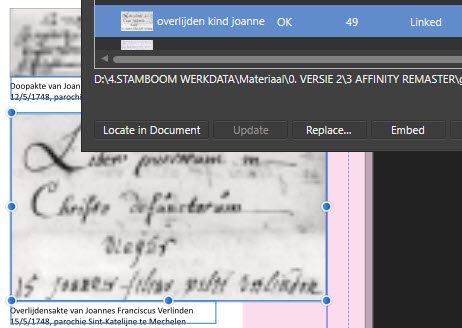
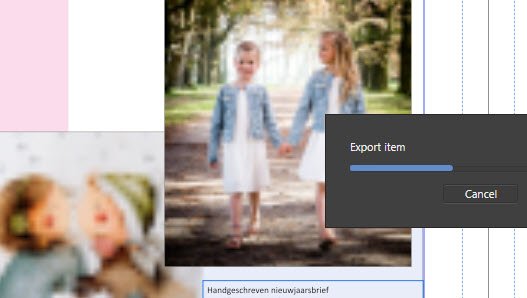

Hyperlinks problem
in V1 Bugs found on Windows
Posted
When i'm inserting a hyperlink to an object the hyperlink works fine, export fine... but ...
whem i'm clicking right on the object, it looks like no hyperlink is inserted (fi. you don't see the option go to target or delete hyperlink, the submenu looks like no hyperlink is inserted).
In the hyperlinks panel, the hyperlink is shown anc can be adressed as usual (go to target, source)
I'm using the latest version 1.9.1, the previous version had not this problem.