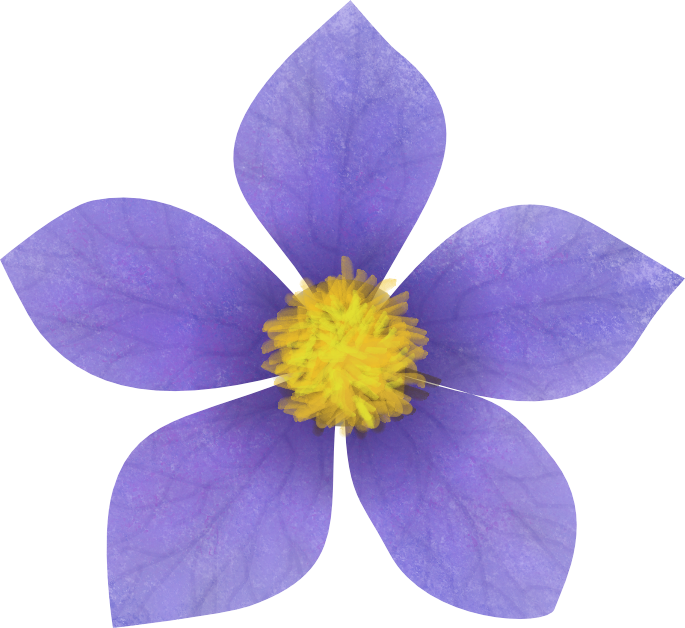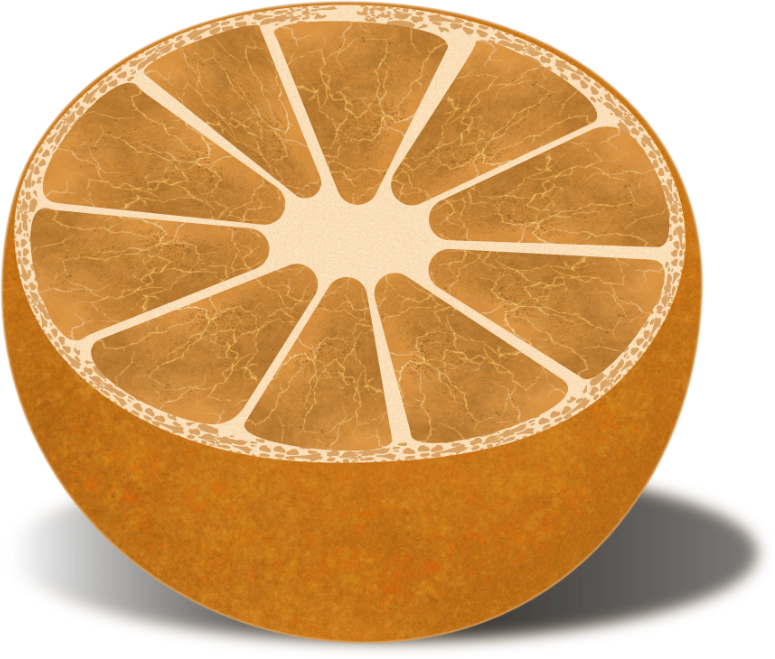-
Posts
195 -
Joined
-
Last visited
Everything posted by Frances Proctor
-
No but it was taken on a BC Ferry I believe this is Bowyer Island. We were on the Langdale-Horseshoe bay run heading to North Van.
-
I took a quick shot with my google nexus 5x phone from a moving Ferry. The window wasn't clean and I was too late in the morning to catch that Golden Hour light but it was just for fun on a boring 40 min ride. I processed the raw .dng file in Affinity photo did a little cropping and straightening and then had some fun experimenting with adding clarity, adjusting highlights and shadows and adding a gradient overlay to simulate a warmer light.
-
I have been experimenting with using the perlin noise filter in Photo and it is very nice to have a perlin noise filter right within photo. However if it could be done as a live filter with a few improvements would be awesome. Add the ability to stretch the noise Add the ability to angle the noise Here is an example of an effect I did using the perlin filter, it was a bit complex and I would love to be able to go back in and just adjust the noise without having to completely re do the whole thing
- 1 reply
-
- photo
- live filters
-
(and 2 more)
Tagged with:
-
-
just a bit of fun. main work done in designer the eye of the feather was created in designer then edited in photo. I really like how I can go into photo apply a live filter and then come back into designer and have that live filter in designer and editable.
-
First I apologize if I am repeating things already asked for. I like the way macros allow me to automate things but in the future it would make the feature much more usable if more actions could be recordable Such as 1. nesting items within the layers panel 2. setting a fill with the gradient fill tool 3. select multiple objects/layers.
-
-
Here is a set of vector snowflakes for use in affinity designer. A tad late I know but maybe they could still be useful. enjoy! snowflakes.afdesign
-
I would like to see Publisher have the ability to create html5 flip books. Like those flash based ones but fully html5. Yes they would need to be published on the Web but they are a publication.
-
Thanks for the Sneak Peak! I'm so looking forward to trying it out. I'm hoping for e-book output with the ability to export for a variety of formats.
-
Ahhh so thats what it was. I thought I had done something wrong lol I learned something here too
- 9 replies
-
- macro
- bllue hour
-
(and 1 more)
Tagged with:
-
Nope it's on the other side of the Georgia Strait It's in Gibsons on the Sunshine Coast.
- 9 replies
-
- macro
- bllue hour
-
(and 1 more)
Tagged with:
-
I'm trying to stack two photos one on top of the other and use a rectangle to mask a hole in the top photo to reveal the underneath photo. I am creating a rectangle above my top photo and dragging it down to create a mask on the top photo. but then I need to invert this so that the center is masked out and the top photo is visible around the edges. I have tried ctrl+i to invert and nothing happens I have tried to set the alpha channel and all I wind up doing is making the whole thing transparent
-
I've been delving into Affinity photo and the macros As I like to learn by doing I recorded a quick little macro for enhancing blue hour shots. It deepens the blue and adds a little warmth at the same time with adjustable parameters for denoise, exposure and more I thought I'd share it here Blue Hour enhancer.afmacro
- 9 replies
-
- macro
- bllue hour
-
(and 1 more)
Tagged with:
-
-
Hello all, I did this halloween graphic to practice working with affinity. I am getting the hang of using a masking layer and creating effects with brushes
-

affinity designer Cookies Text
Frances Proctor replied to Frances Proctor's topic in Share your work
Thank you both. I have to say though that the texture was a seamless procedural texture created in Filter Forge. I used it a a fill for the text and added extra shading and layer effects in Affinity Designer and the rack was completely done in AD. The back ground was just a bitmap. -