-
Posts
82 -
Joined
-
Last visited
Posts posted by NobleValerian
-
-
A year, at least, for this issue. It's always a little disheartening when something so basic goes for so long without being added. I've recently started having a need for editing and creating PDFs, too. Adobe generally makes this expensive, or incredibly frustrating.
I can more or less alter existing PDFs with DeftPDF, but it's also really unpleasant to use.
It's even more disheartening when a free program can do things the paid Affinity apps can't...
I've found that I can layout and design the PDF in Affinity, export the page (pages) as a PNG, then set it (them) as a background image behind everything in LibreOffice Writer, exactly sized to fill the page and perfectly positioned edge to edge.
Then, in Writer I can place all the fillable forms boxes and buttons on top of my design. If I take good notes about where I positioned guides and elements with their sizes in Affinity, then I can specifically size and position all those elements in Writer absolutely perfectly.
It's certainly not ideal, but it works. You could also just build out your fillable PDF in Writer... again, for free. Free PDF viewers open up the exported PDF no problem, and let you fill it out.
(LibreOffice Draw can import PDFs to let you edit them, but this is incredibly frustrating both in terms of how well it imports elements, and using the tools to make changes.) -
When I save a style, it doesn't get reapplied the same way it was saved.
I wouldn't say it's random, but it's certainly not consistent with expectations. It looks like it might be based on the size of the object/layer it is being applied to.
For instance, I saved this Bevel/Emboss effect with a Radius of 10 px. It shows pixels as the default measurement, and I chose a pixel radius (important because it does not show a percentage value by default, so it shouldn't apply a percentage value by default). When I apply this style in other places, it's all over the place. It's usually a decimal, 19.1, 15.7, 12.3, 3.1. That leads me to believe it's making bad assumptions based on a percentage of some irrelevant thing.
I would expect when I save a value, that value should be applied. In my case, the value I set is the right value in the several places I need to use the style. However, I need to open up the effect and reset the value almost every place I apply it, because Photo arbitrarily changes the value. I've tried this with the "Scale with Object" box checked and unchecked, and it screws with the value either way. If there's a setting to prevent this behavior, I don't know where it is, but I would also call it a bug for this to be set as a default behavior.
-
On 5/10/2018 at 6:03 AM, dominik said:
I wouldn't worry about the processing power or lost time. The good thing is that it is already there and you can use it right away

Cheers,
d.
Gotta love those power users who recommend accepting the not-quite-right work around instead of encouraging a more appropriate feature be added. -.- The "New Stack" is better than nothing, but I agree with Patrick. A simple checkbox or feature to import the stack without doing anything extra would be better. And a reasonable request. Not worrying about lost time in a professional (or personal environment) is not a reasonable request. There's no way to replenish that little commodity.
-
Good news. I still don't know what exactly is causing this bug, but I can reproduce it reliably. I started out using the effect on layers the full width and height of the document, then I started doing various sizes within the document. Retracing my steps show that the issue wasn't getting worse, so much as being better revealed. The number of layers, the colors used, and shape the filter is applied to are all irrelevant. If the shape is outside the document height/width, it works properly. Whatever part of the shape is within the document borders gets an ugly black set of planes at random. Since I didn't mention this before, this is on Windows 7 Pro, 32GB Ram, Intel Processor, Nvidia Graphics., AP V1.7.1.404.
-
-
On 7/30/2018 at 9:37 AM, Saurbaum said:
Windows installers sometimes require bmp file format for headers on the dialogs. While it seems to be the done thing to throw shade at it as a file format the fact is that it's not going away no matter how many better alternatives there are.
It would be nice to just have the option to export it directly without jumping through hoops and using other applications.
Exactly, this. I'm creating an installer for a 2D game and it requires .bmp. It's all challenging enough without having to stop what I'm doing because some old standard [obviously still being used] isn't supported by Affinity.
Considering how unreliable/unsafe free software can be, I don't want to have to worry about some random software with the potential for malware and corruption because Affinity isn't interested in doing something simple enough that "plenty of free tools" are giving it away at no cost. Especially when a well known competitor on the market is capable of doing it.
I suppose saying it's not a priority irritates the $&@% out of me because, it's sort of obvious the feature you haven't included isn't a priority. Also, the point of requesting a feature is to suggest that it's priority level should maybe trend in an upward direction.
BTW, I already owned Sketchbook Pro which is capable of exporting to bmp, and Krita (free) is also capable of exporting to bmp.- M911 and Fahad Javed
-
 2
2
-
The update still resets the interface, which is not desirable.
-
2 hours ago, Glyphs said:
Still no way to save Interface Layouts? I just updated Affinity Designer & Photo to versions 1.6, and both my custom interfaces are gone, replaced by the default ones. Saving Interface Layouts would help, at least in this instance.
Just had the same experience. It's frustrating to have to set everything up *again*. -
Having a similar problem at the moment. Having trouble finding a solution a year later.
-
The irony of expecting this in a vector tool is that I was generally more happy with the way Photoshop would convert selections into vector shapes. I was usually able to achieve acceptable results with that, and usually with only minor tweaking. Just had to make good selections.
-
Download Inkscape for windows. There is a pretty good tracing module based on potrace, which is a widely used open source app. It is not well documented, so difficult to use. At least within Inkscape, one doesn't have to feed in command line variables. With some trial and error, it will make decent results that can be used in AD. Don't know how the Windows version of Inkscape works, but the Mac version is, erm, quirky.
Note, the developer has been working on it for 16 years. To me, that indicates it is not a trivial task to implement.
Yeah, I've given Inkscape a try in the past. I actually found some fairly recent web based tools that gave me better results than Inkscape did, but I wouldn't say that makes the task trivial still. Those weren't stellar results either, just better.
-
> I'll add my bump to illustrate this feature has been requested for at least 2 years.
Bumping threads will not make this appear faster. Please don't
But does it help a user who sees this thread and not another, indicating that, "No, the topic isn't dead, we're still waiting, and you're not alone in asking."? I assume the reason so many exist is probably they weren't tagged, or tagged well, though it's always possible the poster didn't look for an existing. I've looked for a specific issue a few times, just to later be pointed to a thread that didn't come up in my searches. So maybe having a way to move these to the original topic that best fits the issue would help, at least my user experience.
-
Blender 3D has perfected this!
its basically a drop down menu with a couple of buttons. INVALUABLE.
Well, that's almost not fair, Blender is like a digital Super-Software. But yeah, like 9 workspaces by default, I believe based on user habits from the people who actually work on the open projects?
-
If you are going to reset the workstation then I appreciate that you might need this more urgently thank others, for whom it runs up as it last shut down.
Yeah, even after the last update things are [almost] exactly the same, which is nice. However, I also think the workflow habits is a great point. Especially if you consider a person may not own both Photo and Designer. If I'm working on photo retouching, it's almost a completely different UI layout then I'd like while working on a text/graphical project. And I own designer, but if it's work I can do in Photo, I'd still much rather click over to my other saved workspace than open another program.
I had the same thing going on with Adobe, I could get away with quite a lot of vector in Photoshop, and I would avoid Illustrator as much as possible (mostly because I really kinda hated working in Illustrator, to be honest - and kudos there, because I love playing with Designer!).
-
Yet another workspace request thread. I'll add my bump to illustrate this feature has been requested for at least 2 years. Is there a way to consolidate all these? If I only post in the most recent thread, it feels like the issue has less weight being requested a couple months ago, versus a couple years ago.
-
There are so many threads discussing this, I'll add my bump here to illustrate this feature has been requested for at least a year and a half.
-
some references ... :)
https://forum.affinity.serif.com/index.php?/topic/31181-ap-for-windows-saving-workspace/
"Hi Samoreen,
You should find that the UI doesn't reset unless it is reset manually, so there's no reason to have an option for saving the UI setup."
I think it's obvious JFisher's response is completely invalid.
-
Hi Samoreen,
You should find that the UI doesn't reset unless it is reset manually, so there's no reason to have an option for saving the UI setup.
Are you having any specific issues with the UI?
Is it the default position of an Affinity moderator to address an issue with close-minded disregard? There are obviously situations where a UI can reset without being reset manually. I work in a digital arts lab where the computers automatically reset after every shut down, and every time the students come back it's like the software was opened for the first time. I'm not IT, and I'm not the only Instructor, I don't have the option to go in and set things however I want for every computer, so saving workspaces would be invaluable. And as already mentioned, many users prefer different workspaces for different workflows. The default layout is cluttered for a new user, and we don't need all the same tools and settings in all projects. So, there are *several* reasons for having the option to save a UI setup.
-
Hi,
Could you give us a way to save interface layouts, with customized toolbars and palettes layouts?
Yes, this is essential! I never considered Photo *wouldn't* have it until I couldn't find the setting.
-
Ability to save a custom workspace and project templates would be awesome. I'm sure this is gonna arrive sooner or later. Hopefully sooner than later ;)
It would be awesome. When I first started using the software, I assumed it existed and I just didn't know how to find it. It seems basic, but it's essential. I teach Digital Arts, and the lab computers are set to reset after every shut down. Every time students come back, they're looking at the software like it's never been opened before. Importing a saved workspace would be a massive time saver. Saving and importing custom worskpaces to handle different types of projects would also be really nice. It makes the most sense to me to save them as an additional "Custom Persona" based on the Photo Persona, with a drop down box to select which custom persona you'd like to use.
-
If that's the worst complaint you can make about Affinity's software, it's a bit "First World Problem", isn't it?
I imagine that the designers/developers - socks dutifully pulled up to regulation height - are extremely busy on important stuff...
But as a sop to your righteous indignation, Serif is already working on "sticky settings", which will presumably include saving workspace settings.
Oh - and a question for you, as you seem to have a pretty high opinion of yourself, and you seem to know a great deal about everything.
You say:
By which I imagine we're meant to be cowed by the fact that you're (oooh!) a "professional".
What kind of "professional" chooses to use software that is costing him - and by extension, his client - money?
I wouldn't hire a "professional" that behaves so obviously unprofessionally...
(Executive Summary: less self-opinionated pomposity might equate to more traction for your opinions, Digiteyez. Nobody here cares about, or is impressed by, your - or Alex' - claims of professionalism. You're just another customer, and your "professional" opinions are worth no more than anyone else's).
Greetings, Condescending Troll. Care to describe an issue someone working in a creative field can have that *isn't* a "First World Problem"? Speaking of no one caring, it seems safe your useless presumptions and not so subtle implications this issue isn't important can be kept to yourself.
-
There's definitely room to optimize performance. I spend more time waiting on the software than doing design work with large and/or complex files.
-
Yeah, I've been working on a couple large files lately, and I spend more time waiting for the software to free up than doing actual design work. Pretty frustrating :(
-
Is it possible to either trace a pixel image into a vector or convert from pixel to a vector outline such as the image of the coffee bean below?
Bummer, this has been requested for about 3 years now. I assumed I just wasn't finding the right tool, but it still just doesn't exist. On a side note, all those listed vector tools are kind of useless, especially for a Windows user.



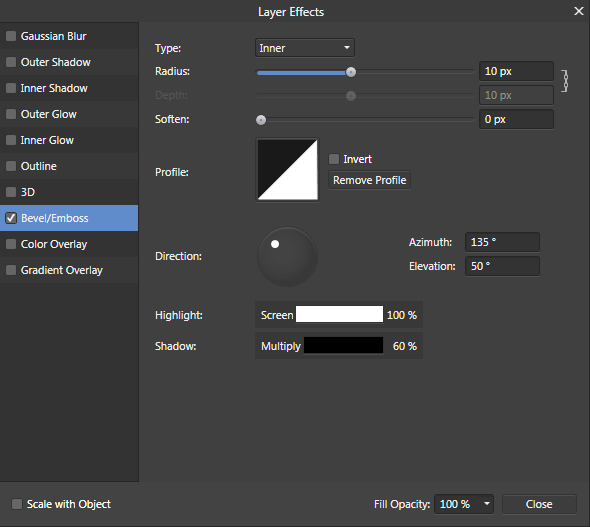
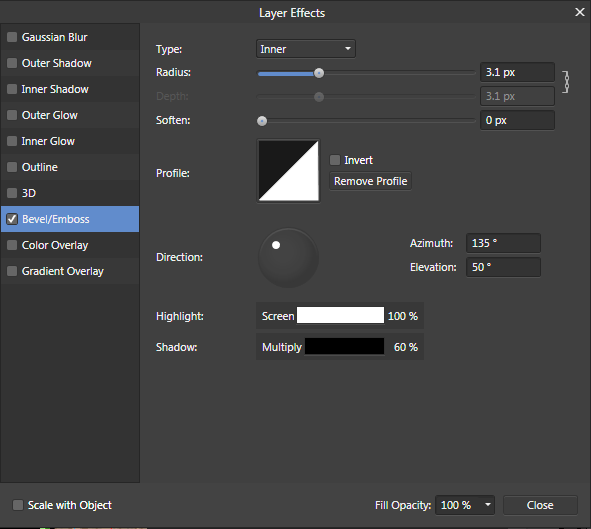






Ability to export icon files (*.ico) in Designer
in Feedback for Affinity Designer V1 on Desktop
Posted
Clearly, Serif could care less, but was frustrated enough today about still not having this to want to post a little reminder. People still want this. I'm struggling to believe this is such a difficult thing to implement, but whatever.