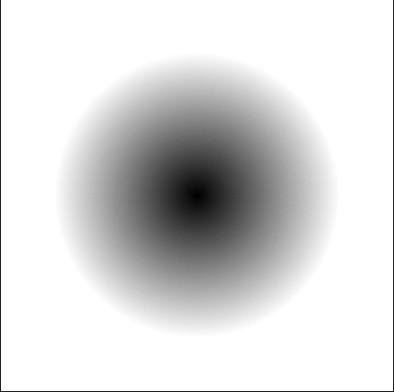-
Posts
312 -
Joined
-
Last visited
Everything posted by Greyfox
-

Canon 90D CR3 raw files exteremly slow to edit
Greyfox replied to v1ktor's topic in V1 Bugs found on Windows
Hardware-accelerated GPU scheduling is "ON", also Affinity Photo, Designer and Publisher all set to High Graphics Performance -

Black screen when I move Affinity Photo between monitors.
Greyfox replied to Alex_M's topic in V1 Bugs found on Windows
For what it is worth, not doing it here either. Two 21" 1920 x 1080 monitors, GTX1660 Graphics, 466.27 Driver. Are you using >100% Windows scaling, or > 100% text size? -
What are the pixel dimensions of your image, and what size is the photo paper?
-

Canon 90D CR3 raw files exteremly slow to edit
Greyfox replied to v1ktor's topic in V1 Bugs found on Windows
Working fine here too, and with Hardware acceleration turned on. Sliders fully responsive in Develop persona and also subsequently in Photo persona. -
AFAIK the current release version is still 1.9.2.1035, and update messages only appear if there is a newer release version.
-
In the slr-canon.xml file from the Lensfun 0.3.95 database there is an entry for a EOS 5D MK IV camera with a crop factor of 1 (which AFAIK is full frame) <camera> <maker>Canon</maker> <model>Canon EOS 5D Mark IV</model> <model lang="en">EOS 5D Mark IV</model> <mount>Canon EF</mount> <cropfactor>1</cropfactor> </camera> and further down in the file there are lens correction details for an EF 100-400mm f/4.5-5.6L IS USM for a crop factor of 1 The header for it is <lens> <maker>Canon</maker> <model>Canon EF 100-400mm f/4.5-5.6L IS USM</model> <mount>Canon EF</mount> <cropfactor>1</cropfactor> <calibration> <!-- Taken with Canon 5D Mark III --> and that is followed by extensive calibration details. With that file added to Affinity Photo, I can manually select that Lens in the Develop persona, however it appears to make no difference to the geometry of the image???.
-
Well aware of that, but the Lensfun database that Affinity currently uses has had my Sony Camera and the Sony lens I referred to for several versions now, and it is also quoted correctly in the bar at the top of the screen. It already has all the correction calibration details it needs. The problem is that the Develop module hasn't got its act together, and fails to auto detect it. And it's not just that camera/lens combination.
-
The minimum specified for each is 2GB, with the recommended being 4GB, however what really matters is available memory and that will depend also on what else is running in the system at any point in time.
-
No, as I said in my post, the program shouldn't crash, or stall. If the selected items are not valid for the tool to work properly, the tool ideally shouldn't be available (grayed out), or at least if used and unable to produce a result, then there should be an error message and a dignified exit. My question as to what the expectation, was in relation to what part of the line would be expected to merge with the circle and what part of the "overlap" would be expected to become transparent. 😀
-
What exactly did you expect to happen? Obviously the program should not crash, or hang, but is this really a proper use of the function? The help file gives "Xor—merges selected objects into a composite object with transparent area where filled regions overlap", and overlap a filled square and a circle and it works as advertised. A line (which could be very thin) intersecting two of the node points of an equally thin (unfilled?) circle doesn't seem to me to provide the basis for proper use of that function. Maybe my interpretation of the test you did isn't correct?. Edit: If you try the attached file, which is a rectangle over the two node points of a circle, the XOR function works as I would expect. XOR Test.afdesign
-
ACDSee Ultimate 2021 has no problem identifying the lens and extender. See attached screen shot. ExifTool also gives the LensModel as EF100-400mm f/4.5-5.6L IS II USM +1.4x III, and LensSerialNumber as 4810001014 under Exif metadata (The mention of "..or Tamron" occurs in Makers notes, so I'm not sure I would jump in and start changing the Exif metadata. For what it is worth, Affinity photo's auto lens identification in the Develop Persona has not worked properly with my Sony SLT-A57 camera and Sony DT-18-135mm F3.5-5.6 SAM Lens for some time now, but again it identifies OK in ACDSee. See
-
@Lillias The earlier Topaz Labs plugins (typically Adjust 5, Adjust AI, Denoise 6, Remask 5, Simplify 4, and Studio 1) were in C:\Program Files\Topaz Labs\progname\PS_Plugins_x64 however but the later ones (DenoiseAI, MaskAI, SharpenAI and Studio 2) are in C:\Program Files\Topaz Labs LLC\progname\PS_Plugins_x64 In Affinity photo you don't need to specify the full path. Just point to C:\Program Files\Topaz Labs and C:\Program Files\Topaz Labs LLC and make sure the "Allow Unknown plugins to be used box is ticked. see the attached screen shot
-

Grids in frames?
Greyfox replied to pcdlibrary's topic in Pre-V2 Archive of Affinity on Desktop Questions (macOS and Windows)
If you are referring to Publisher, then individual text frames can have, or not have their own base line grid, and the individual grids can have their own spacing line spacing.